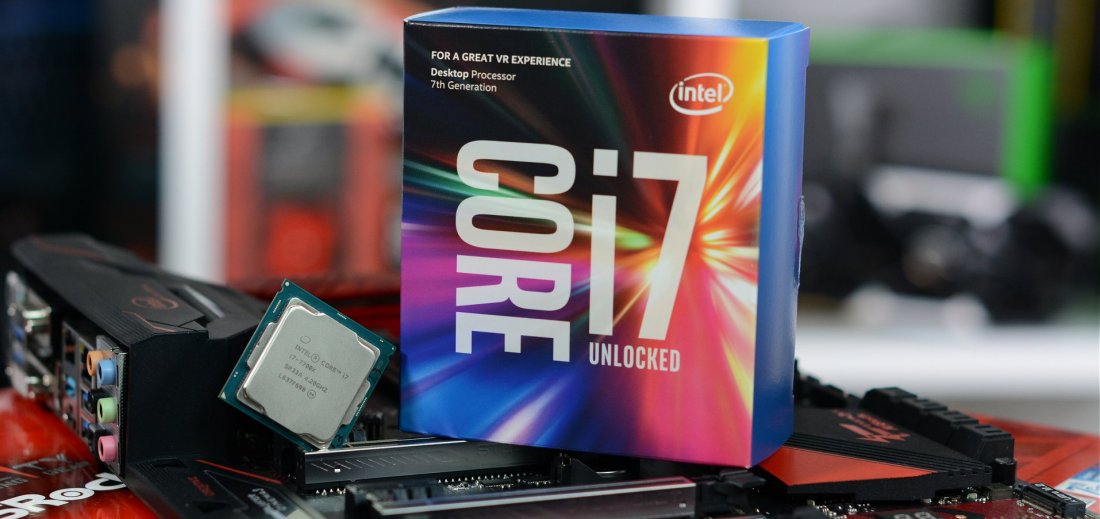As good as Intel's Core series is, it's been quite some time since I've been excited about a new generation of the company's processors. The last time was around early 2011 when the Sandy Bridge Core i7-2600K and i5-2500K landed. Both were considerably faster than then flagship Core i7 975 EE and competing Phenom II X6 1100T but came at a fraction of the price. With notable performance boosts, a number of new features and significantly reduced consumption, Sandy Bridge was worth getting excited about.
A year later the Ivy Bridge replacement arrived and while it wasn't as exciting as its predecessor, we were prepared for that at the time and appreciated the ~10% boost to performance and efficiency. Tick-tock, remember?
Haswell came another year later, in June 2013 and despite being paired with new chipsets and motherboards, it seemed like Intel's least exciting release in recent times. If its initial launch wasn't lackluster enough, Intel dragged it out for another year with a 'Haswell-refresh'. PC enthusiasts fell on hard times and we knew AMD didn't have anything in the pipeline either.
By mid-2015, Intel made it to the 14nm process with Broadwell, though you would be forgiven for missing it. Availability was virtually non-existent and as a result prices were inflated. Broadwell seemed more like an experiment with few Core i5 and Core i7 processors to speak of and no Core i3 or lower-end models.
Skylake reared its head toward the end of 2015 and despite packing a new platform with DDR4 memory, it was still another baby step in terms of performance and efficiency. So much so that in a clock-for-clock comparison with Haswell, Skylake was often slower if tested with DDR4-2400 memory, though it has since pulled ahead by a reasonable margin with an abundance of DDR4-3000+ memory available at attractive prices.
Fast forward 16 or so months to today and we have the official introduction of Intel's 7th-generation desktop processor series. Codenamed 'Kaby Lake', the architecture is said to deliver new levels of performance courtesy of the company's latest 14nm+ process. Intel had anticipated that mobile variants of Kaby Lake would be up to 12% faster than the previous Skylake models and similar claims have been made for the desktop models.
Before we get into benchmarking, here's a bit more information about Kaby Lake, their accompanying chipsets and some cool new motherboards.
Meet the Kabies
Intel's new Kaby Lake desktop series (S-Series) features a number of familiar faces. For instance, the i7-7700K is stepping in for the 6700K, while the 6600K will be replaced by the 7600K. Here's a full breakdown of the Core i3, i5 and i7 S-Series processors.
| Model | Price | Cores/Threads | Base Frequency | Boost Frequency | L3 Cache | TDP |
| Core i7-7700K | $305.00 | 4C/8T | 4.2 GHz | 4.5 GHz | 8MB | 91W |
| Core i7-7700 | $272.00 | 4C/8T | 3.6 GHz | 4.2 GHz | 8MB | 65W |
| Core i5-7600K | $217.00 | 4C/4T | 3.8 GHz | 4.2 GHz | 6MB | 91W |
| Core i5-7600 | $199.00 | 4C/4T | 3.5 GHz | 4.1 GHz | 6MB | 65W |
| Core i5-7500 | $179.00 | 4C/4T | 3.4 GHz | 3.8 GHz | 6MB | 65W |
| Core i5-7400 | $170.00 | 4C/4T | 3.0 GHz | 3.5 GHz | 6MB | 65W |
| Core i3-7350K | $157.00 | 2C/4T | 4.2 GHz | N/A | 4MB | 60W |
| Core i3-7320 | $139.00 | 2C/4T | 4.1 GHz | N/A | 4MB | 51W |
| Core i3-7300 | $129.00 | 2C/4T | 4.0 GHz | N/A | 4MB | 51W |
| Core i3-7100 | $109.00 | 2C/4T | 3.9 GHz | N/A | 3MB | 51W |
Compared to their Skylake counterparts, it looks like the Kaby Lake models are clocked at least 100MHz higher while some have as much as a 300MHz clock speed advantage. For example, the Core i7-7700 runs 200MHz higher than the 6700K with a 300MHz higher maximum single core turbo boost frequency.
The only other noteworthy change is the upgrade to HD Graphics 630, though this only appears to be a minor upgrade. Both models run the integrated graphics engine at up to 1150MHz.
The other processor that we have on hand is the Core i5-7600K which comes clocked at 3.8GHz but depending on load can boost as high as 4.2GHz. Of course, like the 7700K the 7600K is an unlocked processor and when paired with a Z170 or Z270 motherboard it can be overclocked to operate at greater frequencies.
When compared to the 6600K, the 7600K runs 300MHz faster, so this could afford it up to 8% better performance based on frequency alone.
Same Socket, New Chipsets
Intel is sticking with the LGA 1151 socket for this generation so that means Kaby Lake can be used on existing Intel 100-series motherboards, providing their BIOS is up to date. However, in an effort to add a little spice and probably keep the board partners happy Intel is also releasing a new range of 200-series chipsets.
| Model | Z270 | H270 | B250 | Q270 | Q250 |
| Chipset PCI Express 3.0 Lanes | Up to 24 | Up to 20 | Up to 12 | Up to 24 | Up to 14 |
| SATA 3.0 (6 Gb/s) Ports | Up to 6 | Up to 6 | Up to 6 | Up to 6 | Up to 6 |
| USB 3.0 Ports | Up to 10 | 8 | 6 | 8 | 8 |
| Total USB Ports (USB 2.0 + 3.0) | 14 | 14 | 12 | 14 | 14 |
| Intel RST for PCIe 3.0 Storage Ports | 3 | 2 | 1 | 1 | 1 |
| Processor PCI Express 3.0 Lanes | 1x16 or 2x8 or1x8+2x4 | 1x16 | 1x16 | 1x16 or 2x8 or 1x8+2x4 | 1x16 |
| DMI Speed | 3.0 | 3.0 | 3.0 | 3.0 | 3.0 |
| Intel Management Engine 11.6 | Consumer | Consumer /Corporate | Consumer /Corporate | Corporate | Corporate |
|
Intel vPro Technology |
No | No | No | Yes | No |
| Intel Standard Manageability | No | No | No | Yes | Yes |
| Intel Platform Trust Technology 3.0 | No | No | No | Yes | Yes |
| Intel Device Protection Technology | Yes | Yes | Yes | Yes | Yes |
| Overclocking | Yes | No | No | No | No |
| Intel Stable Image Platform | No | No | No | Yes | Yes |
| Independent Display Support | 3 | 3 | 3 | 3 | 3 |
| System Memory Support | DDR4/3L | DDR4/3L | DDR4/3L | DDR4/3L | DDR4/3L |
| System Memory Channels/SPC | 2/2 | 2/2 | 2/2 | 2/2 | 2/2 |
The desktop range will be comprised of the Z270, H270, B250, Q270 and Q250 chipsets. Enthusiasts will be primarily interested in the Z270, most notably because it's the only one to support overclocking of the CPU and DDR4 memory.
The Q270 lacks overclocking support but picks up a number of 'enterprise' type features such as Intel vPro Technology, Intel Stable Image Platform and Intel Standard Manageability. The other business focused chipset is the Q250, a cut down version of the Q270 offering fewer PCIe lanes, USB 3.0 ports and lack of Intel vPro.
The H270 chipset fills the same role as last generation's H170, basically appealing to those not buying an unlocked K-processor, as well as those who want to run a single graphics card, which these days is most of us.
Those opting for a Core i3 processor might want to consider a B250 motherboard. Compared to the H270, you get far fewer PCIe 3.0 lanes at 12, only six USB 3.0 ports, one M.2 port, and a single PCIe x16 slot, but frankly this configuration is ample for entry-level PCs.