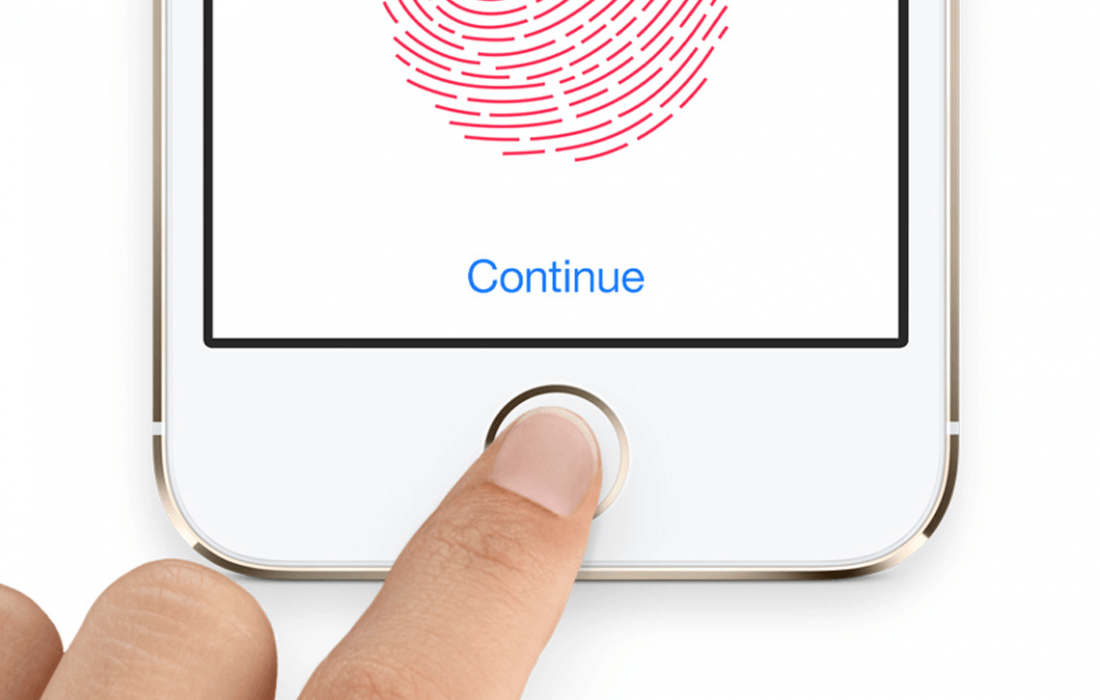Apple has added a new security and privacy focused feature to the latest revision of iOS. By pressing the power button five times in quick succession, a new menu will open up. This new setting will allow users to quickly reach emergency services and also temporarily disable Touch ID. It won't automatically dial 911, but it will bring up the option in case of an emergency. The feature was discovered by Twitter users and is being called the "cop button" since it appears to have been designed for law enforcement encounters. After enabling the feature, the phone will require a passcode to unlock.
iOS 11 is a game-changer for Touch ID. Press power button rapidly 5 times and it opens the 2nd screen, but it also forces passphrase entry! pic.twitter.com/uvWbM04lyk
--- Kia☆ (@alt_kia) August 17, 2017
Previously, if you wanted to turn off Touch ID you had to go through a long and complicated process. This involved waiting days for the phone to prompt you for a passcode, if purposefully locking the phone out with a bad fingerprint, or going through the settings process of disabling it. With this update, the setting is easily accessible. Given Apple's previous stance supporting user encryption and privacy from law enforcement, this seems aimed at helping users who may be forced into unlocking their phones.
There have been reports of police 3D printing fingers to unlock phones. With increased security checkpoints at borders and the likely introduction of facial recognition, Apple wants a quick way to ensure only a device's true owner can unlock the phone and only when they want it unlocked. Assuming you have time to do the five button presses, this update should remove the threat of being forced to unlock your phone.