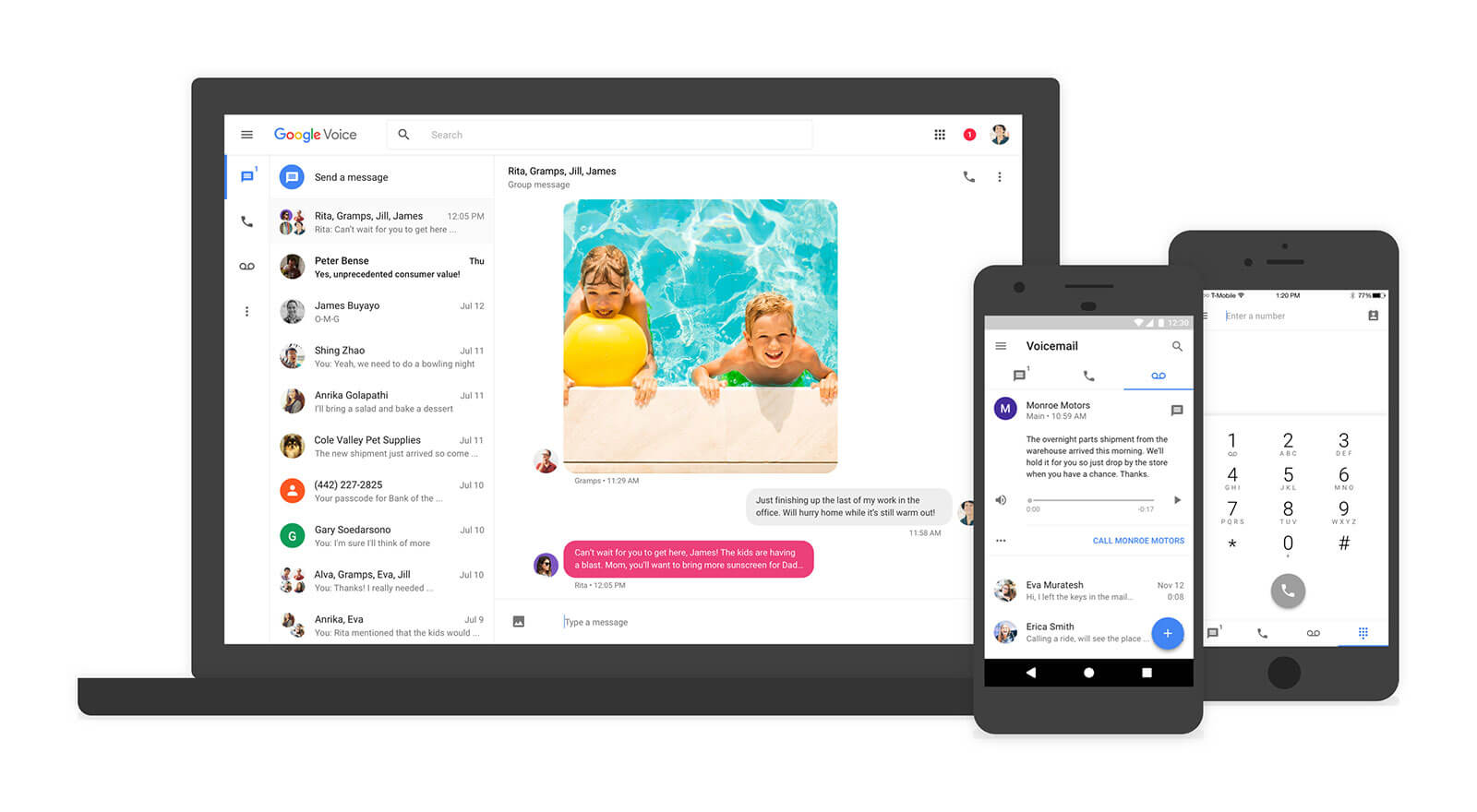For years, Sprint customers have had the added value of coupling their Sprint phone number with Google Voice. This allowed them to take advantage of unique Google Voice features such as sending and receiving texts, phone calls, and voicemails all through the browser. However, this is all going away due to pending changes to Sprint's network.
As of June 1, 2018, all outgoing calls and text messages will route through Sprint and any new text messages, voicemails, or calls will not be stored with Google Voice. Any Google Voice features like call forwarding, spam detection, and voicemail transcription will no longer work.
Google recommends porting your Sprint number to Google Voice and then getting a new random mobile number from Sprint. From there, you'd simply forward all your inbound calls to the mobile number while making outbound calls from the Google Voice app. That way, you don't have to worry about anybody having to learn a new phone number.
If you're currently a Google Voice/Sprint customer, follow the steps below to disable Sprint integration and port your number over:
- Go to the Google Voice web page on a laptop or desktop computer's web browser, not on a mobile phone or tablet: https://voice.google.com
- Click the three vertical dots in the left-side menu, scroll down, and click "Legacy Google Voice".
- On that page, click the gear icon in the upper right corner to get to Settings. On the Phones tab of Settings, if your Sprint number is shown as enabled for Sprint integration, then disable it.
- Delete the Sprint number off of your account entirely. Wait a few minutes, then power your mobile phone off and on again.
- Call Sprint customer care, explain that you will be porting your number out to another carrier, and ask them to tell you the specific account number and PIN you need to submit in your port request, so that Sprint will approve the request.
- Optionally, if you want to stay with Sprint as your mobile phone service provider, then discuss with them setting up a new Sprint phone number, so that you don't completely cancel your Sprint account (and thus, be liable for any unpaid balance on a phone installment plan). Otherwise, get a new mobile number and phone from some other carrier.
- Go back to the new Google Voice website, and click the link to sign up for a new Google Voice number from Google's pool of numbers (this step seems unnecessary and confusing, but it is required before porting in a number). Enter your new mobile phone number when asked, not your old Sprint number.
- After you've obtained one of Google's free GV numbers, then you will be able to go back to the old, Legacy Google Voice site, and start the process to port in your Sprint number.