Bottom line: The Amplifi Instant is a more affordable way to get into wireless mesh networking while providing easy setup and sufficient performance for most people.
Over the past few years, we have seen an explosion of mesh Wi-Fi networking solutions as a way to allow consumers to blanket their homes in Wi-Fi and get rid of any dead spots. Unlike most enterprise-level wireless solutions which rely on each access point having an Ethernet backbone, wireless mesh systems communicate with each other purely over the air. Many big name tech companies such as Google, Netgear, Eero, Samsung, Linksys, and Luma have all thrown their hats into the ring to varying degrees of implementation. For example, Google Wi-Fi uses the same wireless network for management and user traffic while Netgear Orbi utilizes a dedicated band just for backhaul communication between points.
Popular "prosumer" networking company, Ubiquiti, also has a solution called Amplifi HD. However, many people may not feel comfortable paying $300+ for a starter kit so Ubiquiti released the Amplifi Instant last month for $179. Amplifi Instant promises to set up entirely in only a few minutes and costs almost half the price of the Amplifi HD. After spending a few weeks with it, here are my impressions.
As a disclaimer, I was given a review unit by Ubiquiti, however, all views are mine alone. Also, this isn't a full review of the product, more like first impressions.
My family and I currently live in a three-story townhouse. While it's not a particularly wide home, the sheer height makes it difficult for the signal from my Verizon Fios router to reach all areas of the townhouse. In particular, I have poor connectivity at the basement level and my bedroom on the third floor. My family and I also have a plethora of wireless devices like smart TVs, tablets, smart home products, laptops, and gaming consoles. This probably makes me a perfect candidate for a mesh Wi-Fi solution. I had been eyeing Google Wi-Fi and Netgear Orbi but couldn't convince the wife that $300 of networking equipment was worth it. However, perhaps a $179 solution was a bit more palatable.

The Amplifi Instant itself is pretty compact. Unlike many other mesh Wi-Fi solutions, Amplifi Instant comes in pairs, a main router that connects to your ISP and a Mesh Point that is paired automatically to the main router. The devices themselves are simply small, white, rectangular pucks that have an LED light underneath. The main router has a small touch LCD display at the front that allows you to swipe between information such as time, network throughput, and WAN/LAN IP addresses. It's pretty helpful to see things at a glance if needed.
Setting up the Amplifi Instant requires the Amplifi app on your smartphone. After plugging in the main router, the app automatically recognizes the devices and allows you to configure the SSID and other initial settings. Setting up the Mesh Point was similarly easy. Because the Mesh Point is already paired with the main router, it automatically syncs to the main router once it's plugged in. Once everything is set up, you can use the app to change the names of the devices.
The app itself is the same one that's used to control the Instant's bigger brother, Amplifi HD. There are tabs at the bottom for System, Performance, Guest, Family, and Diagnose.
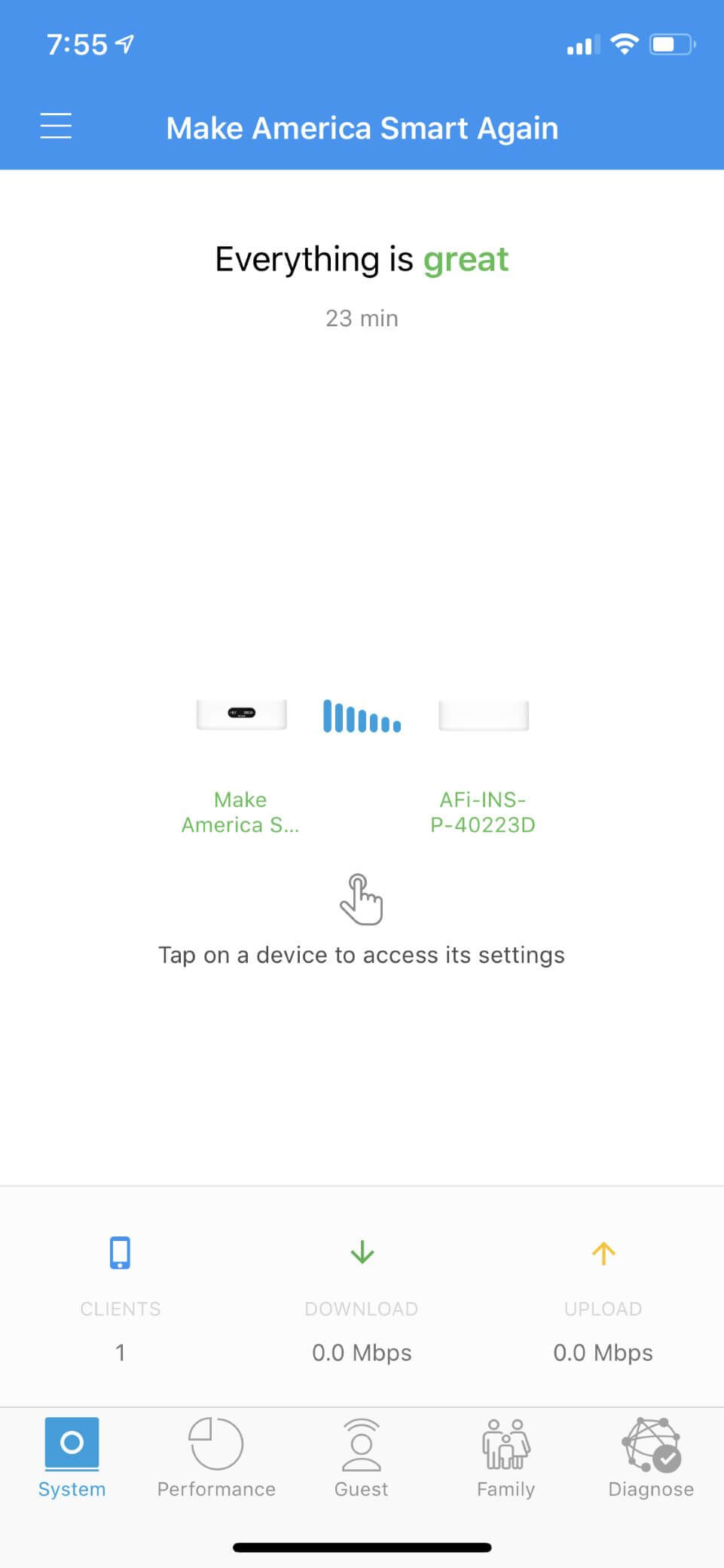
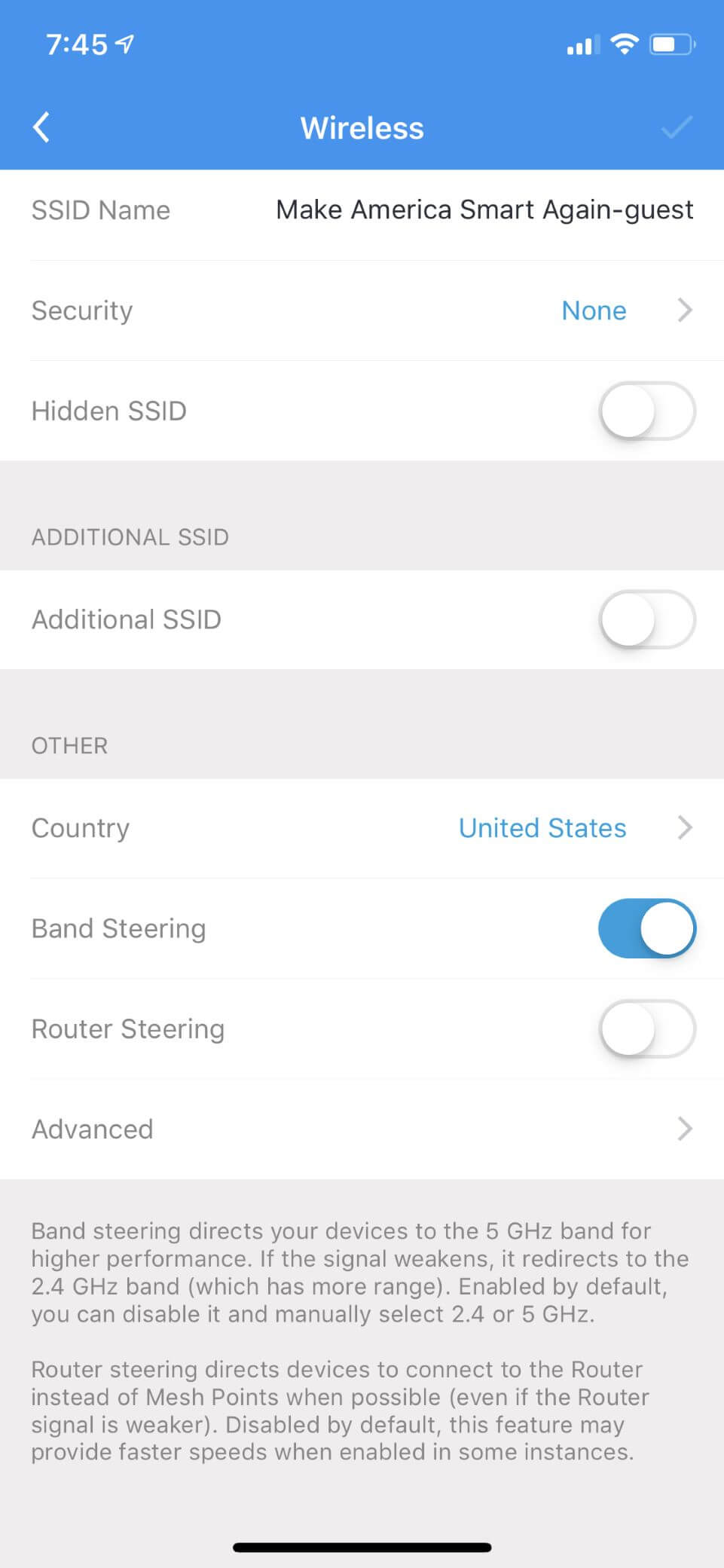
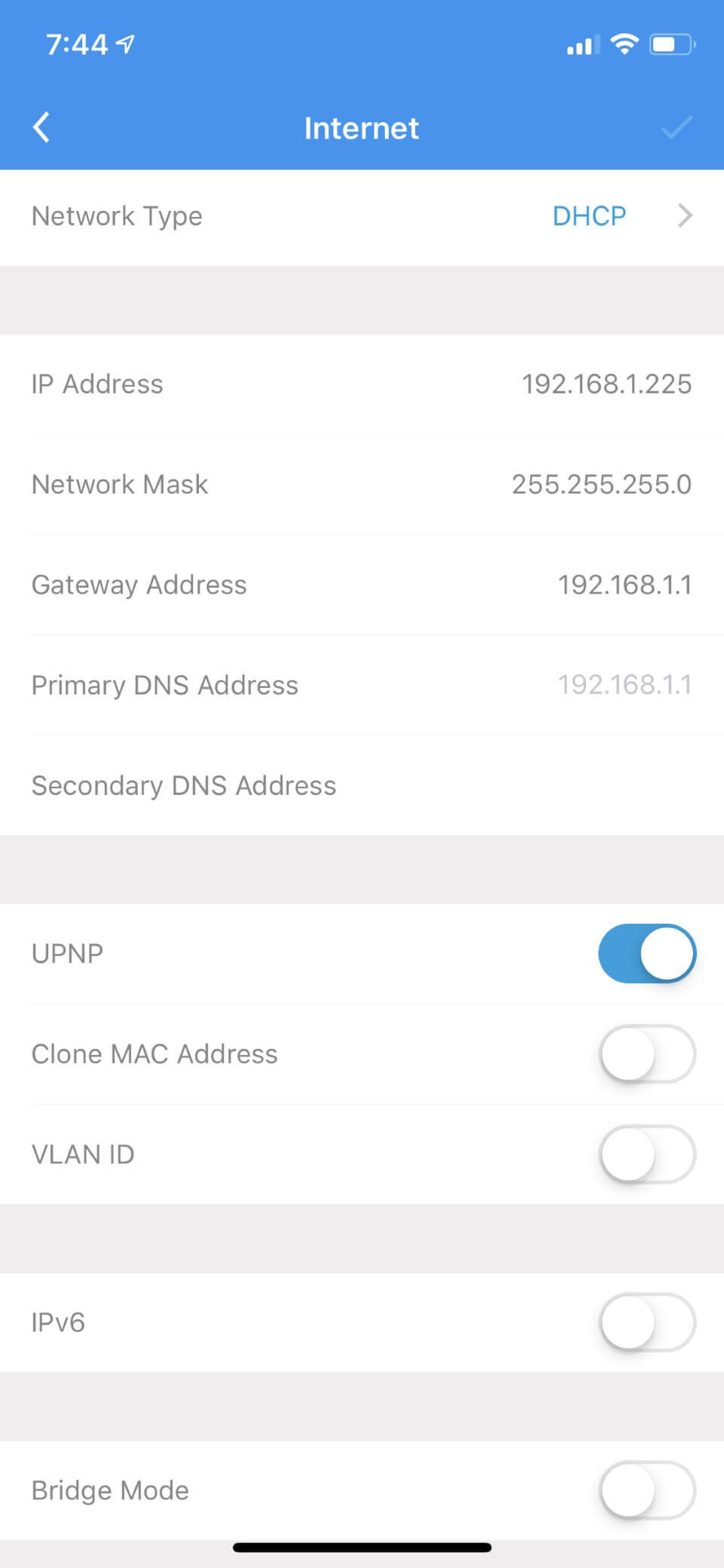
System allows you to tap on each device to configure more advanced settings like IP addresses, DNS, port forwarding, DHCP, band steering, and update the firmware. If you're really a networking junkie, you can even set up a VLAN ID if you like to segment your network into broadcast domains. The System tab also allows you to set the brightness of the LED light and LCD display. You can even set a night mode that turns off the LED/LCD during certain hours. Tapping on the Mesh Point allows you to see how great the connection to the main router and even set up an Ethernet backbone if you still prefer wired.
Performance allows you to view real-time throughput as well as conduct speed tests to ensure you're getting the best connection possible.
Guest has all of the settings for a guest Wi-Fi network including the maximum number of guests allowed and how much time is allotted. This could be a perfect parental control network if you want to keep all of your kids on a separate network and control how much time is spent on Wi-Fi.
Speaking of parenting, the Family tab allows you to see all of the devices connected to your network. It also allows you to put devices into groups with their own separate schedules. Perhaps you allow game consoles a certain amount of time versus laptops (for schoolwork). You can also simply pause the internet for all devices.
Finally, the Diagnose tab allows you to troubleshoot issues with the connection to the ISP, internal LAN connection, or other Mesh Points.
Performance-wise, I've been getting excellent results. Using the Speedtest.net app and standing right in front of the main router, I've consistently gotten around 300-400 Mbps while my Fios router is averaging around 280-300 Mbps. In my bedroom, I got around 150 Mbps. In the basement (which is where I put the Mesh Point), I also got an average of 150 Mbps, not as great as the main router but much better than the sub-30 Mbps I was getting from the Fios router. In fact, I was able to stream Assassin's Creed: Odyssey using Google's Project Stream perfectly while in the basement. I was definitely not able to do that before.
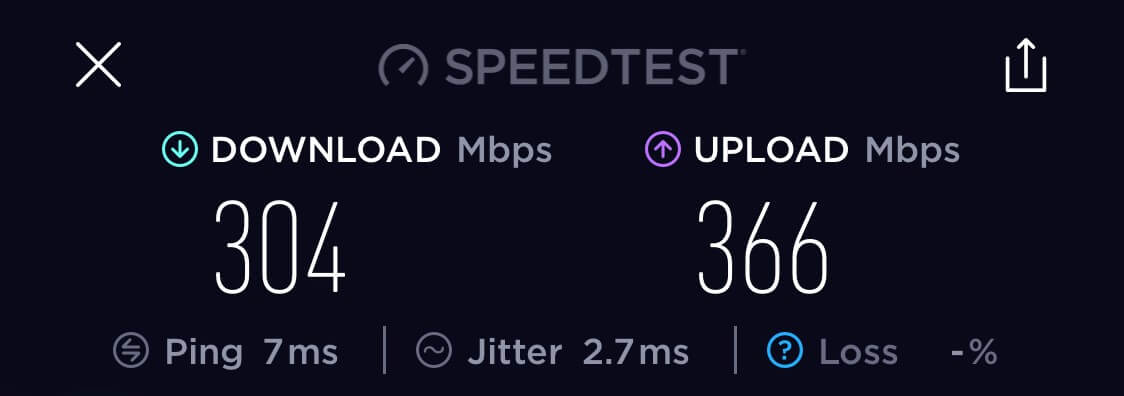
Overall, my impressions of Amplifi Instant are positive. My overall network speeds were drastically improved over using my single Verizon Fios router and the setup was relatively painless.
That said, those who want greater performance might want to stick with the Amplifi HD or go with the Netgear Orbi. The Amplifi HD uses 3x3 antennas vs the 2x2 on the Amplifi Instant. The Instant is AC800 (up to 866 Mbps) while the HD is AC1300 (1.3 Gbps). Like Google Wi-Fi, it uses the same channel for data and management traffic which can impact performance. Also, while you can technically add a standalone Mesh Point to an Amplifi HD system, you can't mix starter kits. For example, the Mesh Point that came with my kit cannot be added to another Amplifi system because it is hardware coded for the main router it's bundled with.
If you can get past those caveats, the Amplifi Instant could be a more affordable entry into wireless mesh networking and is easy to setup, even for the tech illiterate among us.
