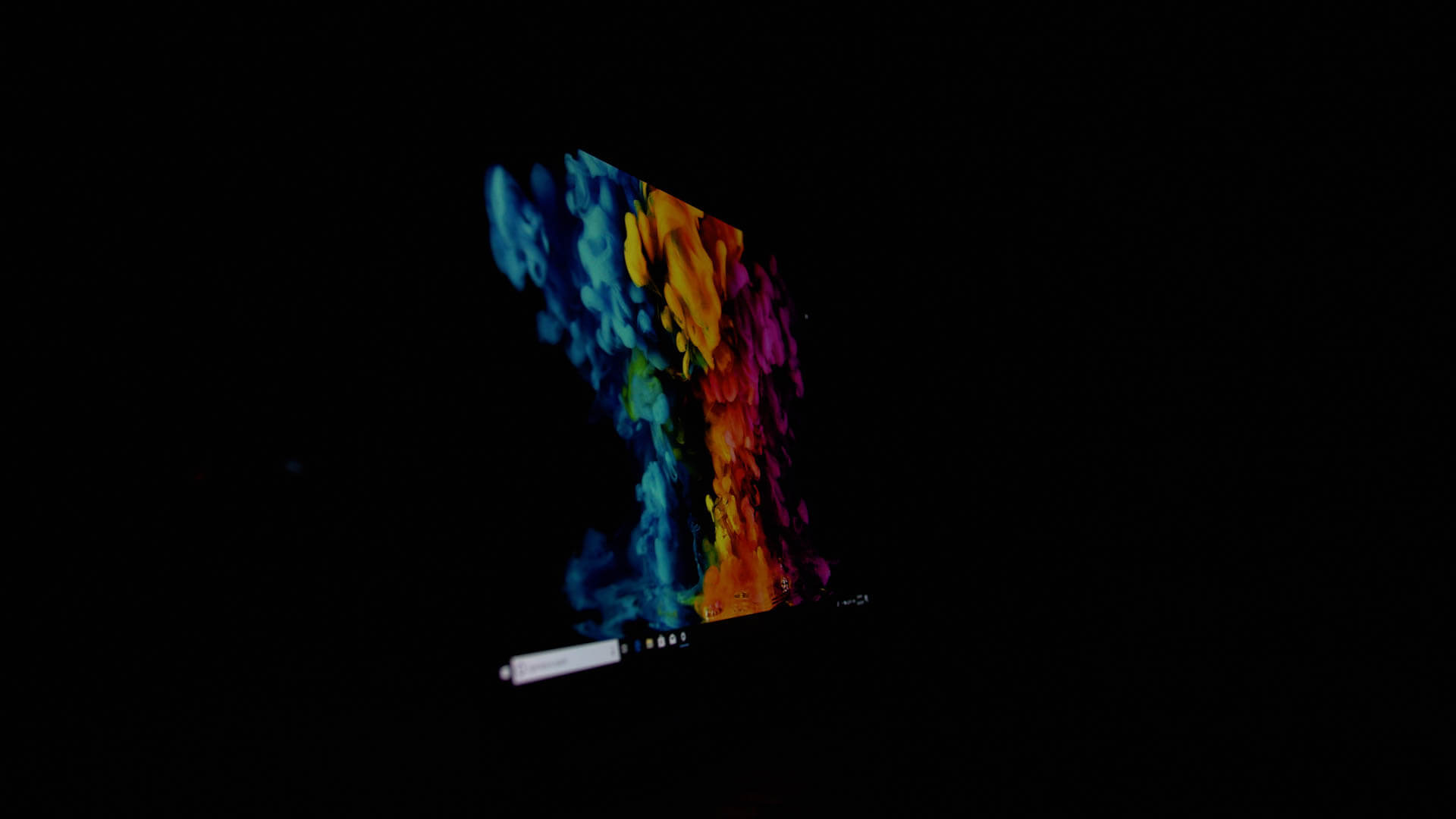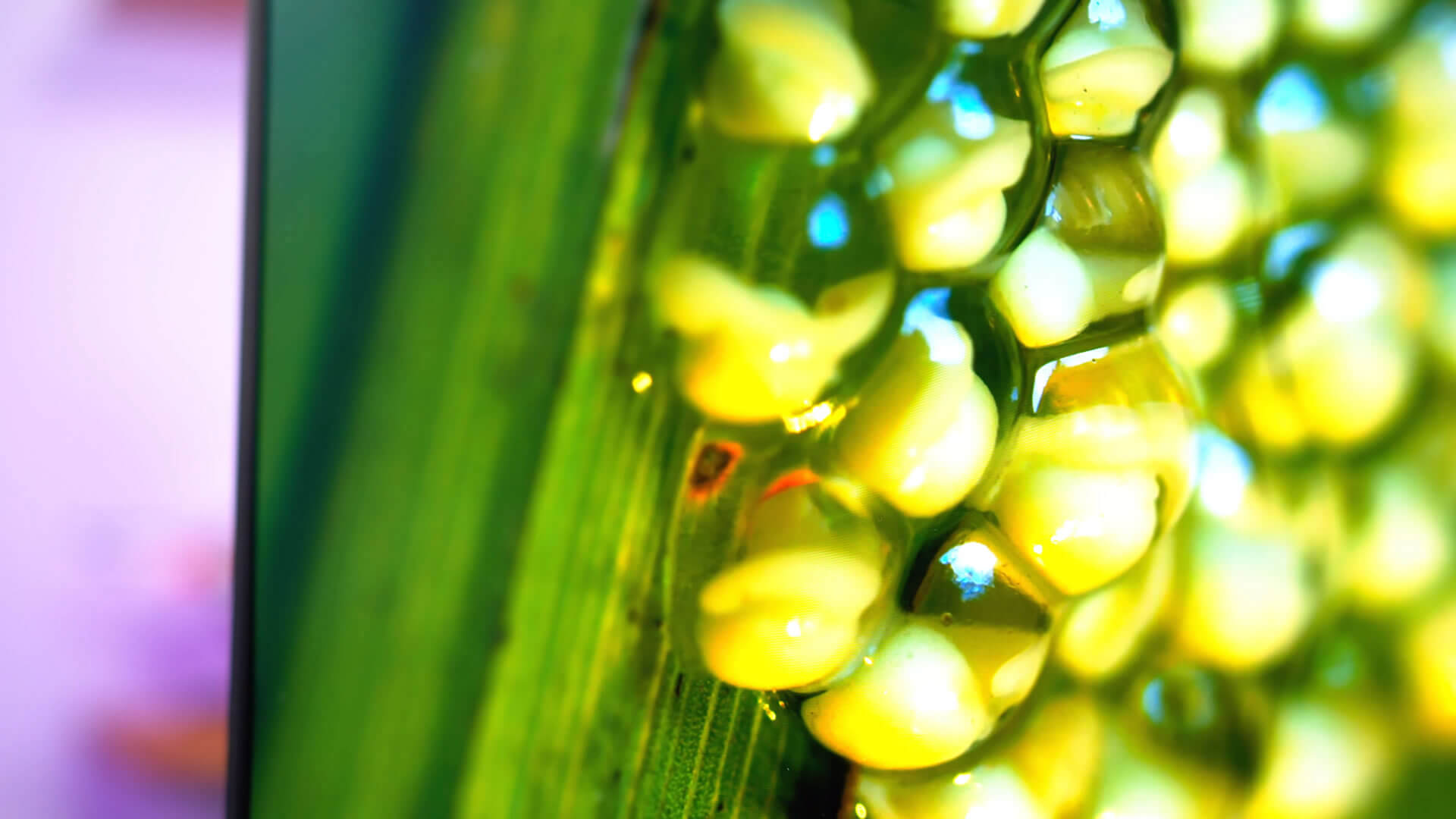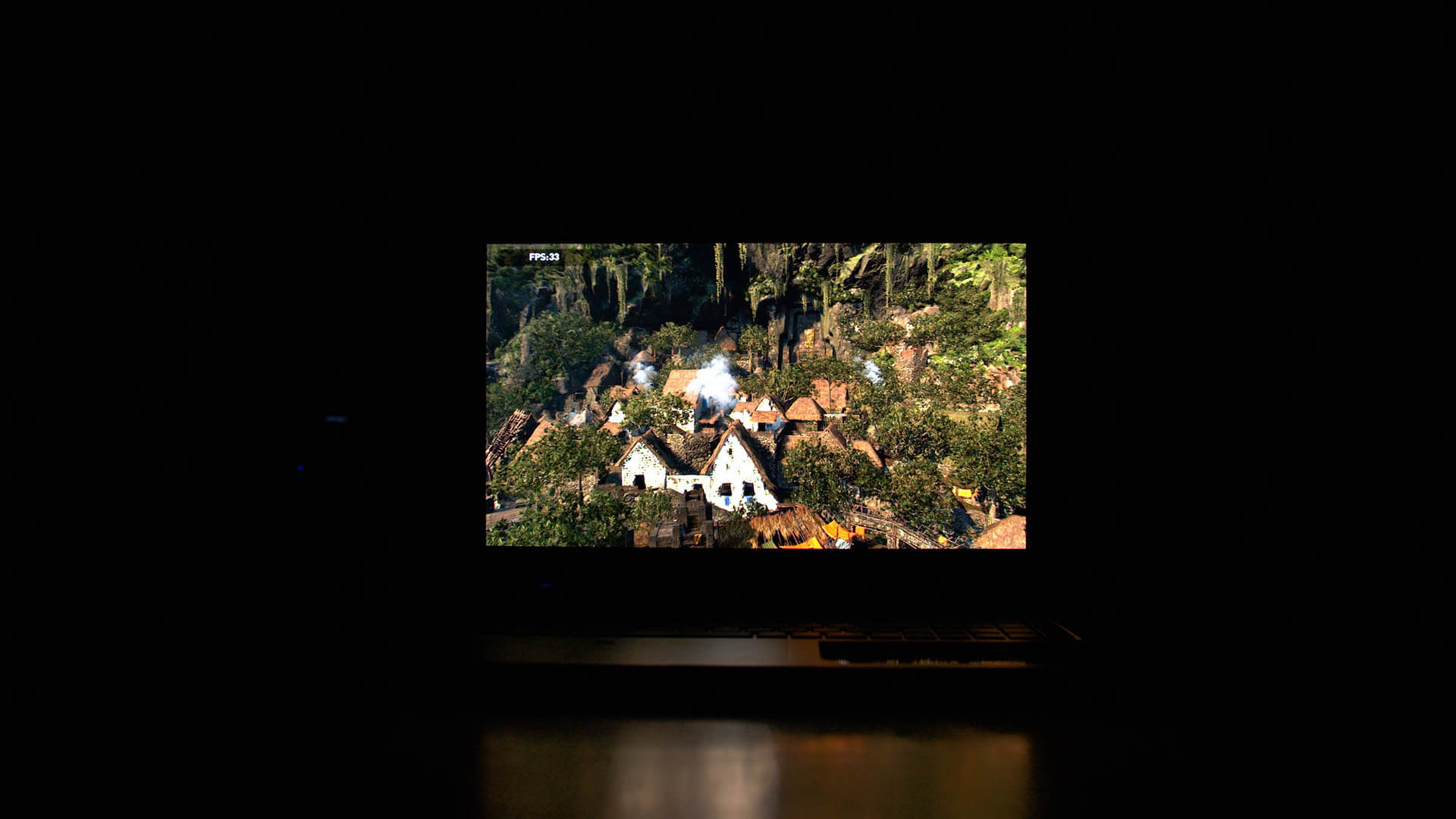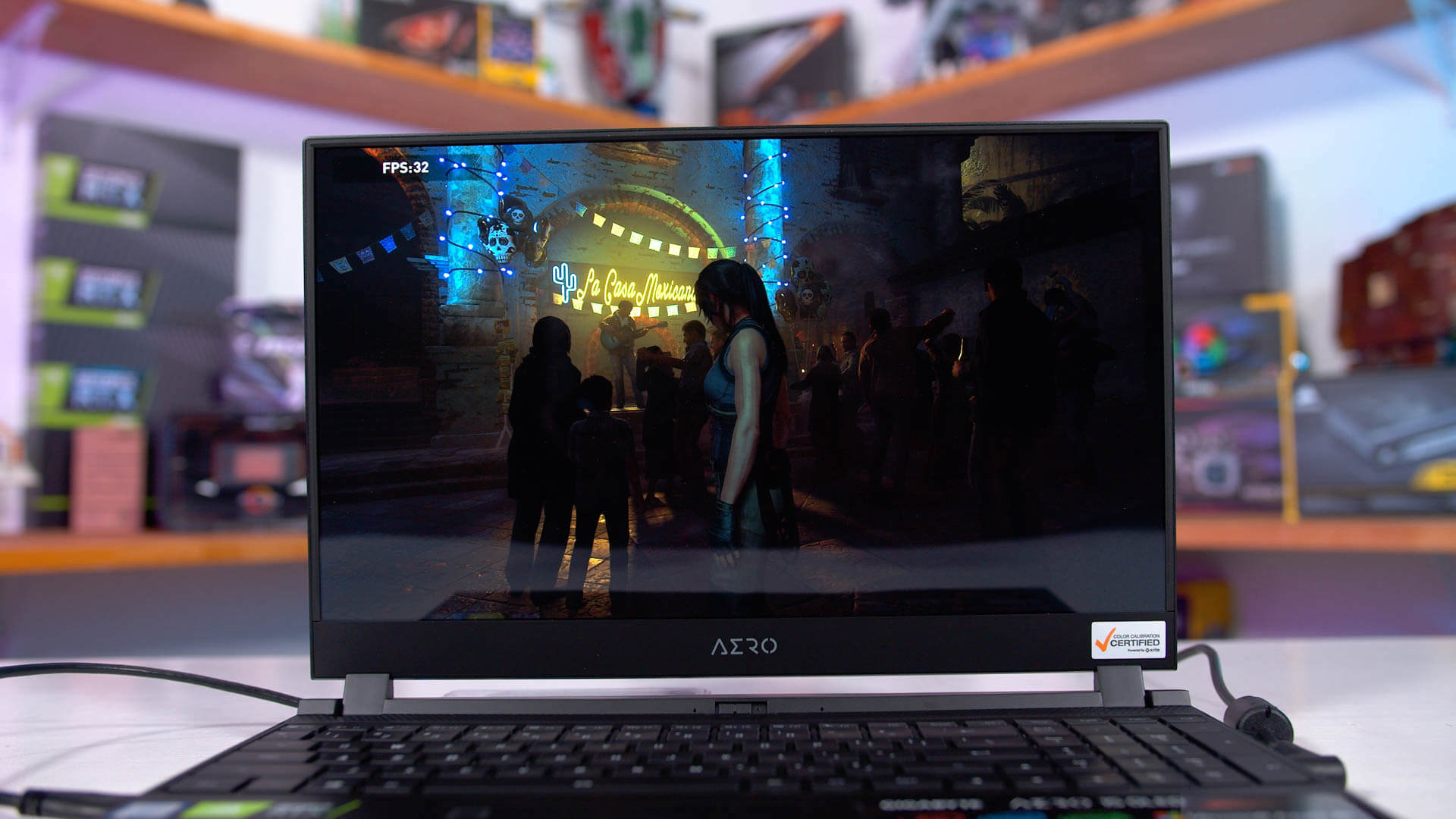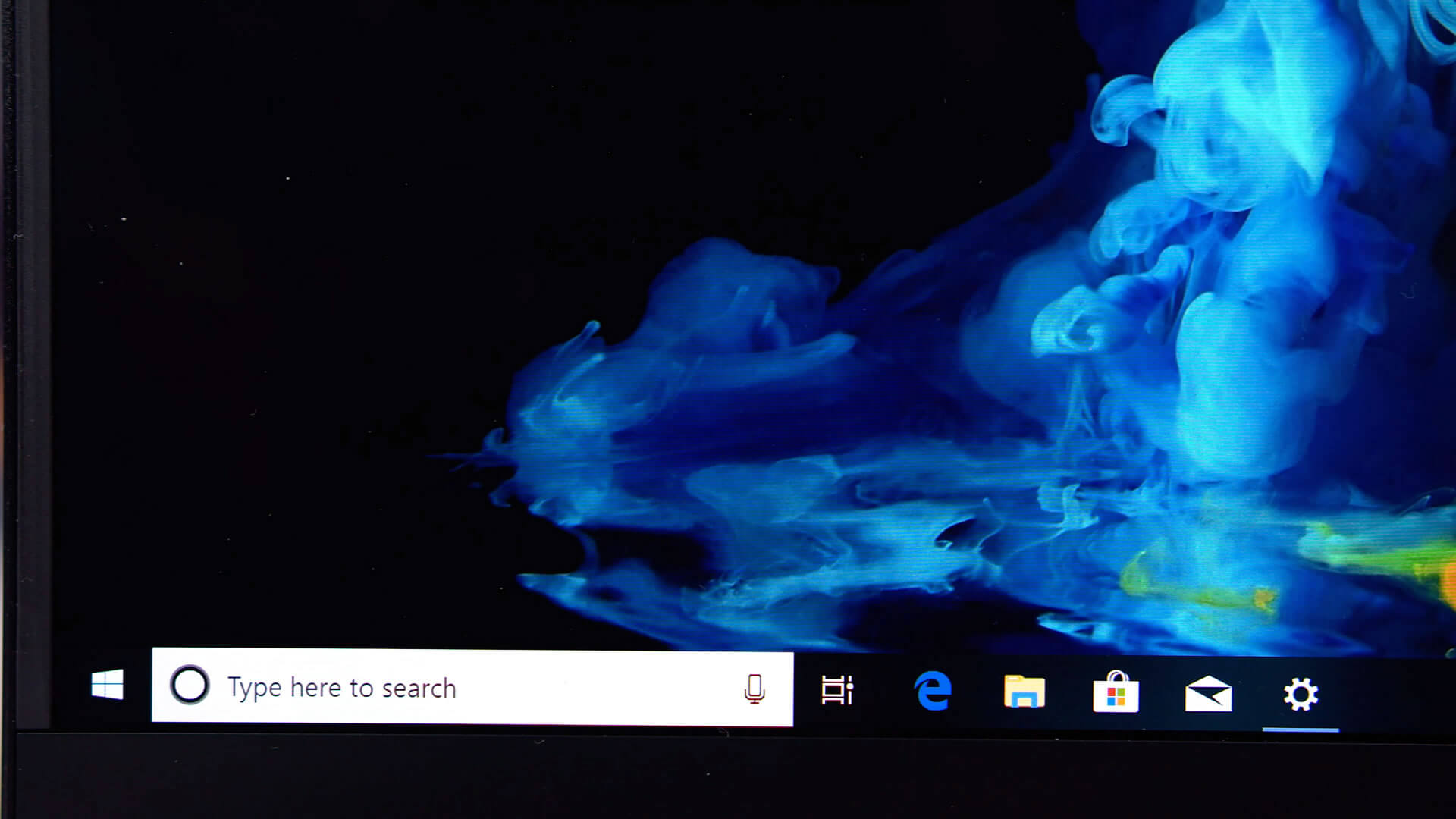Today we're testing a monitor, but it's not the usual sort of monitor review. Rather, we're looking at a laptop display because it's super interesting - it's one of the few OLED laptop screens going around, and from testing this display we can learn a lot about how OLED might be suited to PC displays and how it compares to the LCD panels we've been using for a while now.
The laptop we have on hand is the new Gigabyte Aero 15 OLED, a mobile workstation aimed at creators packing a ton of great hardware. Our test unit came with a Core i7-9750H processor and GeForce RTX 2070 Max-Q graphics, but this same laptop can be upgraded as high as a Core i9-9980HK and RTX 2080 Max-Q. You also get usual high-end specs including up to 32GB of RAM and 512GB SSDs.
But this is not going to be a full laptop review. We've already covered the RTX 2070 Max-Q and the Core i7-9750H separately, so if you're interested in how they perform, check out those reviews. This article will be a full investigation and analysis of this noteworthy OLED display.
If you're not very familiar with OLED technology, we can't blame you. It's extremely uncommon to see an OLED paired with a PC. There have been a few laptops and monitors over the years to dabble in OLED, but up until now the technology has been largely kept to high-end TVs from the likes of LG and a wide range of premium smartphones. In 2019 OLED is making a jump over to PCs through a new 15.6-inch OLED display for laptops and a few interesting professional OLED monitors for creators.
OLED is fundamentally different to LCD. Rather than having a white backlight shine through liquid crystals to form colors like in an LCD, OLED pixels emit their own light, so they act as both the backlight and the crystal at the same time. This has significant benefits: OLEDs can have much higher contrast ratios, better viewing angles, better HDR performance, better color performance, and in some situations lower power consumption because each pixel can be individually controlled. The main downside right now is image retention, which we'll talk more about later.
The OLED panel used on this laptop is a brand new offering from Samsung's AMOLED division. A 15.6-inch 4K 60 Hz panel with VESA DisplayHDR 400 True Black certification - indicating we're getting true HDR performance - as well as 100% DCI-P3 coverage. Not 90%, not 95%, but 100% DCI-P3 coverage, which is kind of hard to achieve with LCD technology.
Brightness, Constrast Ratio, Viewing Angles
OLED screens operate differently to LCDs in that they often have a brightness limiter that controls how bright the display gets based on the average picture level of the content it's displaying. In contrast, LCDs will usually be capable of the same brightness in their SDR mode regardless of whether they are displaying a 100% white window, or a 1% white window.
This new laptop OLED doesn't suffer much from brightness limits. While displaying a full white window, the panel was easily able to achieve 390 nits of brightness, which is higher than most common laptop LCDs. This then increases to above 470 nits when the APL falls to 10% or lower. This difference between high and low APL brightness isn't all that severe and should be largely unnoticeable during use which is great news.
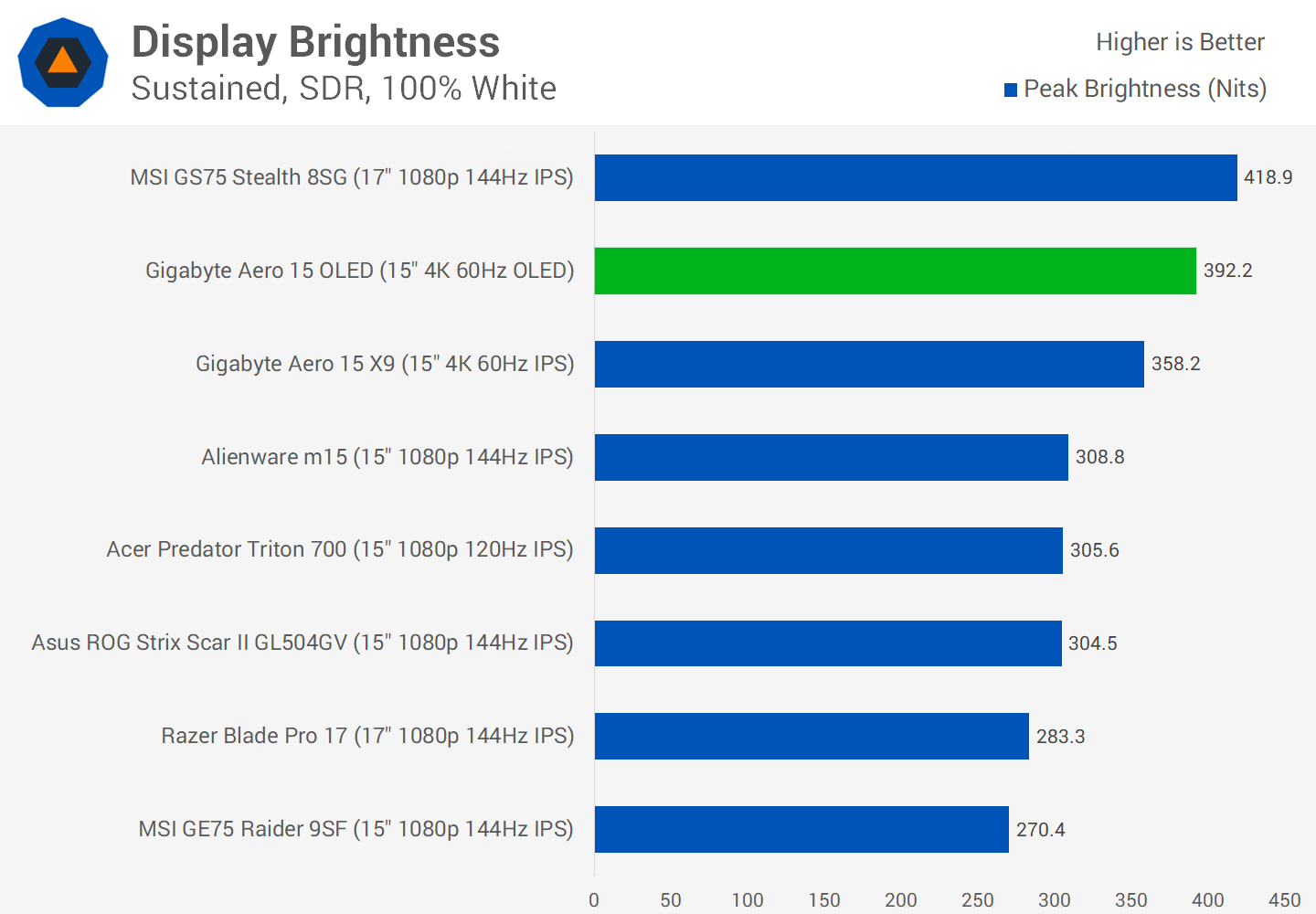
The contrast ratio is, of course, impressive. That's because OLED panels switch off entirely when displaying black content, so the contrast ratio is effectively infinite. This gives OLEDs noticeably deeper blacks than LCDs and because the blacks are so deep and the contrast ratio is so high, it makes colors pop as a result. OLEDs don't suffer from any backlight bleed or IPS glow issues that are otherwise inherent to LCD panels. For viewing dark content, like that one episode in the final season of Game of Thrones, there is no better display to have than an OLED.
OLEDs also have outstanding viewing angles, better than IPS and significantly better than TN LCDs. There is basically zero shift to brightness or colors when viewing this display at acute angles, to the point where you can basically see everything perfectly from any reasonable angle. This helps significantly with content creation: you don't need to sit in a 'sweet spot' to see accurate colors, because colors are accurate from most angles.
The screen does have a glossy finish but handles reflections well, so you should be able to use it comfortably with backlighting. It also helps that the brightness the screen can achieve is quite high, which you need to an extent with a laptop display.
Color Accuracy, Panel Performance
Gigabyte claims that their display is factory calibrated to a deltaE of below 1.0, and it comes X-Rite Pantone certified. There are a couple of modes available, a specific Pantone mode as well as a standard mode, but we found the standard default to be the most accurate out of the box.
When measuring the Aero 15's OLED against sRGB, out of the box performance is impressive. The only small nitpick we have is that the greyscale CCT average of 6157 is a little warm for general usage, and the gamma curve is slightly too high at the low end, but a deltaE average of 1.98 is better than your typical laptop display and with some slight tweaks to CCT will be perfect for content creation.
Default Color Performance
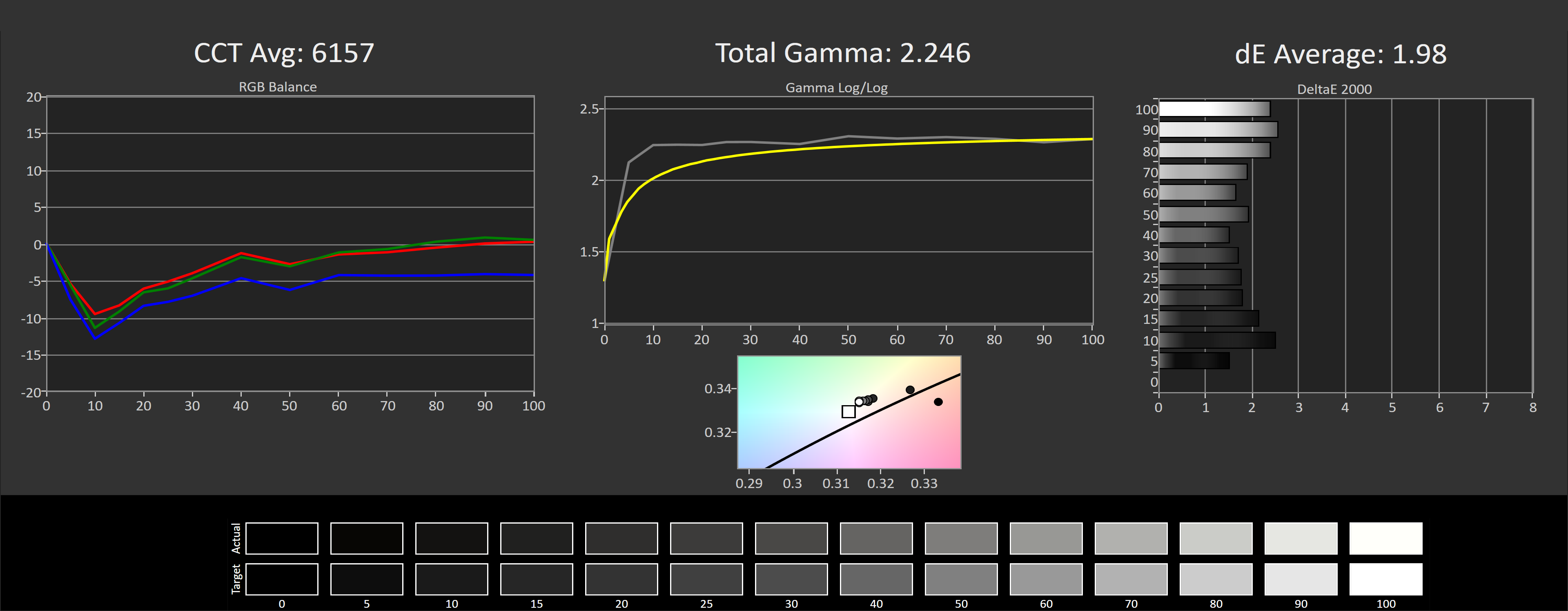
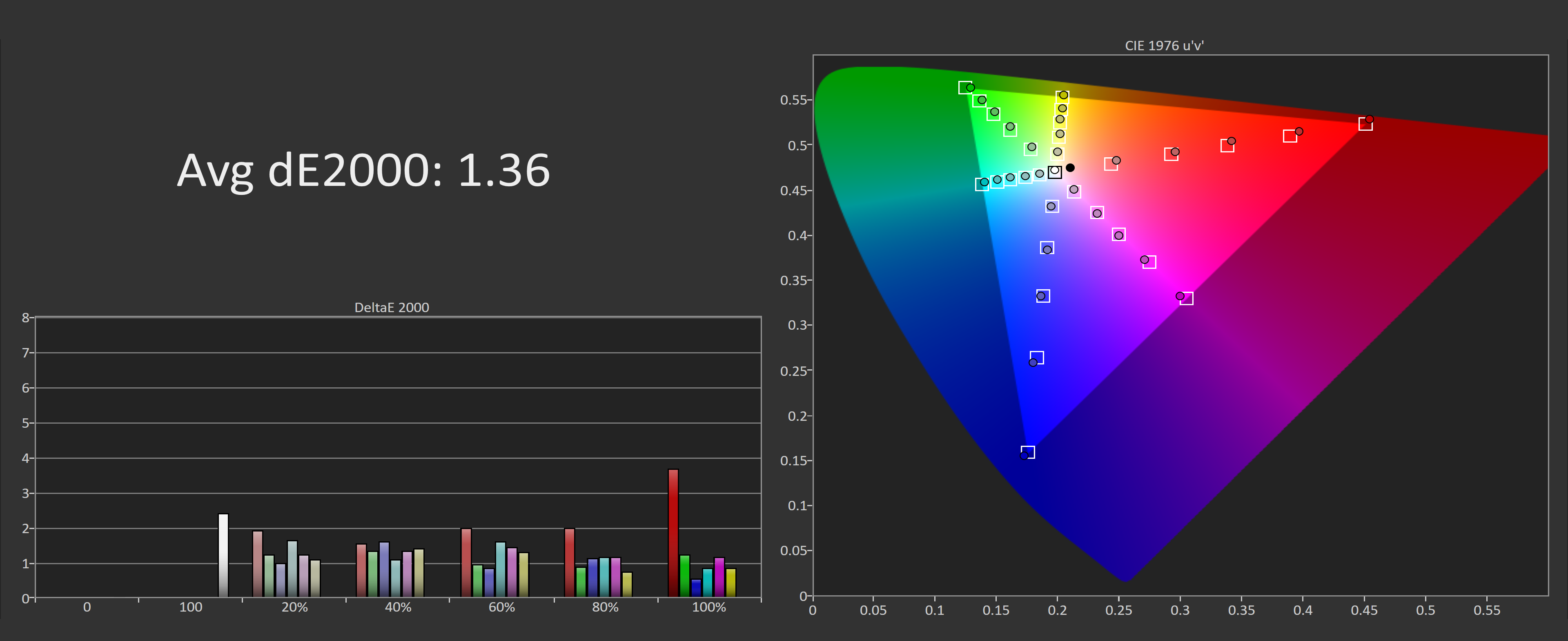
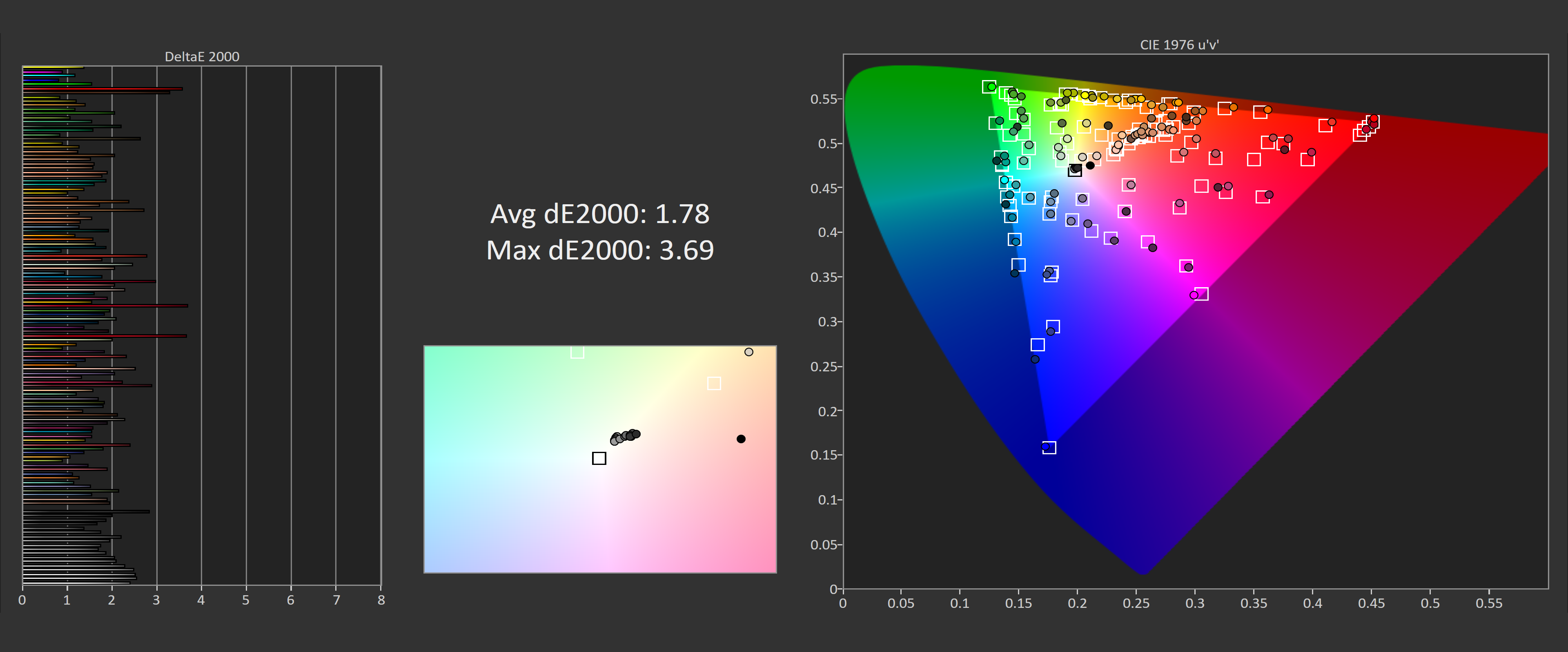
It's better than that for saturation sweeps, with a deltaE average of just 1.36 getting very close to Gigabyte's rated 1.0 metric. This increases slightly to 1.78 in ColorChecker but in general this is excellent for content creators that need to work with the sRGB color space.
The factory calibrated Aero 15 is just as good for wide gamut work, and it doesn't require any profile switching or settings adjustments as the correct ICC profile is already pre-loaded out of the box. Greyscale performance is identical to the sRGB mode, while saturation performance is slightly better at a deltaE average of 1.31, again perfect for color accurate work. A ColorChecker deltaE of below 1.7 is again fantastic here.
DCI-P3 Performance
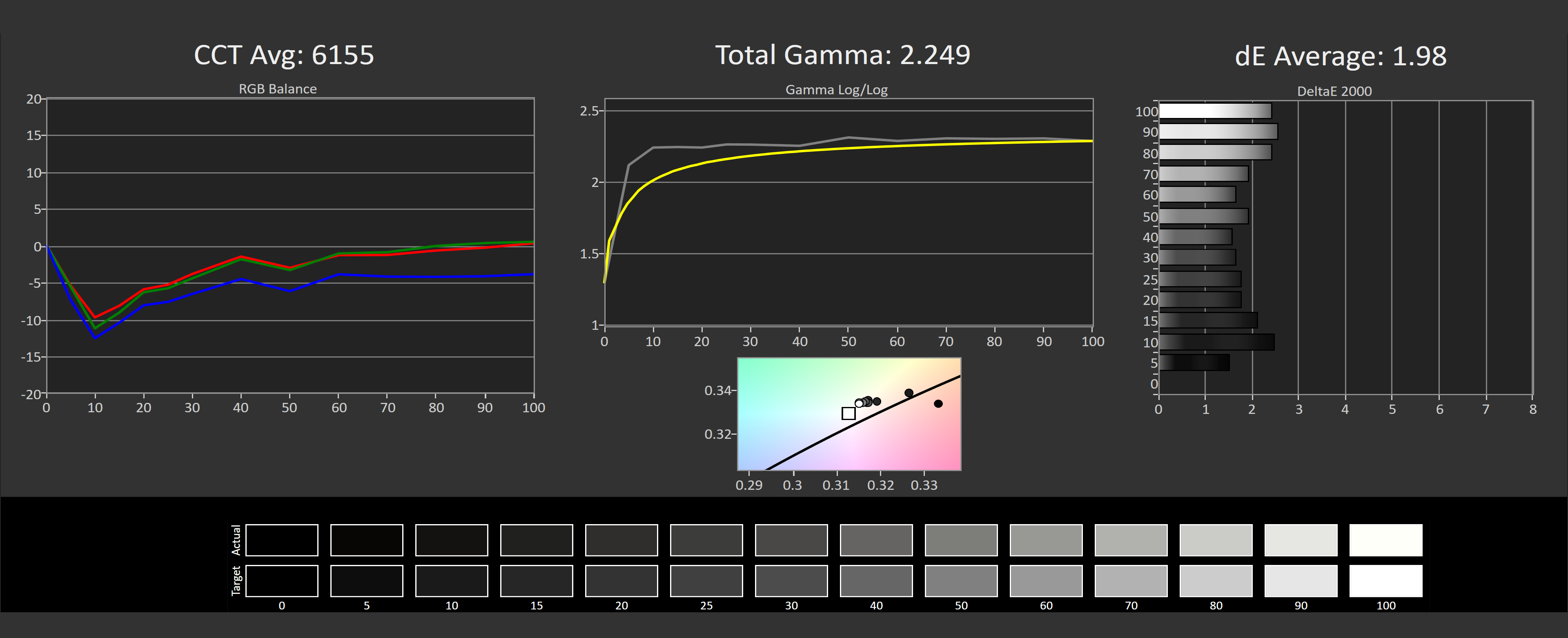
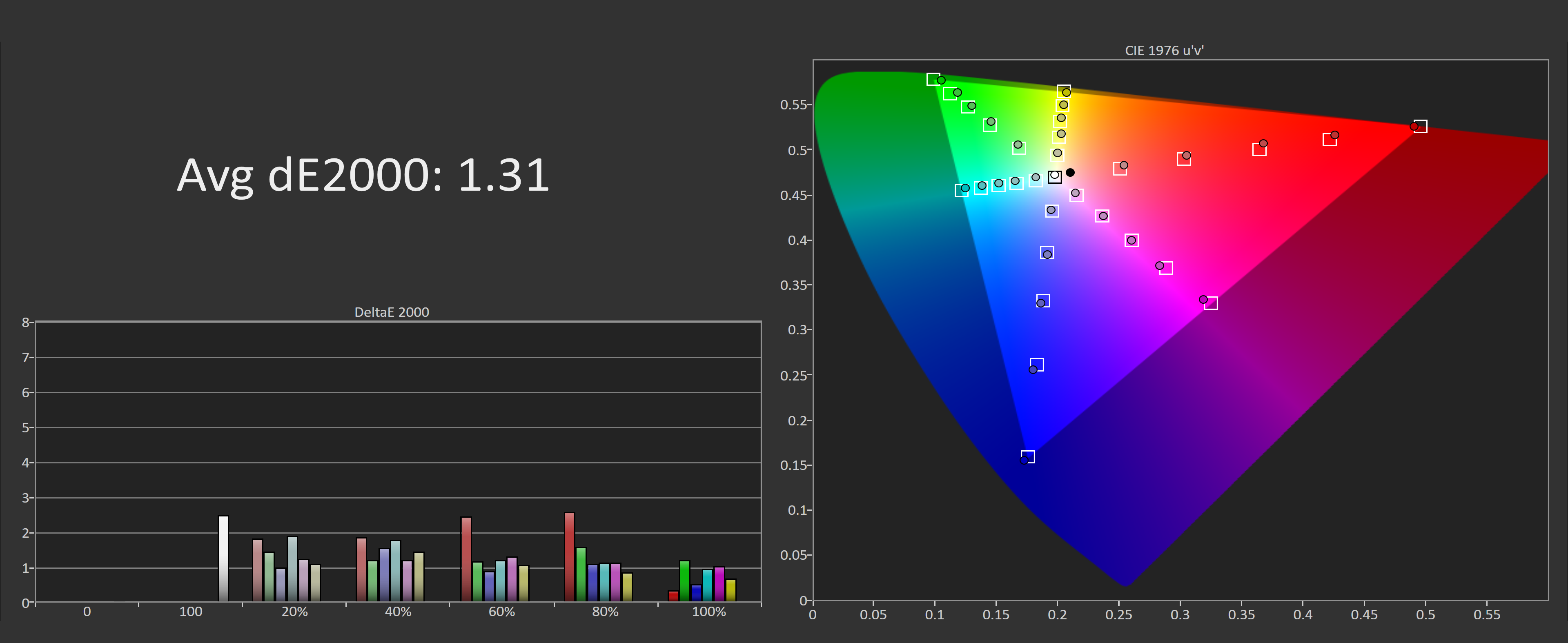
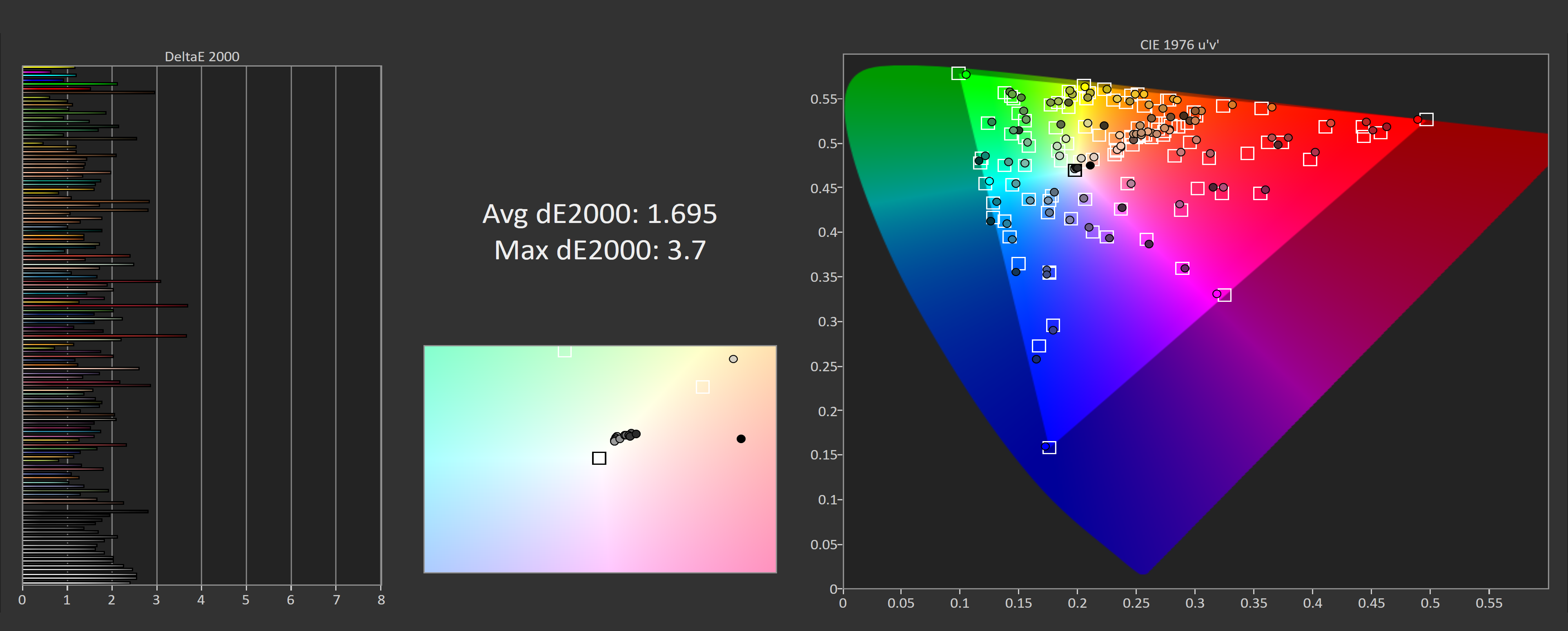
Out of the box, the DCI-P3 color space covered was a little disappointing at just 95.6%. It's kinda funny saying disappointing here given most LCDs can only hit 96% in the best cases, but Gigabyte did say 100% coverage and it falls a little short here... or does it?
When calibrating this display we were able to increase the overall color gamut of both the sRGB and DCI-P3 modes to be right on the limit, seems Gigabyte was being a bit conservative. Here you can see we're getting 99.5% DCI-P3 coverage, 99.8% sRGB coverage, and an impressive 93.5% Adobe RGB coverage all from the same display. The total color gamut is nearly 150% sRGB, which is elite.
Calibrated Performance

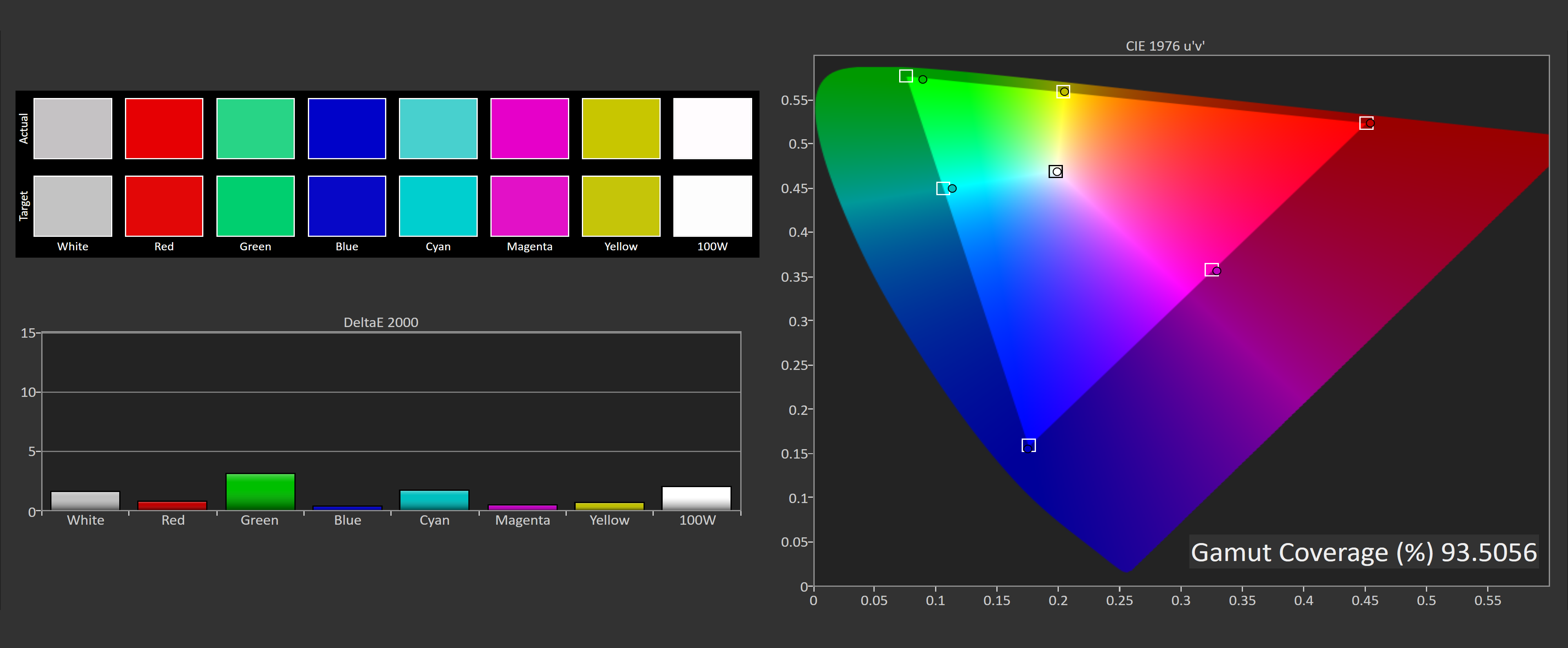
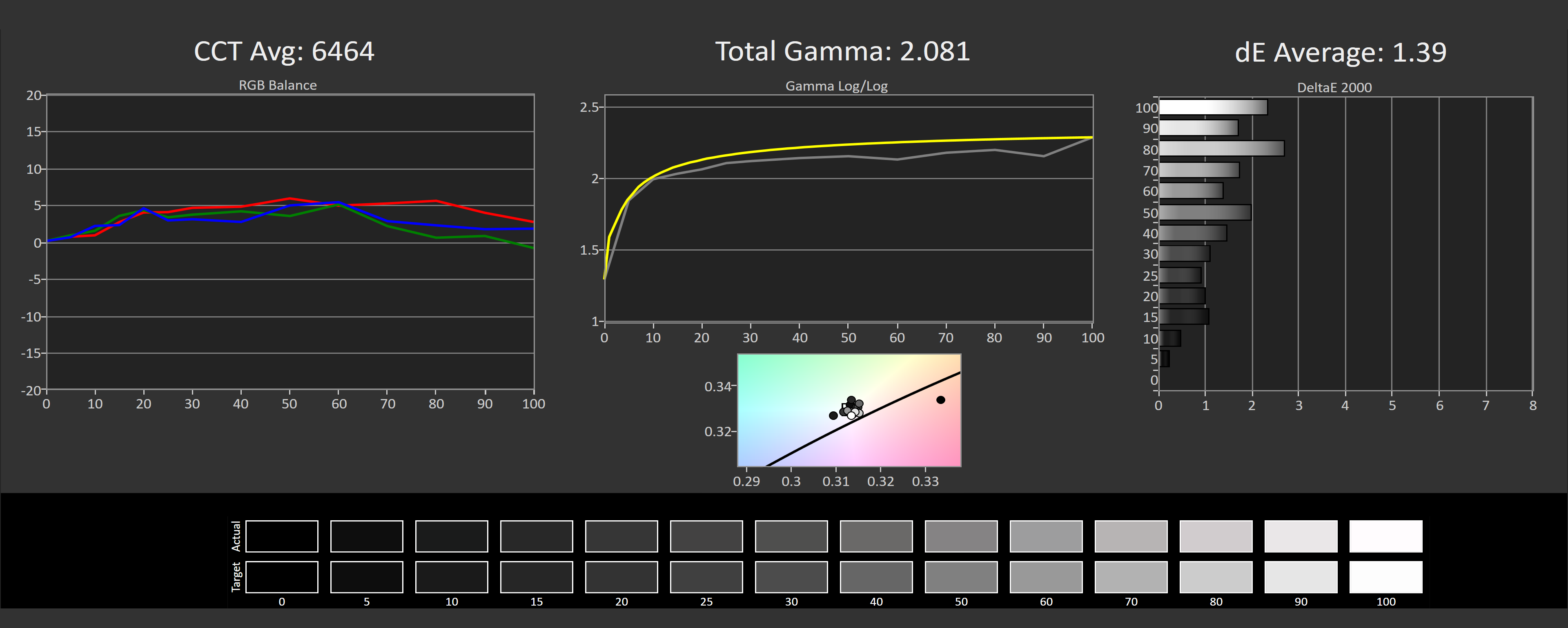
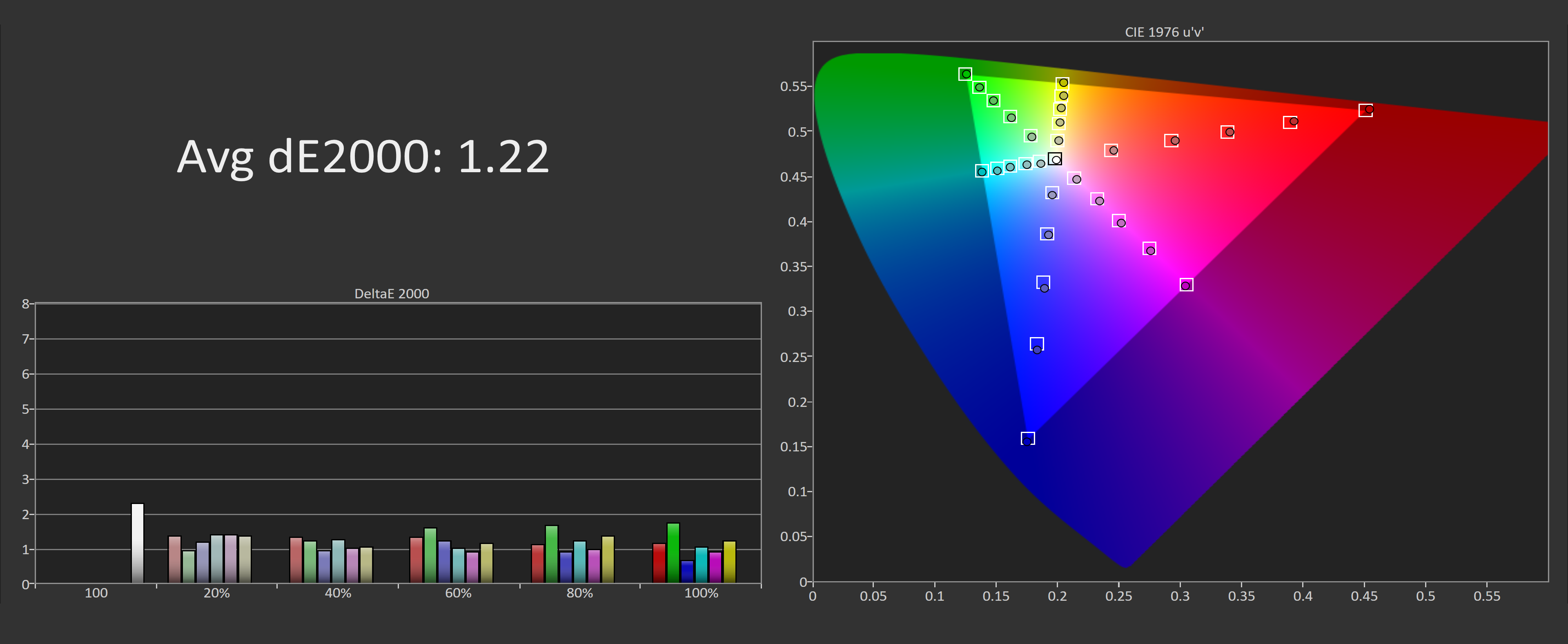
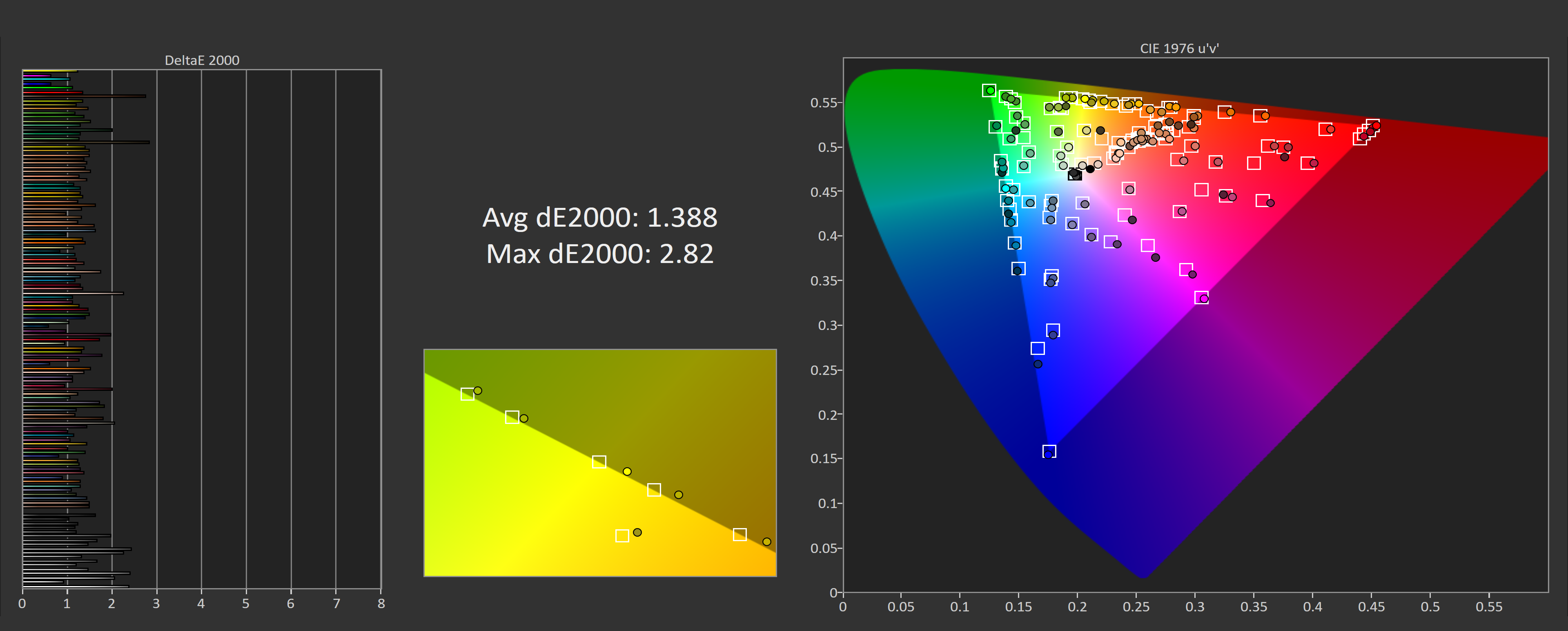
And when you combine all of this with great performance when calibrated, it's safe to say this Aero 15 OLED display is the best performing screen we've tested for color accuracy, especially in a laptop form factor.
Uniformity is pretty good, too. As each individual pixel emits light it's hard to get everything uniform, but Samsung has done a wonderful job here. Almost the entire screen falls under a deltaE of 2.0 relative to the center, it's only the top left corner of our unit that deviated slightly, not that we could notice in most circumstances during general use.
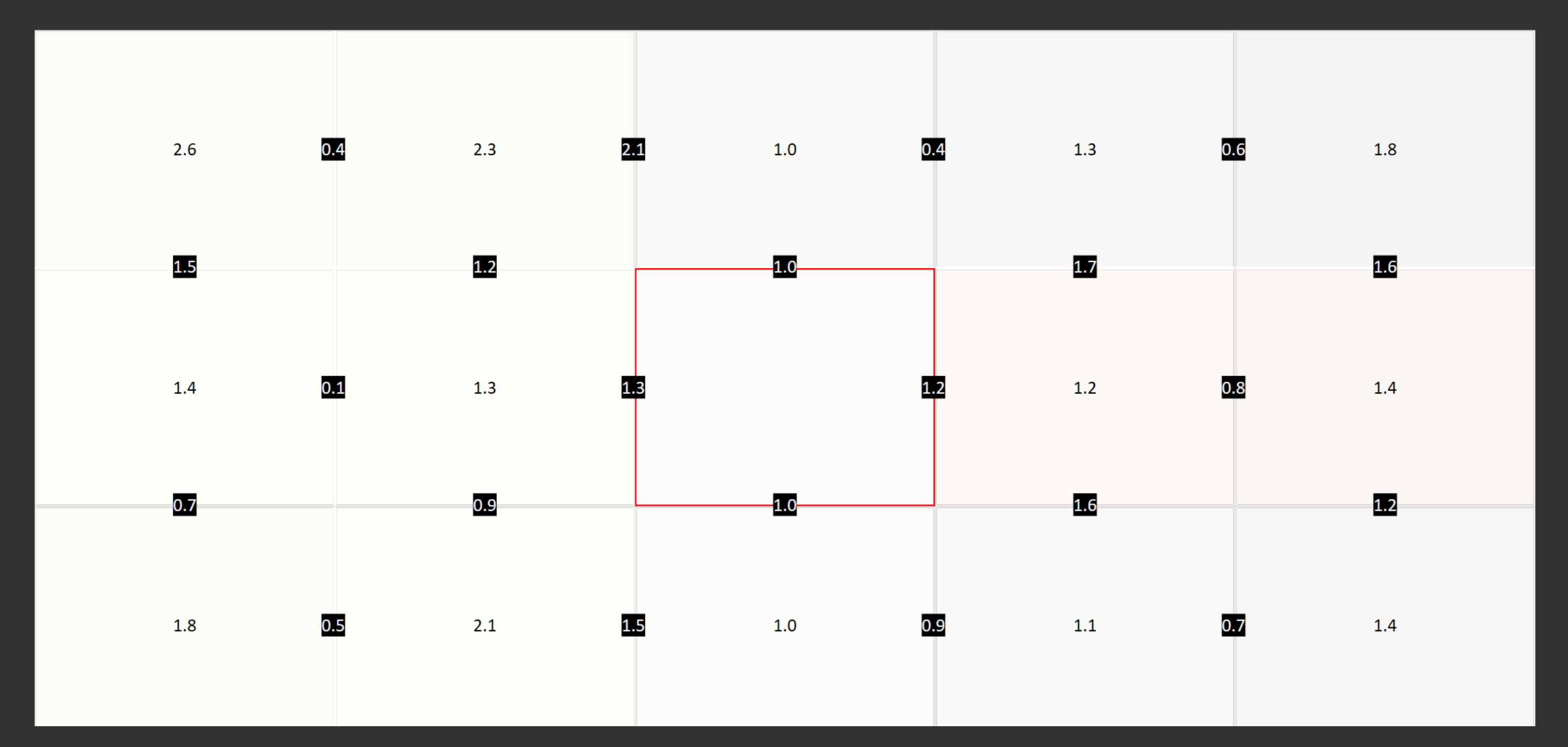
Response Times
While not a huge issue for content creation, gamers will be excited about the response times here: I measured consistent times between 1.6 and 1.7ms, which honestly is a little slow compared to the best LG OLED TVs that can transition faster than 1.0ms. But this blows any LCD out of the water. Even "1ms" rated LCDs are often more like 3ms in practice, so this is another area where OLED dominates LCD.
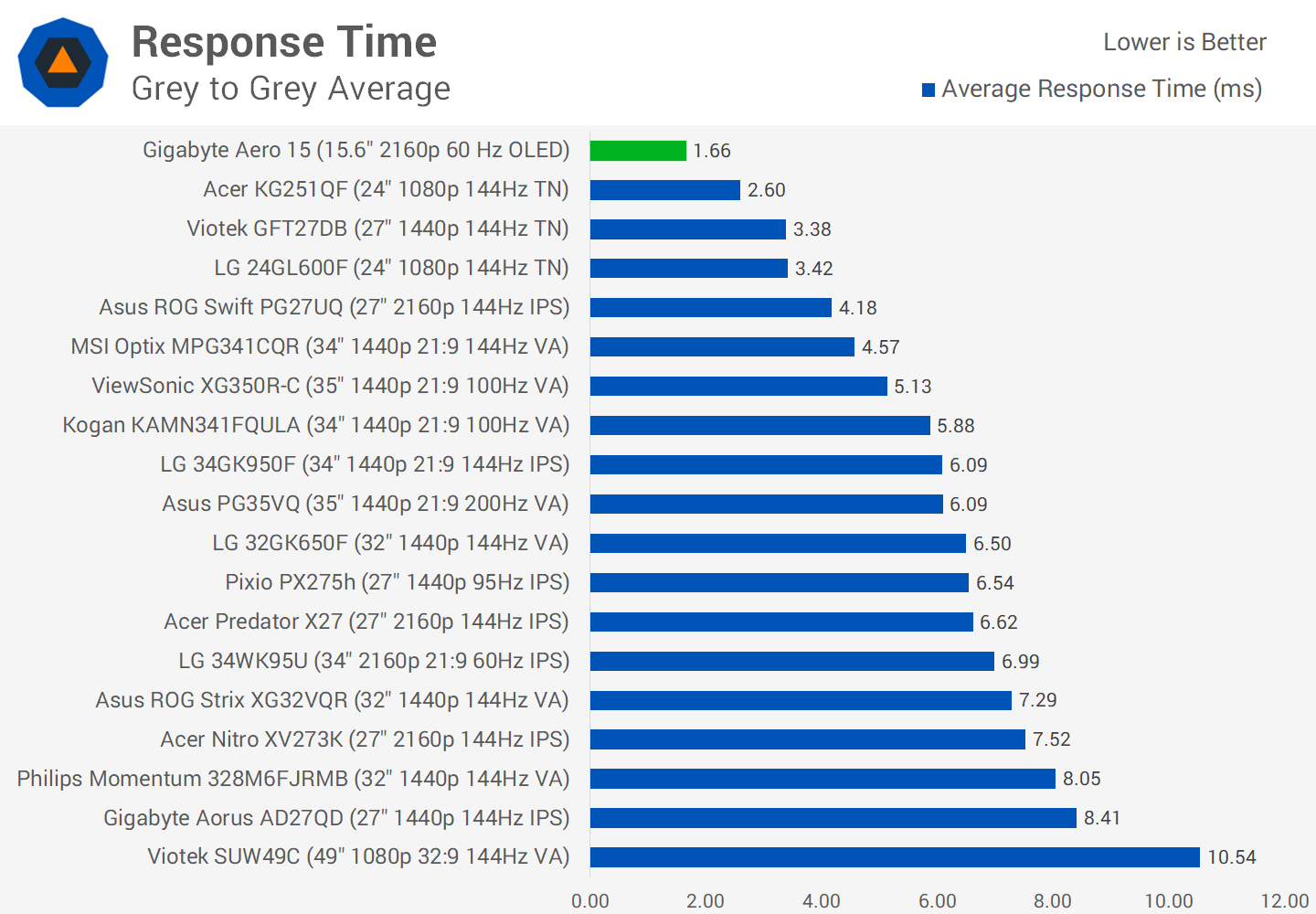
While response times are awesome, the limited 60 Hz refresh rate keeps the display from being the best for gaming. It's difficult for laptop hardware to drive a 4K display at 60 FPS in the latest titles, and while this display looks fantastic at a lower 1080p resolution where you'll get great performance, we think gamers will be better suited overall to a fast 144 Hz 1080p laptop which is more in the target range for this sort of performance. That said, we can't wait until we see 120 Hz OLEDs in laptops, that will be the best of both worlds for gamers.
HDR Performance
As far as HDR performance is concerned, the only way you're getting true HDR in a laptop is with an OLED display, simply because you can't fit a full array local dimming backlight into this form factor. So OLED with a DisplayHDR True Black rating is the way to go.
We were actually surprised this OLED was only able to pass DisplayHDR 400 True Black certification, rather than the highest DisplayHDR 500 True Black that's available for OLEDs. Our unit was capable of 400 nits sustained brightness, and well over 500 nits peak, which is the requirement for True Black 500. Moreover, with a 10% window we were hitting 580 nits peak, and in smaller windows up to 600 nits. A full screen flash of 400 nits should also have sufficed for DisplayHDR 500 True Black. Anyway, that's just a sticker on the box, this is a super impressive display.
Essentially, this is one of the best HDR displays for PC on the market, it's insane.
Looking at the HDR checklist you can see it passes all the key metrics for true HDR performance. We're getting a high peak brightness of 600 nits, which looks even brighter with an OLED given its deep blacks. There's per pixel local dimming, which is better than any current LCD can achieve, even those with FALD backlights. And then there's a massive gamut, wider than most displays out there. Essentially, this is one of the best HDR displays for PC on the market, it's insane.
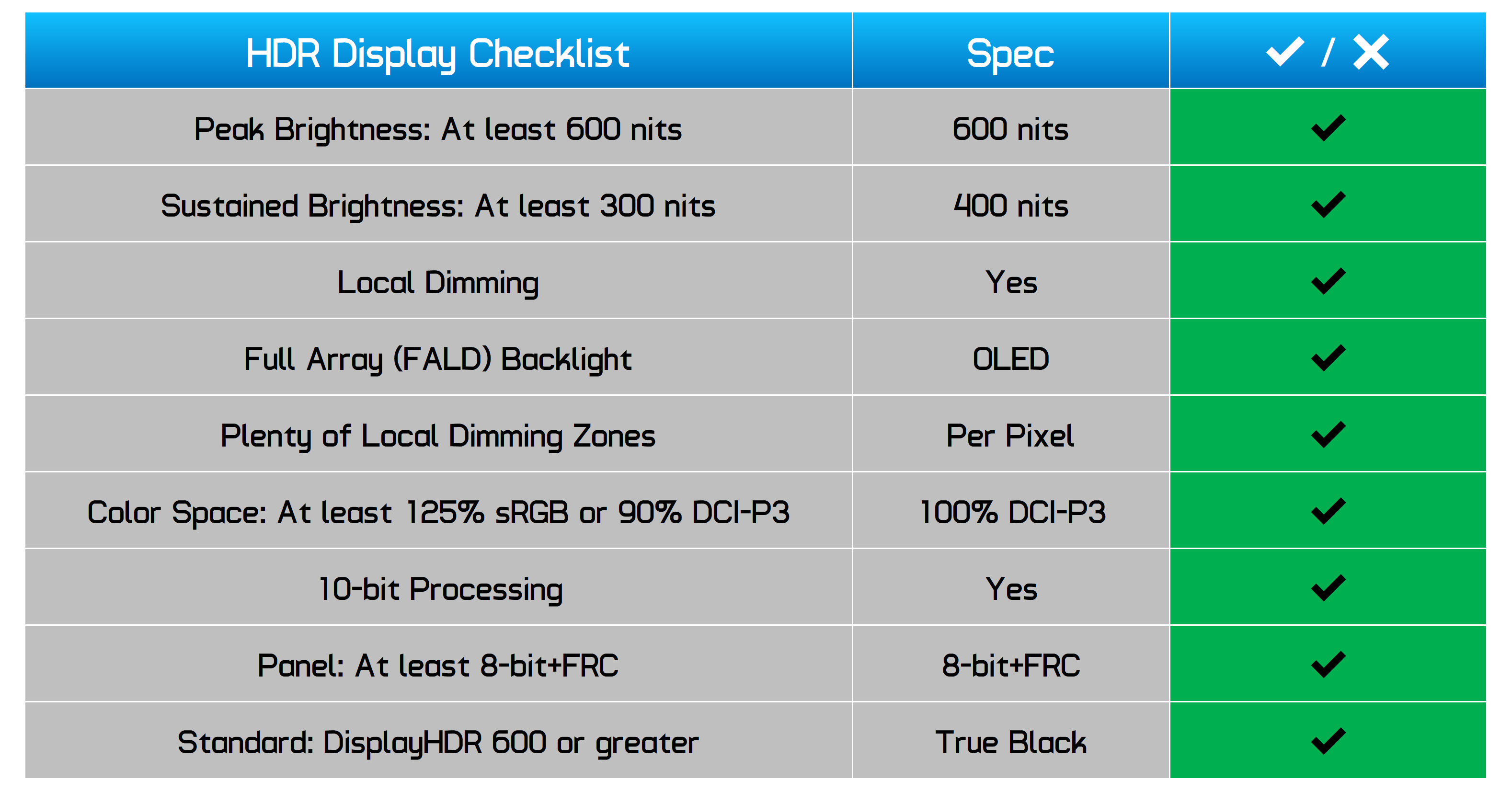
We watched some HDR video on this laptop while simultaneously viewing it on a LG OLED TV and the experience was very similar. Slight edge goes to the LG OLED as it can get a bit brighter but ultimately we were blown away by the quality of this OLED for HDR video. It's miles ahead of the nearest LCD.
HDR gaming is also impressive, although again at 60 Hz it's probably not the best laptop for full-time gaming, there is no better laptop to get a glimpse at what a true HDR experience is like.
Wrap Up: Image Retention, As Good As It Gets
The only downside to this OLED panel is one that remains a bit up in the air: image retention. OLEDs have come a long way in this department, but it's unclear how this specific Samsung AMOLED will handle long periods of use with static content. We know that LG's OLED TVs, for example, take a long time to burn in, however the tech used there is slightly different to Samsung's AMOLED.
Indeed, one of the main reasons why we haven't seen more OLED PC monitors is due to image retention. On a TV this isn't as bad of a problem as most content you'll be viewing, whether that's movies or TV or games, is generally highly dynamic and if there's any static content, it could be a small logo that changes with different channels. However PC usage has a static taskbar, often static navigation bars within apps, and large areas of static content. This is a scenario that's prone to burn in.
For now we just don't know how this panel will stand up to the test of time. Smartphones can have a lot of static content as well and the latest models seem to do quite well, often using Samsung AMOLED tech. But Windows 10 usage is a step above and it doesn't have the same mitigations as Android, so this will be something to keep an eye on. We don't want to say it will definitely burn in over time, but there's a chance and you should be aware of it before purchasing.
Get past this risk and this is the best laptop display on the market. There is no competitor that gets close and we're seeing top-of-the-charts performance in areas like contrast ratio, color performance, color gamut, response times and HDR capabilities. Even areas where OLED can struggle, like brightness, are extremely impressive.
This display also blows away most desktop PC monitors, which is why we really hope we find a way to get more OLED displays up and running as monitors.
We barely touched on the actual laptop, but it's as good as Gigabyte's Aero 15 line has generally been, which is to say very good. Great performance, good compact design, great keyboard, and the cooling system seems quieter than the last generation. Oh, and yes, that OLED display.
The Gigabyte Aero 15 OLED comes at a premium as expected. Our review unit as configured will set you back $2,499 which is $500 more than the non-OLED model, but that's the price you have to pay for killer tech. A base model with the OLED display and a GTX 1660 Ti starts at $1,699.