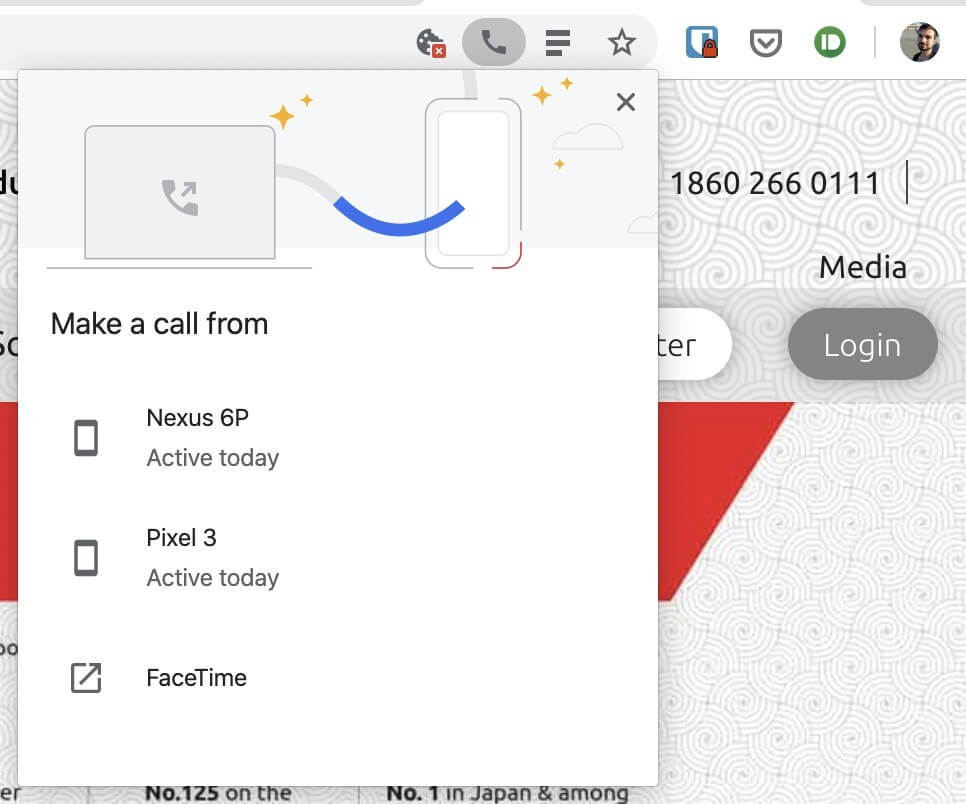Why it matters: One of the handy features when browsing the web on your phone is being able to dial phone numbers just by clicking their hyperlinks. When desktop browsing, it's usually a case of having to type these numbers into your handset manually, but Chrome is testing a feature that lets you share them with your mobile device.
Discovered by Android Police, the feature is currently available in Chrome Beta 78. It works when users click on a hyperlinked phone number, at which point a prompt opens where you select which linked device you want to make the call from.
It even works with non-hyperlinked numbers. Just highlight one, right-click, and select "Call from your devices." You can then pick from a list of linked handsets, and the number will be sent to that phone. In both cases, users will receive a notification, and clicking it will paste the number automatically into the dialer app.
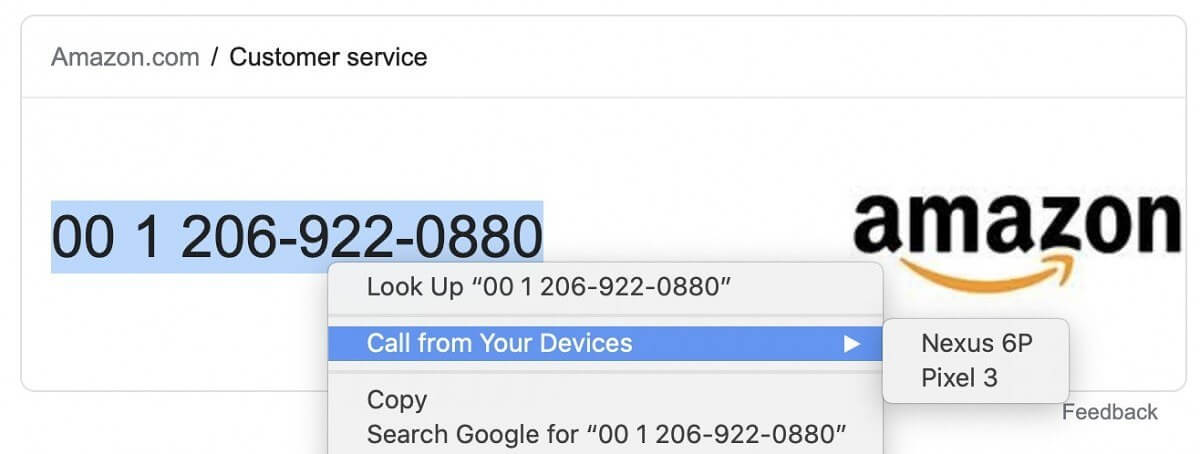
The feature is another that brings Chrome and Android closer together. It arrives not long after Google made it possible to share content between the desktop and your handset and send tabs from one device to another.
While the new feature should be enabled by default, it can be turned on by going to 'chrome://flags/#click-to-call-context-menu-selected-text' and selecting the 'Enable click to call feature on desktop when a phone number is selected' option, then restarting your browser.
The feature is currently supported on Android 9 and 10 devices, though it could work on older phones.