Something to look forward to: While Android 11 is still in the early stages of development and not at all recommended for normal users, developers have a lot to be excited about in terms of new features and APIs. However, some new privacy and security improvements will disrupt apps that require a lot of permissions and access to storage.
Google launched the Android 11 Developer Preview a little early, as everyone expected it to drop sometime in the second week of March. Interestingly, Google refers to it simply as "Android 11," which means the company may be dropping the letter from the name, after abandoning dessert-themed names with Android 10 in its marketing last year.
The new version of the mobile operating system that runs on 2.5 billion devices will also have several preview and beta stages in the lead up to release, as the company wants to dedicate more time to polishing new features and ironing out any potential issues.
That means that until Google's I/O conference in May, you won't see any major changes to the overall experience when testing the previews. And at least for now, you'll only be able to install the developer preview images by flashing them on a Pixel 2 and Pixel 3 devices (include the 3a variants). If you don't have one of these devices, there's always the Android Emulator.
Android 11 will include some nice system-level additions that will allow developers to make their apps more aware of the type of connection they're using, especially when it comes to 5G and data usage. Google is also adding support for foldable displays with a unified API, low-latency video decoding for things like Stadia, efficient image formats like HEIF, and an improved API for neural networks.
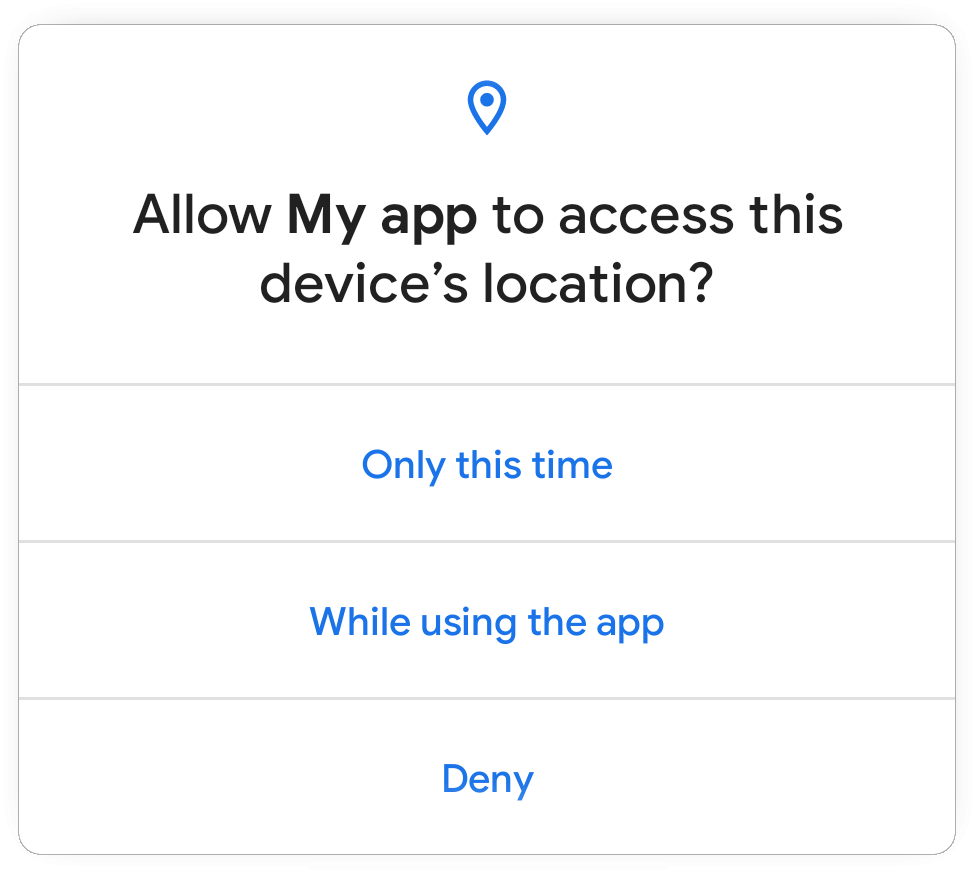
Google is taking a page from Apple's book to improve privacy and security, too. For example, it will now ask you for permission to use your location every time an app needs it, while allowing users to choose whether they want that to be the default behavior, or if they want location access to be available only while using the app.
Then there is something called "scoped storage," which was introduced with Android 10 and will get even more restrictive in Android 11. This essentially isolates apps in silos, preventing them from having easy access to storage beyond their own bubble, unless explicitly allowed by the user. This will likely disrupt a lot of apps, considering that more than 1,000 apps were found to harvest your data even after you deny them permission to do so.
Other security improvements in Android 11 include secure app data storage, platform hardening, support for different levels of biometric authentication and storing your electronic ID/driver license.
Google is also making small tweaks to the Android UI, for example by adding a dedicated section in the notification shade for messaging apps and Activity Bubbles, which are part of the company's digital wellbeing experiment. But more importantly, it's advancing Project Mainline, which means the company will be able to update even more Android system components via Google Play.
The company expects to have a stable Android build in June, but that will go through one more round of beta testing before being released to the general public sometime between July and September.
