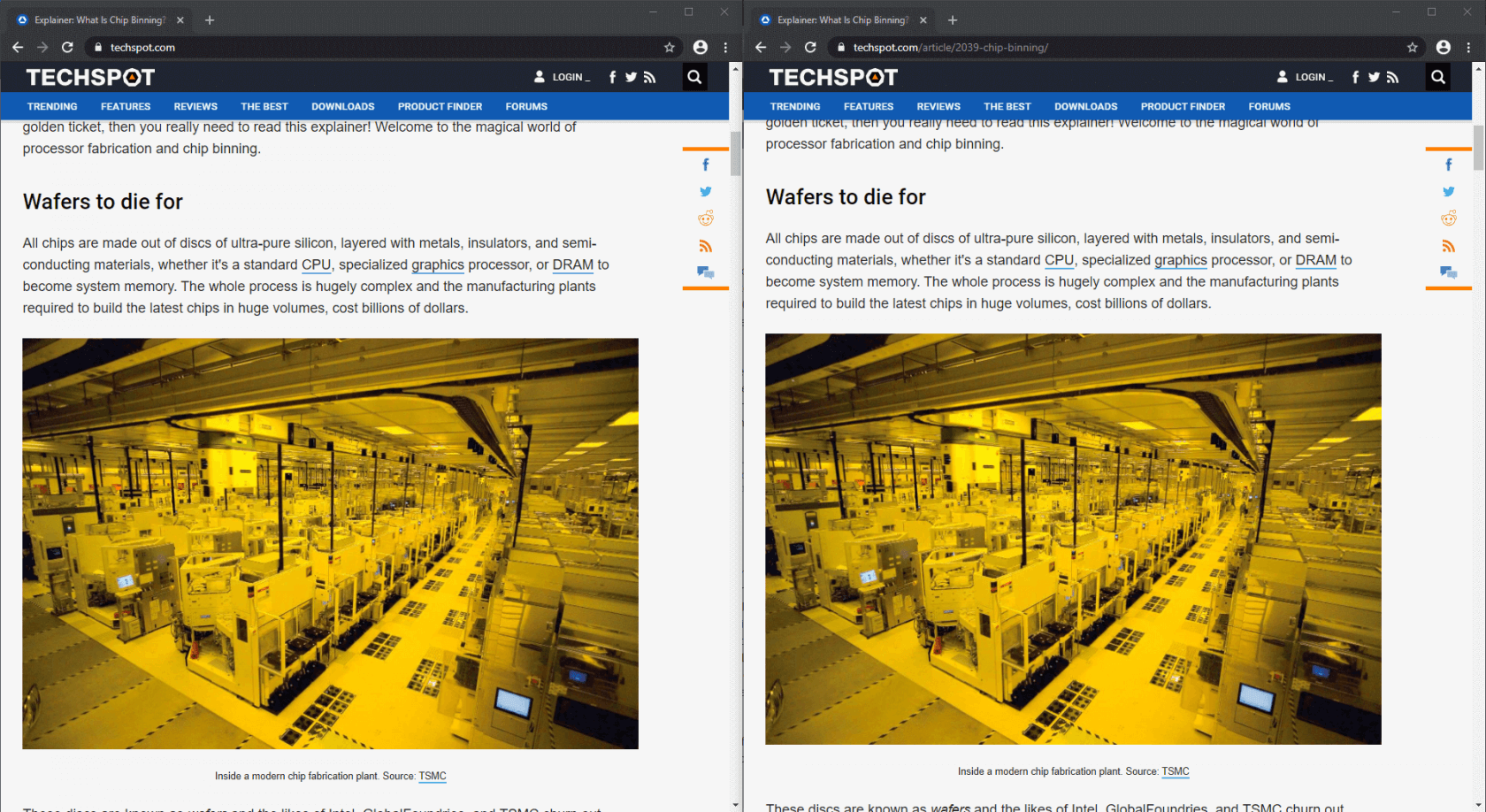In brief: Google is always making tweaks to its Chrome browser to test new features, improve security, or hinder annoying ads. However, some of Google's experiments are a bit more unusual in nature – take, for example, its latest test, which hides URL paths in Chrome's address bar.
This experiment, first spotted by Android Police in Chrome's Canary software branch, effectively hides everything that comes after a website's domain name in the address bar. Specific web page paths are not displayed.
There appear to be three slightly different versions of this feature available at the moment. The first will only show the full URL when the user clicks on the address bar to edit it, the second reveals the path when a user hovers over the address bar with their mouse, and the final variant doesn't hide the path at all until a user interacts with a web page.
Google is likely hoping that this change will boost security for less tech-savvy users. By focusing a user's attention on the domain itself instead of the URL as a whole, this functionality could help some individuals avoid potentially-dodgy or otherwise illegitimate websites.
To be clear, Google isn't forcing this feature on anyone just yet. Even those who choose to hop into dev or Canary builds of Chrome will need to enable the new URL-hiding function manually via the chrome://flags interface. However, if Google receives positive feedback on this change, it might consider rolling it out to the general public – only time will tell.