In brief: Google's Chromebooks have always been geared toward users who want a more basic computing experience – perhaps for education or productivity tasks. However, they're becoming a bit more powerful today, thanks to a new partnership between Google and Parallels.
Enterprise Chromebooks can now effectively run a full-fat version of Windows 10 within Chrome OS, using Parallels' "RAS Chromebook Remote Desktop Client" technology. It's not a perfect solution, for reasons we'll get into in a moment, but it's a great way to get the benefits of Windows – its many useful apps – without a full Windows PC.
Fortunately, this functionality works even if your device is offline, and it supports drag-and-drop file transfers, copying and pasting text or graphics, "frustration-free printing," and much more.
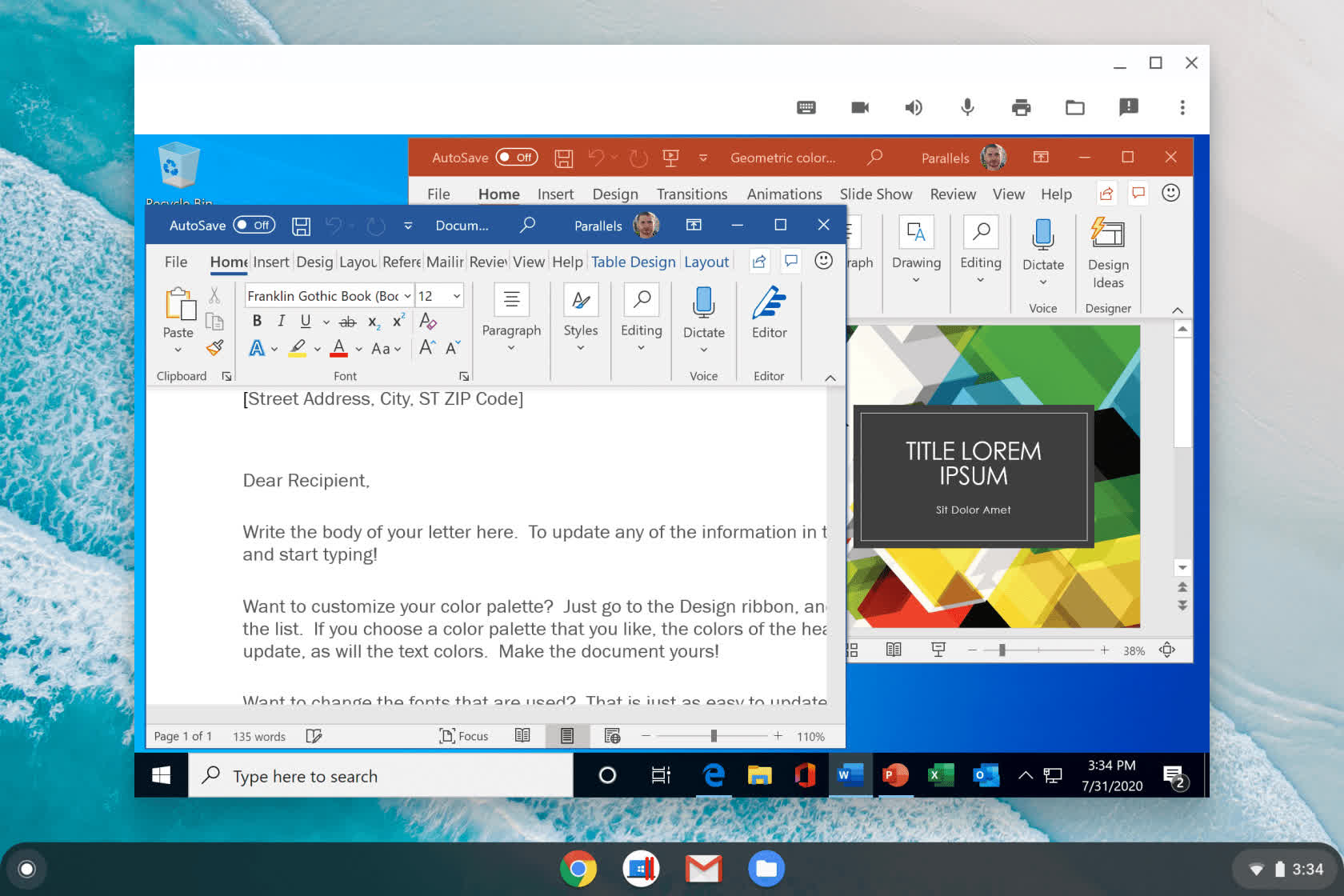
As we said before, though, the integration is not ideal: to run Windows apps, you need to open a full Windows instance, you can't run individual Windows apps within Chrome OS. You also can't attach quick-launch shortcuts for these apps anywhere in the Chrome OS interface, which might be a bit of a hassle.
This also isn't native functionality, so it won't be available to ordinary Chrome OS users yet. It's geared toward enterprise customers, and its $69-per-user fee makes that evident.
Still, enterprise-exclusive or not, this is exciting tech at work here, and we hope to see Google and Parallels open it up to regular users, even as a paid (ideally cheaper) extra.
Masthead credit: Vantage_DS
