What just happened? Windows 10 support for Arm-based Apple M1 Macs is nowhere in sight, but Microsoft has updated several of its productivity apps to run natively on Apple silicon. Microsoft is updating most of its Microsoft 365 suite of apps for the Mac to provide native support for the latest Mac mini, MacBook Air, and MacBook Pro 13.
This includes core Office apps like Word, PowerPoint, Excel, and OneNote, which are now able to utilize the full performance capabilities on Apple silicon while allowing for longer runtime on battery. Microsoft is rolling out the updated apps as universal binaries, so they'll still work great if you install them on Intel-based Macs.
Must read: Apple M1: Why It Matters – A PC Hardware Enthusiast Perspective
This is a step up from last month, when Microsoft released redesigned Office apps for macOS Big Sur that needed to use Apple's Rosetta 2 translation tech to run on M1 Macs. However, the Teams app will still rely on that for a while as the company says it's still working on the universal binary.
Alongside native M1 support, the new Office apps come with several UI refinements and features to improve your productivity when working on a Mac. For instance, the apps have been redesigned with Fluent UI design elements, and Outlook for Mac now has official support for iCloud accounts, including shared calendars.
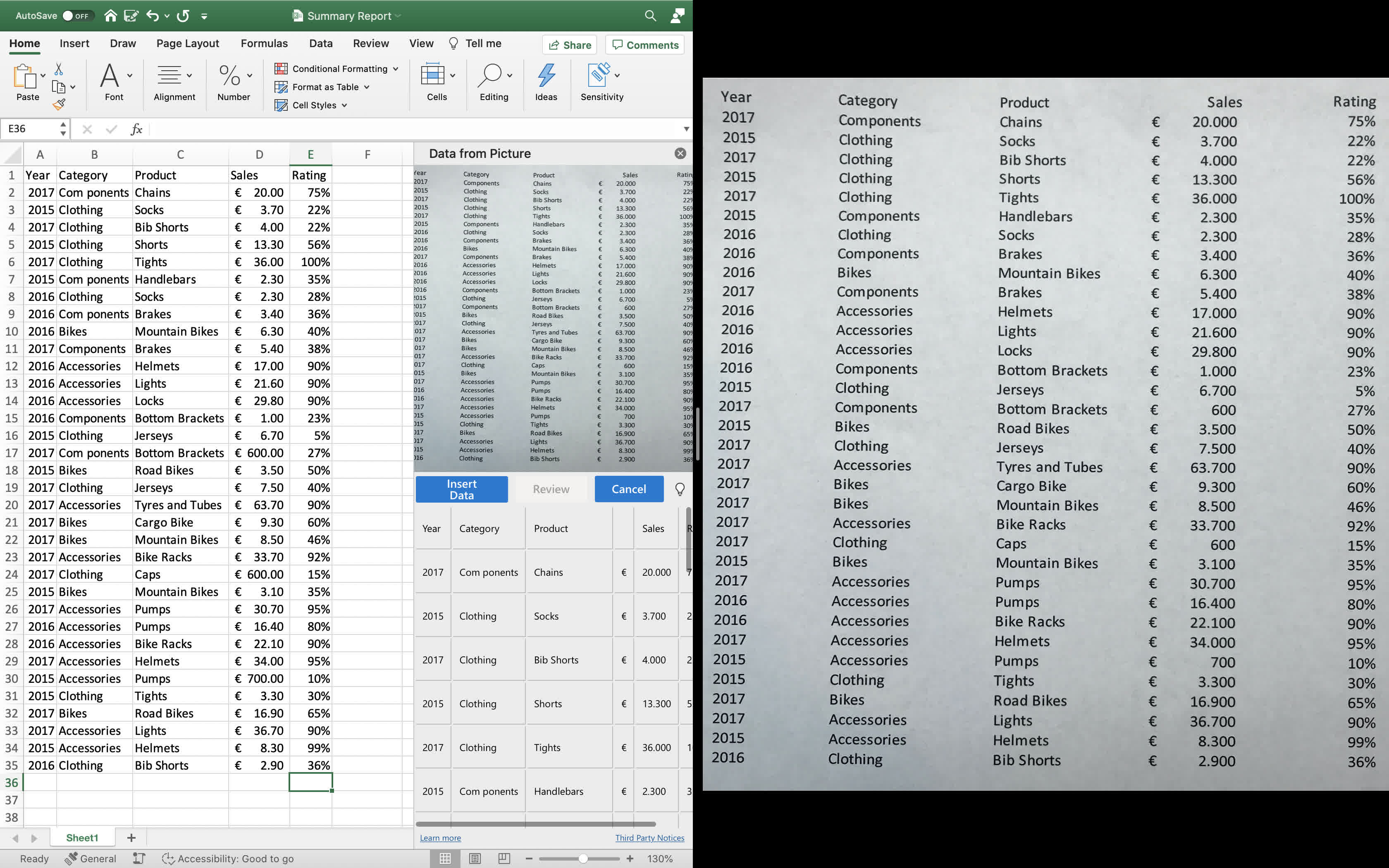
Word for Mac has a more modern commenting experience, a redesigned dictation toolbar, and a new feature called "Tell Me" which you can use to type your question or query using natural language whenever you're looking to find files, emails, events, or instructions on how to do specific things.
Excel for Mac can now import data from pictures taken on your iPhone using Continuity Camera, and Visual Studio Code has been updated for native Arm/M1 support for Insiders, and can be downloaded here.
