In brief: YouTube is testing an experimental feature allowing Premium subscribers to download videos on their desktop using a web browser. To try it out, simply click on the "Download" button while watching a video or click the triple dot menu when browsing. YouTube notes that the feature is only available on computers running the latest versions of Chrome, Edge or Opera browsers.
In testing, The Verge's Jay Peters was able to opt in but a colleague wasn't. Nevertheless, with it enabled, he saw the option to download videos under the standard YouTube player. Clicking to do so would indeed download the video, allowing him to watch it from the downloads section via the hamburger menu on the left side of the screen.
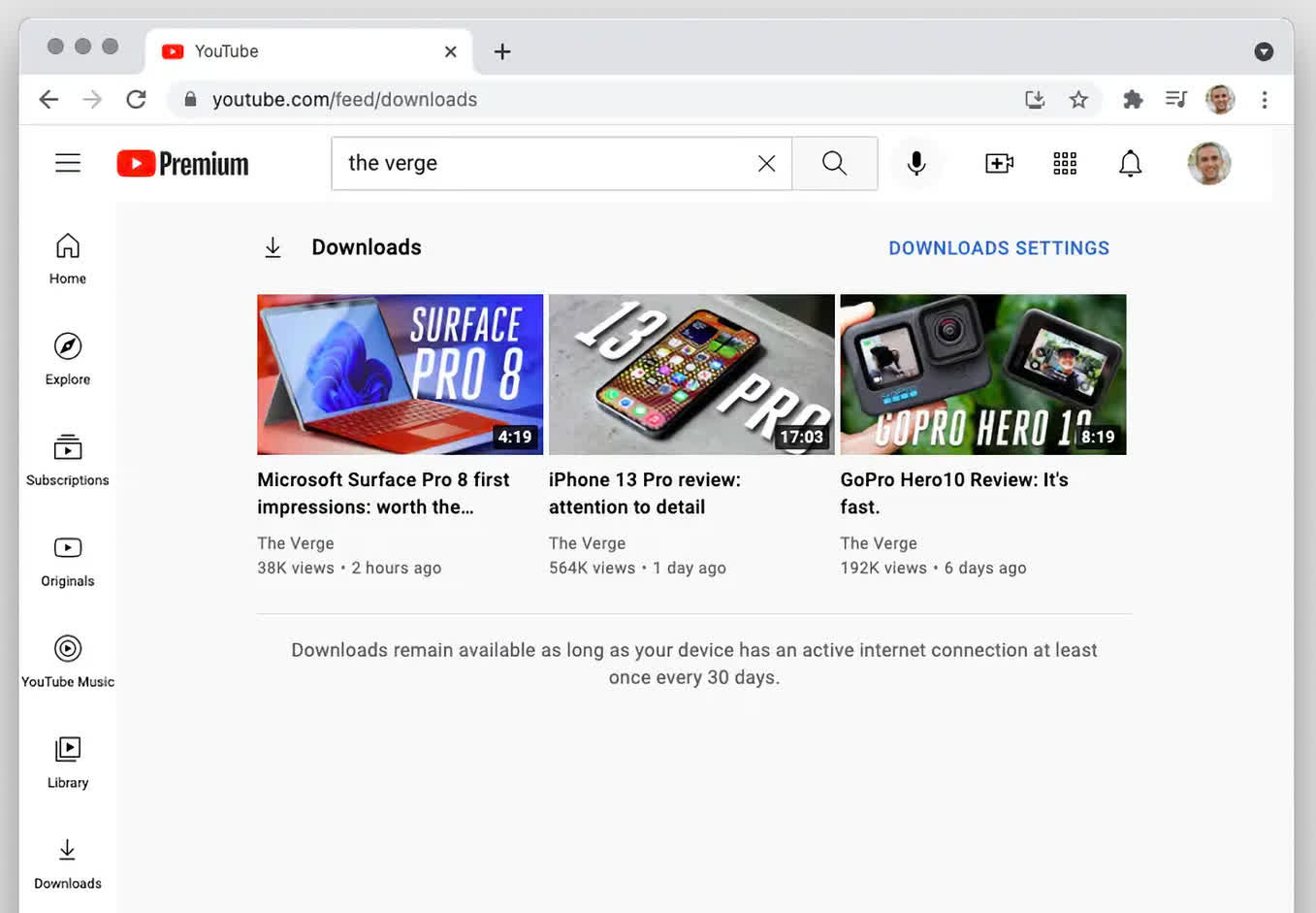
Notably, Peters couldn't find a way to watch downloaded videos outside of the browser, but that's not to say it isn't possible with a bit more tinkering. But for now, Peters concluded that this is simply a way to watch YouTube videos offline.
Engadget elaborated a bit more, noting that they were able to get the feature working as advertised on Safari and Chrome. Furthermore, they were able to download videos in resolutions from 144p up to 1080p. It doesn't seem as if 4K is supported right now, but that could change in the future. There also doesn't appear to be a size limit outside of your available local storage.
If you are a YouTube Premium subscriber and want to give it a whirl, head over to YouTube's experimental features page to learn more. The test window will be open until October 19, we're told.
Image credit Alexey Boldin, The Verge
