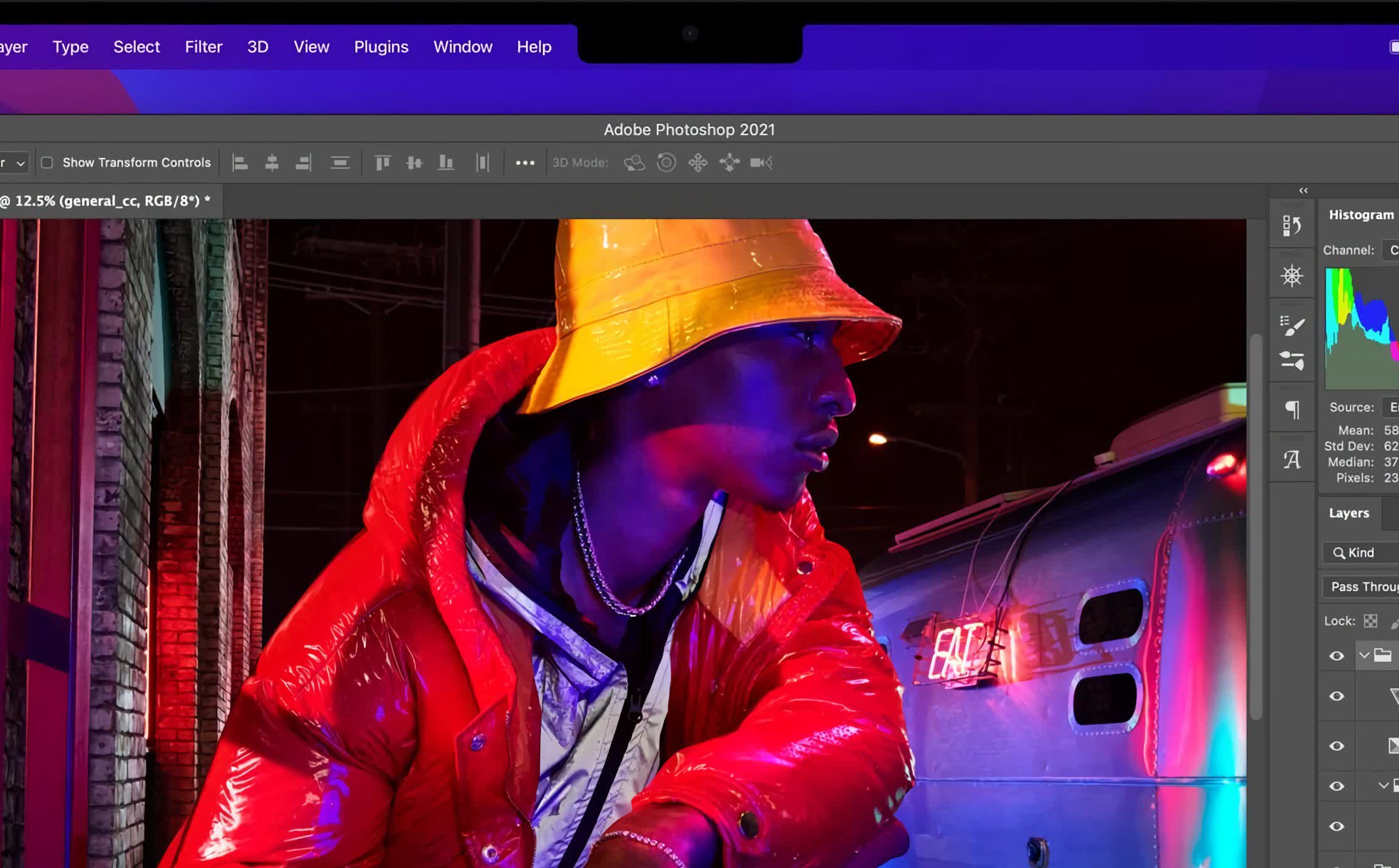Editor's take: When Apple unveiled the new MacBook Pro, my first thought was, "All right. Who the heck asked Apple to bring the iPhone notch to its laptops?" Indeed, in its effort to bring users an "edge-to-edge" display, it compromises the screen by fitting it with a camera notch.
Apple was quick in patting itself on the back over adding a camera notch to the MacBook Pro. However, its shortcomings seem shortsighted, such as the sensor cluster not containing the necessary components to allow Face ID. Furthermore, users are now finding that it creates real problems that the iPhone never encountered. In certain instances, status bar and menu items can get hidden behind the notch and become inaccessible.
WHO DESIGNED THIS?! 😂 pic.twitter.com/ADVqmfdqV2
--- Quinn Nelson (@SnazzyQ) October 26, 2021
Quinn Nelson of Snazzy Labs points out that certain apps with extended menu items, such as iStat Menus, are essentially broken as the notch will hide those items leaving no way to select them. Apple has added developer guidelines for working around the gap, but iStat developer Django tweeted that the guidance provided by Apple does nothing to address the problem.
In other apps, such as an un-updated version of DaVinci Resolve, the menu items move to the other side of the notch, and the cursor will not enter that area. This behavior seems to be a macOS level protection that prevents the cursor and menu items from entering the notch's domain.
(We are just using standard NSStatusItems, as most apps would be for their menu bar status items.)
--- Bjango (@bjango) October 27, 2021
However, the implementation is not consistent across macOS. As 9to5Mac notes, even in Finder, the cursor can go behind the notch. Furthermore, moving additional menu items from the left side of the sensor cluster to the right presents a problem with displaying the status icons.
Aside from the obvious problems of the MacBook Pro's notch, the lack of consistency on how it is handled between apps creates a frustrating situation for developers and users. It is almost as if Apple did not think things through when either adding the notch to the hardware or patching macOS to accommodate for it. Leaving developers to fend for themselves in dealing with it seems unfair and leaves users wondering how their favorite apps will contend with the issue, if at all.
Fortunately, for most applications, it should not pose a serious issue. The problem only occurs when the software has a lot more menu items than is typical. Still, it is clearly something that Apple needs to address internally or with developers to ensure a consistent app experience no matter what software its users are running.