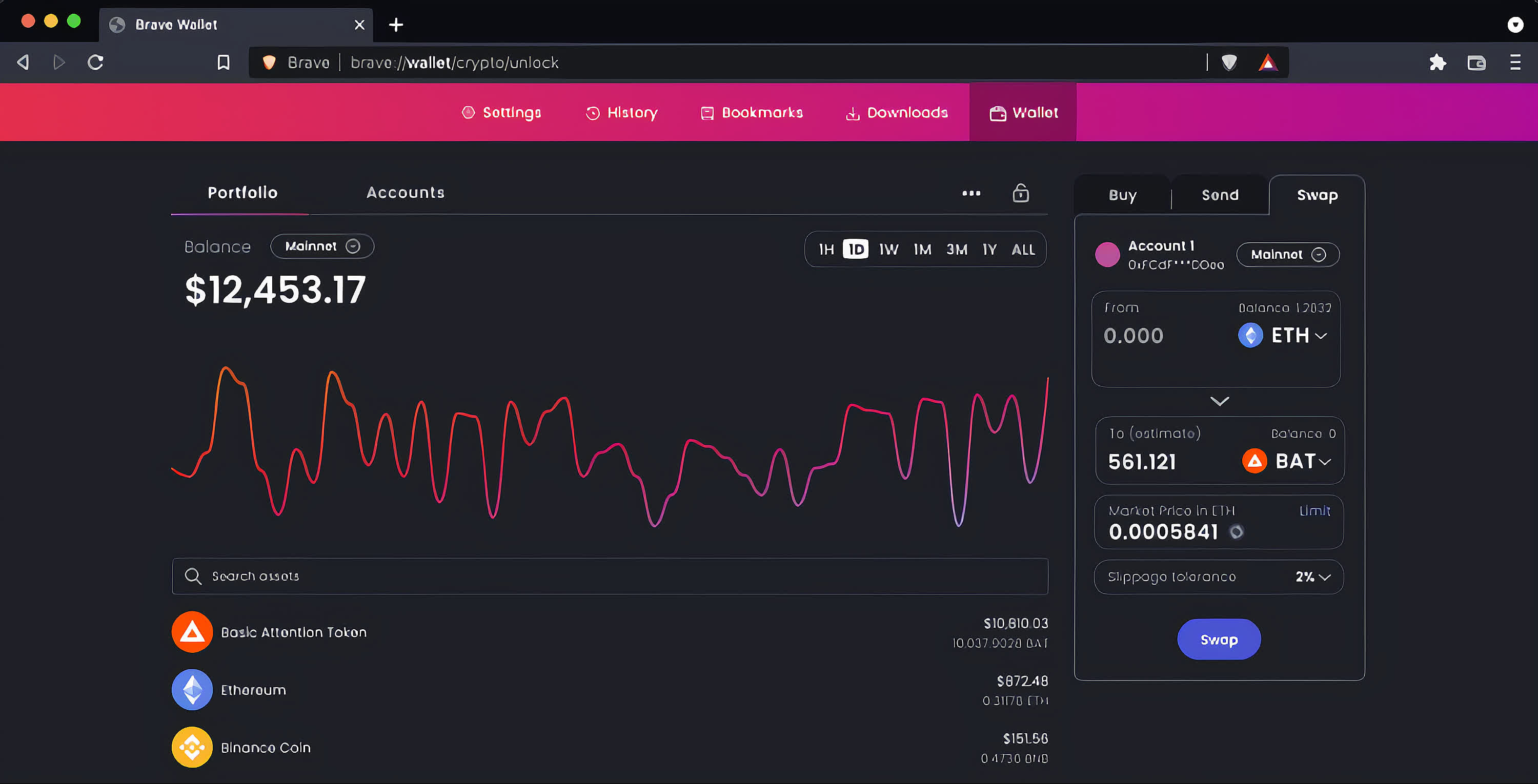In brief: Brave users that updated their browser should've noticed it now features a built-in crypto wallet. With it, cryptocurrency and NFT holders can manage their portfolios without needing to install third-party extensions, reducing the exposure of their crypto holdings and the usage of system resources.
The ever-growing number of crypto investors and businesses like PayPal, AMC, and Newegg accepting cryptocurrency as a payment method has led to a surge of new crypto wallets. Current crypto wallet offerings include hardware and software-based solutions working as hot or cold wallets, all with their own pros and cons.
With Brave wallet, the browser developer aims to provide an alternative solution that avoids the security risks of software wallets, which are more susceptible to phishing scams and theft. Moreover, you can connect it to hardware wallets like Trezor and Ledger (Ledger Live isn't required) and import assets from Brave Crypto Wallets, MetaMask and other wallets.
Also read: 5 Google Chrome Alternatives That Do Things Better
The Brave wallet also allows users to see crypto market graphs in real-time (based on CoinGecko's data), compare token prices across various providers/exchanges with built-in swap capabilities and send and receive assets and NFTs. Other capabilities users can expect include buying fiat currency through Wyre, managing their portfolio and DApp support on any EVM compatible chains (Polygon, xDai, Avalanche and more), and L2s. Support for the Solana blockchain is planned for 2022.
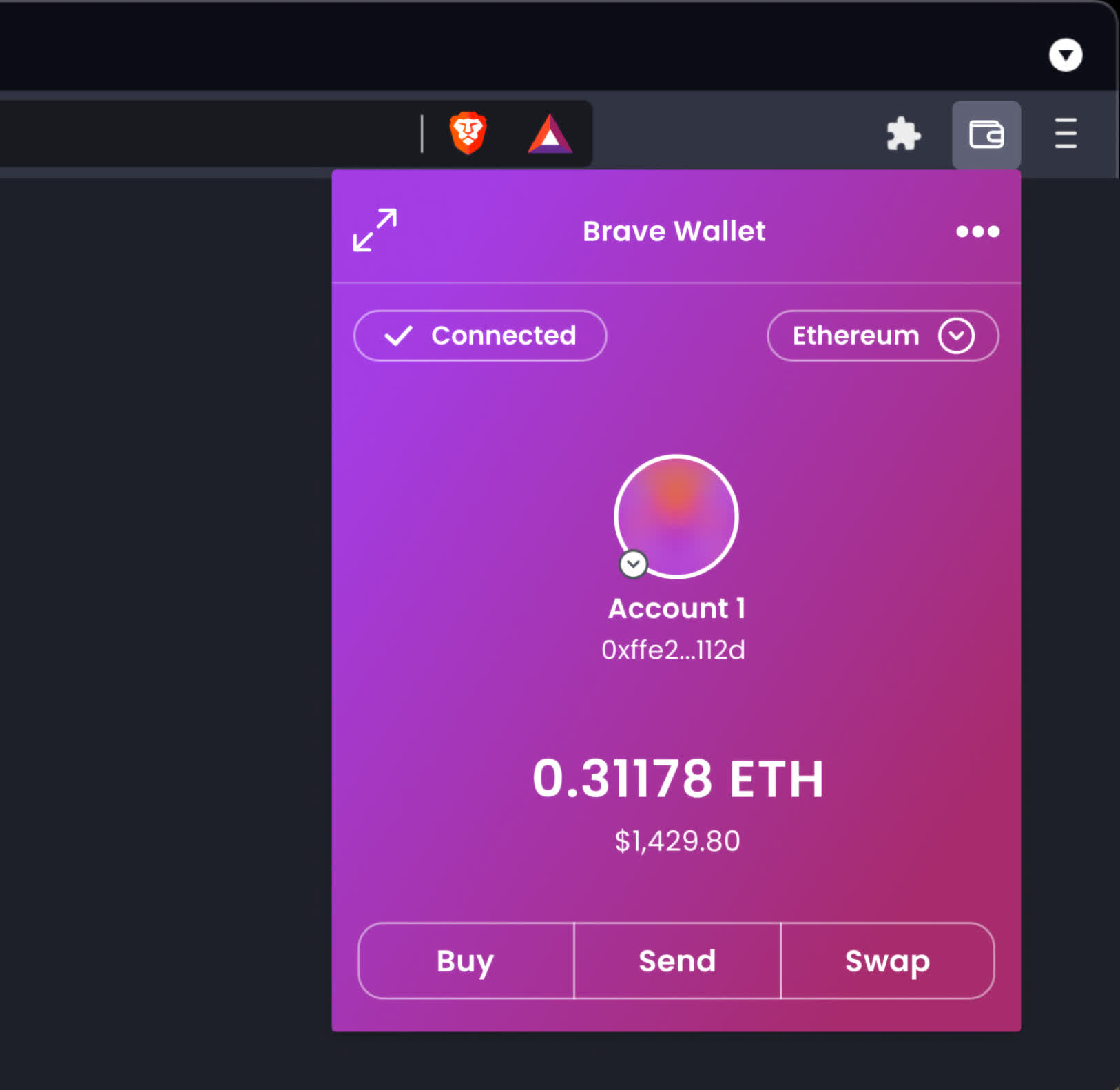
"The Brave wallet requires no extensions and is instead browser-native, removing key performance and security concerns while preserving the core features of popular crypto wallets," said Brian Bondy, CTO and co-founder of Brave. "The Brave wallet offers our over 42 million users, and anyone seeking a crypto wallet without extensions, a high-performance, highly secure, and full-featured wallet built for today's crypto user."
To access Brave wallet, you'll need the Brave browser updated to version 1.32. Then, open the browser and click on the wallet icon located in the top right corner. Users can also access it by typing "brave://wallet" in the address bar, clicking 'wallet' on the main menu, or by going to the settings page (brave://settings/) and clicking on the wallet tab.
The Brave wallet is based on an open MPL license that allows developers to contribute to its development. At the moment, the Brave wallet is only available for the desktop browser, with plans to implement it on the mobile app soon.