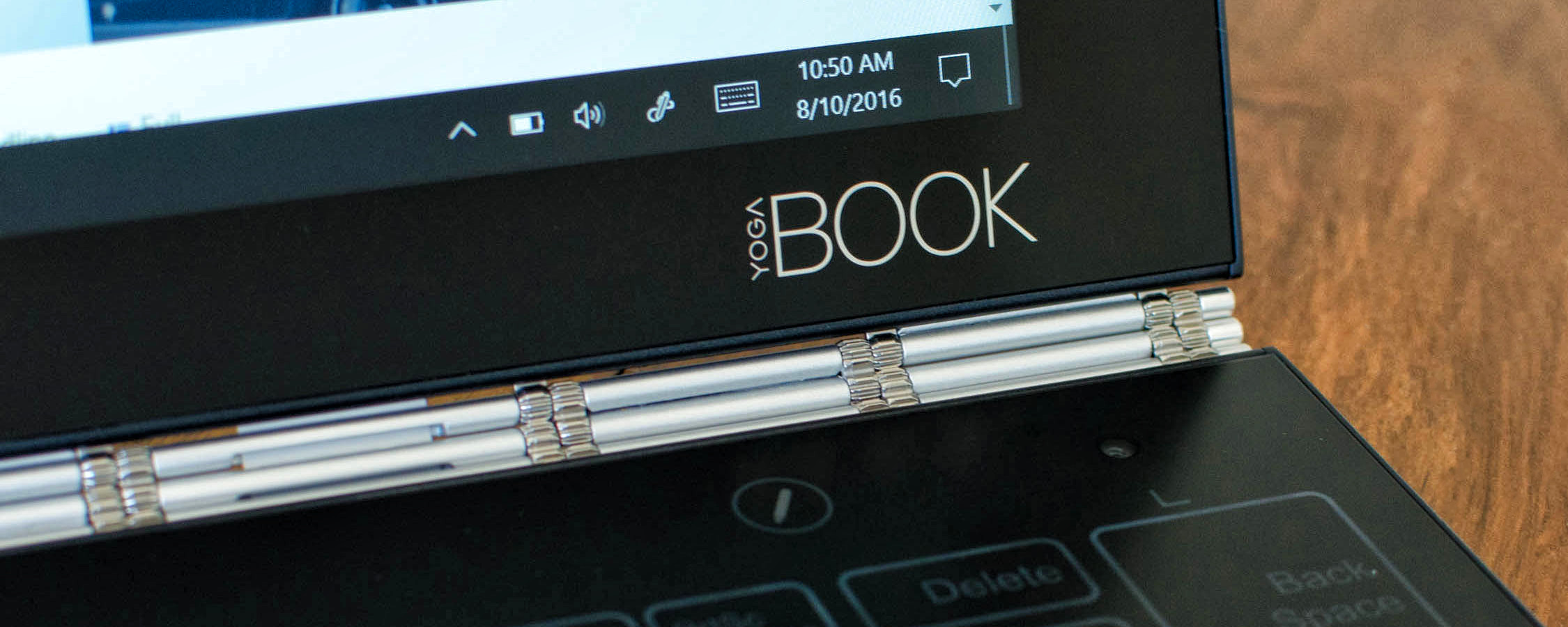Beautiful and Innovative, But Flawed
The Lenovo Yoga Book is an innovative, compelling concept product with a great feature set and an attractive price tag. However, while I like what the Yoga Book brings to the table in a first-generation product, it's worth waiting for a next-generation model that addresses some niggling issues with the hybrid design.
The size and portability of the Yoga Book is my favorite aspect of this device. When opened into its laptop mode, the Yoga Book is astonishingly thin; and when flipped into tablet mode, the 9.6mm-thin device is just as usable as other 10-inch tablets. Lenovo's signature watchband hinge and a seriously beautiful design remove the need for clunky keyboard docks, confusing keyboard cases, and other substandard convertible solutions.
In short, the Yoga Book offers the best mix of tablet and laptop functionality in a light, portable body.
On the other hand, like with most hybrid devices, there are compromises in the design. The biggest one is the keyboard, which is basically just a touchscreen that performs no better than an on-screen keyboard. Getting a keyboard with actual keys in a design this thin is practically impossible, but I believe there are some changes that Lenovo could make to improve the typing experience. An improved layout with bigger shift and enter keys would help, as would better haptic feedback (think Apple's Taptic Engine) and a more responsive trackpad.
There are also a few puzzling design choices that, if addressed in a second-generation model, would greatly improve the Yoga Book. Lenovo has opted for micro-USB over USB Type-C for the Yoga Book's main port, which is a bad choice in 2016, especially for a Windows device. The power button should also be relocated to avoid accidental presses in laptop mode.
The Yoga Book's stylus functionality is something I thought would disappoint, as the stylus can't be used directly on the display. However, the touch pad transforms into an excellent graphics tablet that blew me away with its responsiveness, and even though you can't write directly to the display, I had no issues annotating documents and drawing diagrams. In some ways this solution is better, as your palm doesn't block the display while you annotate with the stylus.
The ability to write physical notes while they are simultaneously digitized using the touch pad is neat, although I didn't find myself using this feature often. That's partly because you have to switch stylus pen tips to avoid inking the touch pad itself; something that could be resolved through the inclusion of two stylus pens. I did appreciate that both the stylus and a magnetic notepad are included in the box, which normally would be expensive optional extras.
Performance is an issue with the Yoga Book, and although the Intel Atom x5-Z8550 should suffice for the Android version, I'd like to see a more powerful chip in the Windows equivalent. The relative slowness of the Atom SoC limits the Yoga Book to lightweight Universal applications for the most part, as it's simply not powerful enough to run Photoshop or even desktop Chrome with many tabs open. If Lenovo can cram Core M into this design, a second-gen model would be more compelling for productivity on the go.
The upside to packing an Atom SoC is excellent battery life. You should expect to get at least 10 hours of continuous usage from the Yoga Book's battery, which is enough for a solid day's worth of use, and in my time with the device I pushed closer to 12 and 13 hours. Using Microsoft Edge over Chrome is also a good idea, not just for performance, but also battery life.
At $549 (or $499 for the Android version), the Yoga Book is appropriately priced, although there's not a lot of competition in the 10-inch Windows hybrid market. Lenovo resisted the urge to price this innovative product well above its hardware bracket, instead falling in line with the launch price of last year's Microsoft Surface 3 and Google Pixel C. I'd still wait for the second generation of the Yoga Book, but right now it does present value to consumers after a tablet-laptop hybrid with stylus support.
score
Pros: Beautiful, innovative design that evolves tablet-laptop hybrid hardware. Excellent stylus functionality and responsivity. Surprisingly good battery life.
Cons: Touch keyboard isn't great. Numerous bugs and software issues. MicroUSB over USB-C is an odd choice. Cherry Trail processor a fair way behind Core M.