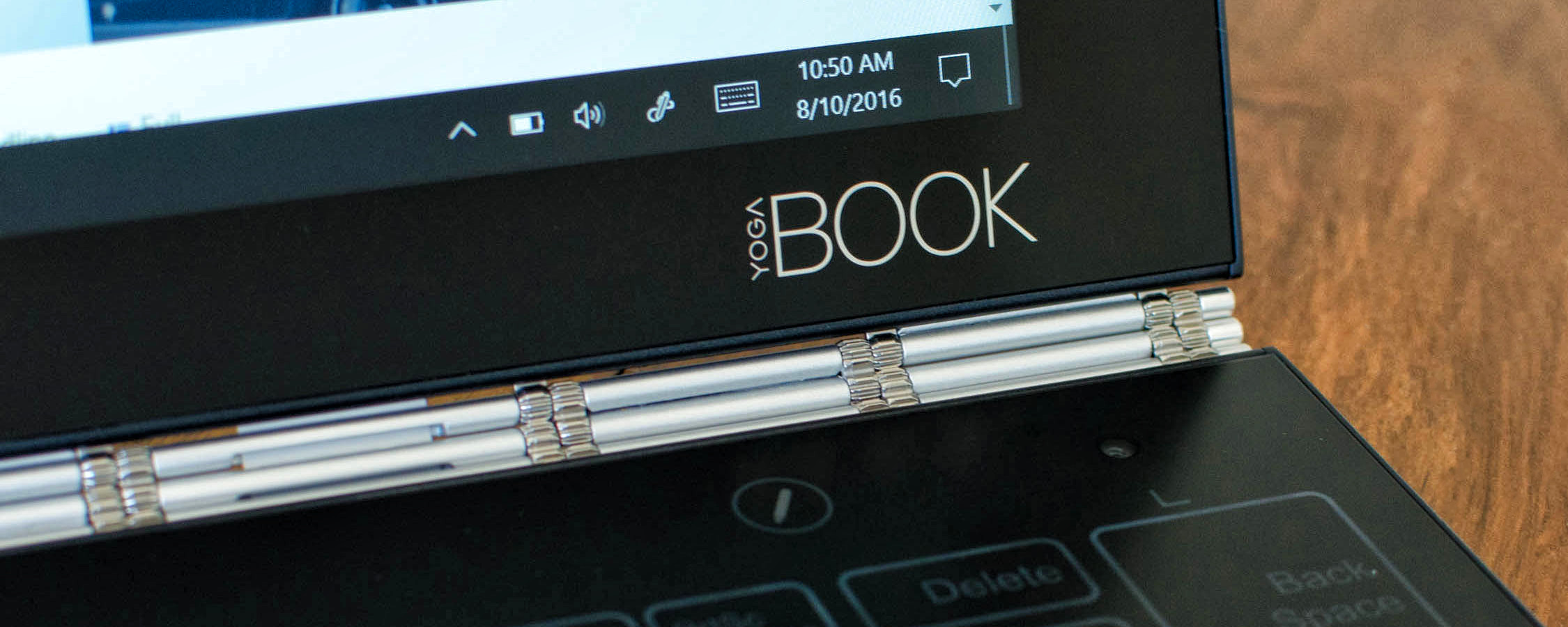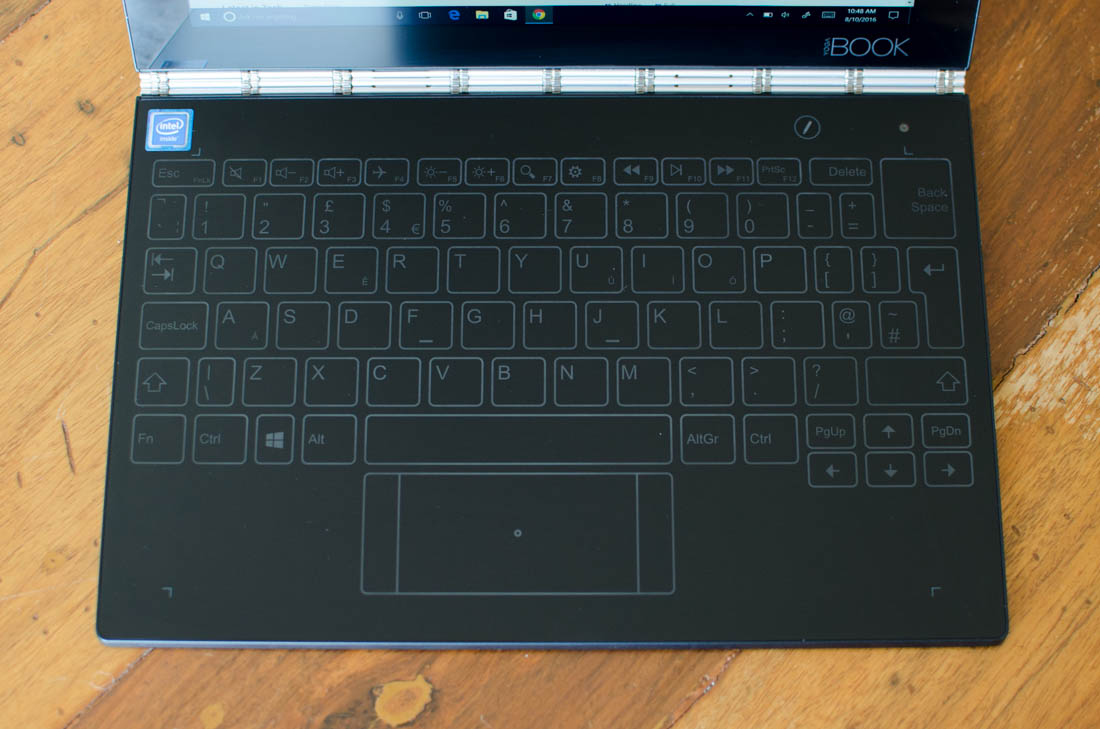Display, Keyboard and Trackpad
The display included with the Yoga Book is a 10.1-inch IPS LCD with a resolution of 1920 x 1200, which is pretty standard for a tablet of this size.
At 224 PPI, the display is sharp and provides a good viewing experience for both text and imagery. This IPS panel features excellent viewing angles that make it easy to see at nearly all reasonable positions.
Testing the color performance of the Yoga Book is tricky because Lenovo has implemented dynamic contrast that cannot be disabled. This is not good news for creatives who demand perfect color accuracy, as the Yoga Book will change its color output depending on the image it's trying to display. The dynamic contrast effect is particularly noticeable in dark scenes, where each contrast step is noticeable as the Yoga Book adjusts to its steady state value.
Lenovo claims the Yoga Book's display can output 400 nits of brightness, however I only recorded 320 nits at the maximum for a full white screen (note that this could be affected by dynamic contrast). Color temperature is cool in general, falling somewhere around 7100K, while the contrast ratio seems to fluctuate between around 730:1 to 1600:1.
When the Yoga Book isn't adjusting color output, its display is reasonably accurate, boasting an overall gamut of 95% sRGB and better-than-average accuracy for blues and greens in particular. Again, dynamic contrast has an effect here, which hurts grayscale accuracy and gamma in almost all situations, though in general the Yoga Book isn't the worst for creative uses.
The keyboard included with the Yoga Book takes a while to get used to. Given that it is a touchscreen and has no physical keys, there is no feedback when you press a key aside from a brief buzz of the vibration motor and an audible sound (which, frustratingly, you can't disable) which you can disable through a utility Lenovo buried in the Control Panel (not Windows Settings, confusingly). As you might expect, this is no substitute for physical keys, and typing on the Yoga Book feels like you're tapping a hard surface rather than activating a key.
Feedback isn't the only issue with a touch keyboard like the Yoga Book: there are no guides that indicate whether you're hitting the center of the key, or the edge, or even another key altogether. After a week of typing I did get used to where my fingers need to be positioned to accurately hit the main letter keys, which are laid out like any other keyboard, and my typing speed increased to about 80% of a regular keyboard, but the experience is still several steps behind an actual laptop.
The best analogy for how the Yoga Book's keyboard performs is this: it's like typing on a tablet's virtual, touchscreen keyboard. If you've used a tablet's on-screen keyboard before, you'll know what typing on the Yoga Book is like.
 |
 |
Aside from issues with feedback, Lenovo has used a weird layout for the Yoga Book's keyboard that hampers its usability. The backspace key is enormous, but the enter and left shift keys are much smaller and harder to hit. Bizarrely, there's a backslash key slotted between the left shift and Z keys that does nothing but negatively affect how easy it is to hit left shift. Surely that backslash key could have been relocated to give left shift more space, while reducing the space taken by backspace.
Most of these layout quirks are due to the United Kingdom keyboard layout that Lenovo has used on my UK review unit. Hopefully these issues are non-existent on the models destined for other regions, because the United States keyboard layout is superior for a space-limited design like the Yoga Book.
The trackpad on the Yoga Book isn't particularly great either. I had to crank the sensitivity up to its maximum value just to get a reasonable tracking speed, and occasionally I would start using the trackpad, only for it not to respond immediately. Combined with odd placement of the touch left- and right-click buttons, the trackpad experience is similar to the keyboard: not as good as you'd get from a legitimate laptop trackpad.