Lenovo IdeaPad S10
Lenovo is the fourth largest computer manufacturer in the world. With their acquisition of IBM's PC division in 2005, it only makes sense that they would jump into the explosive netbook market with their own offering. The IdeaPad S10, as its name implies, is a 10" netbook that is available in two configurations: general computing and large capacity. The general computing S10 comes equipped with 512 MB of DDR2 memory and an 80GB 5400 RPM hard drive. For an additional $50, the large capacity model doubles memory and hard drive capacity to 1GB and 160GB, respectively. For the RAM alone this would seem like a good upgrade.

Lenovo supplied us with the large capacity model for our evaluation, which included a white S10, power adapter in matching white, Lenovo Regulatory Notice booklet, OneKey Rescue System 6.0 User Guide, IdeaPad Setup Poster and IdeaPad User Guide. Should white not be your preferred color, the S10 is also available in black, pink, blue and red.
Besides the aforementioned screen, memory and hard drive specifications, the S10 ships with the usual gambit of netbook hardware: 1.6 GHz Intel Atom Processor, Intel Graphics Media Accelerator 950, Broadcom 11b/g Wi-Fi, 3-Cell Lithium-Ion Battery and Windows XP Home Edition.


Odds are I wouldn't have selected white as my color of choice, but I must admit that I was pleasantly surprised of how nice it looks in person. I would describe the shade of white as more of a crème color. The embedded chrome Lenovo logo on the outside lid is subtle but certainly adds a touch of class.


The left side of the S10 houses a USB 2.0 port, 4-in-1 Card Reader (SD/MMC/MS/MS pro), VGA out port, AC power jack and heat exhaust vent. On the right we find an ExpressCard slot, headphone and microphone jacks, another USB 2.0 port and a security lock slot built into the hinge of the lid.
The front edge of the S10 has three status LEDs: power, battery and Wi-Fi. Two small speakers also lie behind the perforated bezel, one on each side of the touchpad.


The bottom of the S10 has four small rubber feet to keep it in place on your work surface, two latches to remove the battery, three air vents and an easy-access panel that only requires removing two screws to gain access to the memory and hard drive area. The memory expansion slot was occupied with a 512 MB stick of RAM, which means the other 512 MB is soldered onto the motherboard, thus limiting total memory capacity to only 1.5 GB.
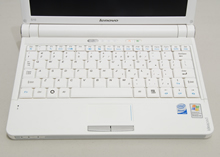

Lenovo has included a 1.3 Megapixel webcam built into the lid just above the screen with the microphone located directly below the keyboard.
Just above the keyboard is the power button and three additional status LEDs: Caps lock, Num lock and hard drive activity. To the right of this we find a OneKey recovery button as well as the Wi-Fi on/off button.


Lenovo did a pretty good job with the keyboard, but it isn't perfect. The Function and Control keys on the bottom left side should be switched, which seems to be a common mistake with many netbooks. There is no unused spaces like we saw with the Slice, but Lenovo chose to not fully utilize all of the space available for the keyboard. As you can see, there is some unused real estate on both sides of the keyboard. Extending the keys to the far edges would have netted nearly half an inch of extra key space.
Typing on the S10 is a real pleasure. Lenovo seems to living up to their own Thinkpad standards as the buttons feel very solid; even more so than your standard notebook keyboard.
The touchpad on the S10 is centered in the middle of the unit and is in the middle of the pack size-wise. The pad has just the right amount of sensitivity and even can be used to zoom web pages using the pinch / pull method. The mouse click buttons of the S10 are heavy-duty and separate from the touchpad and each other. This is the best mouse click button implementation of the netbook round-up.


The screen size and quality of the S10 is nearly identical to that on the Slice. The WSVGA AntiGlare LED backlit screen operates at the same 1024 x 600 resolution so web surfing is very acceptable. Side-to-side viewing angles are nice as are vertical angles. The lid closes flush with the base of the unit and is easy to open and close. There is no lid wobble when it is open or when the netbook is being moved. The S10 also offered the brightest screen of the bunch. I really can't find anything to complain about with the screen or lid.
The 160GB 5400 RPM hard drive is split into two partitions. 103GB of usable space is allocated for the C drive with an additional 30.3GB available on the Lenovo D drive, which is conveniently pre-loaded with all of the system drivers for the S10.
Pre-loaded software consisted of Lenovo's Energy Management program, OneKey Recovery program and Norton Internet Security install prompt. Lenovo's Energy Management is specifically designed for notebooks and provides the controls needed to fine-tune your power consumption needs, whether using AC or battery power. The OneKey Recovery program allows you to easily back up an entire system partition to a CD, DVD, network drive or other removable disk. You can also create Windows recovery discs to boot and recover your system. I opted to uninstall Norton Internet Security, as I have experienced nothing but nightmares with it on systems that have made their way to my desk for repair.
The dual speakers used in the S10 are about what I would expect from your average notebook. Whether watching a movie or listening to MP3s, audio was clear and didn't distort at the upper end of the volume range. Despite being a bit tinny, I was impressed with their performance from what must be very small speakers.
The 3-cell battery that shipped with our S10 was good for 2 hours and 34 minutes of usage at 50% screen brightness with Wi-Fi off while sitting idle at the desktop. All other power saving features were disabled via Lenovo's custom Energy Management program. The S10 posted the longest battery life of the 3-cell units tested here today.
Pros: Best 3-Cell Battery Life in Our Round-up, Best Mouse Button Implementation, ExpressCard Slot, Very Bright Screen, Large Capacity Hard Drive
Cons: Only 2 USB Ports, Memory Only Expandable To 1.5GB, Wasted Space On Both Sides of Keyboard

