Asus Eee PC 904HA
A netbook roundup wouldn't be complete without including the pioneer of this movement. The Asus Eee PC 904HA has made its way to our labs for evaluation. Despite only having an 8.9" screen, the Eee is the largest and perhaps most popular netbook in our round-up and the only one to feature a 6-cell battery.
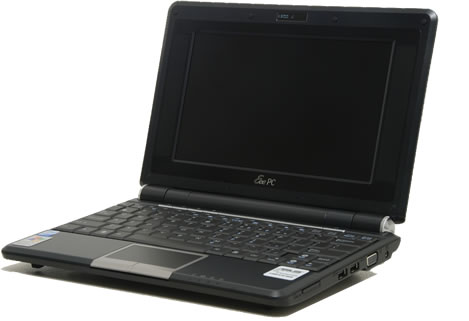
The retail package includes the Eee PC, 6-Cell Lithium Ion Battery, AC Power Adapter, Eee PC User Guide, XP Support DVD, Warranty Card and a carrying case. Our Eee PC arrived in black, but you can also pick up the 904HA in white.


The 904HA has dimensions of 10.49" x 7.53" x 1.12-1.5" with a total weight of 3.09 pounds, also making it the heaviest netbook here today. It is powered by Intel's 1.6 GHz Atom Processor and comes equipped with 1GB of system memory and a 160GB hard drive. Asus also provides 10GB of online storage space, which I assume is to compliment systems using less spacious SSDs.
The outer lid has a nice glossy paint job complete with the Eee logo in white lettering. The rest of the system is painted flat black.


The left side of the Eee houses the audio ports, an exhaust vent, a USB 2.0 port, network jack and a security lock slot. On the opposite side is an MMC / SD card reader, two additional USB 2.0 ports, a VGA out port and AC power connector.


The Eee is held in place on your work surface by four rubber feet. Additionally, we find two battery release mechanisms, a pair of exhaust vents, speaker vents and an access panel held in place with two screws. Removing this panel grants you access to the 160GB Seagate hard drive and memory slot. A 1GB memory stick comes pre-installed and unfortunately if you want to upgrade to 2GB, you must discard this stick and replace it with a single 2GB unit.


The Eee PC uses a 1.3 MegaPixel webcam centered above the screen. Dual microphones are positioned just under the screen, one on each side. Directly above the keyboard on the left side are four control buttons. From left to right, the first button turns the display on and off. The next button allows you to change resolutions on-the-fly. The third button allows you to cycle through preset power management profiles, while the last button loads Skype. Further to the right is the system power button.
If you haven't already noticed, the 904HA uses the same shell as the larger 1000H series, and thus, the same size keyboard. If you plan to do a lot of typing on a netbook, this is the keyboard for you. It is nearly the size of a regular notebook keyboard and doesn't feel cramped at all. Some might complain that the right Shift key is small, but that wasn't an issue for me, as I always use the left Shift key when typing. The keyboard didn't have much flex in it and it was a pleasure to type on.


The 904HA has the largest touchpad of the group. I found this pad the most pleasant to work with, and I didn't have to keep readjusting my finger from running out of surface area. Movements and taps were very fluid and I was generally impressed overall.
The mouse click buttons, while in the right location, were very stiff and required much more effort to depress than necessary. I found that it was much easier to use when pressing on the front of the button rather than directly on top of it. Thankfully the edges of the buttons are angled and this issue was fairly easy to work around.
I will be the first to say that an 8.9" screen in this larger shell looks totally out of place. The bezel around the screen looks cheap, as if it was an afterthought. The screen itself isn't much better. Colors, brightness and sharpness are all very acceptable, but the quality of the screen itself seems lacking. The best way I know to describe it is like using a very dirty / dusty monitor. The screen was in fact clean, but I even tried cleaning it to no avail.


The 160GB Seagate hard drive has been partitioned into two sections: 80GB usable on the C drive and 60GB usable on the D drive. The D drive is completely empty - no backup drivers or recovery data here.
Despite popular claims online, the speakers on the Eee PC 904HA are NOT located beside the screen. If you look closely with a flashlight, you will see this is simply a solid piece of plastic. Furthermore, simply placing your ear beside these "grills" reveals no audio is being emitted. Sound on the Eee PC is provided from two small speakers under the unit. While not the loudest set of the bunch, the Asus offering sounded the best. Music had more depth to it and lacked that tinny sound found on the other offerings.
Asus has bundled the following software with their Windows XP Home Edition install: Asus Super Hybrid Engine (Power Management), InterVideo WinDVD, Microsoft Works and Skype. As we saw with the Acer Aspire One, there is really no value with InterVideo WinDVD as there is no optical drive to play DVDs. Microsoft Works should be good enough for basic word processing and Skype is to be used in conjunction with the webcam.
As mentioned earlier, the 904HA is the only netbook in our roundup that came with a 6-cell battery. As you may expect, battery life is significantly better than that of the other 3-cell units. A full battery charge with the screen running at half brightness and Wi-Fi disabled resulted in 5 hours and 10 minutes of power before shutting down.
Pros: Near Full Size Keyboard, Large Touchpad, Good Speakers, 6-Cell Battery, Memory Upgradable to 2GB
Cons: Largest and Heaviest, Lowest Screen Quality, Horrible Screen Bezel, Stiff Mouse Click Buttons, Must Discard Onboard Memory Stick to Upgrade

