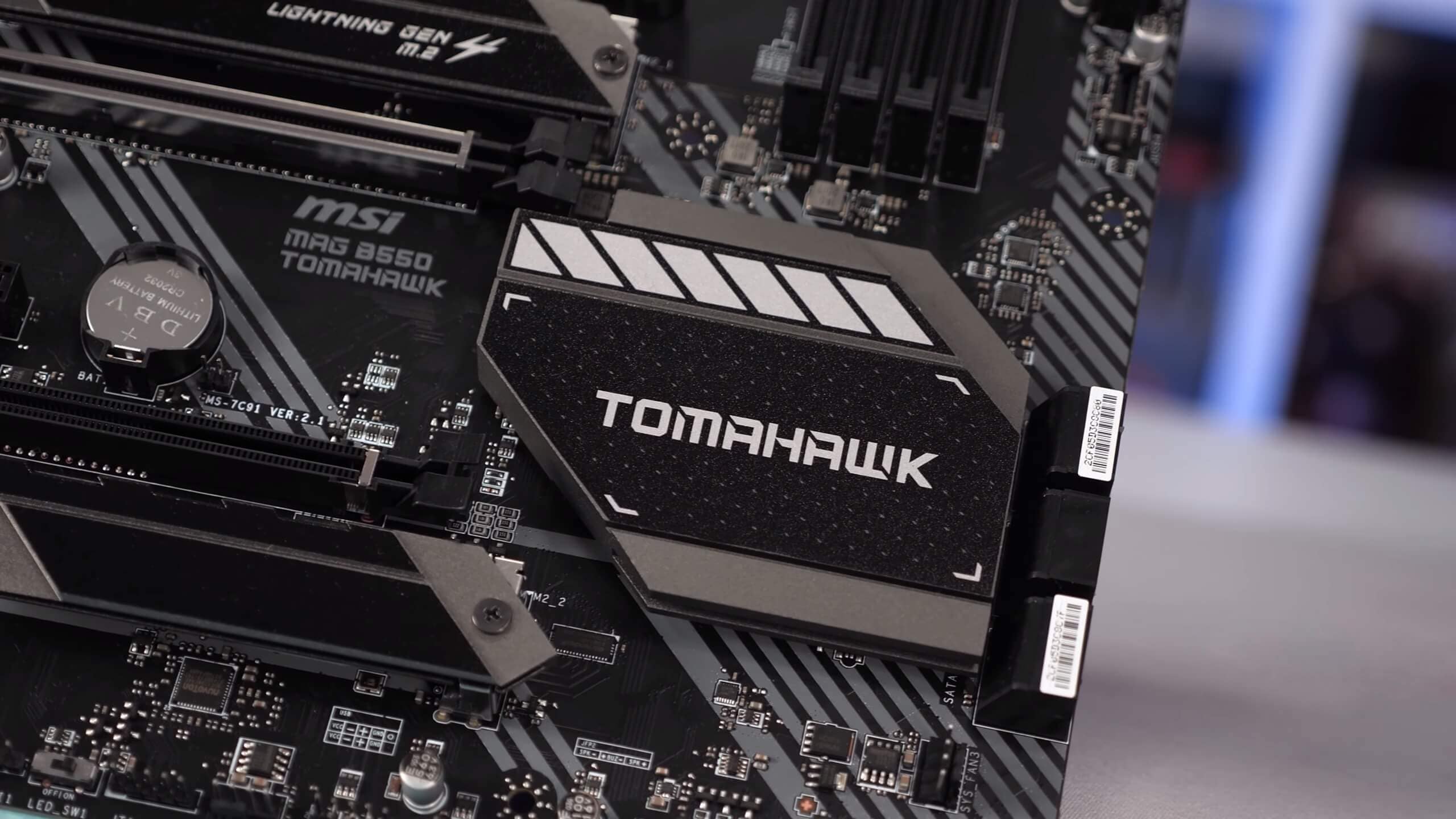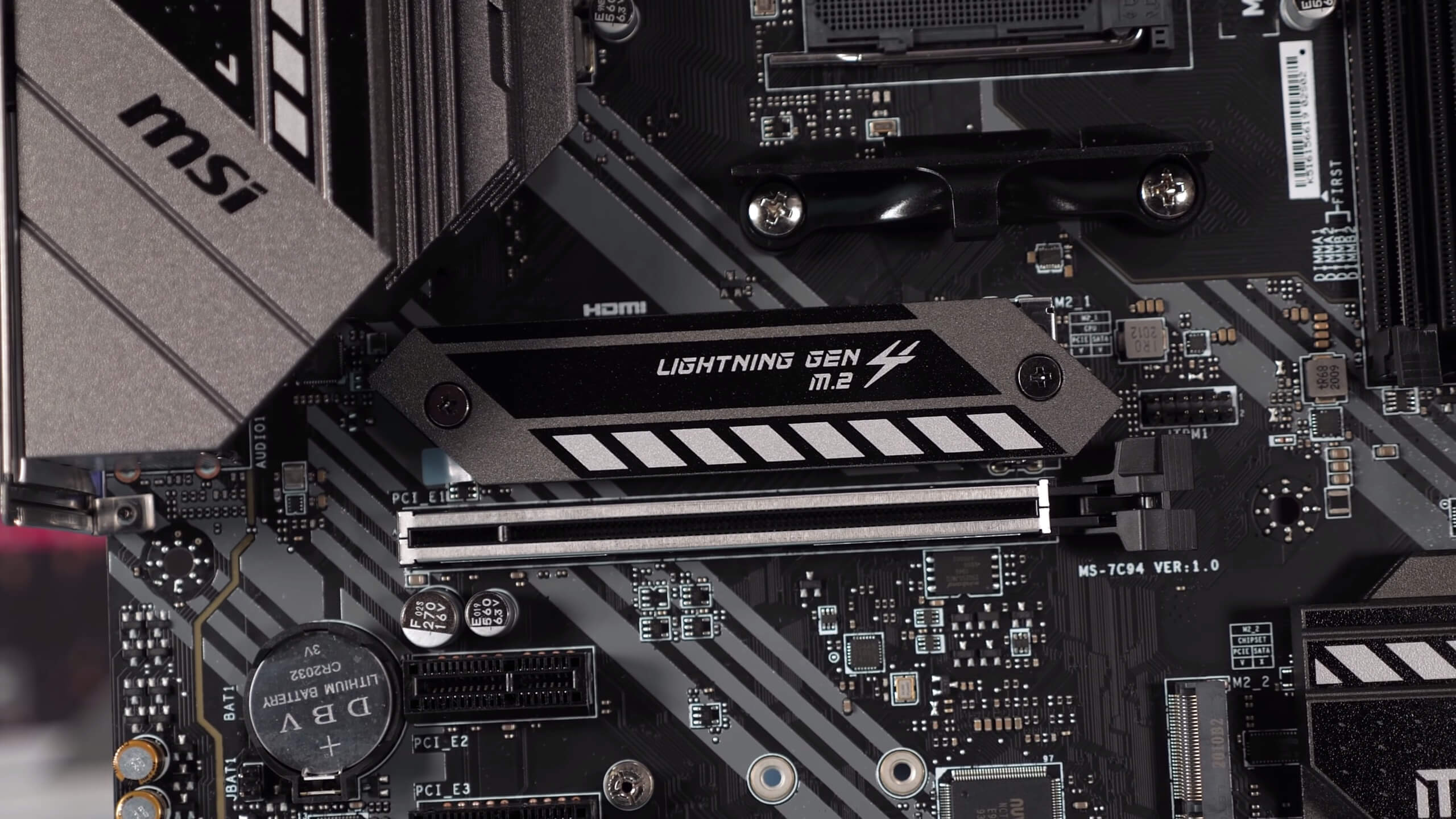At long last AMD more budget-oriented B550 motherboards will finally go on sale. There's been plenty of talk about the B550 chipset and all the supporting boards for weeks, and we're now able to share our results with you. On hand for testing today we have the MSI B550M Mortar, MSI B550 Tomahawk, Gigabyte B550 Aorus Pro and Gigabyte B550 Aorus Master.
As we've done before, our focus will be testing VRM thermal performance with the goal of finding the best B550 boards that can comfortably support the Ryzen 9 3900X and 3950X, as those processors will make for nice second-hand upgrade options down the track. Unfortunately for now we don't have any of the more entry-level B550 boards, but those will come eventually.
Before we get into testing, let's briefly discuss why B550 motherboards are more expensive than what most were expecting. For this discussion we'll use the MSI B550 range as a point of reference for a number of reasons: they had some of the best quality B450 boards with the Tomahawk and Pro Carbon, we have two of their new B550 boards for testing, and they also provided us with a detailed breakdown of their entire B550 range, including VRM configurations and pricing.
The previous-gen B450 Tomahawk hit shelves at around $110 and through the course of its life typically sold for somewhere between $110 - $120. The most expensive MSI B450 board was the Pro Carbon and it sold for around $130 - $140. This is why pricing for the new B550 boards wasn't well received: the B550 Gaming Carbon WiFi is coming in at an eye watering $220, while the new B550 Tomahawk will set you back $180. The B550M Mortar which we have on hand costs $160, the Gaming Plus $150, the A Pro $140 and the Bazooka $130.
On the surface those prices are quite shocking, but when you start to dig into what these boards offer, you may realize the price increases aren't nearly as extreme as they first appear. Now, we're not trying to defend any price hikes, we're always pushing for better pricing, but we like to do so while being realistic in our demands.
The main reason why the B550 range costs more than the B450 is simple: it's way better. The B550 Tomahawk, for example, isn't just the B450 Tomahawk with the newer chipset. This is where branding can get a little tricky as the Tomahawk name doesn't target a certain price point. The Z490 Tomahawk costs $180, the X299 Tomahawk is around $250, and the X570 Tomahawk is meant to be $200. So what are some of the reasons why the B550 version of the Tomahawk costs ~$60 more than the B450 version?
Although it was one of the best B450 boards in terms of VRM quality, the Tomahawk was still a basic board, featuring a 4-phase vcore with doubled up On Semiconductor discrete mosfets. That same VRM can be found on the $130 B550M Bazooka. The B550 Tomahawk, on the other hand, has been upgraded beyond any B450 board with a massive 10-phase vcore VRM featuring 60A Intersil powerstages – the same you'll find on the excellent X570 Tomahawk, which packs two more powerstages for a 12-phase vcore VRM. So in theory the B550 Tomahawk has 83% of the X570 Tomahawk's current capacity.
Then in terms of features, you're getting an additional M.2 slot which supports PCIe 4.0 SSDs, and of course, the primary PCIe x16 slot supports PCIe 4.0 as well. Other features include USB 3.2 Gen 2, 2.5 Gigabit LAN, front USB Type-C, M.2 shields, better PCB, pre-installed I/O shield, much larger VRM cooling to go with the bigger VRM, a better board layout and just a higher quality motherboard in general. There's really no comparing the two generations as they're in completely different tiers, and pricing reflects that.
That means the closest ATX model to the B450 Tomahawk would be the B550-A Pro, it costs $140, or ~20% more, but again you're getting more motherboard. The VRM uses many of the same components, there's just more of them and doublers are now included, creating a 10-phase vcore VRM with 25% more current capacity. There's more features onboard as well. Again, USB 3.2 Gen 2 and PCIe 4.0 are included, there's two additional USB ports on the I/O panel and you get front USB Type-C support. The VRM heatsinks are also larger and you get a better quality PCB with 2 ounce thickened copper. The ~20% premium doesn't sound too unreasonable given those upgrades.
The MSI B550M Bazooka comes in at $130, slightly more than the B450 Tomahawk and it features the same VRM. However, it still offers an additional M.2 slot which supports PCIe 4.0 x4 bandwidth, front USB Type-C and the thickened copper PCB, though it does drop USB 3.2 Gen 2 and two of the SATA 6Gbps ports.
It's also worth noting that the B450 Tomahawk and its Max variant aren't going away overnight either. So you'll still be able to purchase B450 boards for some time after the B550 release. MSI's likely doing this to fill the void until B550 pricing filters down, which usually happens over time with motherboard platforms.
There are a number of AMD X570 boards that have fallen in price since release, though admittedly pricing and availability is very messy at the moment due to the pandemic. For example, the entry-level Asus TUF Gaming X570 Plus which launched at $190 dropped a few months later to $165, and has remained there despite rave reviews. There seem to be other X570 boards around that $160 price point, too. We'd expect something similar to happen with B550, with higher launch prices for a few months, and a drop by the holiday season.
What we may be witnessing here is increased demand for Ryzen products and board makers want to get in on the action. Ryzen has made it through that period of uncertainty since the first generation, as a result B450 sales were significantly higher than that of B350, which we're told by all accounts did very well.
Therefore having seen strong demand for B450 boards priced over $100, motherboard makers are confident that B550 can command higher price points, allowing them to make better, more expensive motherboards. Whether that experiment pays off, we'll know eventually. But enough about pricing for now, and let's get on with testing the VRM thermal performance of the four boards we already have.
Test Setup and Notes
For this test we'll be mirroring the setup we used with the X570 motherboards as we want to compare that thermal data. Do note that X570 boards were tested some time ago using earlier AGESA versions, so there might be some small discrepancies there. This is a fairly extreme VRM test setup, as the idea was to stress high-end X570 boards to ensure they could handle all conditions. The plan was to revisit the testing with the Ryzen 9 3950X, given the 3900X was the most high-end AM4 CPU available at the time of testing, but after all the 3950X doesn't use that much more power than the 3900X, so we didn't bother.
Rather than installing the boards in an ATX case like we often do, we're using an open air-test bed with no direct air-flow. However, through further testing we've found that the results in a poorly ventilated case are actually worse, so we guess this isn't an absolute worst case scenario, no pun intended. Placing load on the CPU is Blender running the Gooseberry workload and the temperatures are reported after an hour.
For recording temperatures we're using a digital thermometer with K-Type thermocouples and we'll be reporting the peak rear PCB temperature. We're also not reporting Delta T over Ambient, instead we maintain a room temperature of 21 degrees as this is by far the most accurate way to conduct this testing. Monitoring the ambient temperature is a thermocouple positioned next to the test system.
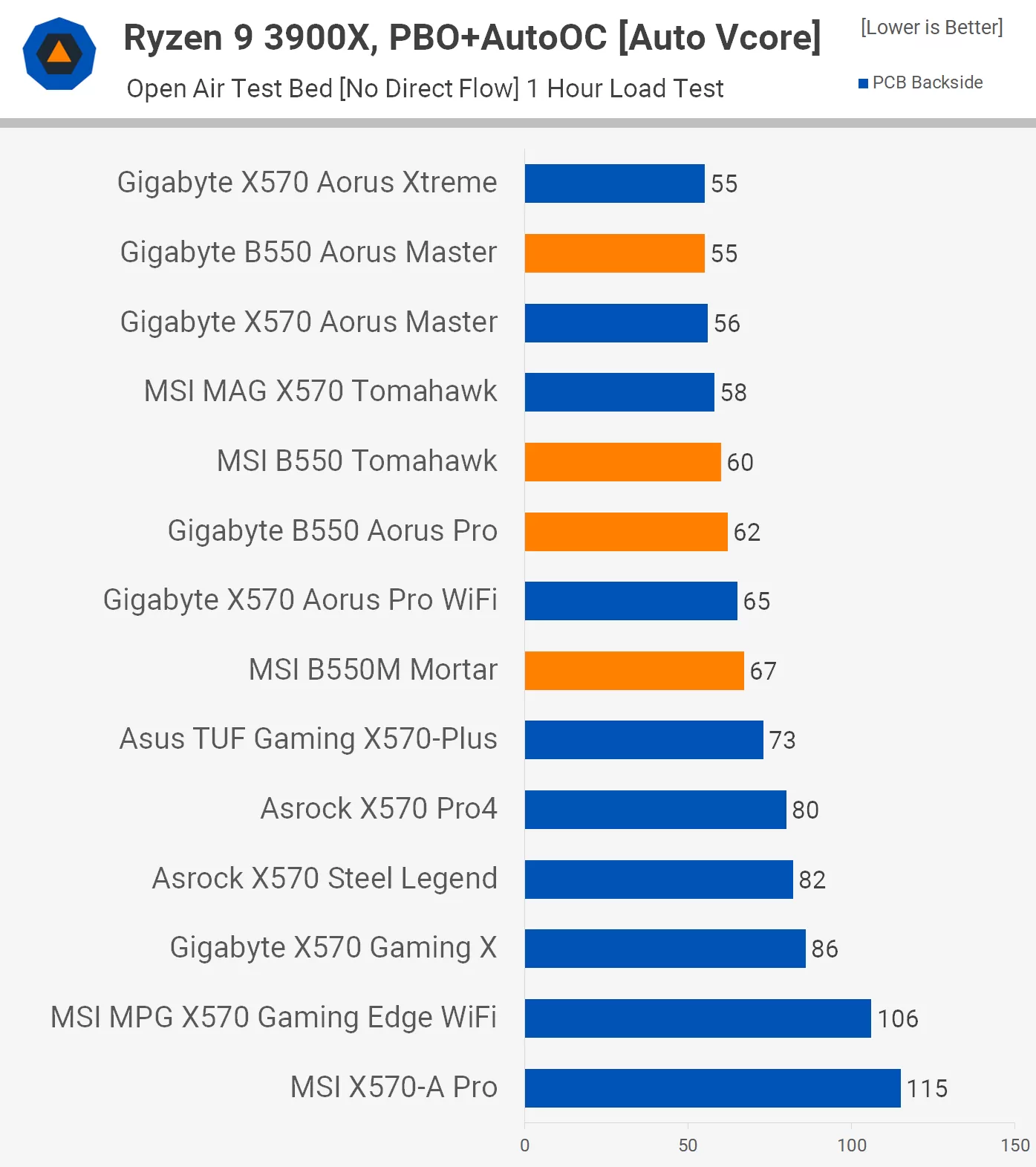
Here are our baseline results with essentially out of the box Ryzen 9 3900X performance with PBO enabled. The motherboards are left to determine the appropriate voltages on their own, so it's a very basic overclock that anyone can do with the help of AMD's Ryzen Master software.
The best result we've recorded to date of any AM4 motherboard was the Aorus Xtreme at 55C while the worst result technically comes from the MSI MPG X570 Gaming Edge WiFi which had to throttle the CPU during this test for its own survival. The X570-A Pro ran hotter, but avoided throttling in this test.
What's incredible to note here is just how cool these B550 boards run, even the Mortar which was comparable to the X570 Aorus Pro WiFi under these test conditions and that board costs almost $100 more.
Gigabyte's own B550 Aorus Pro ran a few degrees cooler than the X570 board with the same branding and it's around 30% cheaper. The MSI B550 Tomahawk was also excellent, peaking at just 60C, making it 2 degrees hotter than the X570 Tomahawk and just 5C hotter than the $700 Aorus Extreme.
Then we have the B550 Aorus Master matching the X570 Aorus Xtreme with a peak temperature of 55C. You might wonder how does a $280 B550 board manage to match a $700 X570 board from the same company? The answer: it uses the exact same VRM with the same real finned heatsinks, oh and it's a little over 20% cheaper than the X570 Aorus Master.
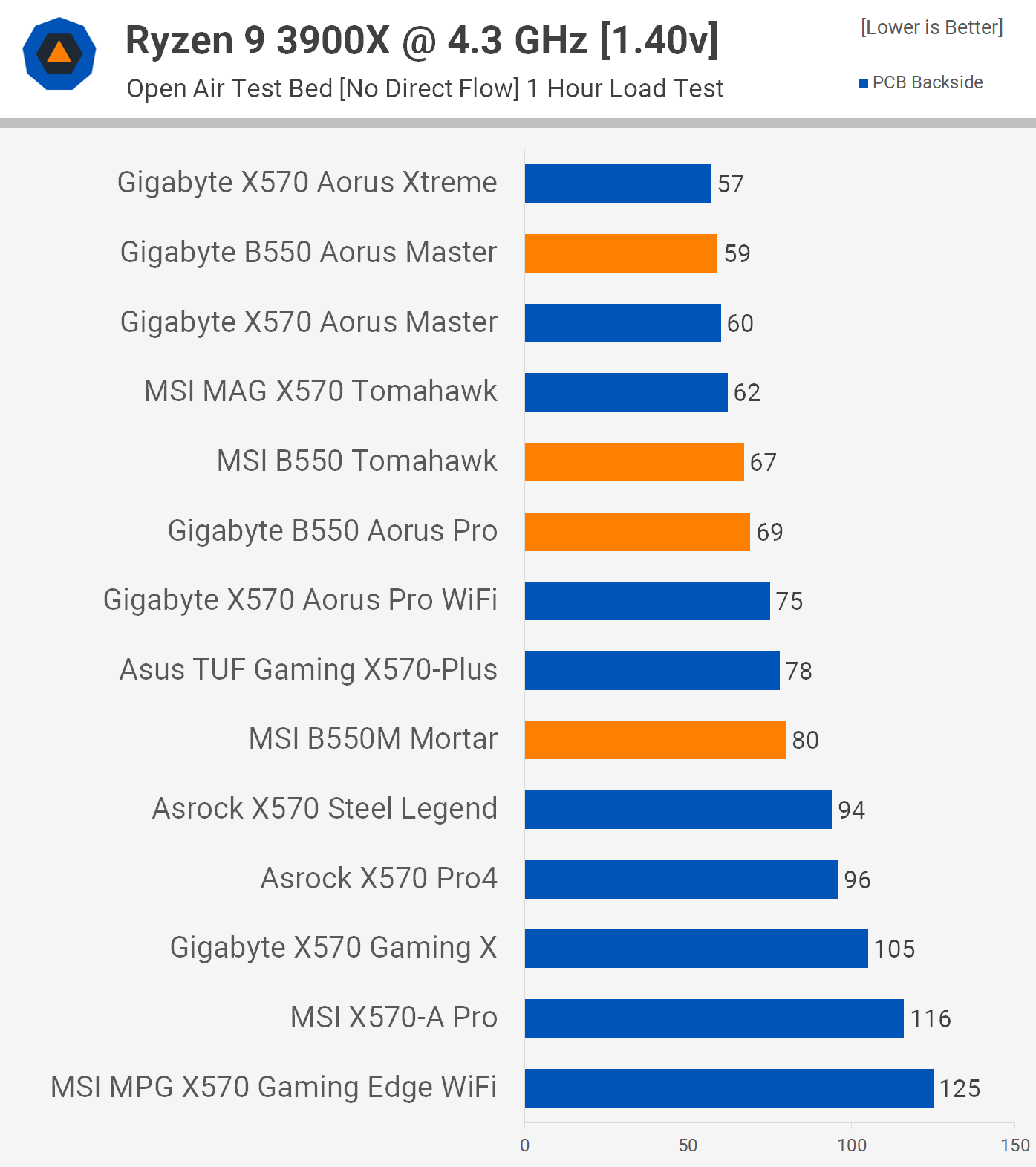
Looking at overclocked results with the Ryzen 9 3900X running all cores at 4.3 GHz using 1.4v. Again, we're using a high voltage to stress the boards and help us weed out the runts like the X570-A Pro and Gaming Edge WiFi, MSI's regrettable mistakes.
Despite these extreme test conditions, the B550M Mortar passed with relative ease, peaking at just 80C, putting slightly more expensive Asrock and Gigabyte models like the Steel Legend, Pro4 and Gaming X to shame. With a small amount of air-flow there is no AM4 CPU this board won't handle with ease. That being the case the Gigabyte B550 Aorus Pro and Master were extremely impressive, as was MSI's B550 Tomahawk.
What We Learned
In short, these new B550 motherboards are certainly a significant upgrade from the now two-year-old B450 platform. MSI and Gigabyte have done an excellent job with the specific models we checked out today and we're very keen to review the base models to see how they handle the 3900X. From the looks of it, for a little over $100 you'll be able to buy a motherboard that supports PCIe 4.0 along with high-end AM4 CPUs.
This makes the B550 platform delay all the more frustrating for those who purchased a Ryzen 5 3600 with a new motherboard. Not only do these B550 boards support PCIe 4.0 graphics cards and storage, but they will also offer a more seamless transition to Zen 3 processors in the future.
If you bought a Ryzen 5 3600 a year ago, there's a real possibility that you might want to buy a Zen 3 part with more cores, but we guess that's a story for later in the year.
In the meantime, the new AMD B550 chipset can be viewed as another nail in Intel 10th-gen Core series coffin. The B550 Tomahawk, for example, is slightly cheaper than the Z490 Tomahawk, but you get PCIe 4.0. Boards like the MSI B550-A Pro will be the real killers, at $140 that looks like a very solid board and we can't wait to check it out along with entry-level boards from Gigabyte, Asus and Asrock.
There will also be cheaper A520 boards, but unless something really special happens, we'll largely ignore those for future tests as we did with the A320 boards. As we saw with the latter, you often stood to save a mere $10 while losing CPU and memory overclocking in the process. Plus, CPU support and overall board quality was almost always worse, making them an easy pass.