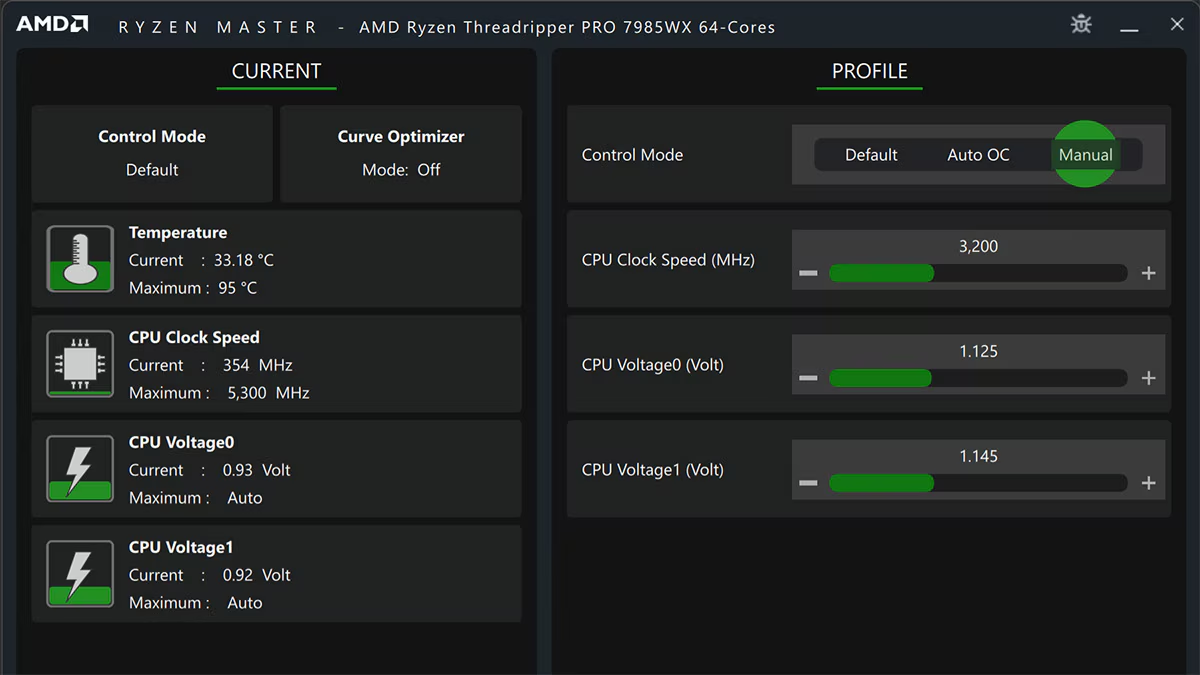Every AMD Ryzen processor is multiplier-unlocked from the factory, so you can personalize performance to your taste. AMD provides the AMD Ryzen Master utility to access this powerful advantage.
What are the advantages of using Ryzen Master for monitoring my CPU?
Ryzen Master offers detailed real-time monitoring of core temperatures, voltages, clock speeds, and power usage across individual cores. Some users prefer it over other tools because it provides accurate telemetry specific to AMD Ryzen CPUs, including visibility into metrics like PPT (Package Power Tracking), TDC (Thermal Design Current), and EDC (Electrical Design Current), which are crucial for understanding performance under load.
Should I use Ryzen Master or BIOS for overclocking?
Ryzen Master is a great tool for beginners looking to dip their toes into overclocking. It allows you to adjust CPU core multipliers, voltages, and even memory timings in a Windows environment without entering the BIOS. However, experienced users suggest using Ryzen Master for initial testing and then applying the final settings in the BIOS. The BIOS provides more control and avoids potential conflicts or instability that can arise from software-based overclocking. Additionally, BIOS settings are persistent and less likely to be affected by software updates or OS changes.
Does Ryzen Master support Precision Boost Overdrive (PBO)?
Yes. Ryzen Master includes support for Precision Boost Overdrive (PBO) and Curve Optimizer settings on supported CPUs. This allows users to fine-tune how aggressively the processor boosts under different conditions, often leading to improved performance without the need for manual overclocking.
Why does Ryzen Master require a reboot after applying settings?
Ryzen Master needs to reboot the system to apply changes because it modifies low-level hardware settings that cannot be altered while the operating system is running. This behavior ensures that the new configurations are properly initialized during the system startup process. However, some users find this inconvenient, especially when making frequent adjustments.
Personalized Performance
AMD Ryzen Master provides for up to four profiles to store custom clocks and voltage adjustments for both the Ryzen CPU and DDR4 memory. You can park cores and adjust memory timings, too.
System Monitoring
Accurate hardware status updates are vital, so AMD Ryzen Master has you covered with both real-time monitoring and a histogram of per-core clock rates and temperature, including average and peak readings.
AMD Ryzen Master (Basic View)
The new basic view provides you with the ability to automatically overclock your CPU, manually control how much overclocking you wish to apply as well and give you a view of important system parameters like the CPU temperature, speed and voltages.
What's New
Release Highlights version 2.14.2.3341 (Ryzen 3000 and newer)
- Adds support for 105W Eco Mode to systems utilizing AMD Ryzen 9000 Series 65W and 120W desktop processors
- Adds support for systems utilizing AMD Ryzen 9000 Series desktop processors for the AM5 platform
- Adds an upgraded stress test (activated through the features 'Apply & Test' or 'Curve Optimizer Automatic')
- Memory can be overclocked on-the-fly (applying EXPO profile does not require a system restart)
- Additional memory tuning parameters are introduced, providing further customization options for optimizing memory performance
- DF P-state information is provided in the Home view
- In IRM control mode, users can now adjust the PBO parameters (EDC, TDC, and PPT) up to the IRM limits
- In Manual control mode, CPU speed can be adjusted in steps of 5 MHz
- An advertisement banner has been incorporated, providing information on AMD products
- This build now has support for 800 series AMD Socket AM5 Chipsets
- Support discontinued for AMD Ryzen and AMD Ryzen Threadripper 1000 and 2000 series processors
Known Issues
- On some CPUs, stress test (activated through the features 'Apply & Test' or 'Curve Optimizer Automatic') might not fully stress the CPU or might require additional time to apply maximum stress. In such situations, consider increasing the stress test duration from the settings page
- There may be minor discrepancies between the duration specified by the user and the actual time required for the stress test to complete
Release Highlights version 2.13.1.3097 (Ryzen 2000 and older)
This update resolves the issue of certain CPU parameters being shown incorrectly after upgrading the BIOS on AM5 platform systems utilizing AMD Ryzen 8000G Series desktop processors.
Release Highlights version 2.14.0.3205
- Adds support for systems utilizing AMD Ryzen 9000 Series desktop processors for the AM5 platform
- New features introduced (applicable to select CPUs)
- Memory can be overclocked on-the-fly (applying EXPO profile does not require a system restart)
- Additional memory tuning parameters are introduced, providing further customization options for optimizing memory performance
- DF P state information is provided in the Home view
- In IRM control mode users can adjust the PBO parameters (EDC, TDC, and PPT) up to the IRM limits but not exceeding them
- In Manual control mode CPU speed can be adjusted in steps of 5 MHz
- An advertisement banner has been incorporated, providing information on the AMD products
- Support discontinued for AMD Ryzen and AMD Ryzen Threadripper 1000 and 2000 series processors
- Adds support for systems utilizing AMD Ryzen 8000G Series desktop processors for the AM5 platform
- Curve Optimizer values can now also be applied on the fly (no need for system restart)
Minimum System Configuration
- AMD Ryzen Threadripper or AMD Ryzen processor on a motherboard that supports overclocking.
- Windows 10 May 2019 Update (or newer).
- This version can be installed on top of an existing version of Ryzen Master, but it is recommended that you uninstall the previous version before installing 2.10.1.2287.
Fixed Issues
- Issue related to CPU Voltage range is fixed. Users can now apply voltages beyond 1.52V.
Known Issues
- Not all features are visible or supported on Legacy Processors.
Download Key:
- AMD 2nd Gen Ryzen Latest (version 1.5.1) supports Threadripper processors only (2990WX, 2970WX, 2950, 2920)
- AMD Ryzen Master 1st Gen (version 1.4) is for Ryzen Threadripper 2000-series processors and all other Ryzen processors socket AM4 and TR2.
Warning: AMD processors, including chipsets, CPUs, APUs and GPUs (collectively and individually "AMD processor"), are intended to be operated only within their associated specifications and factory settings. Operating your AMD processor outside of official AMD specifications or outside of factory settings, including but not limited to the conducting of overclocking (including use of this overclocking software, even if such software has been directly or indirectly provided by AMD or an entity otherwise affiliated in any way with AMD), may damage your processor, affect the operation of your processor or the security features therein and/or lead to other problems, including but not limited to damage to your system components (including your motherboard and components thereon (e.g., memory)), system instabilities (e.g., data loss and corrupted images), reduction in system performance, shortened processor, system component and/or system life, and in extreme cases, total system failure. It is recommended that you save any important data before using the tool. AMD does not provide support or service for issues or damages related to use of an AMD processor outside of official AMD specifications or outside of factory settings. You may also not receive support or service from your board or system manufacturer. Please make sure you have saved all important data before using this overclocking software. DAMAGES CAUSED BY USE OF YOUR AMD PROCESSOR OUTSIDE OF OFFICIAL AMD SPECIFICATIONS OR OUTSIDE OF FACTORY SETTINGS ARE NOT COVERED UNDER ANY AMD PRODUCT WARRANTY AND MAY NOT BE COVERED BY YOUR BOARD OR SYSTEM MANUFACTURER'S WARRANTY.
AMD Ryzen features and benefits depend on system configuration and may require enabled hardware, software or service activation. Performance varies depending on system configuration. Check with your motherboard and system manufacturer.