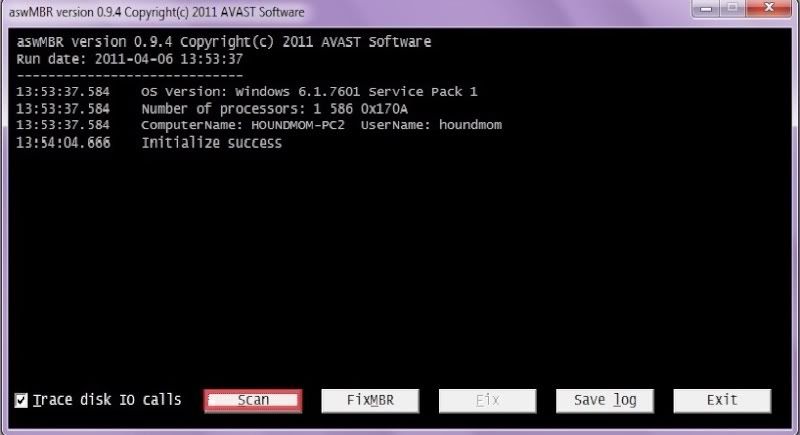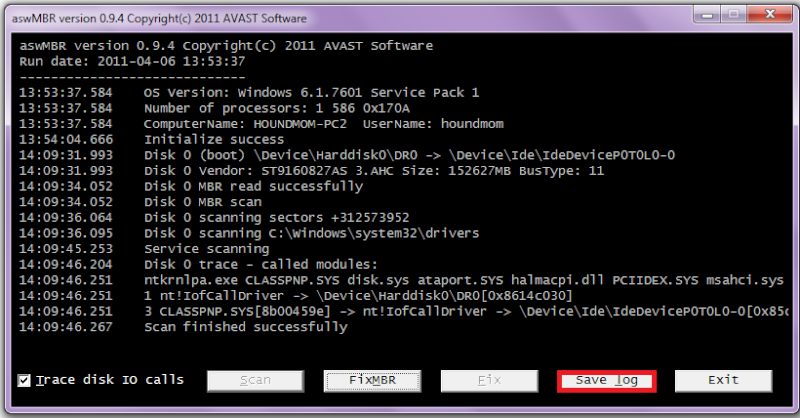[FONT=Courier New]DDS (Ver_2012-10-14.05) - NTFS_AMD64 [/FONT]
[FONT=Courier New]Internet Explorer: 9.0.8112.16421[/FONT]
[FONT=Courier New]Run by User at 22:30:32 on 2012-10-16[/FONT]
[FONT=Courier New]Microsoft Windows 7 Home Premium 6.1.7601.1.1252.44.1033.18.8044.5846 [GMT 1:00][/FONT]
[FONT=Courier New].[/FONT]
[FONT=Courier New]AV: Microsoft Security Essentials *Enabled/Updated* {B140BF4E-23BB-4198-90AB-A51A4C60A69C}[/FONT]
[FONT=Courier New]SP: Microsoft Security Essentials *Enabled/Updated* {0A215EAA-0581-4E16-AA1B-9E6837E7EC21}[/FONT]
[FONT=Courier New]SP: Windows Defender *Disabled/Outdated* {D68DDC3A-831F-4fae-9E44-DA132C1ACF46}[/FONT]
[FONT=Courier New].[/FONT]
[FONT=Courier New]============== Running Processes ===============[/FONT]
[FONT=Courier New].[/FONT]
[FONT=Courier New]C:\Windows\system32\wininit.exe[/FONT]
[FONT=Courier New]C:\Windows\system32\lsm.exe[/FONT]
[FONT=Courier New]C:\Windows\system32\svchost.exe -k DcomLaunch[/FONT]
[FONT=Courier New]C:\Windows\system32\svchost.exe -k RPCSS[/FONT]
[FONT=Courier New]c:\Program Files\Microsoft Security Client\MsMpEng.exe[/FONT]
[FONT=Courier New]C:\Windows\System32\svchost.exe -k LocalServiceNetworkRestricted[/FONT]
[FONT=Courier New]C:\Windows\System32\svchost.exe -k LocalSystemNetworkRestricted[/FONT]
[FONT=Courier New]C:\Windows\system32\svchost.exe -k netsvcs[/FONT]
[FONT=Courier New]C:\Windows\system32\svchost.exe -k LocalService[/FONT]
[FONT=Courier New]C:\Windows\system32\svchost.exe -k NetworkService[/FONT]
[FONT=Courier New]C:\Windows\system32\WLANExt.exe[/FONT]
[FONT=Courier New]C:\Windows\system32\conhost.exe[/FONT]
[FONT=Courier New]C:\Program Files\Broadcom\Broadcom 802.11 Network Adapter\WLTRYSVC.EXE[/FONT]
[FONT=Courier New]C:\Program Files\Broadcom\Broadcom 802.11 Network Adapter\bcmwltry.exe[/FONT]
[FONT=Courier New]C:\Windows\System32\spoolsv.exe[/FONT]
[FONT=Courier New]C:\Windows\system32\svchost.exe -k LocalServiceNoNetwork[/FONT]
[FONT=Courier New]C:\Program Files (x86)\Common Files\Adobe\ARM\1.0\armsvc.exe[/FONT]
[FONT=Courier New]C:\Program Files (x86)\Launch Manager\dsiwmis.exe[/FONT]
[FONT=Courier New]C:\Program Files\Acer\Acer ePower Management\ePowerSvc.exe[/FONT]
[FONT=Courier New]C:\Program Files (x86)\Acer\Registration\GREGsvc.exe[/FONT]
[FONT=Courier New]C:\Program Files\Acer\Acer Updater\UpdaterService.exe[/FONT]
[FONT=Courier New]C:\Program Files (x86)\NTI\Acer Backup Manager\IScheduleSvc.exe[/FONT]
[FONT=Courier New]C:\Program Files (x86)\Unipass\Securemail Client\bin\ppauxsrv.exe[/FONT]
[FONT=Courier New]C:\Program Files (x86)\Microsoft\Search Enhancement Pack\SeaPort\SeaPort.exe[/FONT]
[FONT=Courier New]C:\Program Files (x86)\Microsoft Application Virtualization Client\sftvsa.exe[/FONT]
[FONT=Courier New]C:\Windows\system32\svchost.exe -k imgsvc[/FONT]
[FONT=Courier New]C:\Program Files\Common Files\Microsoft Shared\Windows Live\WLIDSVC.EXE[/FONT]
[FONT=Courier New]C:\Program Files (x86)\Microsoft Application Virtualization Client\sftlist.exe[/FONT]
[FONT=Courier New]C:\Program Files\Common Files\Microsoft Shared\Windows Live\WLIDSvcM.exe[/FONT]
[FONT=Courier New]C:\Program Files (x86)\Common Files\Microsoft Shared\Virtualization Handler\CVHSVC.EXE[/FONT]
[FONT=Courier New]C:\Windows\system32\SearchIndexer.exe[/FONT]
[FONT=Courier New]C:\Program Files (x86)\Unipass\Securemail Client\bin\ppSrv.exe[/FONT]
[FONT=Courier New]C:\Windows\system32\svchost.exe -k NetworkServiceNetworkRestricted[/FONT]
[FONT=Courier New]C:\Program Files (x86)\Unipass\Securemail Client\bin\TmecSrv.exe[/FONT]
[FONT=Courier New]C:\Windows\system32\taskhost.exe[/FONT]
[FONT=Courier New]C:\Windows\system32\Dwm.exe[/FONT]
[FONT=Courier New]C:\Windows\Explorer.EXE[/FONT]
[FONT=Courier New]C:\Program Files\Acer\Acer ePower Management\ePowerTray.exe[/FONT]
[FONT=Courier New]C:\Windows\system32\taskeng.exe[/FONT]
[FONT=Courier New]C:\Windows\System32\igfxtray.exe[/FONT]
[FONT=Courier New]C:\Program Files (x86)\Google\Update\1.3.21.123\GoogleCrashHandler.exe[/FONT]
[FONT=Courier New]C:\Program Files (x86)\Acer\clear.fi\MVP\clear.fiAgent.exe[/FONT]
[FONT=Courier New]C:\Program Files (x86)\Acer\clear.fi\MVP\.\Kernel\DMR\DMREngine.exe[/FONT]
[FONT=Courier New]C:\Program Files (x86)\Google\Update\1.3.21.123\GoogleCrashHandler64.exe[/FONT]
[FONT=Courier New]C:\Windows\System32\hkcmd.exe[/FONT]
[FONT=Courier New]C:\Windows\System32\igfxpers.exe[/FONT]
[FONT=Courier New]C:\Windows\system32\igfxsrvc.exe[/FONT]
[FONT=Courier New]C:\Windows\system32\igfxext.exe[/FONT]
[FONT=Courier New]C:\Program Files\Synaptics\SynTP\SynTPEnh.exe[/FONT]
[FONT=Courier New]C:\Windows\system32\wbem\unsecapp.exe[/FONT]
[FONT=Courier New]C:\Program Files\Realtek\Audio\HDA\RAVCpl64.exe[/FONT]
[FONT=Courier New]C:\Program Files\Realtek\Audio\HDA\RAVBg64.exe[/FONT]
[FONT=Courier New]C:\Program Files\Broadcom\Broadcom 802.11 Network Adapter\WLTRAY.EXE[/FONT]
[FONT=Courier New]C:\Windows\system32\wbem\wmiprvse.exe[/FONT]
[FONT=Courier New]C:\Program Files\Microsoft Security Client\msseces.exe[/FONT]
[FONT=Courier New]C:\Program Files (x86)\Microsoft Office\Office14\MSOSYNC.EXE[/FONT]
[FONT=Courier New]C:\Program Files\Acer\Acer ePower Management\ePowerEvent.exe[/FONT]
[FONT=Courier New]C:\Program Files\HP\HP Photosmart 7510 series\Bin\ScanToPCActivationApp.exe[/FONT]
[FONT=Courier New]C:\Program Files\Synaptics\SynTP\SynTPHelper.exe[/FONT]
[FONT=Courier New]C:\Program Files (x86)\Intel\Intel(R) Rapid Storage Technology\IAStorIcon.exe[/FONT]
[FONT=Courier New]C:\Users\User\AppData\Roaming\Dropbox\bin\Dropbox.exe[/FONT]
[FONT=Courier New]C:\Program Files (x86)\EgisTec MyWinLockerSuite\x86\SuiteTray.exe[/FONT]
[FONT=Courier New]C:\Windows\system32\RunDll32.exe[/FONT]
[FONT=Courier New]C:\Program Files (x86)\EgisTec IPS\PmmUpdate.exe[/FONT]
[FONT=Courier New]C:\Windows\system32\svchost.exe -k LocalServiceAndNoImpersonation[/FONT]
[FONT=Courier New]C:\Program Files (x86)\NTI\Acer Backup Manager\BackupManagerTray.exe[/FONT]
[FONT=Courier New]C:\Program Files (x86)\Launch Manager\LManager.exe[/FONT]
[FONT=Courier New]C:\Program Files (x86)\Acer\clear.fi\Movie\clear.fiMovieService.exe[/FONT]
[FONT=Courier New]C:\Program Files (x86)\Unipass\Securemail Client\bin\pptray.exe[/FONT]
[FONT=Courier New]C:\Windows\System32\svchost.exe -k LocalServicePeerNet[/FONT]
[FONT=Courier New]C:\Program Files (x86)\Launch Manager\MMDx64Fx.exe[/FONT]
[FONT=Courier New]C:\Program Files (x86)\Launch Manager\LMworker.exe[/FONT]
[FONT=Courier New]C:\Program Files (x86)\EgisTec IPS\EgisUpdate.exe[/FONT]
[FONT=Courier New]C:\Program Files\Windows Media Player\wmpnetwk.exe[/FONT]
[FONT=Courier New]C:\Windows\system32\DllHost.exe[/FONT]
[FONT=Courier New]C:\Program Files (x86)\Intel\Intel(R) Rapid Storage Technology\IAStorDataMgrSvc.exe[/FONT]
[FONT=Courier New]C:\Program Files (x86)\Intel\Intel(R) Management Engine Components\LMS\LMS.exe[/FONT]
[FONT=Courier New]C:\Program Files\Common Files\Microsoft Shared\OfficeSoftwareProtectionPlatform\OSPPSVC.EXE[/FONT]
[FONT=Courier New]C:\Program Files (x86)\Trusteer\Rapport\bin\RapportMgmtService.exe[/FONT]
[FONT=Courier New]C:\Program Files (x86)\Trusteer\Rapport\bin\RapportService.exe[/FONT]
[FONT=Courier New]C:\Program Files (x86)\Intel\Intel(R) Management Engine Components\UNS\UNS.exe[/FONT]
[FONT=Courier New]C:\Program Files\HP\HP Photosmart 7510 series\bin\HPNetworkCommunicator.exe[/FONT]
[FONT=Courier New]C:\Program Files\HP\HP Photosmart 7510 series\Bin\HPNetworkCommunicator.exe[/FONT]
[FONT=Courier New]C:\Program Files (x86)\Google\Update\GoogleUpdate.exe[/FONT]
[FONT=Courier New]C:\Program Files (x86)\Google\Google Calendar Sync\GoogleCalendarSync.exe[/FONT]
[FONT=Courier New]C:\Program Files (x86)\Malwarebytes' Anti-Malware\mbamservice.exe[/FONT]
[FONT=Courier New]C:\Program Files (x86)\Malwarebytes' Anti-Malware\mbamscheduler.exe[/FONT]
[FONT=Courier New]C:\Program Files (x86)\Malwarebytes' Anti-Malware\mbamgui.exe[/FONT]
[FONT=Courier New]C:\Program Files (x86)\Microsoft Office\Office14\OUTLOOK.EXE[/FONT]
[FONT=Courier New]c:\Program Files\Microsoft Security Client\NisSrv.exe[/FONT]
[FONT=Courier New]C:\Program Files (x86)\Mozilla Firefox\firefox.exe[/FONT]
[FONT=Courier New]C:\Windows\system32\conhost.exe[/FONT]
[FONT=Courier New]C:\Windows\system32\wbem\wmiprvse.exe[/FONT]
[FONT=Courier New]C:\Windows\System32\cscript.exe[/FONT]
[FONT=Courier New].[/FONT]
[FONT=Courier New]============== Pseudo HJT Report ===============[/FONT]
[FONT=Courier New].[/FONT]
[FONT=Courier New]uStart Page = hxxp://
www.google.co.uk/[/FONT]
[FONT=Courier New]uSearch Bar = Preserve[/FONT]
[FONT=Courier New]mStart Page = hxxp://acer.msn.com[/FONT]
[FONT=Courier New]mDefault_Page_URL = hxxp://acer.msn.com[/FONT]
[FONT=Courier New]mWinlogon: Userinit = userinit.exe[/FONT]
[FONT=Courier New]BHO: Complitly: {0FB6A909-6086-458F-BD92-1F8EE10042A0} - C:\Users\User\AppData\Roaming\Complitly\Complitly.dll[/FONT]
[FONT=Courier New]BHO: Adobe PDF Link Helper: {18DF081C-E8AD-4283-A596-FA578C2EBDC3} - C:\Program Files (x86)\Common Files\Adobe\Acrobat\ActiveX\AcroIEHelperShim.dll[/FONT]
[FONT=Courier New]BHO: RealPlayer Download and Record Plugin for Internet Explorer: {3049C3E9-B461-4BC5-8870-4C09146192CA} - C:\ProgramData\Real\RealPlayer\BrowserRecordPlugin\IE\rpbrowserrecordplugin.dll[/FONT]
[FONT=Courier New]BHO: Search Helper: {6EBF7485-159F-4bff-A14F-B9E3AAC4465B} - C:\Program Files (x86)\Microsoft\Search Enhancement Pack\Search Helper\SEPsearchhelperie.dll[/FONT]
[FONT=Courier New]BHO: Windows Live ID Sign-in Helper: {9030D464-4C02-4ABF-8ECC-5164760863C6} - C:\Program Files (x86)\Common Files\Microsoft Shared\Windows Live\WindowsLiveLogin.dll[/FONT]
[FONT=Courier New]BHO: ppBHOReader Class: {AC36AB03-0C7B-4363-A48E-342B7419337C} - C:\Program Files (x86)\Unipass\Securemail Client\bin\ppBHO.dll[/FONT]
[FONT=Courier New]BHO: Office Document Cache Handler: {B4F3A835-0E21-4959-BA22-42B3008E02FF} - C:\Program Files (x86)\Microsoft Office\Office14\URLREDIR.DLL[/FONT]
[FONT=Courier New]BHO: Bing Bar BHO: {d2ce3e00-f94a-4740-988e-03dc2f38c34f} - C:\Program Files (x86)\MSN Toolbar\Platform\6.3.2291.0\npwinext.dll[/FONT]
[FONT=Courier New]TB: @C:\Program Files (x86)\MSN Toolbar\Platform\6.3.2291.0\npwinext.dll,-100: {8dcb7100-df86-4384-8842-8fa844297b3f} - C:\Program Files (x86)\MSN Toolbar\Platform\6.3.2291.0\npwinext.dll[/FONT]
[FONT=Courier New]uRun: [OfficeSyncProcess] "C:\Program Files (x86)\Microsoft Office\Office14\MSOSYNC.EXE"[/FONT]
[FONT=Courier New]uRun: [HP Photosmart 7510 series (NET)] "C:\Program Files\HP\HP Photosmart 7510 series\Bin\ScanToPCActivationApp.exe" -deviceID "CN1AK245NH05PX:NW" -scfn "HP Photosmart 7510 series (NET)" -AutoStart 1[/FONT]
[FONT=Courier New]mRun: [IAStorIcon] C:\Program Files (x86)\Intel\Intel(R) Rapid Storage Technology\IAStorIcon.exe[/FONT]
[FONT=Courier New]mRun: [SuiteTray] "C:\Program Files (x86)\EgisTec MyWinLockerSuite\x86\SuiteTray.exe"[/FONT]
[FONT=Courier New]mRun: [EgisTecPMMUpdate] "C:\Program Files (x86)\EgisTec IPS\PmmUpdate.exe"[/FONT]
[FONT=Courier New]mRun: [EgisUpdate] "C:\Program Files (x86)\EgisTec IPS\EgisUpdate.exe" -d[/FONT]
[FONT=Courier New]mRun: [BackupManagerTray] "C:\Program Files (x86)\NTI\Acer Backup Manager\BackupManagerTray.exe" -h -k[/FONT]
[FONT=Courier New]mRun: [LManager] C:\Program Files (x86)\Launch Manager\LManager.exe[/FONT]
[FONT=Courier New]mRun: [MDS_Menu] "C:\Program Files (x86)\Acer\clear.fi\MediaEspresso\MUITransfer\MUIStartMenu.exe" "C:\Program Files (x86)\Acer\clear.fi\MediaEspresso" UpdateWithCreateOnce "Software\CyberLink\MediaEspresso\6.1"[/FONT]
[FONT=Courier New]mRun: [ArcadeMovieService] "C:\Program Files (x86)\Acer\clear.fi\Movie\clear.fiMovieService.exe"[/FONT]
[FONT=Courier New]mRun: [APSDaemon] "C:\Program Files (x86)\Common Files\Apple\Apple Application Support\APSDaemon.exe"[/FONT]
[FONT=Courier New]mRun: [Microsoft Default Manager] "C:\Program Files (x86)\Microsoft\Search Enhancement Pack\Default Manager\DefMgr.exe" -resume[/FONT]
[FONT=Courier New]mRun: [Private Post Tray v4] "C:\Program Files (x86)\Unipass\Securemail Client\bin\ppTray.exe"[/FONT]
[FONT=Courier New]mRun: [Adobe ARM] "C:\Program Files (x86)\Common Files\Adobe\ARM\1.0\AdobeARM.exe"[/FONT]
[FONT=Courier New]mRunOnce: [Malwarebytes Anti-Malware] C:\Program Files (x86)\Malwarebytes' Anti-Malware\mbamgui.exe /install /silent[/FONT]
[FONT=Courier New]dRunOnce: [IsMyWinLockerReboot] msiexec.exe /qn /x{voidguid}[/FONT]
[FONT=Courier New]StartupFolder: C:\Users\User\AppData\Roaming\MICROS~1\Windows\STARTM~1\Programs\Startup\Dropbox.lnk - C:\Users\User\AppData\Roaming\Dropbox\bin\Dropbox.exe[/FONT]
[FONT=Courier New]StartupFolder: C:\Users\User\AppData\Roaming\MICROS~1\Windows\STARTM~1\Programs\Startup\MONITO~1.LNK - C:\Windows\System32\RunDll32.exe[/FONT]
[FONT=Courier New]StartupFolder: C:\PROGRA~3\MICROS~1\Windows\STARTM~1\Programs\Startup\GOOGLE~1.LNK - C:\Program Files (x86)\Google\Google Calendar Sync\GoogleCalendarSync.exe[/FONT]
[FONT=Courier New]mPolicies-Explorer: NoActiveDesktop = dword:1[/FONT]
[FONT=Courier New]mPolicies-Explorer: NoActiveDesktopChanges = dword:1[/FONT]
[FONT=Courier New]mPolicies-System: ConsentPromptBehaviorAdmin = dword:5[/FONT]
[FONT=Courier New]mPolicies-System: ConsentPromptBehaviorUser = dword:3[/FONT]
[FONT=Courier New]mPolicies-System: EnableUIADesktopToggle = dword:0[/FONT]
[FONT=Courier New]IE: {219C3416-8CB2-491a-A3C7-D9FCDDC9D600} - {5F7B1267-94A9-47F5-98DB-E99415F33AEC} - C:\Program Files (x86)\Windows Live\Writer\WriterBrowserExtension.dll[/FONT]
[FONT=Courier New]IE: {2670000A-7350-4f3c-8081-5663EE0C6C49} - {48E73304-E1D6-4330-914C-F5F514E3486C} - C:\Program Files (x86)\Microsoft Office\Office14\ONBttnIE.dll[/FONT]
[FONT=Courier New]IE: {789FE86F-6FC4-46A1-9849-EDE0DB0C95CA} - {FFFDC614-B694-4AE6-AB38-5D6374584B52} - C:\Program Files (x86)\Microsoft Office\Office14\ONBttnIELinkedNotes.dll[/FONT]
[FONT=Courier New]DPF: {02BCC737-B171-4746-94C9-0D8A0B2C0089} - hxxp://office.microsoft.com/_layouts/ClientBin/ieawsdc32.cab[/FONT]
[FONT=Courier New]DPF: {E06E2E99-0AA1-11D4-ABA6-0060082AA75C} - hxxps://akamaicdn.webex.com/client/WBXclient-T27L10NSP32EP5-14362/webex/ieatgpc1.cab[/FONT]
[FONT=Courier New]TCP: NameServer = 192.168.2.1[/FONT]
[FONT=Courier New]TCP: Interfaces\{1C67A75D-42F4-4820-B2E6-5ED4E560D3CB} : DHCPNameServer = 192.168.2.1[/FONT]
[FONT=Courier New]TCP: Interfaces\{30E3EDF4-ED71-46B9-BABE-3721089E08B0} : DHCPNameServer = 192.168.2.1[/FONT]
[FONT=Courier New]TCP: Interfaces\{30E3EDF4-ED71-46B9-BABE-3721089E08B0}\14E64627F6964684F6473707F64743338313 : DHCPNameServer = 192.168.43.1[/FONT]
[FONT=Courier New]TCP: Interfaces\{30E3EDF4-ED71-46B9-BABE-3721089E08B0}\34861627C656374456272697D275966496 : DHCPNameServer = 172.16.0.100[/FONT]
[FONT=Courier New]TCP: Interfaces\{30E3EDF4-ED71-46B9-BABE-3721089E08B0}\7657563747 : DHCPNameServer = 192.168.2.1[/FONT]
[FONT=Courier New]Filter: text/xml - {807573E5-5146-11D5-A672-00B0D022E945} - C:\Program Files (x86)\Common Files\Microsoft Shared\OFFICE14\MSOXMLMF.DLL[/FONT]
[FONT=Courier New]Handler: wlpg - {E43EF6CD-A37A-4A9B-9E6F-83F89B8E6324} - C:\Program Files (x86)\Windows Live\Photo Gallery\AlbumDownloadProtocolHandler.dll[/FONT]
[FONT=Courier New]SSODL: WebCheck - <orphaned>[/FONT]
[FONT=Courier New]LSA: Security Packages = kerberos msv1_0 schannel wdigest tspkg pku2u livessp[/FONT]
[FONT=Courier New]x64-mStart Page = hxxp://acer.msn.com[/FONT]
[FONT=Courier New]x64-mDefault_Page_URL = hxxp://acer.msn.com[/FONT]
[FONT=Courier New]x64-BHO: Complitly: {0FB6A909-6086-458F-BD92-1F8EE10042A0} - C:\Users\User\AppData\Roaming\Complitly\64\Complitly64.dll[/FONT]
[FONT=Courier New]x64-BHO: Windows Live ID Sign-in Helper: {9030D464-4C02-4ABF-8ECC-5164760863C6} - C:\Program Files\Common Files\Microsoft Shared\Windows Live\WindowsLiveLogin.dll[/FONT]
[FONT=Courier New]x64-BHO: Office Document Cache Handler: {B4F3A835-0E21-4959-BA22-42B3008E02FF} - C:\Program Files\Microsoft Office\Office14\URLREDIR.DLL[/FONT]
[FONT=Courier New]x64-Run: [Acer ePower Management] C:\Program Files\Acer\Acer ePower Management\ePowerTray.exe[/FONT]
[FONT=Courier New]x64-Run: [IgfxTray] C:\Windows\System32\igfxtray.exe[/FONT]
[FONT=Courier New]x64-Run: [HotKeysCmds] C:\Windows\System32\hkcmd.exe[/FONT]
[FONT=Courier New]x64-Run: [Persistence] C:\Windows\System32\igfxpers.exe[/FONT]
[FONT=Courier New]x64-Run: [IntelTBRunOnce] wscript.exe //b //nologo "C:\Program Files\Intel\TurboBoost\RunTBGadgetOnce.vbs"[/FONT]
[FONT=Courier New]x64-Run: [SynTPEnh] C:\Program Files (x86)\Synaptics\SynTP\SynTPEnh.exe[/FONT]
[FONT=Courier New]x64-Run: [RtHDVCpl] C:\Program Files\Realtek\Audio\HDA\RAVCpl64.exe -s[/FONT]
[FONT=Courier New]x64-Run: [RtHDVBg_Dolby] C:\Program Files\Realtek\Audio\HDA\RAVBg64.exe /FORPCEE4 [/FONT]
[FONT=Courier New]x64-Run: [Broadcom Wireless Manager UI] C:\Program Files\Broadcom\Broadcom 802.11 Network Adapter\WLTRAY.exe[/FONT]
[FONT=Courier New]x64-Run: [MSC] "c:\Program Files\Microsoft Security Client\msseces.exe" -hide -runkey[/FONT]
[FONT=Courier New]x64-IE: {2670000A-7350-4f3c-8081-5663EE0C6C49} - {48E73304-E1D6-4330-914C-F5F514E3486C} - C:\Program Files\Microsoft Office\Office14\ONBttnIE.dll[/FONT]
[FONT=Courier New]x64-IE: {789FE86F-6FC4-46A1-9849-EDE0DB0C95CA} - {FFFDC614-B694-4AE6-AB38-5D6374584B52} - C:\Program Files\Microsoft Office\Office14\ONBttnIELinkedNotes.dll[/FONT]
[FONT=Courier New]x64-Filter: text/xml - {807573E5-5146-11D5-A672-00B0D022E945} - C:\Program Files\Common Files\Microsoft Shared\OFFICE14\MSOXMLMF.DLL[/FONT]
[FONT=Courier New]x64-Handler: wlpg - {E43EF6CD-A37A-4A9B-9E6F-83F89B8E6324} - <orphaned>[/FONT]
[FONT=Courier New]x64-Notify: igfxcui - igfxdev.dll[/FONT]
[FONT=Courier New]x64-SSODL: WebCheck - <orphaned>[/FONT]
[FONT=Courier New].[/FONT]
[FONT=Courier New]================= FIREFOX ===================[/FONT]
[FONT=Courier New].[/FONT]
[FONT=Courier New]FF - ProfilePath - C:\Users\User\AppData\Roaming\Mozilla\Firefox\Profiles\xvyny857.default\[/FONT]
[FONT=Courier New]FF - plugin: C:\PROGRA~2\MICROS~3\Office14\NPAUTHZ.DLL[/FONT]
[FONT=Courier New]FF - plugin: C:\PROGRA~2\MICROS~3\Office14\NPSPWRAP.DLL[/FONT]
[FONT=Courier New]FF - plugin: C:\Program Files (x86)\Adobe\Reader 11.0\Reader\AIR\nppdf32.dll[/FONT]
[FONT=Courier New]FF - plugin: C:\Program Files (x86)\Google\Google Earth\plugin\npgeplugin.dll[/FONT]
[FONT=Courier New]FF - plugin: C:\Program Files (x86)\Google\Update\1.3.21.123\npGoogleUpdate3.dll[/FONT]
[FONT=Courier New]FF - plugin: c:\Program Files (x86)\Microsoft Silverlight\5.1.10411.0\npctrlui.dll[/FONT]
[FONT=Courier New]FF - plugin: C:\Program Files (x86)\Mozilla Firefox\plugins\npFirefoxPPReader.dll[/FONT]
[FONT=Courier New]FF - plugin: C:\Program Files (x86)\Real\RealPlayer\Netscape6\nprpplugin.dll[/FONT]
[FONT=Courier New]FF - plugin: C:\Program Files (x86)\Windows Live\Photo Gallery\NPWLPG.dll[/FONT]
[FONT=Courier New]FF - plugin: C:\ProgramData\Real\RealPlayer\BrowserRecordPlugin\MozillaPlugins\nprpchromebrowserrecordext.dll[/FONT]
[FONT=Courier New]FF - plugin: C:\ProgramData\Real\RealPlayer\BrowserRecordPlugin\MozillaPlugins\nprphtml5videoshim.dll[/FONT]
[FONT=Courier New]FF - plugin: C:\Windows\SysWOW64\Macromed\Flash\NPSWF32_11_4_402_287.dll[/FONT]
[FONT=Courier New]FF - ExtSQL: 2012-10-15 15:39; {adb9897d-7bc0-49d1-bddb-9a755ac724bc}; C:\Program Files (x86)\Mozilla Firefox\extensions\{adb9897d-7bc0-49d1-bddb-9a755ac724bc}[/FONT]
[FONT=Courier New].[/FONT]
[FONT=Courier New]============= SERVICES / DRIVERS ===============[/FONT]
[FONT=Courier New].[/FONT]
[FONT=Courier New]R0 MpFilter;Microsoft Malware Protection Driver;C:\Windows\System32\drivers\MpFilter.sys [2012-8-30 228768][/FONT]
[FONT=Courier New]R0 RapportKE64;RapportKE64;C:\Windows\System32\drivers\RapportKE64.sys [2012-5-22 101688][/FONT]
[FONT=Courier New]R1 mwlPSDFilter;mwlPSDFilter;C:\Windows\System32\drivers\mwlPSDFilter.sys [2010-12-6 22912][/FONT]
[FONT=Courier New]R1 mwlPSDNServ;mwlPSDNServ;C:\Windows\System32\drivers\mwlPSDNserv.sys [2010-12-6 20328][/FONT]
[FONT=Courier New]R1 mwlPSDVDisk;mwlPSDVDisk;C:\Windows\System32\drivers\mwlPSDVDisk.sys [2010-12-6 62584][/FONT]
[FONT=Courier New]R1 RapportCerberus_42020;RapportCerberus_42020;C:\ProgramData\Trusteer\Rapport\store\exts\RapportCerberus\baseline\RapportCerberus64_42020.sys [2012-8-9 397720][/FONT]
[FONT=Courier New]R1 RapportEI64;RapportEI64;C:\Program Files (x86)\Trusteer\Rapport\bin\x64\RapportEI64.sys [2012-9-22 55096][/FONT]
[FONT=Courier New]R1 RapportPG64;RapportPG64;C:\Program Files (x86)\Trusteer\Rapport\bin\x64\RapportPG64.sys [2012-9-22 297240][/FONT]
[FONT=Courier New]R1 vwififlt;Virtual WiFi Filter Driver;C:\Windows\System32\drivers\vwififlt.sys [2009-7-14 59904][/FONT]
[FONT=Courier New]R2 AdobeARMservice;Adobe Acrobat Update Service;C:\Program Files (x86)\Common Files\Adobe\ARM\1.0\armsvc.exe [2012-9-23 65192][/FONT]
[FONT=Courier New]R2 cvhsvc;Client Virtualization Handler;C:\Program Files (x86)\Common Files\microsoft shared\Virtualization Handler\CVHSVC.EXE [2012-1-4 822624][/FONT]
[FONT=Courier New]R2 DsiWMIService;Dritek WMI Service;C:\Program Files (x86)\Launch Manager\dsiwmis.exe [2010-12-10 311376][/FONT]
[FONT=Courier New]R2 ePowerSvc;Acer ePower Service;C:\Program Files\Acer\Acer ePower Management\ePowerSvc.exe [2010-12-6 868224][/FONT]
[FONT=Courier New]R2 GREGService;GREGService;C:\Program Files (x86)\Acer\Registration\GREGsvc.exe [2010-1-8 23584][/FONT]
[FONT=Courier New]R2 gupdate;Google Update Service (gupdate);C:\Program Files (x86)\Google\Update\GoogleUpdate.exe [2012-5-24 116648][/FONT]
[FONT=Courier New]R2 IAStorDataMgrSvc;Intel(R) Rapid Storage Technology;C:\Program Files (x86)\Intel\Intel(R) Rapid Storage Technology\IAStorDataMgrSvc.exe [2010-12-6 13336][/FONT]
[FONT=Courier New]R2 Live Updater Service;Live Updater Service;C:\Program Files\Acer\Acer Updater\UpdaterService.exe [2012-5-24 255376][/FONT]
[FONT=Courier New]R2 MBAMScheduler;MBAMScheduler;C:\Program Files (x86)\Malwarebytes' Anti-Malware\mbamscheduler.exe [2012-10-15 399432][/FONT]
[FONT=Courier New]R2 MBAMService;MBAMService;C:\Program Files (x86)\Malwarebytes' Anti-Malware\mbamservice.exe [2012-10-15 676936][/FONT]
[FONT=Courier New]R2 NisDrv;Microsoft Network Inspection System;C:\Windows\System32\drivers\NisDrvWFP.sys [2012-3-20 128456][/FONT]
[FONT=Courier New]R2 NTI IScheduleSvc;NTI IScheduleSvc;C:\Program Files (x86)\NTI\Acer Backup Manager\IScheduleSvc.exe [2010-11-12 257344][/FONT]
[FONT=Courier New]R2 ppAuxSrv;ppAuxSrv;C:\Program Files (x86)\Unipass\Securemail Client\bin\ppauxsrv.exe [2012-3-2 163344][/FONT]
[FONT=Courier New]R2 RapportMgmtService;Rapport Management Service;C:\Program Files (x86)\Trusteer\Rapport\bin\RapportMgmtService.exe [2012-9-22 976728][/FONT]
[FONT=Courier New]R2 sftlist;Application Virtualization Client;C:\Program Files (x86)\Microsoft Application Virtualization Client\sftlist.exe [2011-10-1 508776][/FONT]
[FONT=Courier New]R2 TurboB;Turbo Boost UI Monitor driver;C:\Windows\System32\drivers\TurboB.sys [2010-10-8 19192][/FONT]
[FONT=Courier New]R2 UNS;Intel(R) Management and Security Application User Notification Service;C:\Program Files (x86)\Intel\Intel(R) Management Engine Components\UNS\UNS.exe [2012-4-7 2656280][/FONT]
[FONT=Courier New]R3 b57xdbd;Broadcom xD Picture Bus Driver Service;C:\Windows\System32\drivers\b57xdbd.sys [2010-12-11 67112][/FONT]
[FONT=Courier New]R3 b57xdmp;Broadcom xD Picture vstorp client drv;C:\Windows\System32\drivers\b57xdmp.sys [2010-12-11 19496][/FONT]
[FONT=Courier New]R3 bScsiMSa;bScsiMSa;C:\Windows\System32\drivers\bScsiMSa.sys [2010-12-15 35368][/FONT]
[FONT=Courier New]R3 bScsiSDa;bScsiSDa;C:\Windows\System32\drivers\bScsiSDa.sys [2010-12-11 85544][/FONT]
[FONT=Courier New]R3 IntcDAud;Intel(R) Display Audio;C:\Windows\System32\drivers\IntcDAud.sys [2011-1-6 317440][/FONT]
[FONT=Courier New]R3 k57nd60a;Broadcom NetLink (TM) Gigabit Ethernet - NDIS 6.0;C:\Windows\System32\drivers\k57nd60a.sys [2010-12-1 411688][/FONT]
[FONT=Courier New]R3 MBAMProtector;MBAMProtector;C:\Windows\System32\drivers\mbam.sys [2012-10-15 25928][/FONT]
[FONT=Courier New]R3 MEIx64;Intel(R) Management Engine Interface;C:\Windows\System32\drivers\HECIx64.sys [2011-1-6 56344][/FONT]
[FONT=Courier New]R3 NisSrv;Microsoft Network Inspection;C:\Program Files\Microsoft Security Client\NisSrv.exe [2012-9-12 368896][/FONT]
[FONT=Courier New]R3 osppsvc;Office Software Protection Platform;C:\Program Files\Common Files\Microsoft Shared\OfficeSoftwareProtectionPlatform\OSPPSVC.EXE [2010-1-9 4925184][/FONT]
[FONT=Courier New]R3 ppSrv;ppSrv;C:\Program Files (x86)\Unipass\Securemail Client\bin\ppSrv.exe [2012-3-2 111120][/FONT]
[FONT=Courier New]R3 Sftfs;Sftfs;C:\Windows\System32\drivers\Sftfslh.sys [2011-10-1 764264][/FONT]
[FONT=Courier New]R3 Sftplay;Sftplay;C:\Windows\System32\drivers\Sftplaylh.sys [2011-10-1 268648][/FONT]
[FONT=Courier New]R3 Sftredir;Sftredir;C:\Windows\System32\drivers\Sftredirlh.sys [2011-10-1 25960][/FONT]
[FONT=Courier New]R3 Sftvol;Sftvol;C:\Windows\System32\drivers\Sftvollh.sys [2011-10-1 22376][/FONT]
[FONT=Courier New]R3 sftvsa;Application Virtualization Service Agent;C:\Program Files (x86)\Microsoft Application Virtualization Client\sftvsa.exe [2011-10-1 219496][/FONT]
[FONT=Courier New]R3 TmecSrv;TmecSrv;C:\Program Files (x86)\Unipass\Securemail Client\bin\TmecSrv.exe [2012-3-2 77376][/FONT]
[FONT=Courier New]S2 CLKMSVC10_34E30CCC;CyberLink Product - 2012/04/07 09:29:44;C:\Program Files (x86)\Acer\clear.fi\Movie\NavFilter\kmsvc.exe [2010-11-25 254448][/FONT]
[FONT=Courier New]S2 clr_optimization_v4.0.30319_32;Microsoft .NET Framework NGEN v4.0.30319_X86;C:\Windows\Microsoft.NET\Framework\v4.0.30319\mscorsvw.exe [2010-3-18 130384][/FONT]
[FONT=Courier New]S2 clr_optimization_v4.0.30319_64;Microsoft .NET Framework NGEN v4.0.30319_X64;C:\Windows\Microsoft.NET\Framework64\v4.0.30319\mscorsvw.exe [2010-3-18 138576][/FONT]
[FONT=Courier New]S3 AdobeFlashPlayerUpdateSvc;Adobe Flash Player Update Service;C:\Windows\SysWOW64\Macromed\Flash\FlashPlayerUpdateService.exe [2012-5-11 250808][/FONT]
[FONT=Courier New]S3 EgisTec Ticket Service;EgisTec Ticket Service;C:\Program Files (x86)\Common Files\EgisTec\Services\EgisTicketService.exe [2010-9-28 172912][/FONT]
[FONT=Courier New]S3 gupdatem;Google Update Service (gupdatem);C:\Program Files (x86)\Google\Update\GoogleUpdate.exe [2012-5-24 116648][/FONT]
[FONT=Courier New]S3 MozillaMaintenance;Mozilla Maintenance Service;C:\Program Files (x86)\Mozilla Maintenance Service\maintenanceservice.exe [2012-10-15 115168][/FONT]
[FONT=Courier New]S3 TsUsbFlt;TsUsbFlt;C:\Windows\System32\drivers\TsUsbFlt.sys [2012-5-11 59392][/FONT]
[FONT=Courier New]S3 TurboBoost;Intel(R) Turbo Boost Technology Monitor 2.0;C:\Program Files\Intel\TurboBoost\TurboBoost.exe [2010-10-8 150016][/FONT]
[FONT=Courier New]S3 WatAdminSvc;Windows Activation Technologies Service;C:\Windows\System32\Wat\WatAdminSvc.exe [2012-5-10 1255736][/FONT]
[FONT=Courier New]S4 wlcrasvc;Windows Live Mesh remote connections service;C:\Program Files\Windows Live\Mesh\wlcrasvc.exe [2010-9-22 57184][/FONT]
[FONT=Courier New].[/FONT]
[FONT=Courier New]=============== File Associations ===============[/FONT]
[FONT=Courier New].[/FONT]
[FONT=Courier New]FileExt: .txt: Applications\WINWORD.EXE="C:\Program Files (x86)\Microsoft Office\Office14\WINWORD.EXE" /n "%1" [UserChoice] [default=edit - 'Open' doesn't exist][/FONT]
[FONT=Courier New].[/FONT]
[FONT=Courier New]=============== Created Last 30 ================[/FONT]
[FONT=Courier New].[/FONT]
[FONT=Courier New]2012-10-16 21:22:02 9308616 ----a-w- C:\ProgramData\Microsoft\Microsoft Antimalware\Definition Updates\{85CC76F0-46E3-474E-B59C-69E341A984DA}\mpengine.dll[/FONT]
[FONT=Courier New]2012-10-15 16:43:50 -------- d-----w- C:\Users\User\AppData\Roaming\Malwarebytes[/FONT]
[FONT=Courier New]2012-10-15 16:43:40 -------- d-----w- C:\ProgramData\Malwarebytes[/FONT]
[FONT=Courier New]2012-10-15 16:43:38 25928----a-w- C:\Windows\System32\drivers\mbam.sys[/FONT]
[FONT=Courier New]2012-10-15 16:43:38 -------- d-----w- C:\Program Files (x86)\Malwarebytes' Anti-Malware[/FONT]
[FONT=Courier New]2012-10-15 16:34:30 9308616 ----a-w- C:\ProgramData\Microsoft\Microsoft Antimalware\Definition Updates\Backup\mpengine.dll[/FONT]
[FONT=Courier New]2012-10-15 07:30:34 -------- d-----w- C:\Program Files (x86)\MSXML 4.0[/FONT]
[FONT=Courier New]2012-10-12 13:16:48 -------- d-----w- C:\Users\User\AppData\Roaming\Identum[/FONT]
[FONT=Courier New]2012-10-12 13:16:47 -------- d-----w- C:\Program Files (x86)\Unipass[/FONT]
[FONT=Courier New]2012-10-12 08:42:11 -------- d-----w- C:\ProgramData\TuneUp Software[/FONT]
[FONT=Courier New]2012-10-12 08:42:01 -------- d-sh--w- C:\ProgramData\{C4ABDBC8-1C81-42C9-BFFC-4A68511E9E4F}[/FONT]
[FONT=Courier New]2012-10-12 08:05:36 -------- d-----w- C:\Users\User\AppData\Roaming\ParetoLogic[/FONT]
[FONT=Courier New]2012-10-12 08:05:36 -------- d-----w- C:\Users\User\AppData\Roaming\DriverCure[/FONT]
[FONT=Courier New]2012-10-12 08:05:27 -------- d-----w- C:\ProgramData\ParetoLogic[/FONT]
[FONT=Courier New]2012-10-11 07:47:08 -------- d-----w- C:\Users\User\AppData\Local\Avg2013[/FONT]
[FONT=Courier New]2012-10-10 13:34:20 -------- d-----w- C:\Users\User\AppData\Roaming\TuneUp Software[/FONT]
[FONT=Courier New]2012-10-10 13:27:41 -------- d--h--w- C:\ProgramData\Common Files[/FONT]
[FONT=Courier New]2012-10-10 13:27:41 -------- d-----w- C:\Users\User\AppData\Local\MFAData[/FONT]
[FONT=Courier New]2012-10-10 13:27:41 -------- d-----w- C:\ProgramData\MFAData[/FONT]
[FONT=Courier New]2012-10-10 13:00:10 -------- d-----w- C:\Windows\System32\%LOCALAPPDATA%[/FONT]
[FONT=Courier New]2012-10-10 11:27:52 2048 ----a-w- C:\Windows\SysWow64\tzres.dll[/FONT]
[FONT=Courier New]2012-10-10 11:27:52 2048 ----a-w- C:\Windows\System32\tzres.dll[/FONT]
[FONT=Courier New]2012-10-10 11:27:26 715776 ----a-w- C:\Windows\System32\kerberos.dll[/FONT]
[FONT=Courier New]2012-10-10 11:27:25 542208 ----a-w- C:\Windows\SysWow64\kerberos.dll[/FONT]
[FONT=Courier New]2012-10-10 11:27:10 1464320 ----a-w- C:\Windows\System32\crypt32.dll[/FONT]
[FONT=Courier New]2012-10-10 11:27:10 1159680 ----a-w- C:\Windows\SysWow64\crypt32.dll[/FONT]
[FONT=Courier New]2012-10-10 11:27:09 184320 ----a-w- C:\Windows\System32\cryptsvc.dll[/FONT]
[FONT=Courier New]2012-10-10 11:27:09 140288 ----a-w- C:\Windows\System32\cryptnet.dll[/FONT]
[FONT=Courier New]2012-10-10 11:27:08 140288 ----a-w- C:\Windows\SysWow64\cryptsvc.dll[/FONT]
[FONT=Courier New]2012-10-10 11:27:08 103936 ----a-w- C:\Windows\SysWow64\cryptnet.dll[/FONT]
[FONT=Courier New]2012-10-09 12:13:23 514560 ----a-w- C:\Windows\SysWow64\qdvd.dll[/FONT]
[FONT=Courier New]2012-10-09 12:13:23 366592 ----a-w- C:\Windows\System32\qdvd.dll[/FONT]
[FONT=Courier New]2012-10-08 07:44:06 972192 ------w- C:\ProgramData\Microsoft\Microsoft Antimalware\Definition Updates\{B02D7D86-EF67-43A5-BC01-23DEEFA1312C}\gapaengine.dll[/FONT]
[FONT=Courier New]2012-09-26 09:31:03 245760 ----a-w- C:\Windows\System32\OxpsConverter.exe[/FONT]
[FONT=Courier New]2012-09-23 19:43:40 208008 ----a-w- C:\Program Files (x86)\Mozilla Firefox\plugins\nppdf32.dll[/FONT]
[FONT=Courier New]2012-09-23 19:43:40 208008 ----a-w- C:\Program Files (x86)\Internet Explorer\Plugins\nppdf32.dll[/FONT]
[FONT=Courier New].[/FONT]
[FONT=Courier New]==================== Find3M ====================[/FONT]
[FONT=Courier New].[/FONT]
[FONT=Courier New]2012-10-09 07:56:54 73656----a-w- C:\Windows\SysWow64\FlashPlayerCPLApp.cpl[/FONT]
[FONT=Courier New]2012-10-09 07:56:54 696760 ----a-w- C:\Windows\SysWow64\FlashPlayerApp.exe[/FONT]
[FONT=Courier New]2012-09-22 15:34:44 101688 ----a-w- C:\Windows\System32\drivers\RapportKE64.sys[/FONT]
[FONT=Courier New]2012-08-31 18:19:35 1659760 ----a-w- C:\Windows\System32\drivers\ntfs.sys[/FONT]
[FONT=Courier New]2012-08-30 21:03:48 228768 ----a-w- C:\Windows\System32\drivers\MpFilter.sys[/FONT]
[FONT=Courier New]2012-08-30 21:03:48 128456 ----a-w- C:\Windows\System32\drivers\NisDrvWFP.sys[/FONT]
[FONT=Courier New]2012-08-30 18:03:45 5559664 ----a-w- C:\Windows\System32\ntoskrnl.exe[/FONT]
[FONT=Courier New]2012-08-30 17:12:02 3968880 ----a-w- C:\Windows\SysWow64\ntkrnlpa.exe[/FONT]
[FONT=Courier New]2012-08-30 17:12:02 3914096 ----a-w- C:\Windows\SysWow64\ntoskrnl.exe[/FONT]
[FONT=Courier New]2012-08-24 18:05:07 220160 ----a-w- C:\Windows\System32\wintrust.dll[/FONT]
[FONT=Courier New]2012-08-24 16:57:48 172544 ----a-w- C:\Windows\SysWow64\wintrust.dll[/FONT]
[FONT=Courier New]2012-08-22 18:12:50 1913200 ----a-w- C:\Windows\System32\drivers\tcpip.sys[/FONT]
[FONT=Courier New]2012-08-22 18:12:40 950128 ----a-w- C:\Windows\System32\drivers\ndis.sys[/FONT]
[FONT=Courier New]2012-08-22 18:12:40 376688 ----a-w- C:\Windows\System32\drivers\netio.sys[/FONT]
[FONT=Courier New]2012-08-22 18:12:33 288624 ----a-w- C:\Windows\System32\drivers\FWPKCLNT.SYS[/FONT]
[FONT=Courier New]2012-08-20 18:48:44 362496 ----a-w- C:\Windows\System32\wow64win.dll[/FONT]
[FONT=Courier New]2012-08-20 18:48:44 243200 ----a-w- C:\Windows\System32\wow64.dll[/FONT]
[FONT=Courier New]2012-08-20 18:48:44 13312----a-w- C:\Windows\System32\wow64cpu.dll[/FONT]
[FONT=Courier New]2012-08-20 18:48:43 215040 ----a-w- C:\Windows\System32\winsrv.dll[/FONT]
[FONT=Courier New]2012-08-20 18:48:37 16384----a-w- C:\Windows\System32\ntvdm64.dll[/FONT]
[FONT=Courier New]2012-08-20 18:48:35 424448 ----a-w- C:\Windows\System32\KernelBase.dll[/FONT]
[FONT=Courier New]2012-08-20 18:46:22 338432 ----a-w- C:\Windows\System32\conhost.exe[/FONT]
[FONT=Courier New]2012-08-20 17:40:21 14336----a-w- C:\Windows\SysWow64\ntvdm64.dll[/FONT]
[FONT=Courier New]2012-08-20 17:38:44 44032----a-w- C:\Windows\apppatch\acwow64.dll[/FONT]
[FONT=Courier New]2012-08-20 17:38:26 25600----a-w- C:\Windows\SysWow64\setup16.exe[/FONT]
[FONT=Courier New]2012-08-20 17:37:19 5120 ----a-w- C:\Windows\SysWow64\wow32.dll[/FONT]
[FONT=Courier New]2012-08-20 17:37:18 274944 ----a-w- C:\Windows\SysWow64\KernelBase.dll[/FONT]
[FONT=Courier New]2012-08-20 15:38:21 7680 ----a-w- C:\Windows\SysWow64\instnm.exe[/FONT]
[FONT=Courier New]2012-08-20 15:38:20 2048 ----a-w- C:\Windows\SysWow64\user.exe[/FONT]
[FONT=Courier New]2012-08-20 15:33:28 6144 ---ha-w- C:\Windows\SysWow64\api-ms-win-security-base-l1-1-0.dll[/FONT]
[FONT=Courier New]2012-08-20 15:33:28 4608 ---ha-w- C:\Windows\SysWow64\api-ms-win-core-threadpool-l1-1-0.dll[/FONT]
[FONT=Courier New]2012-08-20 15:33:28 3584 ---ha-w- C:\Windows\SysWow64\api-ms-win-core-xstate-l1-1-0.dll[/FONT]
[FONT=Courier New]2012-08-20 15:33:28 3072 ---ha-w- C:\Windows\SysWow64\api-ms-win-core-util-l1-1-0.dll[/FONT]
[FONT=Courier New]2012-08-02 17:58:52 574464 ----a-w- C:\Windows\System32\d3d10level9.dll[/FONT]
[FONT=Courier New]2012-08-02 16:57:20 490496 ----a-w- C:\Windows\SysWow64\d3d10level9.dll[/FONT]
[FONT=Courier New]2012-07-23 14:07:29 60304----a-w- C:\Users\User\g2mdlhlpx.exe[/FONT]
[FONT=Courier New].[/FONT]
[FONT=Courier New]============= FINISH: 22:31:10.88 ===============[/FONT]