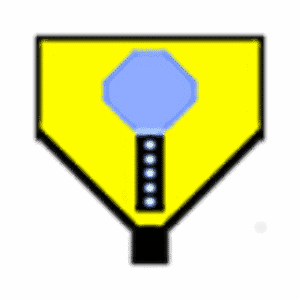Certain malware, such as TDSS, may delete or corrupt Windows services, which would cause your computer to no longer have network connectivity. When FSS is run it will display a detailed report on the services, driver services, their configurations and the files that are responsible for network connectivity. Using this information a user can diagnose issues with their network connectivty as well as other Microsoft services.
The tool currently checks the following services:
- RpcSs
- PlugPlay
- Internet Services
- Windows Firewall
- System Restore
- Security Center/Action Center
- Windows Update
- Windows Defender