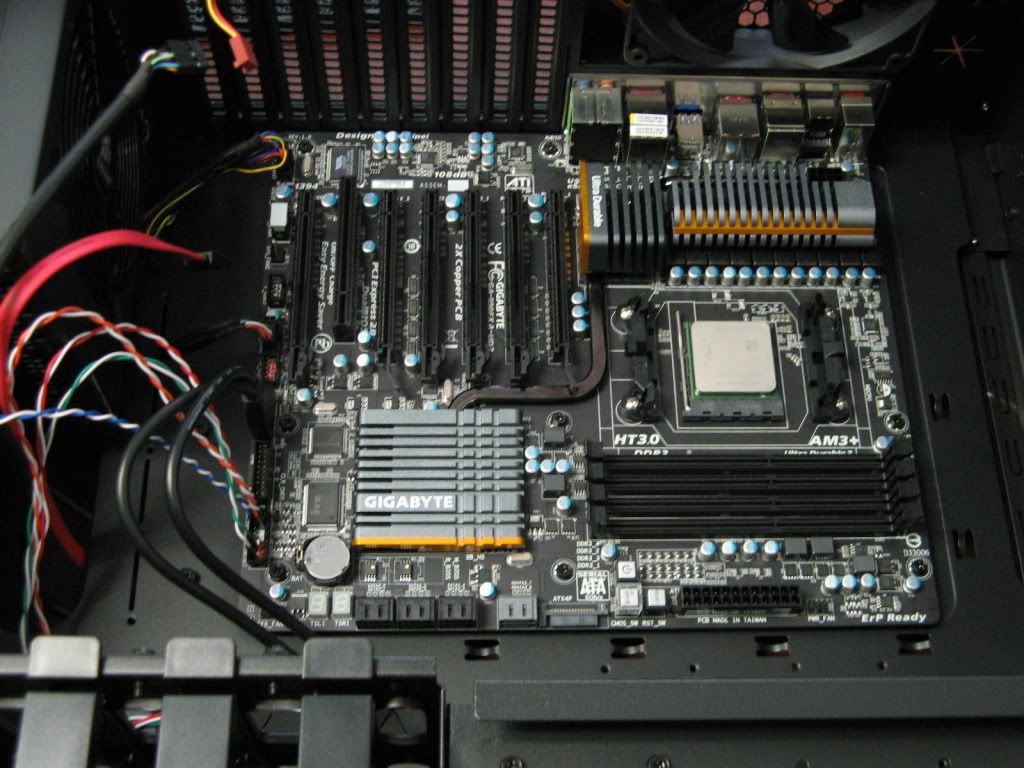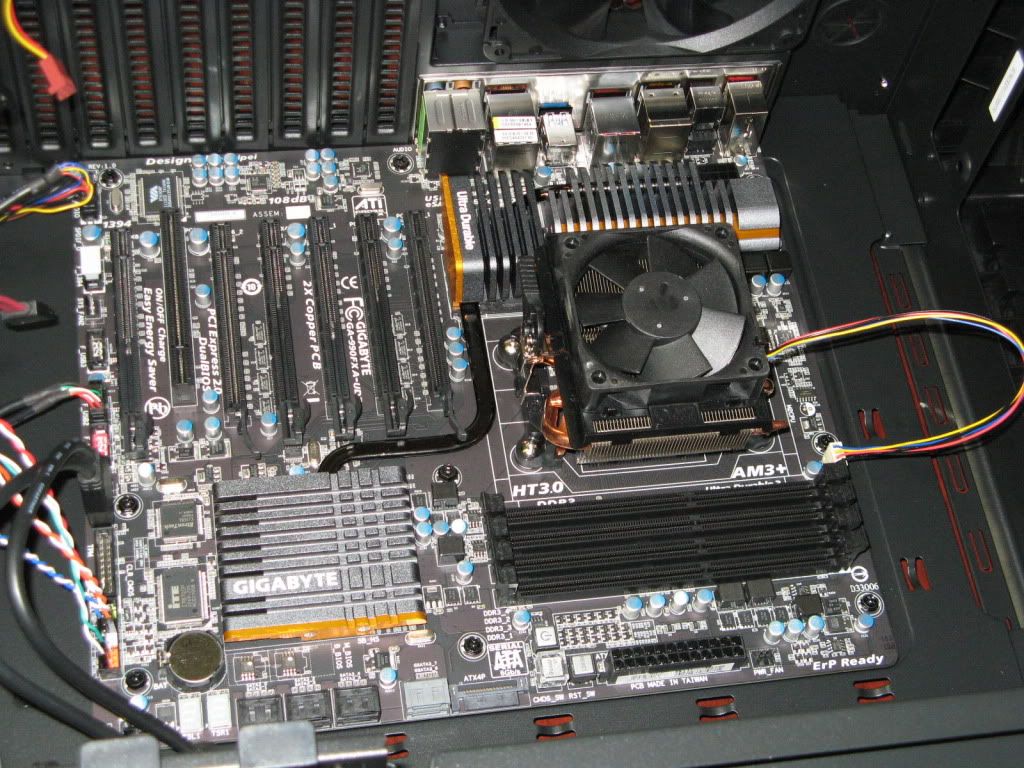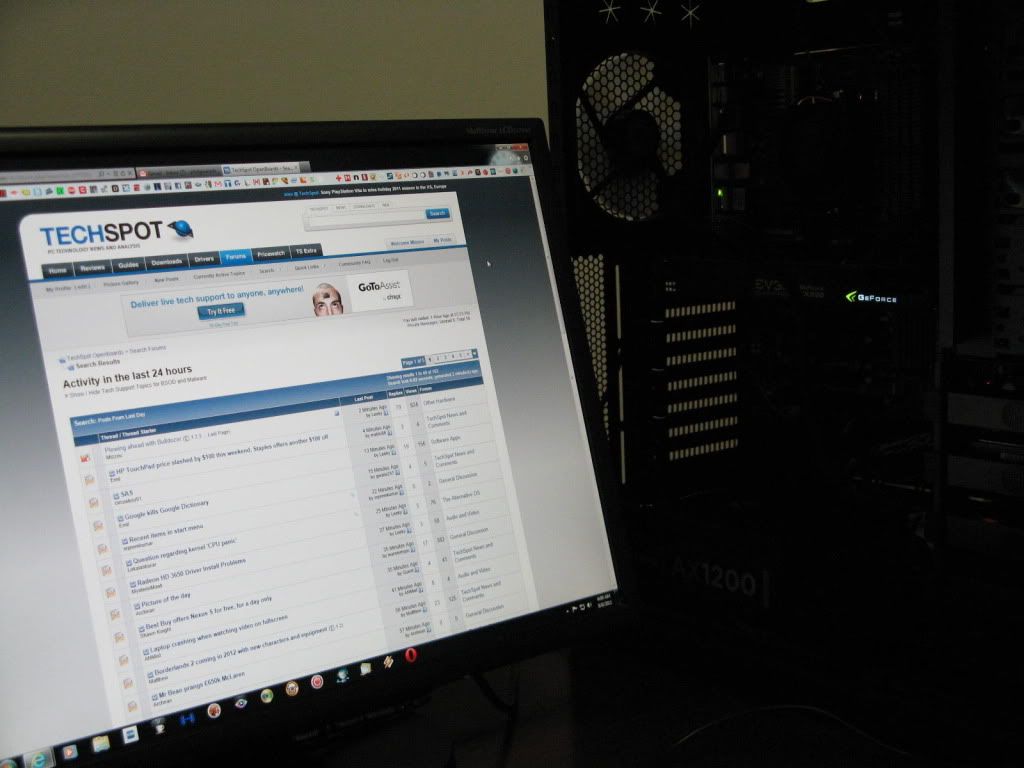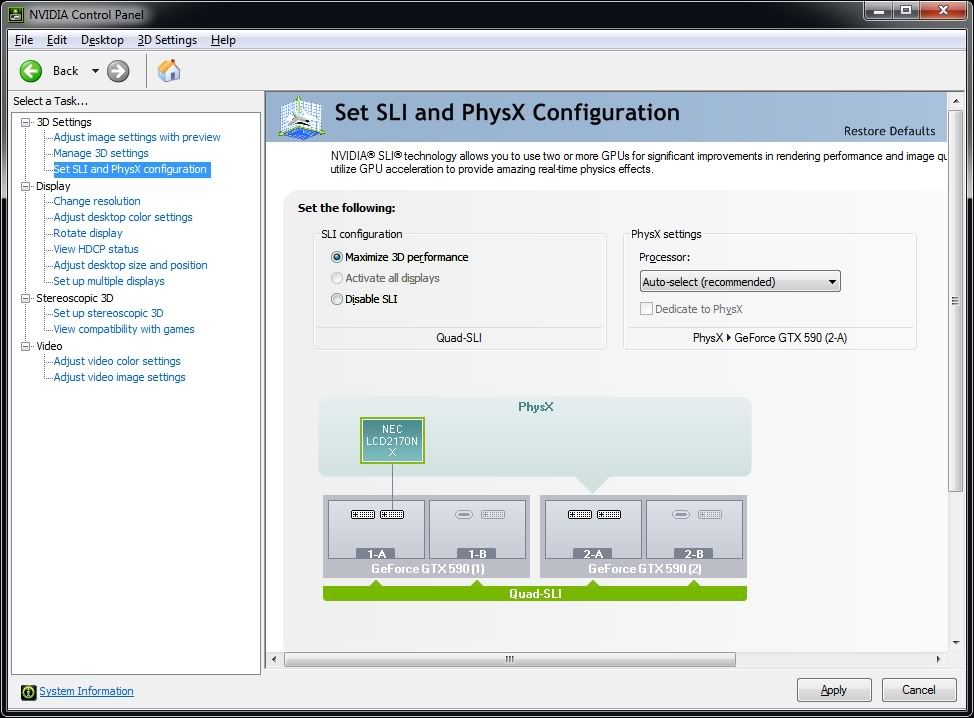Leeky
Posts: 3,357 +116
Sounds like a plan .... "LEEKY, HELP".....
Thread title changed as per your request.
Leeky's not here right now, he's probably off inventing incendiary devices out of spare computers. He's like our own MacGyver
Its Ok, the local fire service keep a fire engine on my driveway now.. Apparently it improve response times!
P.S. I don't think you can change thread titles after a certain time limit. There is a much more simple way of doing it than you suggested though.