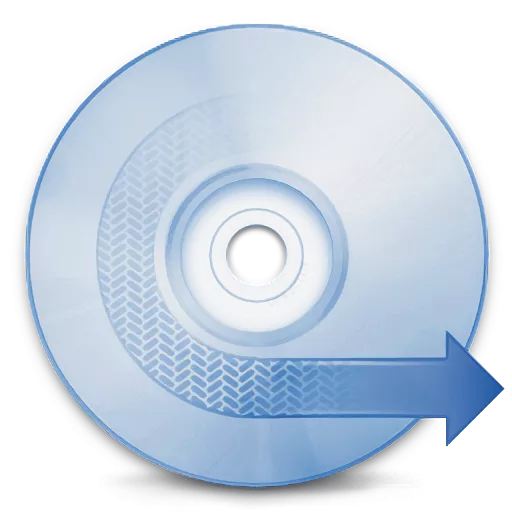EZ CD Audio Converter includes only the audio components and codecs that provide the best audio quality. It is designed to take advantage of the performance of the modern computers. It is optimized to utilize the power of the multi-core and multimedia features of the processors. It can run up to 8 parallel conversions and it is optimized to take advantage of multimedia features of processors, whenever there is a performance benefit.
EZ CD Audio Converter includes Dolby Pulse AAC / HE AAC encoder. Dolby Pulse combines all the benefits of AAC and HE AAC v1/v2 efficiency and further improves on the audio performance by adding exclusive Dolby features.
EZ CD Audio Converter uses ReplayGain to calculate the loudness of audio files. It allows automatic loudness leveling of music on playback.
Audio CD Ripper accurately rips Audio CDs with error detection and two-pass verification using its AccurateCDDA CD-ripping engine. Reads CD-Text, and fetches metadata from GD3, freedb, MusicBrainz, and Amazon services. Allows addition and editing of metadata that is automatically written to the audio files. Includes DSPs that allows to normalize audio, to add fade in/out, and to delete leading/trailing silence. Bypasses copy-protections that exists on some audio CDs.
Audio Converter converts audio files from one audio format to another with best audio quality. Boosts the performance with multi-core processors by allowing 8 parallel conversions. Supports metadata-editing and includes ReplayGain loudness calculation. Includes DSPs that allows to normalize audio, to add fade in/out, and to delete leading/trailing silence.
Metadata Editor allows editing the metadata of existing audio files. Can be used to rename the files based on metadata.
Disc Burner burns audio CDs, MP3 discs, and Data discs. Can be used to make 1:1 copies of discs (including DVD Video) via its Make/Burn Disc Image feature.
Technical specifications
- Output audio formats: AAC, HE AAC v1 (eAAC), HE AAC v2 (eAAC+), PCM, Monkey's Audio, FLAC, Apple Lossless, MP3, Vorbis, Opus, Windows Media Audio, WavPack, Musepack
- Output file formats: aac, aif, ape, flac, m4a, m4b, mp3, mp4, ogg, opus, wav, wma, wv, mpc
- Input audio formats: AAC, HE AAC v1 (eAAC), HE AAC v2 (eAAC+), PCM, Monkey's Audio, FLAC, Apple Lossless, MP1, MP2, MP3, Vorbis, Opus, Windows Media Audio, WavPack, Musepack
- Input file formats: 3g2, 3ga, 3gp, aac, aif, aiff, ape, cue, m3u, flac, m4a, m4b, mp1, mp2, mp3, mp4, ogg, opus, wav, wma, wmv, wv, mpc, avi, mov, mkv, mpg, mpeg, vob, m2ts, divx, flv
- Supported audio modes: Stereo, Mono, 5.1*, and 7.1*
- Supported sample rates: 8 kHz - 192 kHz
What's New
FLAC Codec update
- FLAC reference 1.5.0 re-optimized
- Significantly improved encoding and decoding performance
FFMPEG 7.1 Codec Update redone (was supposed to be done in v12.0.1 but it was not done due a mistake)
- FFMPEG decoder update (for various media formats)
- AC-3 encoder update
- DTS encoder update
- E-AC-3 encoder update
- TrueHD encoder update
MP3 Decoder update
- 64-bit decoding accuracy
- Significantly improved performance
All other Audio Codecs
- General improvements in encoding and decoding performance thanks to new processor optimizations adjusted and verified for each codec
Integrated Windows Explorer components update
- ShellTree: A possible application freeze when loading a folder item for an unreachable element is now prevented
- Some shell operations that might have caused application freezes for very slow or non-accessible elements are now handled asynchronously
- High DPI improvements
- Context Menu: The modern "Share" command, that was introduced with Windows 10 is now working in ShellBrowser's context menu
- ShellList: In rename operations it is now possible to remove the extension of a file, even if Windows Explorer is configured to hide extensions. In prior versions, trying to do so didn't have any effect
Filename Preview now show CUE, LOG, M3U and Album Art filenames
New metadata support
- PERFORMER
- SPARS code
Improved Cue Sheet [.cue] metadata support
- Added support for (optionally) writing 'Label', 'Catalog number', 'Copyright' and 'Conductor' metadata
- Added support for reading 'Publisher', 'Comment', 'Label', 'Catalog number', 'Copyright' and 'Conductor' metadata
- Cosmetic UI scaling bug in Settings/General/Metadata fixed
Previous release notes
- Updated 'Copy/Paste metadata' can now copy metadata from/to multiple files
- Amazon Cover Art search works again with all Amazon stores also added new Amazon stores
- New Options & DSP window tooltip-preview
- UI improvements
- Audio engine and codec improvements
- Performance enhancements
- Code cleanup
- Bug fixes