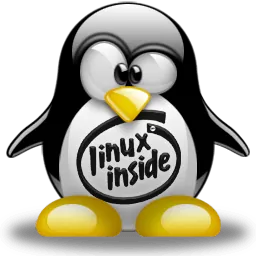We get asked all the time how equivalent the Linux gaming experience actually is to Windows. That's why we've decided to create a demo and let you test drive Cedega for yourself.
With Cedega, you can run hundreds of your favorite Windows games on Linux - seamlessly, transparently, and out-of-the-box. For a limited time only, TransGaming is offering a demo version of Cedega to give you a taste of how powerful the gaming experience on Linux can be. Now you can play Battlefield Vietnam, City of Heroes, Hitman: Contracts, and hundreds of other blockbuster titles on Linux with TransGaming's Cedega.
* Cedega has been discontinued
System Requirements
Operating System
- A version of sudo
- Linux Kernel 2.2 or higher. Stock Kernels recommended over RedHat 7.x/8.x/9.x kernels. 2.6 kernels may have some scheduler issues.
- XFree86 4.0 or higher (4.2 and above recommended)
- Glibc 2.2 or higher
- Working hardware accelerated OpenGL video card
CPU Type and Speed
Recommended minimum hardware is
- 500 MHz or faster Pentium or Athlon CPU
- 64MB of memory; 128 MB or higher recommended
- Several GB free hard disk space for games
- Linux-supported 3D graphics card with 16MB of video RAM is required. nVidia GeForce-class GPU recommended. ATI Radeon 8500 or higher with working ATI FireGL drivers should work for many (though not all) games, but will not perform as well for the moment.
Please note: individual requirements may be higher for certain games.
Installation
To install, launch the cedega_timedemo_installer with the following command:
- ./cedega_timedemo_installer
- as non-root. This will ask you for your login password.
Follow the prompts to install the Cedega time-limited demo to your system easily. If you receive a message which states 'sudo not found' you need to properly install and configure sudo for your distribution.