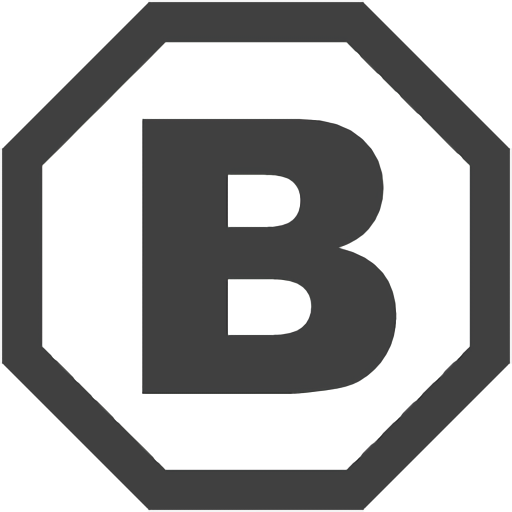It can clean up leftovers, detect orphaned applications, run uninstallers according to premade lists, and much more. Even though BCU was made with IT pros in mind, by default it is so straight-forward that anyone can use it effortlessly.
Why should I use this uninstaller instead of any other?
While it is true that there are many different uninstall managers out there, only few come close to the detection rate and versatility of Bulk Crap Uninstaller, When compared to the stock windows uninstall manager you might find that BCU will show many times more applications. To top it off, BCU is fully free and open source. You can freely modify it to suit your needs, or even better help improve it for the rest of its users!
Features
Uninstall countless applications quickly
BCUninstaller will do all the hard work of ordering and running uninstallers for you. All you have to do is select them from the list. Many applications do not provide non-intrusive uninstallers. They will be executed first, so you will be able to leave the computer sooner.
Remove all leftovers from uninstallations
Often times uninstallers will not remove files that were created after the application was installed - temporary files, settings, shortcuts, etc. BCUninstaller will search for and offer to remove all of those, saving you many minutes, if not hours.
Detect orphaned applications
Oftentimes applications end up without a working uninstaller. They sit on your hard drive, you might even be using them, but most uninstall managers will not see them. BCUninstaller will detect, list, and enable you to remove those applications.
Startup manager
As any uninstall manager in existence BCU has a startup manager. It is not a useless gadget however, it has some powerful functions. The manager is tied into the main application list - you can see which applications are starting on boot and disable them.
Multiple languages
BCUninstaller has a growing collection of localisations. At this time there are English, French, German and Polish translations. If you wish to help translate BCU to your language please contact me through the feedback page.
Uninstall lists and searching
You can create special lists that will automatically select all matching uninstallers. One of the most common uses for these is uninstalling crapware from a series of similar computers in classrooms or offices. Many different filtering methods are available, all of which are also available for searching in the main list!
Verification of certificates
Think that malware might be impersonating a legitimate application? BCUninstaller will look for and test digital signatures attached to the uninstallers. Green entries are verified, while blue failed verification for some reason. Take note that it is common for legitimate MSI uninstallers to fail verification, this is caused by internal workings of Windows Installer.
More data than you'd ever need
Wondering about what GUIDs are in use, where the application is installed to, or who signed the certificate? BCU will tell you all that and much, much more. The search algorithm will look through all of that data when filtering. While most of the time there is little use for all of that info, it can be a godsend while trying to corner a worm or debug your uninstaller.
Other notable features:
- Detection and uninstallation of Windows Store apps
- Uninstallation of multiple items at once (with collision prevention)
- Advanced grouping, sorting, filtering and searching
- Automatic detection and closing of running applications
- Automatic updating and error reporting
- Custom commands can be executed before and after uninstallation
- Editing tools and backup creation - can generate .reg files and remove junk to recycle bin
- Fully portable, requires Net 3.5 which is installed on all Windows 7 machines by default
- Quiet (unattended) uninstall of many programs when they don't openly support it
- Visibility of protected and invalid entries (system uninstaller doesn't see them)
What's New
- Fix bug: Software installed by Chocolatey 2.0.0+ may not be listed due to a removed command parameter by @szw0407 in #711
- Installer script improvement by @bovirus in #710
- Various fixes to SystemRestore; Should work on all versions of Windows by @Klocman in #759
- Fix restore point confirmation message never appearing by @Klocman in #760
- Be more careful around Known Folders (especially Downloads) by @Klocman in #761
- Clean up installer and fix compile under InnoSetup v6.4 by @Klocman in #762
- Installer: Use AnyCPU build and auto install .NET6 if needed (portable install no longer possible) by @Klocman in #765
- Fix SubPathIsInsideBasePath returning false for exact match by @Klocman in #764
- Resolve various compiler warnings by @Klocman in #766
Localizations
- pt-BR Translation Update by @diodion in #720
- Add Hindi translation installer by @programmingwithprince in #702
- Fixed various minor localization issues, including a crash in cn locale