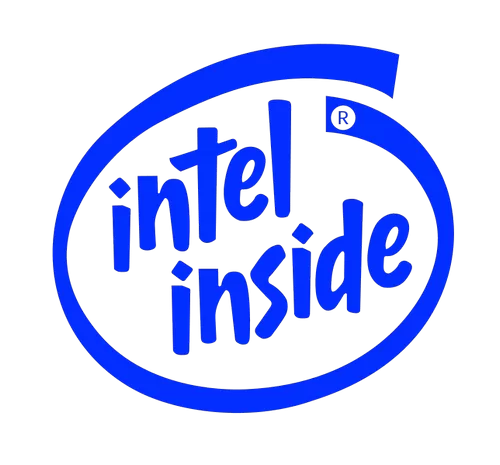What's New:
- Intel Wireless Display native Miracast* support for wireless streaming on Windows 8.1.
- DirectX 9 Optimizations
Issues Fixed:
- The following issues were fixed on 3rd Generation Intel Core Processors/ 4th Generation Intel Core Processors:
- Resolved display corruption seen when capturing video with Windows* 8.1 operating system camera application with stabilization turned on
- Resolved Blue Screen issue seen with message "Your PC ran into a problem and needs to restart. We're just collecting some error info, and then you can restart" when hot docking and undocking system with a display device connected to the DisplayPort
- Resolved black screen occurring when resuming from an automatic monitor off scenario
- Resolved driver crash caused while minimizing the Minecraft window
- Resolved the issue where the 'Built-in display' is off, after resuming system from sleep state
- Resolved video black out while playing a content protected DVD
- Resolved the Intel Display Audio upgrade failure while upgrading the graphics driver
- While playing video via Windows Media Player, resolved error message "Display driver stopped responding and has recovered" seen after resizing the window or changing the rotation orientation.
- Resolved abnormal right edge seen while Skype video chatting in snap mode
- Resolved the issue when sporadically external monitor is not turned on while resuming from Sleep
- Resolved the issue where after changing the default hot key combinations in the Intel Graphics Control Panel, the new hot key combinations would not function
- Resolved the sporadic flicker seen while minimizing a window with Intel Display Power Saving Technology (Intel DPST) switched on
- Resolved issue when resuming from system sleep, sometimes external monitor is not turned on
- Resolved issue where Intel Dynamic Refresh Rate Switching Technology (Intel DRRS Technology) function would be lost after disabling the Intel Display power saving technology (Intel DPST) in the Graphics Control panel
- Resolved issue where Civilization* 5 game hang or crash was observed
Applications to be updated:
It is recommended to upgrade the below list of applications to avoid any unexpected issues.
- 3DMark11: Upgrade to 1.0.3 or later
- Batman Arkham City*: Upgrade to the latest patch
- Mafia 2: Upgrade to the latest patch
- Company of Heroes: Upgrade to 2.101 and update Opposing Fronts to 2.500 or Tales of Valor to 2.601
- HomeFront: Upgrade to 1.0.5 or later
- Unigine Heaven: Upgrade to 2.5 or later
- Battlefield 3: Upgrade to latest patch
Known Issues:
- Intel Iris and HD Graphics Control Panel may report incorrect DirectX* version on Windows 8.1. Please use the Hardware table above as a reference for supported APIs and features.
- Windows Media Player 11 application: Blocky corruption may be seen when switching between windows and full screen mode on 4th Generation Intel Core Processor based on Mobile U-Processor Line
- Google Earth application: Display corruption may be seen when activating ground level view.
- Preview image in Intel Graphics Control Panel is stretched when rotating the screen 90 degrees.
- When setting the display panel scaling using a hot-key, the setting does not match in the Intel Graphics Control Panel.
- Slight corruption might be seen while dragging a window to the edge of the screen in Collage mode.
- Flickering might be seen while running Need for Speed Hot Pursuit 2 on Microsoft Windows 8
- Double mouse cursor may be seen when using a wirelessly connected display if the Intel Graphics Driver is disabled/enabled in the Windows Device Manager
Compatible with Intel graphics on:
- 5th Generation Intel Core Processor Platform (codename Broadwell)
- Intel Core M Processor Platform
- 4th Generation Intel Core Processor Platform
- 4th Generation Intel Core Processor U Series based Platform
- Intel Pentium Processor 3000/G3000 Series
- Intel Celeron Processor 2000 Series
Supported Products:
- Intel NUC Board D34010WYB
- Intel NUC Board D54250WYB
- Intel NUC Board NUC5i3MYBE
- Intel NUC Board NUC5i5MYBE
- Intel NUC Kit D34010WYK
- Intel NUC Kit D54250WYK
- Intel NUC Kit NUC5i3MYHE
- Intel NUC Kit NUC5i3RYH
- Intel NUC Kit NUC5i3RYK
- Intel NUC Kit NUC5i5MYHE
- Intel NUC Kit NUC5i5RYH
- Intel NUC Kit NUC5i5RYK
- Intel NUC Kit NUC5i7RYH
Download links for previous versions 2015-10-26:
- Intel HD NUC Graphics Driver 10.18.14.4294 for Windows 8/7 32-bit
- Intel HD NUC Graphics Driver 10.18.14.4294 for Windows 8/7 64-bit
Download links for previous versions:
Here you can find similar drivers with different versions or releases for different operating systems:
-
- October 28, 2022
- Windows 10/11
- 1.1 GB
-
- June 9, 2021
- Windows 10
- 454 MB
-
- April 16, 2021
- Windows 7 / 8
- 244 MB
-
- May 15, 2019
- Windows 7 / 8
- 122 MB
-
- November 14, 2016
- Windows (all)
- 176 MB
-
- June 21, 2016
- Windows 7 / 8 64-bit
- 126 MB
-
- June 21, 2016
- Windows 7 / 8
- 96.8 MB
-
- May 9, 2016
- Windows 10 64-bit
- 198 MB
-
- May 9, 2016
- Windows 7 / 8
- 199 MB
-
- May 3, 2016
- Windows 7/8/10
- 110 MB