Performance: Exynos vs. Snapdragon
After many weeks of trying, I managed to secure both the Qualcomm Snapdragon and Samsung Exynos variants of the Galaxy Note 3 for the performance section of this review. Similar to what we saw with the Galaxy S4, the two variants cover different markets: Snapdragon for LTE (SM-N9005), and Exynos for HSPA+ only (SM-N900). Aside from the differences in radios though, expect some significant differences in many aspects of the internal hardware.
The Qualcomm-powered model uses the tried-and-true Snapdragon 800 MSM8974, which features a 2.26 GHz quad-core Krait 400 CPU, Adreno 330 GPU at 450 MHz, a 600 MHz Hexagon QDSP6V5A DSP, Wi-Fi 802.11ac, Bluetooth 4.0, and IZAT Gen8B GPS+GLONASS. There's also a dual-channel LPDDR3 memory controller that connects to 3 GB of RAM, providing bandwidth of around 12.8 GB/s.
I've spoken about the Snapdragon 800 in a few of my previous device reviews - for the LG G2, Sony Xperia Z Ultra, Sony Xperia Z1 and Google Nexus 5 - so it's best to go back and check those for more details on the SoC.
The Exynos model is, in many respects, a more interesting device to discuss. The last time I used an Exynos-powered device was the HSPA+ only Galaxy S4 model, and there were several issues that made is simply not worth considering compared to the Snapdragon 600 model. It was slower, featured worse battery life, and lacked some critical camera and connectivity features.
The Galaxy Note 3 SM-N900 doesn't use the same Exynos 5 Octa 5410 SoC as the Galaxy S4 though, instead packing the upgraded Exynos 5 Octa 5420. It's still built on the same ARM big.LITTLE foundations - four ARM Cortex-A15 CPU cores at 1.9 GHz plus four ARM Cortex-A7 cores at 1.3 GHz - but still lacks the key inclusion of heterogeneous multi-processing (HMP).
What is so good about HMP? In the Exynos Galaxy S4 (and also with the Note 3), it was only possible to use one set of CPU cores at a time. If the controller wanted to switch from power-saving A7 cores to high-performance A15s (imagine the transition from music playing to web browsing), it would need to power up the A15 cluster, migrate the task, and then power down the A7 cluster. The whole process took up valuable time, and the Galaxy S4 was noticeably laggy whenever it needed to migrate between the clusters.
HMP completely ditches the cluster migration model by allowing all eight cores to run simultaneously. Music playback can be tasked to the A7 cores as web browsing is tasked to the A15s, with no switchover necessary, and no noticeable lag. The HMP model is the ideal ARM big.LITTLE implementation, as it not only provides more processing power and flexibility, but better power management. For us end users, we should experience a faster processor with better battery life.
Unfortunately, while the Exynos 5420 supports HMP, it has not been enabled in the Galaxy Note 3 due to thermal envelope concerns. This is very disappointing to hear, however the cluster migration technique has been improved somewhat, removing the noticeable lag as tasks transition from one cluster to another.
As well as a tweaked CPU setup, the GPU has been upgraded from the PowerVR SGX544MP3 to the Mali-T628 MP6, clocked at somewhere around 480 MHz, providing an (on-paper) doubling of graphics performance. There's also a slightly faster 14.9 GB/s dual-channel LPDDR3e memory controller (also paired to 3 GB of RAM).
Connectivity-wise, the Exynos 5 Octa falls behind the Snapdragon 800, packing just 42 Mbps HSPA+ (no LTE). However, there is still the usual Wi-Fi 802.11ac, Bluetooth 4.0, GPS+GLONASS and NFC.
It's all well and good talking about the hardware and specifications of the two Galaxy Note 3s, but thus far I've ignored how well both devices actually perform. Unlike with the Galaxy S4, where there was a noticeable difference between the two models, both the Snapdragon and Exynos Note 3 variants perform extremely well. Just like any other flagship phone of 2013, the SoC capably handles any task thrown at it, from web browsing to app usage.
The extra GB of RAM (compared to other top-end Android handsets) allows a greater number of apps to be stored in the background, or so is Samsung's reasoning behind its inclusion. I actually didn't notice a great difference between the multi-tasking performance of the Galaxy Note 3 and other high-end handsets with just 2 GB of RAM. Loading apps from scratch is already extremely fast on the Snapdragon 800 or Exynos 5 Octa, so the extra RAM is merely shaving off a few milliseconds when accessing older previously used apps.
Gaming performance is also very good from both Galaxy Note models. The Snapdragon variant appears to have a slight edge over the Exynos variant, but both deliver fantastic performance in the top 3D titles in the Google Play Store. There wasn't a single time where the Note became too laggy to play, even when rendering at 1080p, which is exactly what you want to see.
What you don't want to see is benchmark cheating, which is exactly what Samsung does with both models of the Galaxy Note 3. Out of the benchmarks we run, 3DMark and Vellamo are both affected, in that special code within the system software forces the CPU to run at full speed in the benchmarks, regardless of the load. This sort of practice is extremely dodgy and designed to inflate the synthetic performance of the device, so keep that in mind when looking at the next few benchmarks.

In Peacekeeper, which is run inside the stock browser (the Internet app), the Snapdragon-powered Note 3 posted a significant speed advantage over the Exynos model. With four cores clocked higher (2.26 GHz vs. 1.9 GHz), the SM-N9005 was 33% faster.


In Vellamo, the performance difference was less significant. In the HTML5 test, designed to simulate web browsing, the Snapdragon Note 3 was 6% faster. The difference between the two models was negligible in the Metal benchmark, which looks at the performance of many aspects of the handset.
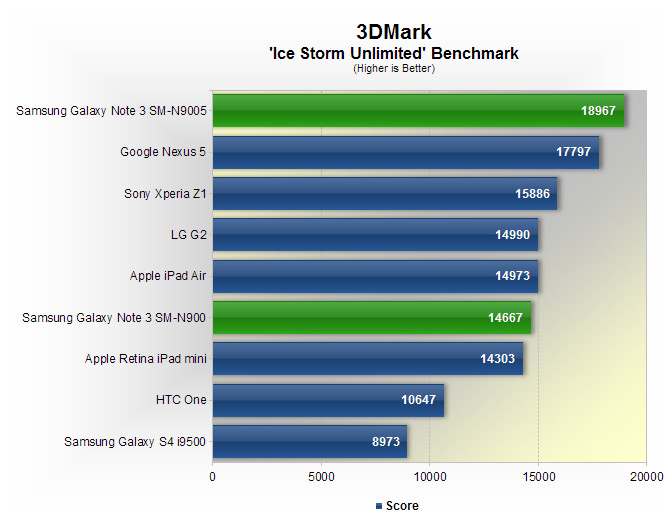

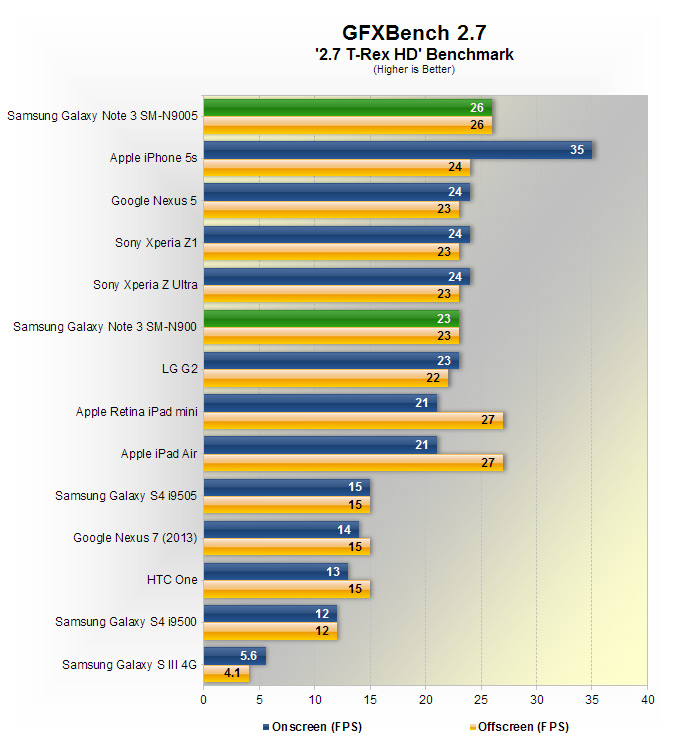
When benchmarking graphics performance, the Snapdragon model was 29% faster in 3DMark and 8% faster in GFXBench. This is the same sort of small performance gap we saw with the Exynos and Snapdragon variants of the Galaxy S4.
For the first time in a handset I've reviewed, the Galaxy Note 3 includes a microUSB 3.0 port along the bottom edge, meaning it can transfer to and from your PC much faster than other devices. The connector itself is large and a little awkward - it's usually used just on portable hard drives - but it certainly does the trick, allowing you to transfer data from the internal NAND more than twice as fast as USB 2.0. Interestingly, USB 3.0 isn't enabled by default when you connect the Note to a supported PC, but tapping on the USB icon in the notification pane reveals the option.

While not included in my benchmark as seen above, the inclusion of USB 3.0 also speeds up transfers to and from microSD cards, providing you have a high-performance one. Copying a selection of music from my 32 GB Class 10 microSD to my PC was around 1.5x faster through the Galaxy Note 3's USB 3.0 option, with write speeds staying roughly the same (due to microSD performance limitations).
I didn't have any difficulties with mobile network performance, achieving around 14 Mbps down through HSPA+ or upwards of 25 Mbps down through Optus LTE. Signal strength appears to be very good, likely helped by the inclusion of a larger antenna due to the larger phone size. Unfortunately I wasn't able to test Wi-Fi 802.11ac in the SM-N9005, but otherwise dual-band Wi-Fi n was quite speedy. I also found no issues with Bluetooth, GPS or NFC, all of which worked as advertised.
Both the Exynos and Snapdragon models are capable of 1080p encoding and decoding, offering stutter-free playback of your Blu-ray rips. The Snapdragon model has a one-up in that it can also decode 4K Ultra HD content, but the lack of wide availability of this content means this feature is more for future-proofing than anything else.
Overall I was very impressed with the performance of both Galaxy Note 3 models. The Snapdragon 800 once again flexes its muscles, topping the charts in both CPU and GPU performance, but the Exynos 5 Octa is no slouch either. A few tweaks appear to have solved all of the stutter issues with the A15+A7 big.LITTLE implementation, despite HMP still going missing, and largely there is no noticeable performance difference in real-world usage when comparing Exynos to Snapdragon.
I would still stick to the Snapdragon model (if possible) due to the inclusion of LTE, 4K encoding/decoding and Wi-Fi 802.11ac, but this time around both choices are close enough that Exynos owners aren't hugely disadvantaged.




