CPU Performance
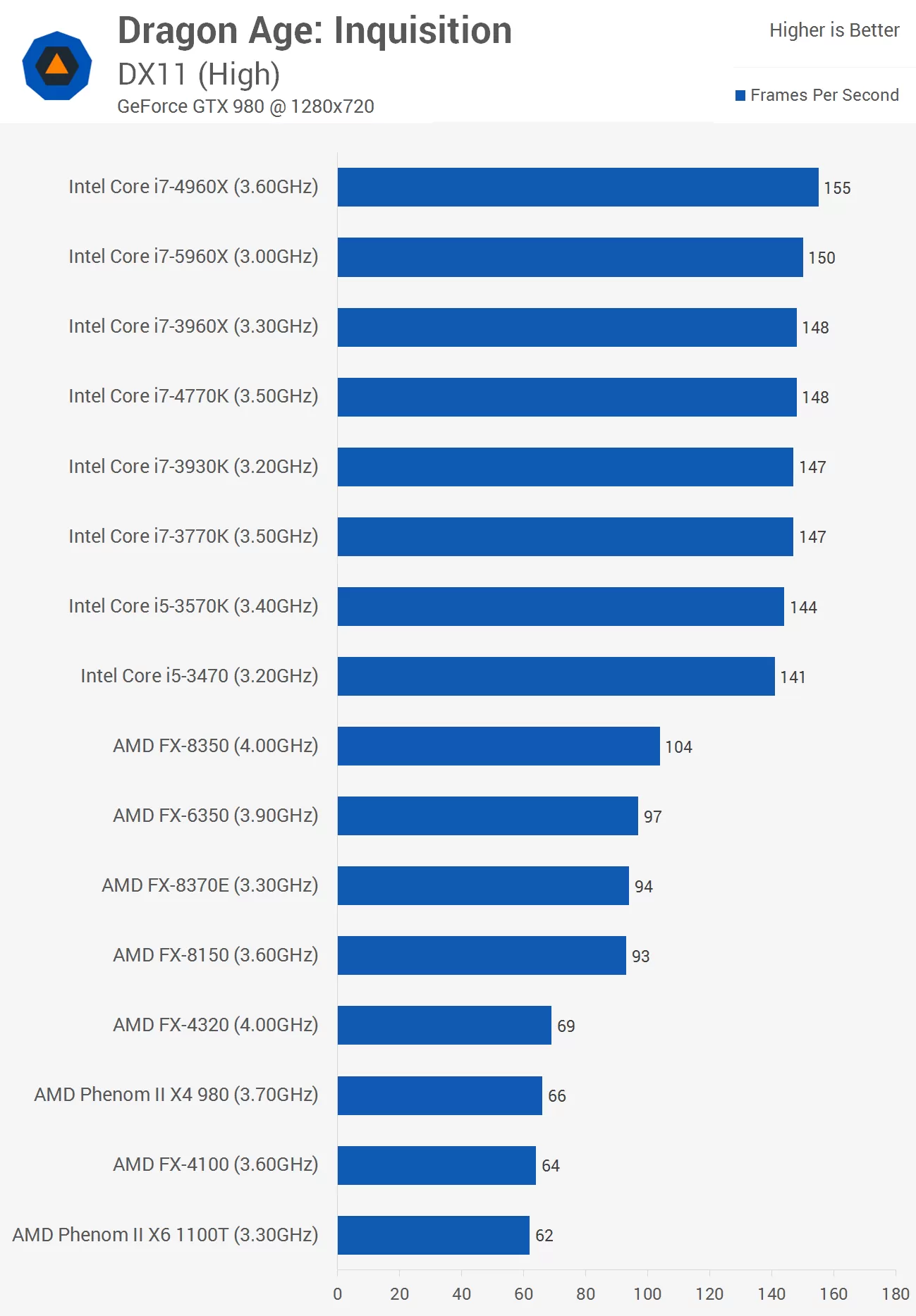
For the above results we turned the game's resolution down to 1280x720 (720p) and reduced the quality settings to 'high'. This allowed the GTX 980 to render up to 155fps with the Core i7-4960X. The Core i7 processor models we tested delivered between 147 and 155fps while the Core i5s were good for 141 to 144fps.
The AMD FX-8350 was 26% slower than the Core i5-3470 and 30% slower than the Core i7-4770K. The rest of the FX range was even slower while the FX-4320 averaged just 69fps making it 104% slower than the slowest Core i5 tested.
The aging Phenom II range received a spanking as well with the X4 980 delivering the best result with just 66fps.
We didn't test Dragon Age: Inquisition with any dual-core processors because the game wouldn't run. When using either an AMD or Intel dual-core CPU the game locks up at either the loading screen or the main menu if it gets that far. Both cores see 100% load while the system hangs.
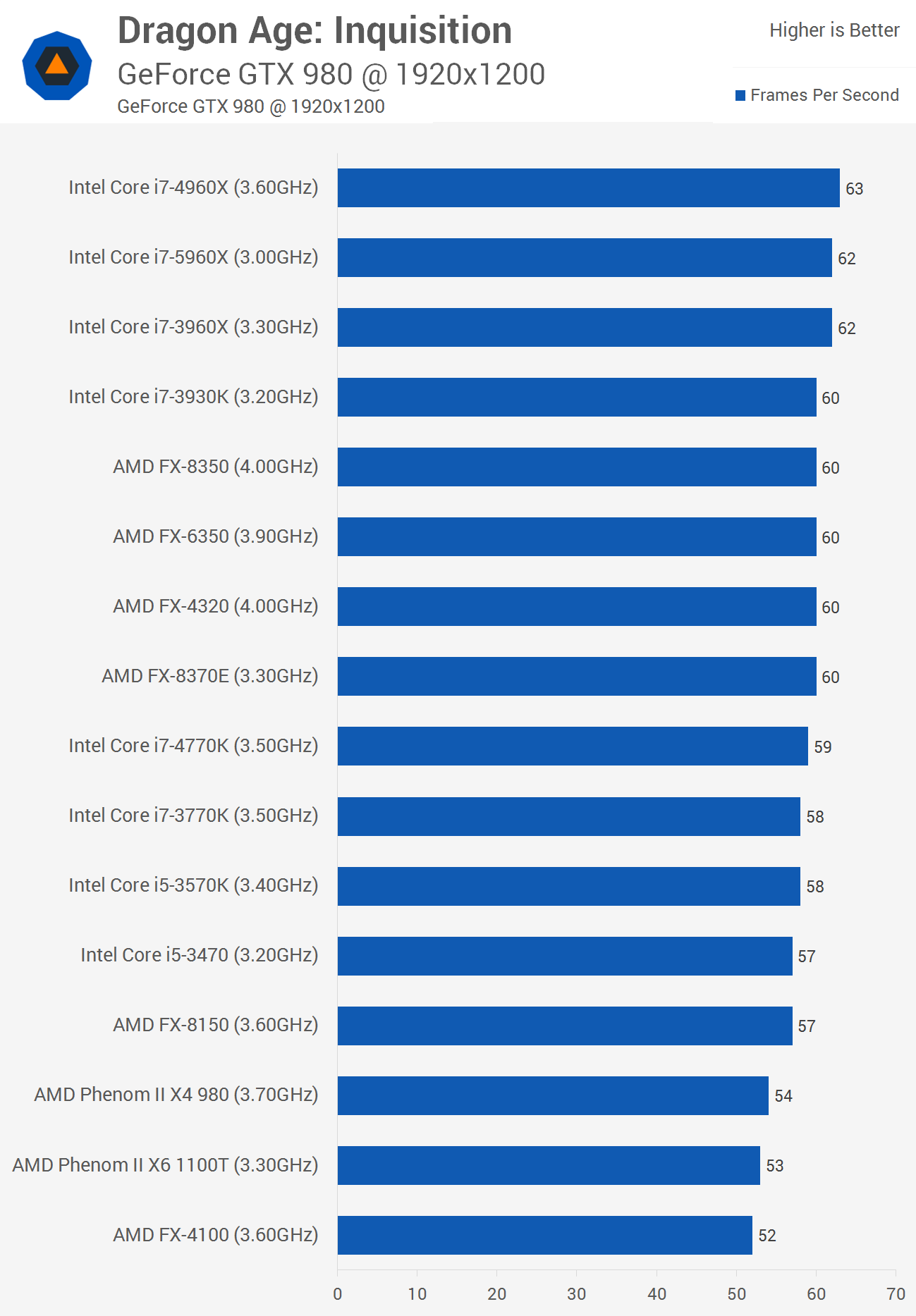
The first batch of CPU results using the 1280x720 (720p) resolution and 'high' quality settings are good for removing the GPU bottleneck but since no one is going to use these settings with high-end hardware, we've also tested the CPUs using the same settings as we did when testing the GPUs ('ultra' quality at 1920x1200).
Placing more load on the GTX 980 eliminates the CPU bottleneck almost entirely. The Core i7-4960X which previously allowed for 155fps is now limited to just 63fps making it just 21% faster than the slowest CPU tested where as previously it was 150% faster.
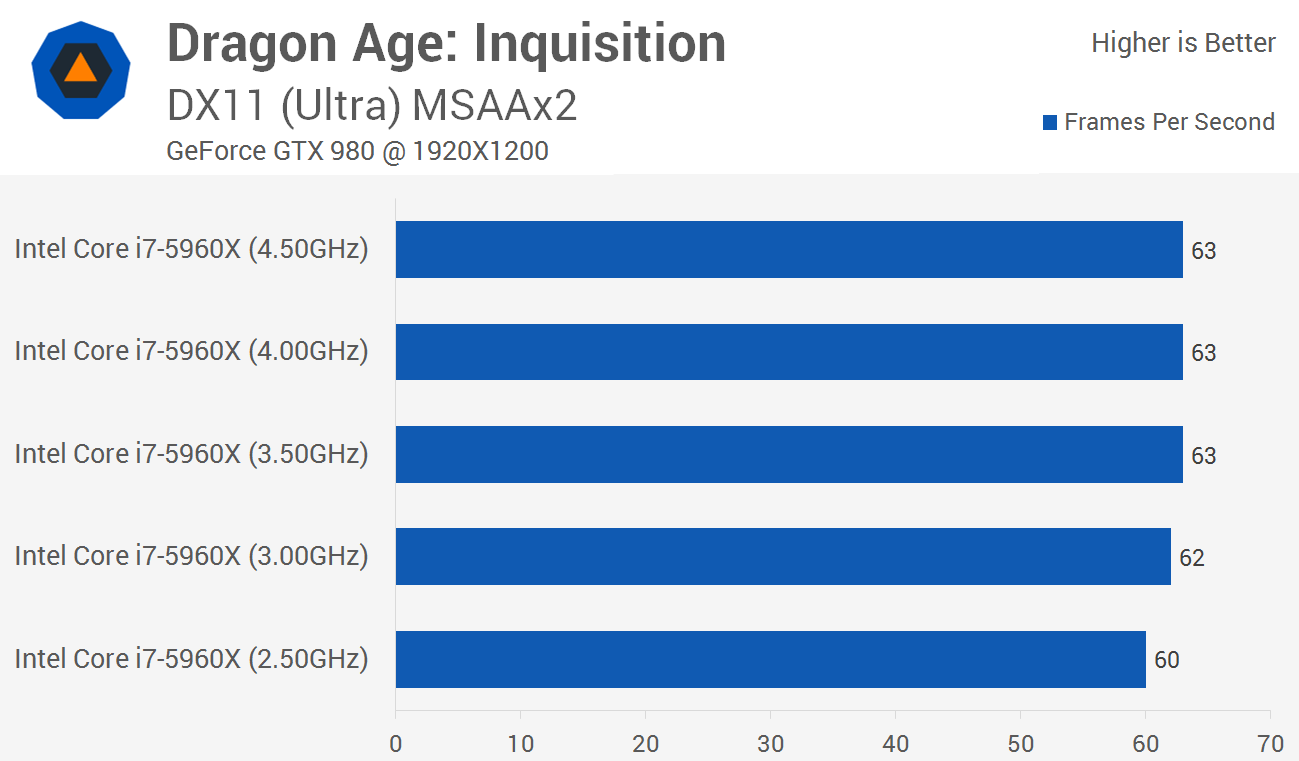
Using the ultra-powerful Core i7-5960X we are able to reach the limits of the GTX 980 at 3.50GHz while reducing the frequency to just 2.50GHz only saw a 5% drop ion frame rate.
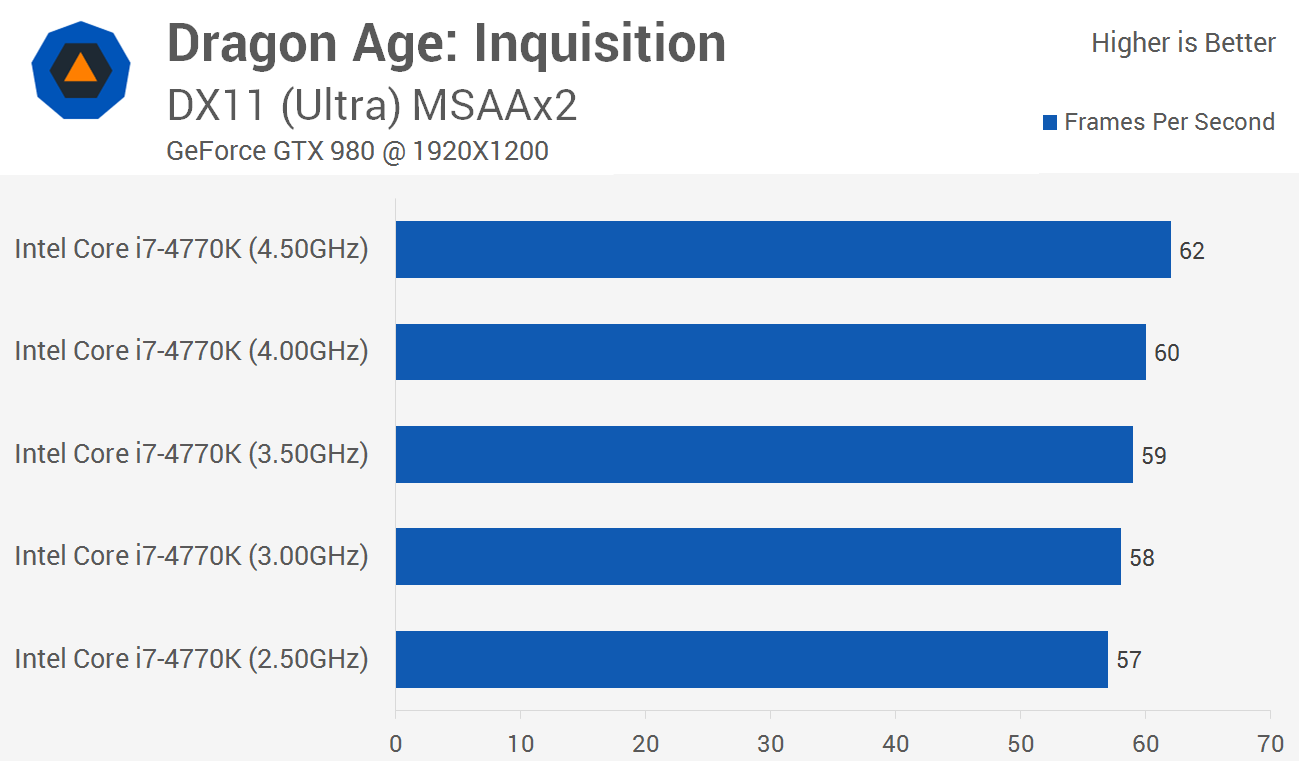
The Core i7-4770K wasn't able to reach the 63fps of the Core i7-5960X and in fact maxed out a 62fps when clocked at 4.50GHz.
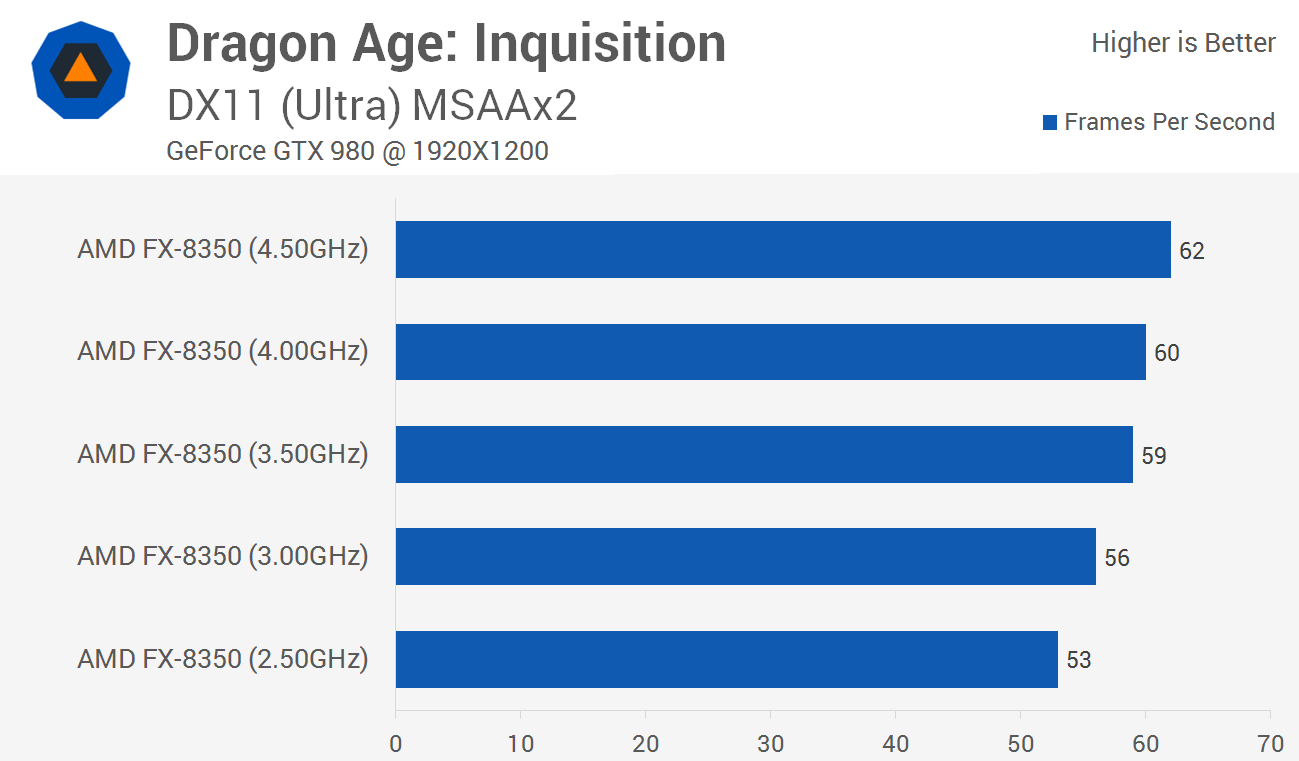
The FX-8350 managed to match the Core i7-4770K at 4.50GHz thanks to GPU limitations using the ultra-quality settings.
