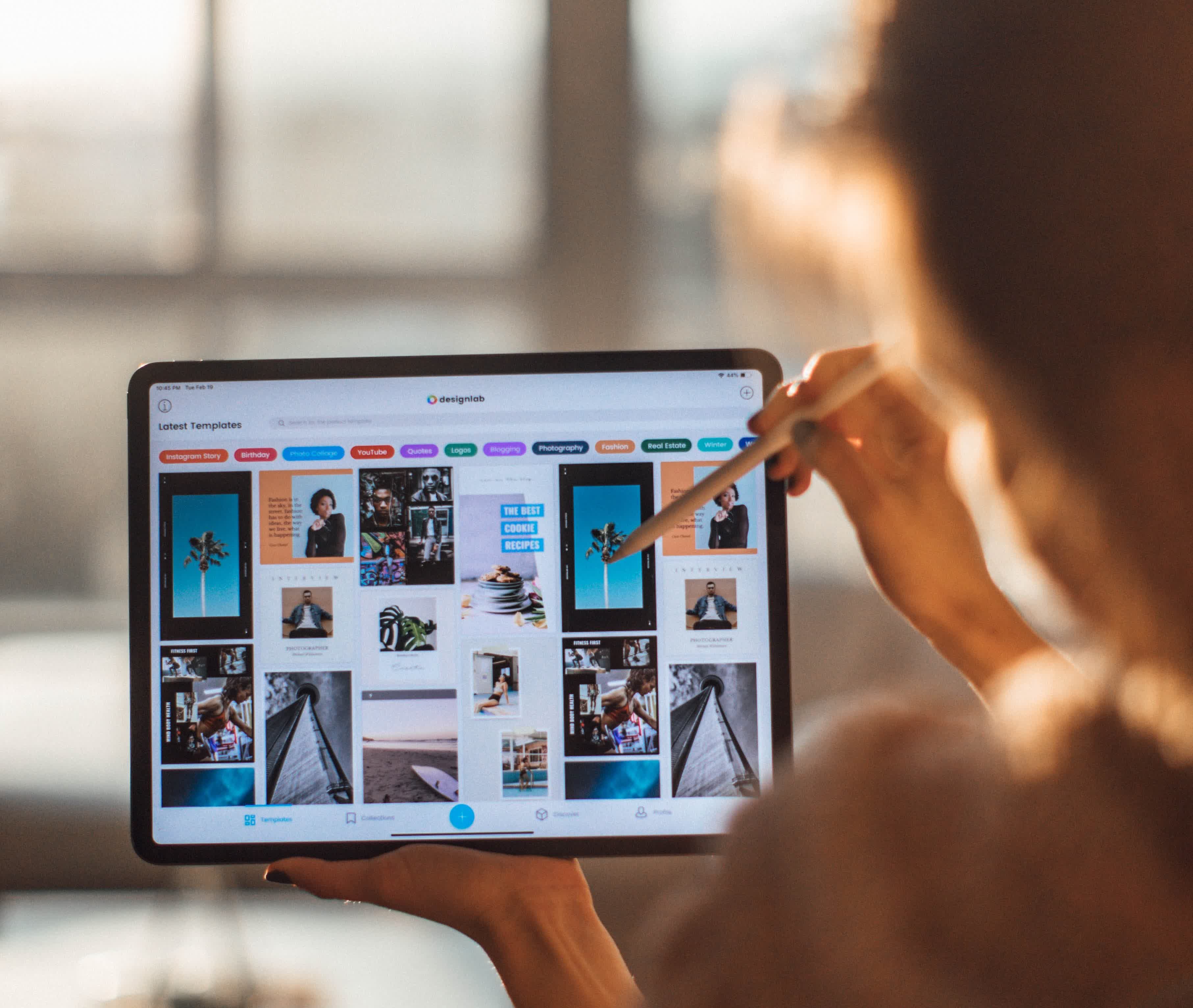Updated for new iPad models: Which iPad is Best for You (2022 Update)
If you are considering upgrading your iPad for the first time in several years, you may find that you have more options than you did the last time you bought one. The latest Pro models differ in more than size, and are added to the existing 8th-gen iPad, 5th-gen iPad Mini, and 4th-gen iPad Air.
As shown in the summary table below, current-gen iPad models can vary greatly in terms of price, processing power, accessory support, storage and cellular options...
| Model | iPad | iPad Mini | iPad Air | iPad Pro 11" | iPad Pro 12.9" |
| Starting Price | $329 | $399 | $599 | $799 | $1099 |
| Display Size | 10.2" | 7.9" | 10.9" | 11" | 12.9" |
| Processor | A12 | A12 | A14 | M1 | M1 |
| Min / Max Storage | 32GB / 128GB | 64GB / 256GB | 64GB / 256GB | 128GB / 2TB | 128GB / 2TB |
| Keyboard | Smart Keyboard | n/a | Magic & Smart Folio |
Magic & Smart Folio |
Magic & Smart Folio |
| Pencil | 1st-gen | 1st-gen | 2nd-gen | 2nd-gen | 2nd-gen |
| Cellular Option | 4G | 4G | 4G | 5G | 5G |
Choosing the right iPad for you isn't as simple as it sounds, but this guide will help you know what you need by answering a few simple questions.
Should you get the 8th-gen iPad?
As recommended in our Best Tablets guide, if you just want a great tablet and don't have specific requirements, then you won't miss anything going with the basic and most affordable iPad. With the A12 Bionic chip and 3GB of RAM, the iPad can easily run iPadOS 14 and any app or game on the App Store. With a 2160x1620 resolution, its 10.2" display has the same 264ppi as the most expensive models. It even supports the 1st-gen Apple Pencil and the Smart Keyboard.
The iPad starts at $329 for the Wi-Fi-only version with 32GB of storage, and an extra $100 bumps up your storage to 128GB.

Side note: black vs. white bezels
The basic iPad and iPad Mini are offered in three colors: Space Gray, Silver and Gold. Only the Space Gray version comes with black bezels. In well-lit environments, white bezels will stand out against any kind of content but the brightest, and can be outright distracting when viewing dark content.
On the other hand, black bezels will show fingerprints more easily, and that's a given as soon as you pick the device up. With slimmer bezels it's less of a problem, and that's probably why all Air and Pro iPads come with black bezels.
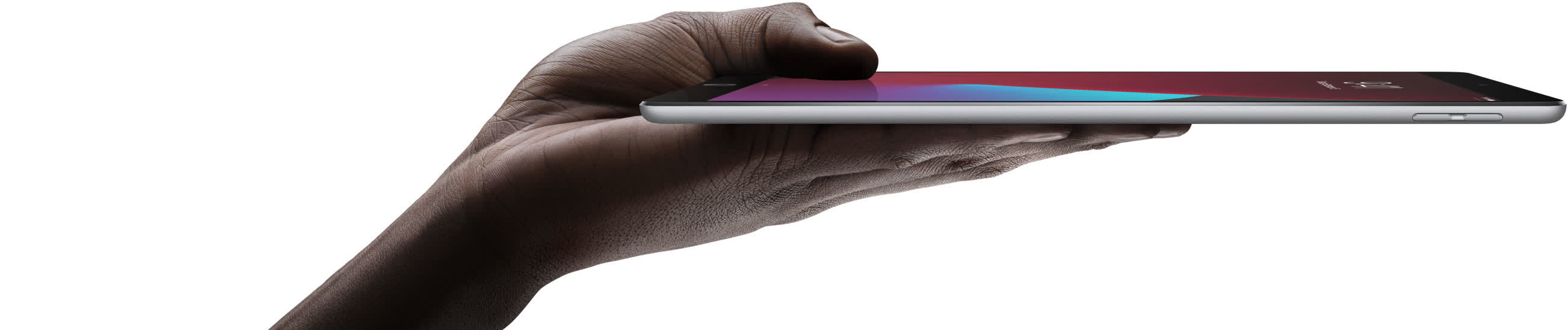
Should you get the iPad Mini?
At 8" x 5.3", the iPad Mini is one of the largest devices that most adults can comfortably hold in one hand. If you are planning to use your iPad while standing up, then it might be the only sensible choice for you.
Regardless of size, the Mini is a great device for the money: With a 2048x1536 resolution, it actually has the highest pixel density of all iPads (326ppi). Its 7.9" display has all of the features that the basic iPad's doesn't: It's fully laminated, has anti-reflective coating and a wide color gamut, and uses the True Tone technology to automatically adjust its brightness and color temperature.
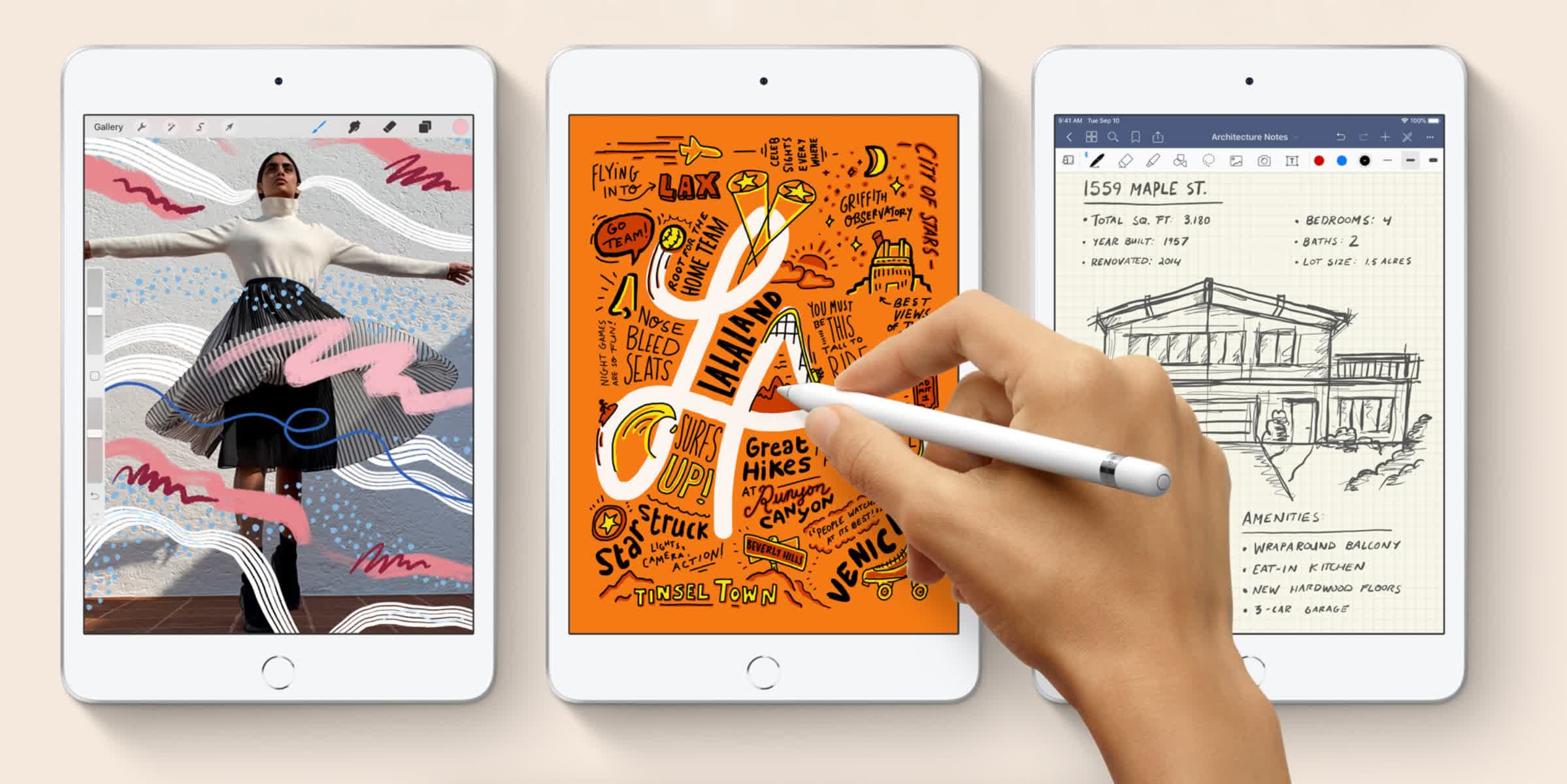
The Mini has a 7MP front camera, as opposed to the basic iPad's 1.2MP. It has the same A12 chip and 3GB of RAM. It doesn't support the Smart Keyboard, but it supports the 1st-gen Pencil. At $399 and $549 respectively, it has the cheapest iPad versions with 64GB and 256GB of storage. It's also the cheapest iPad that supports Bluetooth 5.0 and simultaneous dual-band Wi-Fi.
Should you get the iPad Air?
The 4th-gen iPad Air is the true successor to the iPad Air 2 as one of the best tablets for media consumption, with its all-screen design and 10.9" display (with rounded corners). With the A14 Bionic chip and 4GB of RAM, it's likely to remain relevant for many years.
For those who also want to use the Air for work, it is compatible with both the Magic Keyboard and Smart Keyboard Folio, as well as the 2nd-gen Pencil. It even has a USB-C connector.
The Air is the iPad with the most color options. Another reason to get it is if you prefer Touch ID (built into the power button) over the Pros' FaceID. The Air starts at $599 for the Wi-Fi-only 64GB version.
Should you get the 11" iPad Pro?
The latest 11" Pro is the best iPad for several types of professionals. If you are a graphic artist, drawing on a 120Hz display will be a different experience. If you are an indoor designer who wants to show your clients what their kitchen or office would look like, LiDAR is a must-have.
With the M1 chip, the iPad Pro has received more horsepower than you're probably going to need and its USB-C connector supports USB4/Thunderbolt speeds. The Wi-Fi + Cellular version also supports 5G.
The bezels in the iPad Pro are slimmer than those of the Air, and it's compatible with the same accessories. You also get a 12MP front camera and four speakers.
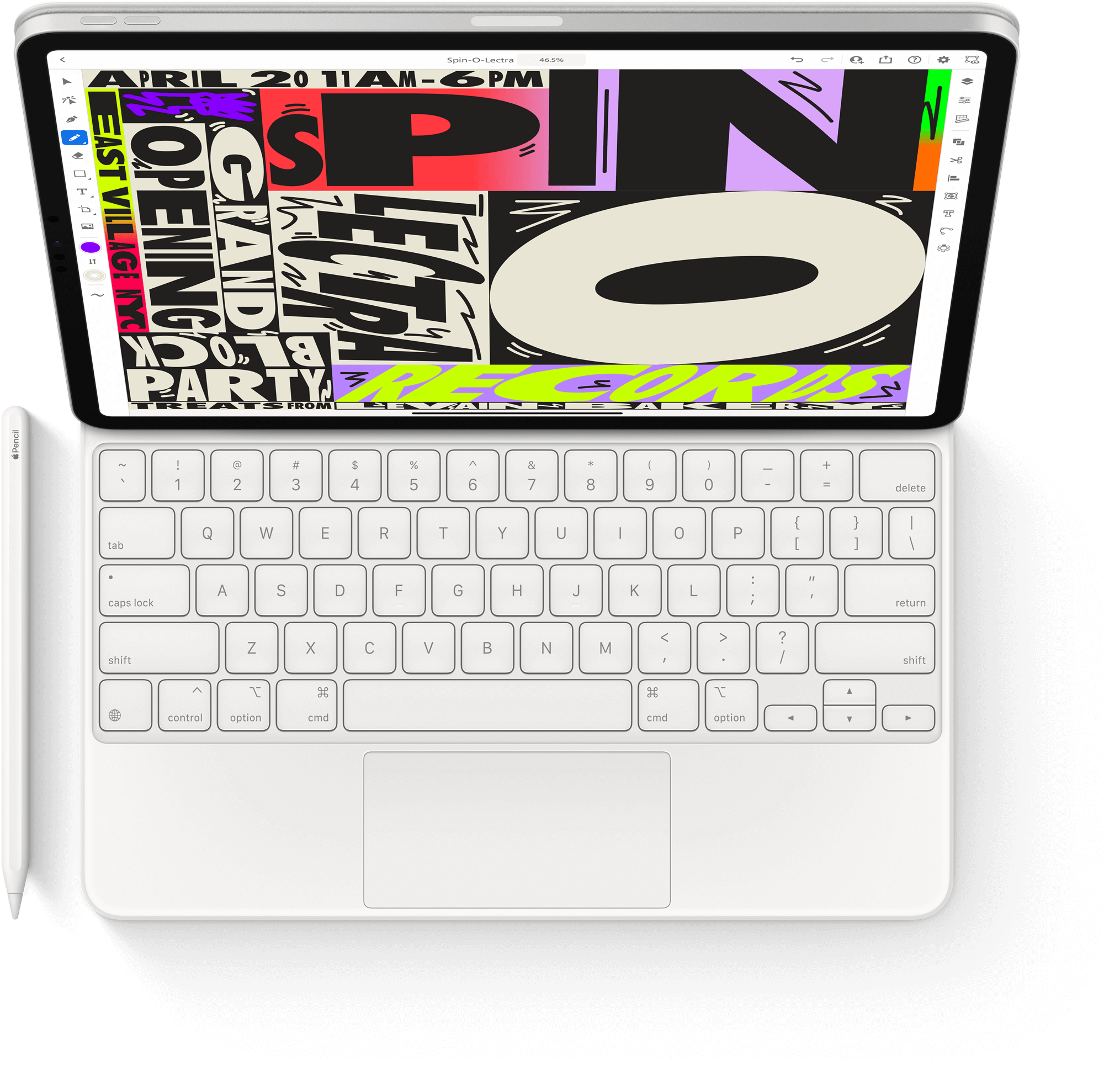
The 11" Pro starts at $799 for the Wi-Fi only version with 128GB of storage and 8GB of RAM. For $899 you can bump up the storage to 256GB, and for $1,099 you will get 512GB of storage and 16GB of RAM. If you want 1TB or 2TB of storage, you'll need to pay $1,499 or $1,899 respectively, which honestly sounds ridiculous.
Should you get the 12.9" iPad Pro?
If you are a video editor who works on the go, the 12.9'' Pro might be the device of your dreams. The Mini-LED display with its 1600 nits of peak brightness (1000 for the whole screen), its only competitors are some of the most expensive laptops.
It's also a great backup camera, with optical zoom out, extended dynamic range (up to 30fps), audio zoom and stereo recording. Of course, it has all of the advantages of the 11" Pro except for portability.
What about the price? Take the 11" Pro's prices and add $300 to each. It's $1,099 for the cheapest, Wi-Fi only, 128GB version. The cheapest version with 16GB of RAM is $1,399, and the 2TB version is $2,199, or $2399 with a cellular option.

Should you get a Wi-Fi + Cellular iPad?
Adding 4G to your iPad, iPad Mini or iPad Air will make it $130 more expensive regardless of whether you ever use that option. Adding 5G connectivity to your iPad Pro will make it $200 more expensive. Sure, you can turn your smartphone into a hotspot, but doing so will drain the batteries of both of your devices.
The more expensive your iPad is, the more painful it'll be to replace it for the lack of cellular connectivity. If you are going to buy a Pro model with 1TB or more storage, those $200 shouldn't be a problem for you.