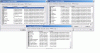First of all, you had some infection, so we have to check, if everything is gone.
Secondly, run McAfee Consumer Product Removal Tool:
http://www.softpedia.com/get/Tweak/Uninstallers/McAfee-Consumer-Product-Removal-Tool.shtml to remove McAfee leftovers.
========================================================================
Please, post some computer info:
- processor type, amount of RAM (hold Windows logo key, hit Pause/Break key)
- hard drive size/free space (open "My Computer", right click on hard drive letter, click "Properties")
=======================================================================
Download
GMER:
http://www.gmer.net/files.php, by clicking on
Download EXE button.
Alternative downloads:
-
http://majorgeeks.com/GMER_d5198.html
-
http://www.softpedia.com/get/Interne...ers/GMER.shtml
Double click on downloaded
.exe file, select
Rootkit tab and click the
Scan button.
Do NOT use the computer while GMER is running!
When scan is completed, click
Save button, and save the results as
gmer.log
Warning ! Please, do not select the "Show all" checkbox during the scan.
Post the log.
========================================================================
Please download ComboFix from
Here or
Here to your Desktop.
**Note: In the event you already have Combofix, this is a new version that I need you to download. It is important that it is saved directly to your desktop**
- Please, never rename Combofix unless instructed.
- Close any open browsers.
- Close/disable all anti virus and anti malware programs so they do not interfere with the running of ComboFix.
- Very Important! Temporarily disable your anti-virus, script blocking and any anti-malware real-time protection before performing a scan. They can interfere with ComboFix or remove some of its embedded files which may cause "unpredictable results".
- Click on this link to see a list of programs that should be disabled. The list is not all inclusive. If yours is not listed and you don't know how to disable it, please ask.
NOTE1. If Combofix asks you to install Recovery Console, please allow it.
NOTE 2. If Combofix asks you to update the program, always do so.
- Close any open browsers.
- WARNING: Combofix will disconnect your machine from the Internet as soon as it starts
- Please do not attempt to re-connect your machine back to the Internet until Combofix has completely finished.
- If there is no internet connection after running Combofix, then restart your computer to restore back your connection.
- Double click on combofix.exe & follow the prompts.
- When finished, it will produce a report for you.
- Please post the "C:\ComboFix.txt" along with a new HijackThis log for further review.
**Note: Do not mouseclick combofix's window while it's running. That may cause it to stall**
Make sure, you re-enable your security programs, when you're done with Combofix.
DO NOT make any other changes to your computer (like installing programs, using other cleaning tools, etc.), until it's officially declared clean!!!