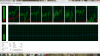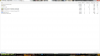Hey Guys,
I've posted something similar about this around several months ago but since the problem seems to be gone, I decided to let it go but now, it comes back . There wasn't any real solution from my last time so I decided to bring it up once more. So yeah, pretty much the same problem, the CPU Usage jumped to around 90-100ish and my in-game FPS drop to around 5-10 so it's been really bugging me.
. There wasn't any real solution from my last time so I decided to bring it up once more. So yeah, pretty much the same problem, the CPU Usage jumped to around 90-100ish and my in-game FPS drop to around 5-10 so it's been really bugging me.
My system specs:
System Manufacturer: Alienware
System Model: M17xR3
Processor: Intel(R) Core(TM) i7-2820QM CPU @ 2.30GHz (8 CPUs), ~2.3GHz
Memory: 16384MB RAM
Available OS Memory: 16366MB RAM
Page File: 8091MB used, 24638MB available
Card name: NVIDIA GeForce GTX 460M
Manufacturer: NVIDIA
Chip type: GeForce GTX 460M
DAC type: Integrated RAMDAC
Display Memory: 4048 MB
Dedicated Memory: 1488 MB
Shared Memory: 2559 MB
Any help would be greatly appreciated
Cheers
I've posted something similar about this around several months ago but since the problem seems to be gone, I decided to let it go but now, it comes back
My system specs:
System Manufacturer: Alienware
System Model: M17xR3
Processor: Intel(R) Core(TM) i7-2820QM CPU @ 2.30GHz (8 CPUs), ~2.3GHz
Memory: 16384MB RAM
Available OS Memory: 16366MB RAM
Page File: 8091MB used, 24638MB available
Card name: NVIDIA GeForce GTX 460M
Manufacturer: NVIDIA
Chip type: GeForce GTX 460M
DAC type: Integrated RAMDAC
Display Memory: 4048 MB
Dedicated Memory: 1488 MB
Shared Memory: 2559 MB
Any help would be greatly appreciated
Cheers