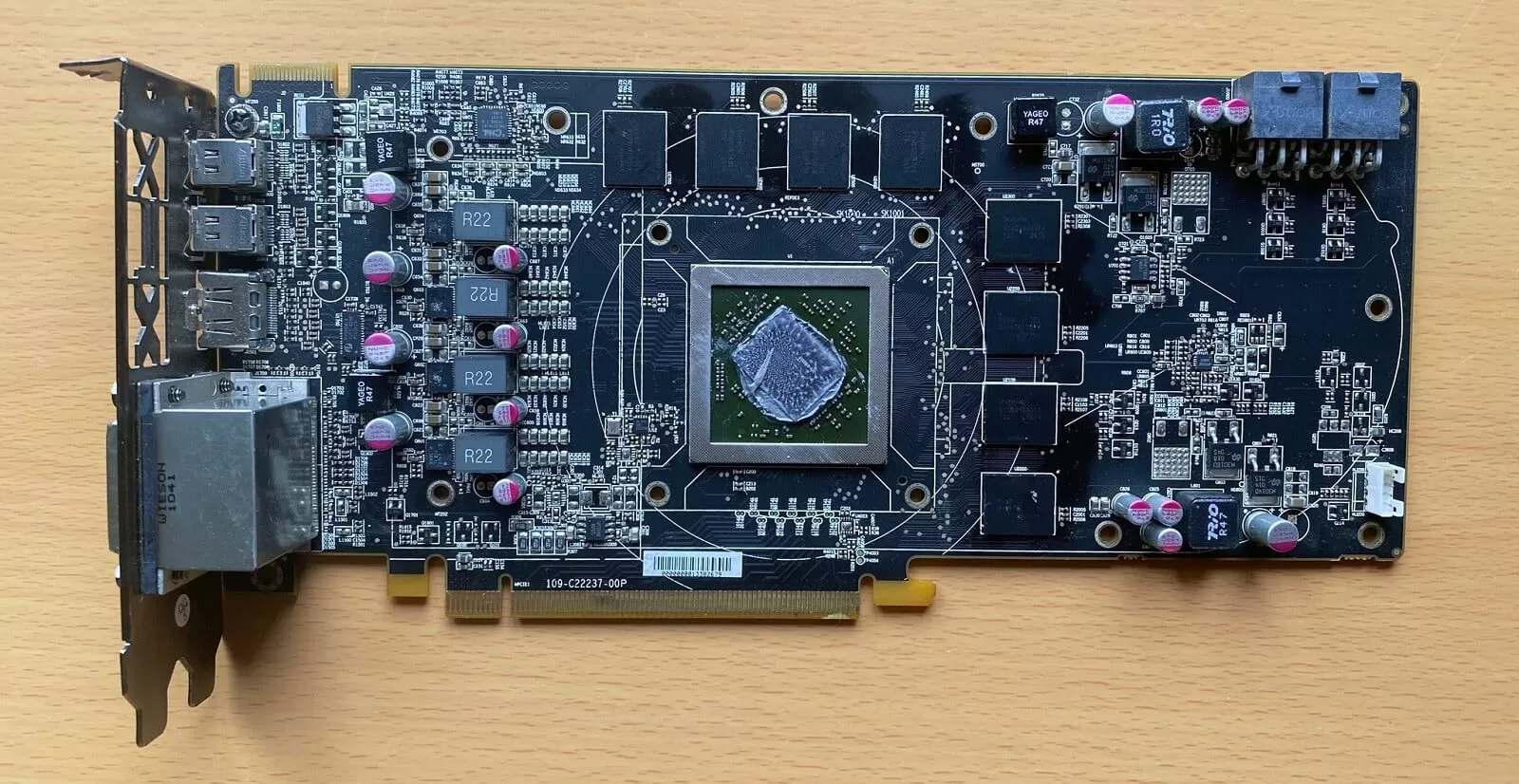Well, "they always go in a group of 4", and then "so two pins handle instructions/data and the other 2 pins are for grounding". The mention of ground pins makes it sounds more like 4 pins consist of 2 pins for signal and 2 ones for grounding, as that signal pins go in pairs is not mentioned.
What you write in the comment makes perfect sense, but the part in the article sounds just weird.
Thank you for the feedback again - I initially though the article was clear on this, but your comments confirm that this isn't the case. I'll go back and adjust the text so it's better (hopefully).
It should be 1 instead of 8. And the transfer rate unit should be GT/s, not GHz.
Well, my original statement in the article is all kinds of messed up anyway - I forgot my basic electronics knowledge entirely! A binary electronics a single pin can transfer 1 bit of data; since PCI Express uses differential signalling, two pins are required to transfer 1 bit of data. This means a single lane can transfer 1 bit send and 1 bit receive, so a PCI Express x16 card will have 16 lanes transmitting 16 bits in one direction, and 16 bits in the other direction.
The voltage strobes used to time the data latches are, as mentioned, a differential pair, and the latch points are determined on the rise of one strobe, and the fall of the other. So
two data latch points are possible per clock cycle and as the clock speeds of the strobes in PCI Express 3.0 is 4 GHz, that gives a data latch frequency of 8 GHz.
I know the industry prefers the term 'transfer rate' and uses GT/s, instead of GHz, but they're the same thing - the former is how many transfers occur per second, the latter refers to a number of events taking place per second. When one talks about the refresh rate of a monitor, we use
Hz and yet when we talk about the output of a GPU, we use
fps, despite the fact that both systems are handling the same thing: a single frame.
Anyway, a PCI Express 3.0 x16 interface has a theoretical peak bandwidth of:
4 GHz x 2 latch points x 16 lanes x 1 bit per direction = 128 Gbits per second = 16 GB/s
The use of 128b/130b encoding reduces this to:
(128/130) x 16 = 15.754 GB/s in one direction (31.51 duplex).
I'll adjust the article later today, after work, to clarify and correct it.