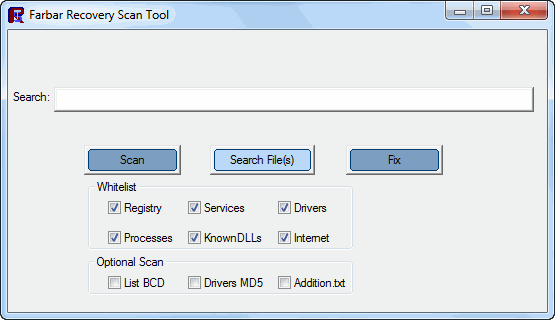OK - same again, restart from recover mode = blank black screen
Restart into safe mode (owing to forced shut down from above) = as before, scrolls the commands then get black screen.
Restart into full windows mode - "start windows normally" = same as above
Never gets to login screen.
Am guessing you'd like another FRST log?? So here you go ....... meanwhile will leave in black screen mode in case something happens!!

Scan result of Farbar Recovery Scan Tool Version: 16-07-2012 01
Ran by SYSTEM at 20-07-2012 20:29:23
Running from H:\
Windows Vista (TM) Home Premium Service Pack 1 (X64) OS Language: English(US)
The current controlset is ControlSet001
========================== Registry (Whitelisted) =============
HKU\Default\...\Run: [Sidebar] %ProgramFiles%\Windows Sidebar\Sidebar.exe /detectMem [1555968 2009-04-10] (Microsoft Corporation)
HKU\Default\...\Run: [WindowsWelcomeCenter] rundll32.exe oobefldr.dll,ShowWelcomeCenter [2438656 2009-04-10] (Microsoft Corporation)
HKU\Default User\...\Run: [Sidebar] %ProgramFiles%\Windows Sidebar\Sidebar.exe /detectMem [1555968 2009-04-10] (Microsoft Corporation)
HKU\Default User\...\Run: [WindowsWelcomeCenter] rundll32.exe oobefldr.dll,ShowWelcomeCenter [2438656 2009-04-10] (Microsoft Corporation)
HKU\Rob\...\Policies\system: [DisableLockWorkstation] 0
HKU\Rob\...\Policies\system: [DisableChangePassword] 0
Tcpip\Parameters: [DhcpNameServer] 192.168.0.1
==================== Services (Whitelisted) ======
2 BcmSqlStartupSvc; "C:\Program Files (x86)\Microsoft Small Business\Business Contact Manager\BcmSqlStartupSvc.exe" [30312 2009-02-20] (Microsoft Corporation)
2 ForceWare Intelligent Application Manager (IAM); C:\Program Files\bin32\nSvcAppFlt.exe [920064 2008-01-29] ()
2 GenericHidService; HidService.exe [83264 2008-05-29] (Packard Bell Services)
2 GenericHidService; HidService.exe [83264 2008-05-29] (Packard Bell Services)
2 HsdService; "C:\Program Files (x86)\Virgin Media\Digital Home Support\HsdService.exe" [1406264 2011-03-23] (Virgin Media)
2 lxduCATSCustConnectService; C:\Windows\system32\spool\DRIVERS\x64\3\\lxduserv.exe [33960 2009-08-19] (Lexmark International, Inc.)
2 lxdu_device; C:\Windows\system32\lxducoms.exe -service [1044136 2009-08-19] ( )
2 lxdu_device; C:\Windows\SysWow64\lxducoms.exe -service [1040552 2008-05-23] ( )
2 MsMpSvc; "C:\Program Files\Microsoft Security Client\MsMpEng.exe" [12600 2012-03-26] (Microsoft Corporation)
3 MSSQL$MSSMLBIZ; "C:\Program Files (x86)\Microsoft SQL Server\MSSQL.1\MSSQL\Binn\sqlservr.exe" -sMSSMLBIZ [29293408 2010-12-10] (Microsoft Corporation)
4 Nero BackItUp Scheduler 3; C:\Program Files (x86)\Nero\Nero8\Nero BackItUp\NBService.exe [877864 2008-02-18] (Nero AG)
3 NisSrv; "C:\Program Files\Microsoft Security Client\NisSrv.exe" [291696 2012-03-26] (Microsoft Corporation)
4 NMIndexingService; "C:\Program Files (x86)\Common Files\Nero\Lib\NMIndexingService.exe" [529704 2008-04-28] (Nero AG)
2 nSvcIp; C:\Program Files\bin32\nSvcIp.exe [193024 2008-01-29] ()
2 PLFlash DeviceIoControl Service; C:\Windows\SysWOW64\IoctlSvc.exe [81920 2006-12-19] (Prolific Technology Inc.)
2 ServicepointService; "C:\Program Files (x86)\Virgin Media\Service Manager\ServicepointService.exe" [689464 2011-03-25] (Radialpoint Inc.)
2 TomTomHOMEService; C:\Program Files (x86)\TomTom HOME 2\TomTomHOMEService.exe [92592 2011-04-22] (TomTom)
========================== Drivers (Whitelisted) =============
3 IpInIp; C:\Windows\System32\DRIVERS\ipinip.sys [x]
3 NwlnkFlt; C:\Windows\System32\DRIVERS\nwlnkflt.sys [x]
3 NwlnkFwd; C:\Windows\System32\DRIVERS\nwlnkfwd.sys [x]
========================== NetSvcs (Whitelisted) ===========
============ One Month Created Files and Folders ==============
2012-07-16 11:08 - 2012-07-16 11:08 - 00000000 ____D C:\FRST
2012-07-16 07:19 - 2012-07-16 07:19 - 00000036 ____A C:\Users\Rob\AppData\Local\housecall.guid.cache
2012-07-16 07:19 - 2011-05-16 02:15 - 02433672 ____A (Trend Micro Inc.) C:\Users\Rob\Desktop\FakeAVRemover.exe
2012-07-16 07:05 - 2012-07-16 06:42 - 03875048 ____A (AVG Technologies) C:\Users\Rob\Desktop\avg_avct_stb_all_2012_2195_ppc2.exe
2012-07-16 06:49 - 2012-07-16 07:26 - 00000000 ____D C:\Users\All Users\MFAData
2012-07-08 03:30 - 2012-07-08 03:30 - 00000000 ____D C:\Users\Rob\AppData\Roaming\SpeedMaxPc
2012-07-08 03:30 - 2012-07-08 03:30 - 00000000 ____D C:\Users\Rob\AppData\Roaming\DriverCure
2012-07-08 03:30 - 2012-07-08 03:30 - 00000000 ____D C:\Users\All Users\SpeedMaxPc
2012-07-08 03:30 - 2012-07-08 03:30 - 00000000 ____D C:\Program Files (x86)\SpeedMaxPc
2012-07-07 14:08 - 2012-07-07 14:08 - 00000000 ____D C:\Program Files\Microsoft Security Client
2012-07-07 14:08 - 2012-07-07 14:08 - 00000000 ____D C:\Program Files (x86)\Microsoft Security Client
2012-07-06 14:00 - 2012-07-06 14:00 - 00000012 ____A C:\Windows\srun.log
2012-06-24 10:13 - 2012-06-24 10:13 - 00538624 ____A C:\Users\Rob\Downloads\rent statement (1).xls
2012-06-24 10:11 - 2012-06-24 10:11 - 00538624 ____A C:\Users\Rob\Downloads\rent statement.xls
2012-06-24 10:11 - 2012-06-24 10:11 - 00445687 ____A C:\Users\Rob\Downloads\fwdfff40st_loenardsavenuehove.zip
2012-06-24 02:10 - 2012-06-02 14:19 - 02428952 ____A (Microsoft Corporation) C:\Windows\System32\wuaueng.dll
2012-06-24 02:10 - 2012-06-02 14:19 - 00701976 ____A (Microsoft Corporation) C:\Windows\System32\wuapi.dll
2012-06-24 02:10 - 2012-06-02 14:19 - 00577048 ____A (Microsoft Corporation) C:\Windows\SysWOW64\wuapi.dll
2012-06-24 02:10 - 2012-06-02 14:19 - 00057880 ____A (Microsoft Corporation) C:\Windows\System32\wuauclt.exe
2012-06-24 02:10 - 2012-06-02 14:19 - 00044056 ____A (Microsoft Corporation) C:\Windows\System32\wups2.dll
2012-06-24 02:10 - 2012-06-02 14:19 - 00038424 ____A (Microsoft Corporation) C:\Windows\System32\wups.dll
2012-06-24 02:10 - 2012-06-02 14:19 - 00035864 ____A (Microsoft Corporation) C:\Windows\SysWOW64\wups.dll
2012-06-24 02:10 - 2012-06-02 14:15 - 02622464 ____A (Microsoft Corporation) C:\Windows\System32\wucltux.dll
2012-06-24 02:10 - 2012-06-02 14:15 - 00099840 ____A (Microsoft Corporation) C:\Windows\System32\wudriver.dll
2012-06-24 02:10 - 2012-06-02 14:12 - 00088576 ____A (Microsoft Corporation) C:\Windows\SysWOW64\wudriver.dll
2012-06-24 02:10 - 2012-06-02 06:19 - 00186752 ____A (Microsoft Corporation) C:\Windows\System32\wuwebv.dll
2012-06-24 02:10 - 2012-06-02 06:19 - 00171904 ____A (Microsoft Corporation) C:\Windows\SysWOW64\wuwebv.dll
2012-06-24 02:10 - 2012-06-02 06:15 - 00036864 ____A (Microsoft Corporation) C:\Windows\System32\wuapp.exe
2012-06-24 02:10 - 2012-06-02 06:12 - 00033792 ____A (Microsoft Corporation) C:\Windows\SysWOW64\wuapp.exe
============ 3 Months Modified Files ========================
2012-07-16 08:24 - 2010-10-23 02:56 - 00034709 ____A C:\Users\All Users\nvModes.dat
2012-07-16 08:24 - 2010-10-23 02:56 - 00034709 ____A C:\Users\All Users\nvModes.001
2012-07-16 08:24 - 2010-01-31 02:35 - 00000894 ____A C:\Windows\Tasks\GoogleUpdateTaskMachineCore.job
2012-07-16 08:24 - 2006-11-02 07:42 - 00032602 ____A C:\Windows\Tasks\SCHEDLGU.TXT
2012-07-16 08:24 - 2006-11-02 07:42 - 00000006 ___AH C:\Windows\Tasks\SA.DAT
2012-07-16 08:24 - 2006-11-02 07:22 - 00003216 ___AH C:\Windows\System32\7B296FB0-376B-497e-B012-9C450E1B7327-2P-1.C7483456-A289-439d-8115-601632D005A0
2012-07-16 08:24 - 2006-11-02 07:22 - 00003216 ___AH C:\Windows\System32\7B296FB0-376B-497e-B012-9C450E1B7327-2P-0.C7483456-A289-439d-8115-601632D005A0
2012-07-16 07:40 - 2010-01-31 02:35 - 00000898 ____A C:\Windows\Tasks\GoogleUpdateTaskMachineUA.job
2012-07-16 07:19 - 2012-07-16 07:19 - 00000036 ____A C:\Users\Rob\AppData\Local\housecall.guid.cache
2012-07-16 06:42 - 2012-07-16 07:05 - 03875048 ____A (AVG Technologies) C:\Users\Rob\Desktop\avg_avct_stb_all_2012_2195_ppc2.exe
2012-07-07 14:41 - 2009-07-09 15:35 - 01534265 ____A C:\Windows\WindowsUpdate.log
2012-07-07 14:08 - 2011-05-15 09:11 - 00001945 ____A C:\Windows\epplauncher.mif
2012-07-07 14:08 - 2010-05-03 09:32 - 00778976 ____A C:\Windows\SysWOW64\PerfStringBackup.INI
2012-07-07 13:59 - 2011-04-15 03:14 - 00000900 ____A C:\Windows\Tasks\GoogleUpdateTaskUserS-1-5-21-1198968773-186493069-1406013737-1000UA.job
2012-07-07 12:53 - 2006-11-02 04:46 - 00772686 ____A C:\Windows\System32\PerfStringBackup.INI
2012-07-06 14:16 - 2012-05-05 01:02 - 00426184 ____A (Adobe Systems Incorporated) C:\Windows\SysWOW64\FlashPlayerApp.exe
2012-07-06 14:16 - 2011-11-20 03:53 - 00070344 ____A (Adobe Systems Incorporated) C:\Windows\SysWOW64\FlashPlayerCPLApp.cpl
2012-07-06 14:00 - 2012-07-06 14:00 - 00000012 ____A C:\Windows\srun.log
2012-07-03 14:59 - 2011-04-15 03:14 - 00000848 ____A C:\Windows\Tasks\GoogleUpdateTaskUserS-1-5-21-1198968773-186493069-1406013737-1000Core.job
2012-07-03 13:04 - 2011-04-15 03:14 - 00002034 ____A C:\Users\Rob\Desktop\Google Chrome.lnk
2012-06-24 10:13 - 2012-06-24 10:13 - 00538624 ____A C:\Users\Rob\Downloads\rent statement (1).xls
2012-06-24 10:11 - 2012-06-24 10:11 - 00538624 ____A C:\Users\Rob\Downloads\rent statement.xls
2012-06-24 10:11 - 2012-06-24 10:11 - 00445687 ____A C:\Users\Rob\Downloads\fwdfff40st_loenardsavenuehove.zip
2012-06-24 06:17 - 2006-11-02 07:27 - 00025630 ____A C:\Windows\setupact.log
2012-06-15 10:22 - 2006-11-02 07:21 - 00408992 ____A C:\Windows\System32\FNTCACHE.DAT
2012-06-15 09:47 - 2006-11-02 04:35 - 58957832 ____A (Microsoft Corporation) C:\Windows\System32\mrt.exe
2012-06-13 12:51 - 2012-06-13 12:51 - 00001696 ____A C:\Users\Public\Desktop\iTunes.lnk
2012-06-04 05:52 - 2012-06-04 05:39 - 00022362 ____A C:\Users\Rob\Downloads\Saint Lucia stats - Tropical Sky 2012 at 31 May 2012.xlsx
2012-06-04 05:39 - 2012-06-04 05:39 - 00022157 ____A C:\Users\Rob\Downloads\Saint Lucia stats - Tropical Sky 2012 at 30Apr2012.xlsx
2012-06-04 04:40 - 2012-06-04 04:40 - 02586352 ____A C:\Users\Rob\Downloads\IMG_0971 (1).MOV
2012-06-04 04:39 - 2012-06-04 04:39 - 05228241 ____A C:\Users\Rob\Downloads\IMG_0971.MOV
2012-06-04 04:26 - 2009-11-16 00:07 - 00000069 ____A C:\Windows\NeroDigital.ini
2012-06-04 03:42 - 2012-06-04 03:42 - 00000126 ____A C:\Users\Rob\Desktop\Download.url
2012-06-04 03:41 - 2012-06-04 03:40 - 13583705 ____A C:\Users\Rob\Downloads\Charlotte playing and singing.wmv
2012-06-02 14:19 - 2012-06-24 02:10 - 02428952 ____A (Microsoft Corporation) C:\Windows\System32\wuaueng.dll
2012-06-02 14:19 - 2012-06-24 02:10 - 00701976 ____A (Microsoft Corporation) C:\Windows\System32\wuapi.dll
2012-06-02 14:19 - 2012-06-24 02:10 - 00577048 ____A (Microsoft Corporation) C:\Windows\SysWOW64\wuapi.dll
2012-06-02 14:19 - 2012-06-24 02:10 - 00057880 ____A (Microsoft Corporation) C:\Windows\System32\wuauclt.exe
2012-06-02 14:19 - 2012-06-24 02:10 - 00044056 ____A (Microsoft Corporation) C:\Windows\System32\wups2.dll
2012-06-02 14:19 - 2012-06-24 02:10 - 00038424 ____A (Microsoft Corporation) C:\Windows\System32\wups.dll
2012-06-02 14:19 - 2012-06-24 02:10 - 00035864 ____A (Microsoft Corporation) C:\Windows\SysWOW64\wups.dll
2012-06-02 14:15 - 2012-06-24 02:10 - 02622464 ____A (Microsoft Corporation) C:\Windows\System32\wucltux.dll
2012-06-02 14:15 - 2012-06-24 02:10 - 00099840 ____A (Microsoft Corporation) C:\Windows\System32\wudriver.dll
2012-06-02 14:12 - 2012-06-24 02:10 - 00088576 ____A (Microsoft Corporation) C:\Windows\SysWOW64\wudriver.dll
2012-06-02 06:19 - 2012-06-24 02:10 - 00186752 ____A (Microsoft Corporation) C:\Windows\System32\wuwebv.dll
2012-06-02 06:19 - 2012-06-24 02:10 - 00171904 ____A (Microsoft Corporation) C:\Windows\SysWOW64\wuwebv.dll
2012-06-02 06:15 - 2012-06-24 02:10 - 00036864 ____A (Microsoft Corporation) C:\Windows\System32\wuapp.exe
2012-06-02 06:12 - 2012-06-24 02:10 - 00033792 ____A (Microsoft Corporation) C:\Windows\SysWOW64\wuapp.exe
2012-05-31 14:39 - 2012-05-31 14:39 - 00001758 ____A C:\Users\Public\Desktop\QuickTime Player.lnk
2012-05-31 03:25 - 2009-12-11 10:57 - 00279656 ____N (Microsoft Corporation) C:\Windows\System32\MpSigStub.exe
2012-05-17 18:47 - 2012-06-15 09:54 - 17807360 ____A (Microsoft Corporation) C:\Windows\System32\mshtml.dll
2012-05-17 18:16 - 2012-06-15 09:54 - 10924032 ____A (Microsoft Corporation) C:\Windows\System32\ieframe.dll
2012-05-17 18:06 - 2012-06-15 09:54 - 02311680 ____A (Microsoft Corporation) C:\Windows\System32\jscript9.dll
2012-05-17 17:59 - 2012-06-15 09:54 - 01392128 ____A (Microsoft Corporation) C:\Windows\System32\wininet.dll
2012-05-17 17:59 - 2012-06-15 09:54 - 01346048 ____A (Microsoft Corporation) C:\Windows\System32\urlmon.dll
2012-05-17 17:58 - 2012-06-15 09:54 - 01494528 ____A (Microsoft Corporation) C:\Windows\System32\inetcpl.cpl
2012-05-17 17:58 - 2012-06-15 09:54 - 00237056 ____A (Microsoft Corporation) C:\Windows\System32\url.dll
2012-05-17 17:56 - 2012-06-15 09:54 - 00085504 ____A (Microsoft Corporation) C:\Windows\System32\jsproxy.dll
2012-05-17 17:55 - 2012-06-15 09:54 - 00818688 ____A (Microsoft Corporation) C:\Windows\System32\jscript.dll
2012-05-17 17:55 - 2012-06-15 09:54 - 00173056 ____A (Microsoft Corporation) C:\Windows\System32\ieUnatt.exe
2012-05-17 17:54 - 2012-06-15 09:54 - 02144768 ____A (Microsoft Corporation) C:\Windows\System32\iertutil.dll
2012-05-17 17:51 - 2012-06-15 09:54 - 02382848 ____A (Microsoft Corporation) C:\Windows\System32\mshtml.tlb
2012-05-17 17:51 - 2012-06-15 09:54 - 00096768 ____A (Microsoft Corporation) C:\Windows\System32\mshtmled.dll
2012-05-17 17:47 - 2012-06-15 09:54 - 00248320 ____A (Microsoft Corporation) C:\Windows\System32\ieui.dll
2012-05-17 15:11 - 2012-06-15 09:54 - 12314624 ____A (Microsoft Corporation) C:\Windows\SysWOW64\mshtml.dll
2012-05-17 14:48 - 2012-06-15 09:54 - 09737728 ____A (Microsoft Corporation) C:\Windows\SysWOW64\ieframe.dll
2012-05-17 14:45 - 2012-06-15 09:54 - 01800192 ____A (Microsoft Corporation) C:\Windows\SysWOW64\jscript9.dll
2012-05-17 14:36 - 2012-06-15 09:54 - 01103872 ____A (Microsoft Corporation) C:\Windows\SysWOW64\urlmon.dll
2012-05-17 14:35 - 2012-06-15 09:54 - 01427968 ____A (Microsoft Corporation) C:\Windows\SysWOW64\inetcpl.cpl
2012-05-17 14:35 - 2012-06-15 09:54 - 01129472 ____A (Microsoft Corporation) C:\Windows\SysWOW64\wininet.dll
2012-05-17 14:33 - 2012-06-15 09:54 - 00231936 ____A (Microsoft Corporation) C:\Windows\SysWOW64\url.dll
2012-05-17 14:31 - 2012-06-15 09:54 - 00065024 ____A (Microsoft Corporation) C:\Windows\SysWOW64\jsproxy.dll
2012-05-17 14:29 - 2012-06-15 09:54 - 00716800 ____A (Microsoft Corporation) C:\Windows\SysWOW64\jscript.dll
2012-05-17 14:29 - 2012-06-15 09:54 - 00142848 ____A (Microsoft Corporation) C:\Windows\SysWOW64\ieUnatt.exe
2012-05-17 14:27 - 2012-06-15 09:54 - 01793024 ____A (Microsoft Corporation) C:\Windows\SysWOW64\iertutil.dll
2012-05-17 14:25 - 2012-06-15 09:54 - 00073216 ____A (Microsoft Corporation) C:\Windows\SysWOW64\mshtmled.dll
2012-05-17 14:24 - 2012-06-15 09:54 - 02382848 ____A (Microsoft Corporation) C:\Windows\SysWOW64\mshtml.tlb
2012-05-17 14:20 - 2012-06-15 09:54 - 00176640 ____A (Microsoft Corporation) C:\Windows\SysWOW64\ieui.dll
2012-05-15 12:15 - 2012-06-13 11:54 - 02767360 ____A (Microsoft Corporation) C:\Windows\System32\win32k.sys
2012-05-12 22:45 - 2008-01-20 19:26 - 00377380 ____A C:\Windows\PFRO.log
2012-05-10 14:25 - 2009-11-17 14:59 - 00007680 ____A C:\Users\Rob\AppData\Local\DCBC2A71-70D8-4DAN-EHR8-E0D61DEA3FDF.ini
2012-05-01 06:29 - 2012-06-13 11:54 - 00209920 ____A (Microsoft Corporation) C:\Windows\System32\Drivers\rdpwd.sys
2012-04-23 08:25 - 2012-06-13 11:54 - 01267200 ____A (Microsoft Corporation) C:\Windows\System32\crypt32.dll
2012-04-23 08:25 - 2012-06-13 11:54 - 00174592 ____A (Microsoft Corporation) C:\Windows\System32\cryptsvc.dll
2012-04-23 08:25 - 2012-06-13 11:54 - 00132096 ____A (Microsoft Corporation) C:\Windows\System32\cryptnet.dll
2012-04-23 08:00 - 2012-06-13 11:54 - 00984064 ____A (Microsoft Corporation) C:\Windows\SysWOW64\crypt32.dll
2012-04-23 08:00 - 2012-06-13 11:54 - 00133120 ____A (Microsoft Corporation) C:\Windows\SysWOW64\cryptsvc.dll
2012-04-23 08:00 - 2012-06-13 11:54 - 00098304 ____A (Microsoft Corporation) C:\Windows\SysWOW64\cryptnet.dll
========================= Known DLLs (Whitelisted) ============
========================= Bamital & volsnap Check ============
C:\Windows\System32\winlogon.exe => MD5 is legit
C:\Windows\System32\wininit.exe => MD5 is legit
C:\Windows\SysWOW64\wininit.exe => MD5 is legit
C:\Windows\explorer.exe => MD5 is legit
C:\Windows\SysWOW64\explorer.exe => MD5 is legit
C:\Windows\System32\svchost.exe => MD5 is legit
C:\Windows\SysWOW64\svchost.exe => MD5 is legit
C:\Windows\System32\services.exe
[2009-10-20 12:05] - [2009-04-10 22:27] - 0279552 ____A (Microsoft Corporation) D4E6D91C1349B7BFB3599A6ADA56851B
C:\Windows\System32\User32.dll => MD5 is legit
C:\Windows\SysWOW64\User32.dll => MD5 is legit
C:\Windows\System32\userinit.exe => MD5 is legit
C:\Windows\SysWOW64\userinit.exe => MD5 is legit
C:\Windows\System32\Drivers\volsnap.sys => MD5 is legit
==================== EXE ASSOCIATION =====================
HKLM\...\.exe: exefile => OK
HKLM\...\exefile\DefaultIcon: %1 => OK
HKLM\...\exefile\open\command: "%1" %* => OK
========================= Memory info ======================
Percentage of memory in use: 13%
Total physical RAM: 4093.62 MB
Available physical RAM: 3543.55 MB
Total Pagefile: 3970.49 MB
Available Pagefile: 3529.09 MB
Total Virtual: 8192 MB
Available Virtual: 8191.91 MB
======================= Partitions =========================
1 Drive c: (OS) (Fixed) (Total:342.02 GB) (Free:197.01 GB) NTFS ==>[Drive with boot components (obtained from BCD)]
6 Drive h: () (Removable) (Total:31.23 GB) (Free:31.23 GB) FAT32
8 Drive j: (DATA) (Fixed) (Total:341.97 GB) (Free:341.65 GB) NTFS
10 Drive x: (PQSERVICE) (Fixed) (Total:14.65 GB) (Free:4.16 GB) NTFS
Disk ### Status Size Free Dyn Gpt
-------- ---------- ------- ------- --- ---
Disk 0 Online 699 GB 0 B
Disk 1 No Media 0 B 0 B
Disk 2 No Media 0 B 0 B
Disk 3 No Media 0 B 0 B
Disk 4 No Media 0 B 0 B
Disk 5 Online 31 GB 0 B
Disk 6 No Media 0 B 0 B
Partitions of Disk 0:
===============
Partition ### Type Size Offset
------------- ---------------- ------- -------
Partition 1 OEM 15 GB 1024 KB
Partition 2 Primary 342 GB 15 GB
Partition 3 Primary 342 GB 357 GB
==================================================================================
Disk: 0
Partition 1
Type : 27
Hidden: Yes
Active: No
Volume ### Ltr Label Fs Type Size Status Info
---------- --- ----------- ----- ---------- ------- --------- --------
* Volume 9 X PQSERVICE NTFS Partition 15 GB Healthy Hidden
==================================================================================
Disk: 0
Partition 2
Type : 07
Hidden: No
Active: Yes
Volume ### Ltr Label Fs Type Size Status Info
---------- --- ----------- ----- ---------- ------- --------- --------
* Volume 1 C OS NTFS Partition 342 GB Healthy
==================================================================================
Disk: 0
Partition 3
Type : 07
Hidden: No
Active: No
Volume ### Ltr Label Fs Type Size Status Info
---------- --- ----------- ----- ---------- ------- --------- --------
* Volume 2 J DATA NTFS Partition 342 GB Healthy
==================================================================================
Partitions of Disk 5:
===============
Partition ### Type Size Offset
------------- ---------------- ------- -------
Partition 1 Primary 31 GB 488 KB
==================================================================================
Disk: 5
Partition 1
Type : 0B
Hidden: No
Active: No
Volume ### Ltr Label Fs Type Size Status Info
---------- --- ----------- ----- ---------- ------- --------- --------
* Volume 7 H FAT32 Removable 31 GB Healthy
==================================================================================
==========================================================
Last Boot: 2012-07-07 12:57
======================= End Of Log ==========================