Editor's take: Magic Keyboards perform incredibly well. I have two. The oldest one I've had for nine years, and it still works great. They have superb Bluetooth range that's strong enough to work from another room, and the battery life of the new models is phenomenal. I only need to charge the newer one once every couple of months or so.

When the M1 iMacs debuted earlier this year, I was less excited about the computer and more excited that it came with a Magic Keyboard equipped with a fingerprint scanner. I typically work with my MacBook Pro attached to a 40-inch monitor. I am unable to use Touch ID since the lid is closed. Unfortunately, the new Magic Keyboards were only available with the purchase of an iMac until now.
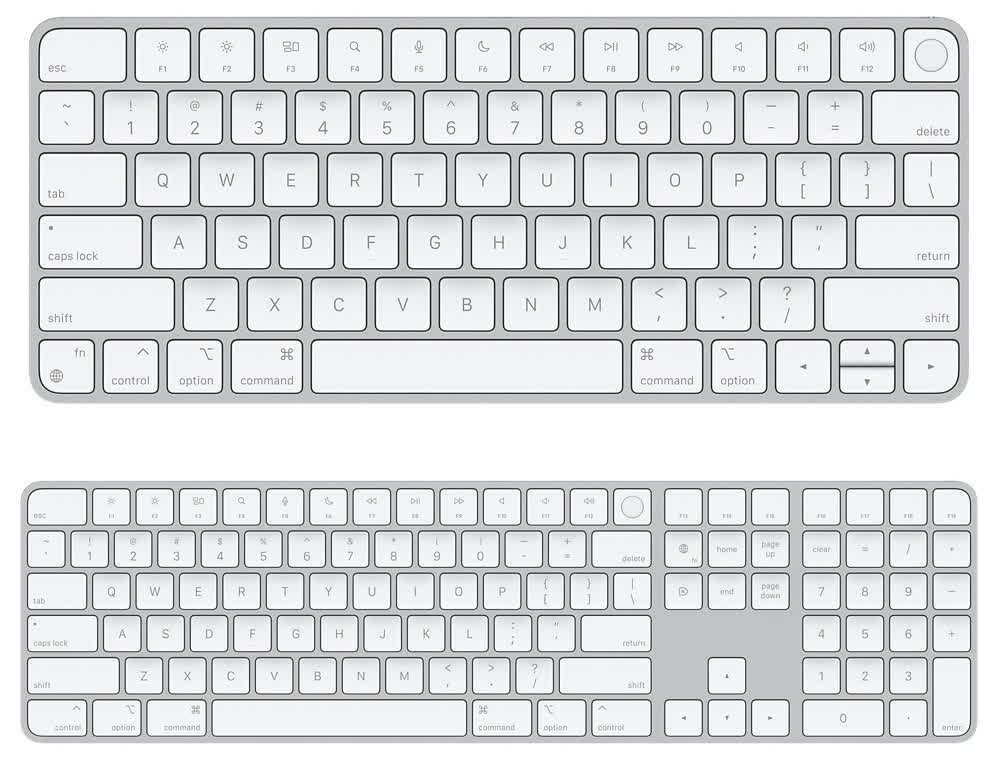
On Tuesday morning, Apple quietly added two new products to its Accessories pages—the Magic Keyboard with Touch ID and Magic Keyboard with Touch ID and Numeric Keypad. Aside from the fingerprint scanner, the two keyboards are identical to previous models. They will operate via Bluetooth with any model of Mac or any Bluetooth-equipped device for that matter. I use my older model as a keyboard for my PlayStation 5.
However, there is one caveat: The fingerprint scanner is only compatible with M1-equipped Macs. The reason is that the Touch ID sensor communicates with the dedicated Secure Enclave cryptographic coprocessor only available on Apple silicon. So if you have the newest MacBook Air, MacBook Pro, Mac Mini, or iMac with the M1 chip, you're good to go.
Starting today, customers can order directly from Apple with free shipping. The standard Magic Keyboard is $149, while the one with the numeric keypad is $179. A USB-C to Lightning charging cable is included with both models.
https://www.techspot.com/news/90655-apple-new-magic-keyboard-touch-now-available-any.html