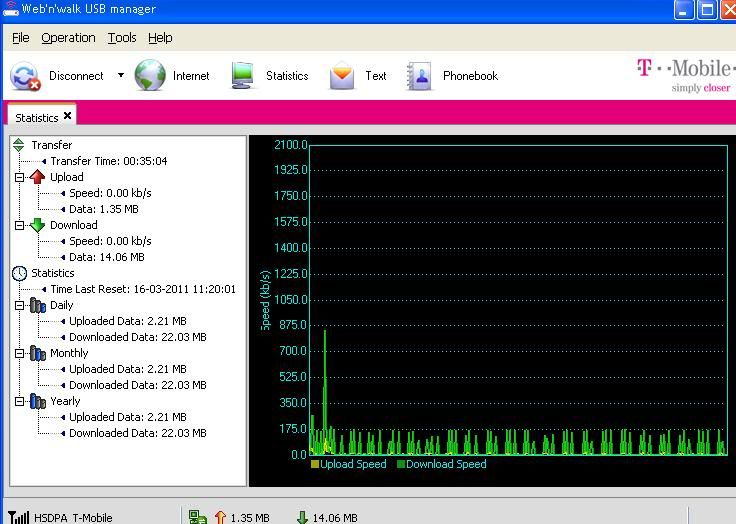hi. thank you for your continued help. ref thread: https://www.techspot.com/vb/topic161743.html
here are the logs requested:-
Malwarebytes' Anti-Malware 1.50.1.1100
www.malwarebytes.org
Database version: 5977
Windows 5.1.2600 Service Pack 3
Internet Explorer 6.0.2900.5512
07/03/2011 00:06:22
mbam-log-2011-03-07 (00-06-22).txt
Scan type: Full scan (C:\|J:\|)
Objects scanned: 154998
Time elapsed: 24 minute(s), 22 second(s)
Memory Processes Infected: 0
Memory Modules Infected: 0
Registry Keys Infected: 0
Registry Values Infected: 0
Registry Data Items Infected: 0
Folders Infected: 0
Files Infected: 0
Memory Processes Infected:
(No malicious items detected)
Memory Modules Infected:
(No malicious items detected)
Registry Keys Infected:
(No malicious items detected)
Registry Values Infected:
(No malicious items detected)
Registry Data Items Infected:
(No malicious items detected)
Folders Infected:
(No malicious items detected)
Files Infected:
(No malicious items detected)
GMER 1.0.15.15530 - http://www.gmer.net
Rootkit quick scan 2011-03-07 00:14:38
Windows 5.1.2600 Service Pack 3 Harddisk0\DR0 -> \Device\Ide\IdeDeviceP5T0L0-1d ST3400833AS rev.3.AAE
Running: 84gi61dn.exe; Driver: C:\DOCUME~1\Srennoc\LOCALS~1\Temp\uxpdafow.sys
---- Devices - GMER 1.0.15 ----
AttachedDevice \FileSystem\Fastfat \Fat fltmgr.sys (Microsoft Filesystem Filter Manager/Microsoft Corporation)
Device \Driver\Tcpip \Device\Ip vsdatant.sys (ZoneAlarm Firewalling Driver/Check Point Software Technologies LTD)
Device \Driver\Tcpip \Device\Tcp vsdatant.sys (ZoneAlarm Firewalling Driver/Check Point Software Technologies LTD)
Device \Driver\Tcpip \Device\Udp vsdatant.sys (ZoneAlarm Firewalling Driver/Check Point Software Technologies LTD)
Device \Driver\Tcpip \Device\RawIp vsdatant.sys (ZoneAlarm Firewalling Driver/Check Point Software Technologies LTD)
---- EOF - GMER 1.0.15 ----
.
UNLESS SPECIFICALLY INSTRUCTED, DO NOT POST THIS LOG.
IF REQUESTED, ZIP IT UP & ATTACH IT
.
DDS (Ver_11-03-05.01)
.
Microsoft Windows XP Home Edition
Boot Device: \Device\HarddiskVolume1
Install Date: 02/03/2011 23:15:49
System Uptime: 07/03/2011 00:11:59 (0 hours ago)
.
Motherboard: ASUSTeK Computer INC. | | P5N-D
Processor: Intel(R) Pentium(R) D CPU 3.20GHz | Socket 775 | 3200/200mhz
.
==== Disk Partitions =========================
.
A: is Removable
C: is FIXED (NTFS) - 373 GiB total, 354.802 GiB free.
D: is Removable
E: is Removable
F: is Removable
G: is Removable
H: is CDROM (CDFS)
I: is CDROM ()
J: is CDROM (CDFS)
.
==== Disabled Device Manager Items =============
.
Class GUID: {4D36E97E-E325-11CE-BFC1-08002BE10318}
Description: SM Bus Controller
Device ID: PCI\VEN_10DE&DEV_0264&SUBSYS_81BC1043&REV_A3\3&2411E6FE&0&51
Manufacturer:
Name: SM Bus Controller
PNP Device ID: PCI\VEN_10DE&DEV_0264&SUBSYS_81BC1043&REV_A3\3&2411E6FE&0&51
Service:
.
Class GUID: {4D36E97E-E325-11CE-BFC1-08002BE10318}
Description: PCI Simple Communications Controller
Device ID: PCI\VEN_11C1&DEV_0620&SUBSYS_062011C1&REV_00\4&DC268A3&0&3880
Manufacturer:
Name: PCI Simple Communications Controller
PNP Device ID: PCI\VEN_11C1&DEV_0620&SUBSYS_062011C1&REV_00\4&DC268A3&0&3880
Service:
.
Class GUID: {4D36E97E-E325-11CE-BFC1-08002BE10318}
Description: Other PCI Bridge Device
Device ID: PCI\VEN_10DE&DEV_0269&SUBSYS_82211043&REV_A3\3&2411E6FE&0&A0
Manufacturer:
Name: Other PCI Bridge Device
PNP Device ID: PCI\VEN_10DE&DEV_0269&SUBSYS_82211043&REV_A3\3&2411E6FE&0&A0
Service:
.
Class GUID: {4D36E97E-E325-11CE-BFC1-08002BE10318}
Description:
Device ID: ACPI\ATK0110\1010110
Manufacturer:
Name:
PNP Device ID: ACPI\ATK0110\1010110
Service:
.
==== System Restore Points ===================
.
RP1: 05/03/2011 05:39:43 - System Checkpoint
.
==== Installed Programs ======================
.
Avira AntiVir Personal - Free Antivirus
Call of Duty(R) 4 - Modern Warfare(TM)
Entropia Universe
Google Chrome
Hotfix for Windows XP (KB2443685)
Hotfix for Windows XP (KB952287)
Hotfix for Windows XP (KB976002-v5)
Hotfix for Windows XP (KB981793)
Java Auto Updater
Java(TM) 6 Update 24
Malwarebytes' Anti-Malware
Microsoft Visual C++ 2005 Redistributable
Microsoft Visual C++ 2008 Redistributable - x86 9.0.30729.4148
NVIDIA Control Panel 266.58
NVIDIA Graphics Driver 266.58
NVIDIA Install Application
NVIDIA nView 135.50
NVIDIA nView Desktop Manager
Security Update for Windows Media Player (KB2378111)
Security Update for Windows Media Player (KB952069)
Security Update for Windows Media Player (KB954155)
Security Update for Windows Media Player (KB973540)
Security Update for Windows Media Player (KB975558)
Security Update for Windows Media Player (KB978695)
Security Update for Windows Media Player (KB979402)
Security Update for Windows XP (KB2079403)
Security Update for Windows XP (KB2115168)
Security Update for Windows XP (KB2121546)
Security Update for Windows XP (KB2229593)
Security Update for Windows XP (KB2259922)
Security Update for Windows XP (KB2296011)
Security Update for Windows XP (KB2347290)
Security Update for Windows XP (KB2360937)
Security Update for Windows XP (KB2387149)
Security Update for Windows XP (KB2393802)
Security Update for Windows XP (KB2419632)
Security Update for Windows XP (KB2423089)
Security Update for Windows XP (KB2440591)
Security Update for Windows XP (KB2443105)
Security Update for Windows XP (KB2476687)
Security Update for Windows XP (KB2478960)
Security Update for Windows XP (KB2478971)
Security Update for Windows XP (KB2479628)
Security Update for Windows XP (KB2482017)
Security Update for Windows XP (KB2483185)
Security Update for Windows XP (KB2485376)
Security Update for Windows XP (KB923561)
Security Update for Windows XP (KB923789)
Security Update for Windows XP (KB946648)
Security Update for Windows XP (KB950762)
Security Update for Windows XP (KB950974)
Security Update for Windows XP (KB951376-v2)
Security Update for Windows XP (KB951748)
Security Update for Windows XP (KB952004)
Security Update for Windows XP (KB952954)
Security Update for Windows XP (KB955069)
Security Update for Windows XP (KB956572)
Security Update for Windows XP (KB956744)
Security Update for Windows XP (KB956802)
Security Update for Windows XP (KB956803)
Security Update for Windows XP (KB956844)
Security Update for Windows XP (KB958644)
Security Update for Windows XP (KB958869)
Security Update for Windows XP (KB959426)
Security Update for Windows XP (KB960225)
Security Update for Windows XP (KB960803)
Security Update for Windows XP (KB960859)
Security Update for Windows XP (KB961501)
Security Update for Windows XP (KB969059)
Security Update for Windows XP (KB970238)
Security Update for Windows XP (KB970430)
Security Update for Windows XP (KB971468)
Security Update for Windows XP (KB971657)
Security Update for Windows XP (KB971961)
Security Update for Windows XP (KB972270)
Security Update for Windows XP (KB973507)
Security Update for Windows XP (KB973869)
Security Update for Windows XP (KB973904)
Security Update for Windows XP (KB974112)
Security Update for Windows XP (KB974318)
Security Update for Windows XP (KB974392)
Security Update for Windows XP (KB974571)
Security Update for Windows XP (KB975025)
Security Update for Windows XP (KB975467)
Security Update for Windows XP (KB975560)
Security Update for Windows XP (KB975561)
Security Update for Windows XP (KB975562)
Security Update for Windows XP (KB975713)
Security Update for Windows XP (KB977816)
Security Update for Windows XP (KB977914)
Security Update for Windows XP (KB978037)
Security Update for Windows XP (KB978338)
Security Update for Windows XP (KB978542)
Security Update for Windows XP (KB978601)
Security Update for Windows XP (KB978706)
Security Update for Windows XP (KB979309)
Security Update for Windows XP (KB979482)
Security Update for Windows XP (KB979559)
Security Update for Windows XP (KB979683)
Security Update for Windows XP (KB979687)
Security Update for Windows XP (KB980195)
Security Update for Windows XP (KB980218)
Security Update for Windows XP (KB980232)
Security Update for Windows XP (KB980436)
Security Update for Windows XP (KB981322)
Security Update for Windows XP (KB981349)
Security Update for Windows XP (KB981997)
Security Update for Windows XP (KB982132)
Security Update for Windows XP (KB982214)
Security Update for Windows XP (KB982381)
Security Update for Windows XP (KB982665)
Spybot - Search & Destroy
Update for Windows XP (KB2141007)
Update for Windows XP (KB2345886)
Update for Windows XP (KB951978)
Update for Windows XP (KB955759)
Update for Windows XP (KB967715)
Update for Windows XP (KB968389)
Update for Windows XP (KB971029)
Update for Windows XP (KB971737)
Update for Windows XP (KB973687)
Update for Windows XP (KB973815)
Visual C++ 8.0 CRT (x86) WinSXS MSM
Visual C++ 8.0 CRT.Policy (x86) WinSXS MSM
web'n'walk USB manager
WebFldrs XP
Windows Genuine Advantage Validation Tool (KB892130)
Windows XP Service Pack 3
ZoneAlarm
ZoneAlarm Toolbar
.
==== Event Viewer Messages From Past Week ========
.
05/03/2011 11:52:31, error: Service Control Manager [7031] - The Remote Procedure Call (RPC) service terminated unexpectedly. It has done this 1 time(s). The following corrective action will be taken in 60000 milliseconds: Reboot the machine.
05/03/2011 11:52:26, error: Service Control Manager [7034] - The DNS Client service terminated unexpectedly. It has done this 1 time(s).
05/03/2011 11:52:03, error: Service Control Manager [7034] - The Application Layer Gateway Service service terminated unexpectedly. It has done this 1 time(s).
05/03/2011 11:51:55, error: Service Control Manager [7034] - The TCP/IP NetBIOS Helper service terminated unexpectedly. It has done this 1 time(s).
05/03/2011 11:51:52, error: Service Control Manager [7034] - The WebClient service terminated unexpectedly. It has done this 1 time(s).
04/03/2011 11:18:30, error: Windows Update Agent [20] - Installation Failure: Windows failed to install the following update with error 0x80070643: Windows Internet Explorer 7 for Windows XP.
04/03/2011 00:08:45, error: Service Control Manager [7034] - The NVIDIA Display Driver Service service terminated unexpectedly. It has done this 1 time(s).
04/03/2011 00:08:45, error: Service Control Manager [7034] - The Java Quick Starter service terminated unexpectedly. It has done this 1 time(s).
03/03/2011 19:55:04, error: SideBySide [59] - Resolve Partial Assembly failed for Microsoft.VC80.CRT. Reference error message: The referenced assembly is not installed on your system. .
03/03/2011 19:55:04, error: SideBySide [59] - Generate Activation Context failed for C:\DOCUME~1\Srennoc\LOCALS~1\Temp\schk.tmp. Reference error message: The operation completed successfully. .
03/03/2011 19:55:04, error: SideBySide [32] - Dependent Assembly Microsoft.VC80.CRT could not be found and Last Error was The referenced assembly is not installed on your system.
03/03/2011 18:49:11, error: Windows Update Agent [20] - Installation Failure: Windows failed to install the following update with error 0x80070643: Internet Explorer 8 for Windows XP.
03/03/2011 10:09:38, error: VolSnap [12] - The shadow copy of volume C: became low on diff area space before it was properly installed.
03/03/2011 09:52:20, error: SideBySide [59] - Resolve Partial Assembly failed for Microsoft.VC90.CRT. Reference error message: The referenced assembly is not installed on your system. .
03/03/2011 09:52:20, error: SideBySide [59] - Generate Activation Context failed for C:\DOCUME~1\Srennoc\LOCALS~1\Temp\RarSFX0\redist.dll. Reference error message: The operation completed successfully. .
03/03/2011 09:52:20, error: SideBySide [32] - Dependent Assembly Microsoft.VC90.CRT could not be found and Last Error was The referenced assembly is not installed on your system.
.
==== End Of File ===========================
.
DDS (Ver_11-03-05.01) - NTFSx86
Run by Srennoc at 0:15:44.25 on 07/03/2011
Internet Explorer: 6.0.2900.5512
Microsoft Windows XP Home Edition 5.1.2600.3.1252.1.1033.18.2046.1678 [GMT -8:00]
.
AV: AntiVir Desktop *Enabled/Updated* {AD166499-45F9-482A-A743-FDD3350758C7}
FW: ZoneAlarm Firewall *Disabled*
.
============== Running Processes ===============
.
C:\internet stuff\Avira\AntiVir Desktop\avguard.exe
C:\internet stuff\Avira\AntiVir Desktop\avshadow.exe
C:\WINDOWS\system32\nvsvc32.exe
C:\WINDOWS\system32\svchost -k DcomLaunch
svchost.exe
C:\WINDOWS\System32\svchost.exe -k netsvcs
svchost.exe
svchost.exe
C:\WINDOWS\Explorer.EXE
C:\WINDOWS\system32\spoolsv.exe
C:\internet stuff\Avira\AntiVir Desktop\sched.exe
svchost.exe
C:\Program anti\avajff\bin\jqs.exe
C:\internet stuff\Avira\AntiVir Desktop\avgnt.exe
C:\WINDOWS\system32\wuauclt.exe
C:\Program Files\CheckPoint\ZAForceField\ForceField.exe
C:\Documents and Settings\Srennoc\Desktop\dds.scr
.
============== Pseudo HJT Report ===============
.
uStart Page = about:blank
uURLSearchHooks: ZoneAlarm Security Toolbar: {91da5e8a-3318-4f8c-b67e-5964de3ab546} - c:\program files\zonealarm_security\tbZone.dll
BHO: Spybot-S&D IE Protection: {53707962-6f74-2d53-2644-206d7942484f} - c:\prograzs\earcestroy\SDHelper.dll
BHO: ZoneAlarm Security Engine Registrar: {8a4a36c2-0535-4d2c-bd3d-496cb7eed6e3} - c:\program files\checkpoint\zaforcefield\trustchecker\bin\TrustCheckerIEPlugin.dll
BHO: ZoneAlarm Security Toolbar: {91da5e8a-3318-4f8c-b67e-5964de3ab546} - c:\program files\zonealarm_security\tbZone.dll
TB: ZoneAlarm Security Toolbar: {91da5e8a-3318-4f8c-b67e-5964de3ab546} - c:\program files\zonealarm_security\tbZone.dll
TB: ZoneAlarm Security Engine: {ee2ac4e5-b0b0-4ec6-88a9-bca1a32ab107} - c:\program files\checkpoint\zaforcefield\trustchecker\bin\TrustCheckerIEPlugin.dll
EB: {32683183-48a0-441b-a342-7c2a440a9478} - No File
uRun: [SpybotSD TeaTimer] c:\prograzs\earcestroy\TeaTimer.exe
mRun: [avgnt] "c:\internet stuff\avira\antivir desktop\avgnt.exe" /min
mRun: [ZoneAlarm Client] "c:\program anti\abs\zonealarm\zlclient.exe"
mRunOnce: [Malwarebytes' Anti-Malware] c:\progra\tes' anti-malware\mbamgui.exe /install /silent
IE: {e2e2dd38-d088-4134-82b7-f2ba38496583} - %windir%\Network Diagnostic\xpnetdiag.exe
IE: {FB5F1910-F110-11d2-BB9E-00C04F795683} - c:\program files\messenger\msmsgs.exe
IE: {DFB852A3-47F8-48C4-A200-58CAB36FD2A2} - {53707962-6F74-2D53-2644-206D7942484F} - c:\prograzs\earcestroy\SDHelper.dll
DPF: {17492023-C23A-453E-A040-C7C580BBF700} - hxxp://go.microsoft.com/fwlink/?linkid=39204
DPF: {6414512B-B978-451D-A0D8-FCFDF33E833C} - hxxp://update.microsoft.com/windowsupdate/v6/V5Controls/en/x86/client/wuweb_site.cab?1299198266453
.
============= SERVICES / DRIVERS ===============
.
R1 avgio;avgio;c:\internet stuff\avira\antivir desktop\avgio.sys [2011-3-3 11608]
R1 vsdatant;vsdatant;c:\windows\system32\vsdatant.sys [2011-3-3 532224]
R2 AntiVirSchedulerService;Avira AntiVir Scheduler;c:\internet stuff\avira\antivir desktop\sched.exe [2011-3-3 135336]
R2 AntiVirService;Avira AntiVir Guard;c:\internet stuff\avira\antivir desktop\avguard.exe [2011-3-3 267944]
R2 avgntflt;avgntflt;c:\windows\system32\drivers\avgntflt.sys [2011-3-3 61960]
R2 ISWKL;ZoneAlarm Toolbar ISWKL;c:\program files\checkpoint\zaforcefield\ISWKL.sys [2011-2-15 26872]
S2 vsmon;TrueVector Internet Monitor;c:\windows\system32\zonelabs\vsmon.exe -service --> c:\windows\system32\zonelabs\vsmon.exe -service [?]
S3 MEMSWEEP2;MEMSWEEP2;\??\c:\windows\system32\b.tmp --> c:\windows\system32\B.tmp [?]
S4 IswSvc;ZoneAlarm Toolbar IswSvc;c:\program files\checkpoint\zaforcefield\ISWSVC.exe [2011-2-15 488952]
.
=============== Created Last 30 ================
.
2011-03-07 07:24:03 -------- d-----w- c:\docume~1\srennoc\applic~1\Malwarebytes
2011-03-07 07:23:33 38224 ----a-w- c:\windows\system32\drivers\mbamswissarmy.sys
2011-03-07 07:23:29 -------- d-----w- c:\docume~1\alluse~1\applic~1\Malwarebytes
2011-03-07 07:23:24 20952 ----a-w- c:\windows\system32\drivers\mbam.sys
2011-03-07 07:23:24 -------- d-----w- C:\Progra
2011-03-05 15:52:17 -------- d-----w- C:\Progrtn
2011-03-05 13:47:33 -------- d-sha-r- C:\cmdcons
2011-03-05 13:39:41 98816 ----a-w- c:\windows\sed.exe
2011-03-05 13:39:41 89088 ----a-w- c:\windows\MBR.exe
2011-03-05 13:39:41 256512 ----a-w- c:\windows\PEV.exe
2011-03-05 13:39:41 161792 ----a-w- c:\windows\SWREG.exe
2011-03-04 20:25:44 -------- d-----w- c:\windows\Entropia Universe
2011-03-04 20:25:44 -------- d-----w- c:\program files\Entropia Universe
2011-03-04 20:19:56 2297552 ----a-w- c:\windows\system32\d3dx9_26.dll
2011-03-04 19:32:18 -------- d-----w- c:\program files\Activision
2011-03-04 19:09:42 -------- d-sh--w- c:\windows\ftpcache
2011-03-04 07:53:41 221184 ----a-w- c:\windows\system32\wmpns.dll
2011-03-04 07:49:21 -------- d-----w- C:\Prograzs
2011-03-04 07:39:31 45568 -c----w- c:\windows\system32\dllcache\wab.exe
2011-03-04 07:39:28 974848 -c----w- c:\windows\system32\dllcache\mfc42.dll
2011-03-04 07:39:28 953856 -c----w- c:\windows\system32\dllcache\mfc40u.dll
2011-03-04 07:39:05 617472 -c----w- c:\windows\system32\dllcache\comctl32.dll
2011-03-04 07:37:45 40960 -c----w- c:\windows\system32\dllcache\ndproxy.sys
2011-03-04 06:49:26 -------- d-----w- c:\windows\pss
2011-03-04 06:20:24 -------- d-----w- c:\docume~1\alluse~1\applic~1\NVIDIA Corporation
2011-03-04 06:17:55 -------- d-----w- c:\program files\NVIDIA Corporation
2011-03-04 06:16:43 -------- d-----w- C:\videenis
2011-03-04 05:53:37 73728 ----a-w- c:\windows\system32\javacpl.cpl
2011-03-04 05:53:37 472808 ----a-w- c:\windows\system32\deployJava1.dll
2011-03-04 04:29:03 -------- d-----w- c:\docume~1\alluse~1\applic~1\Spybot - Search & Destroy
2011-03-04 04:12:03 -------- d-----w- c:\docume~1\srennoc\locals~1\applic~1\Temp
2011-03-04 04:11:14 -------- d-----w- c:\docume~1\srennoc\locals~1\applic~1\Google
2011-03-04 04:10:39 -------- d-----w- C:\Stuff
2011-03-04 03:57:04 -------- d-----w- c:\docume~1\srennoc\applic~1\CheckPoint
2011-03-04 03:56:29 -------- d-----w- c:\docume~1\srennoc\locals~1\applic~1\Conduit
2011-03-04 03:56:28 -------- d-----w- c:\program files\ZoneAlarm_Security
2011-03-04 03:56:28 -------- d-----w- c:\program files\Conduit
2011-03-04 03:56:28 -------- d-----w- c:\docume~1\srennoc\locals~1\applic~1\ZoneAlarm_Security
2011-03-04 03:55:11 -------- d-----w- c:\program files\CheckPoint
2011-03-04 03:54:47 1238528 ----a-w- c:\windows\system32\zpeng25.dll
2011-03-04 03:54:46 -------- d-----w- c:\windows\system32\ZoneLabs
2011-03-04 03:54:12 -------- d-----w- C:\Program anti
2011-03-04 03:25:04 -------- d-----w- c:\windows\system32\scripting
2011-03-04 03:25:03 -------- d-----w- c:\windows\l2schemas
2011-03-04 03:25:02 -------- d-----w- c:\windows\system32\en
2011-03-04 03:21:05 -------- d-----w- c:\windows\network diagnostic
2011-03-04 02:19:11 -------- d-----w- c:\program files\Zone Labs
2011-03-04 02:18:37 -------- d-----w- c:\windows\Internet Logs
2011-03-04 00:35:54 26488 ----a-w- c:\windows\system32\spupdsvc.exe
2011-03-04 00:35:54 -------- d-----w- c:\windows\system32\PreInstall
2011-03-04 00:35:53 -------- d--h--w- c:\windows\$hf_mig$
2011-03-04 00:35:24 -------- d-----w- c:\windows\system32\bits
2011-03-04 00:34:07 8192 ------w- c:\windows\system32\bitsprx2.dll
2011-03-04 00:34:07 7168 ------w- c:\windows\system32\bitsprx3.dll
2011-03-04 00:34:07 438784 ------w- c:\windows\system32\xpob2res.dll
2011-03-04 00:34:07 354816 ----a-w- c:\windows\system32\winhttp.dll
2011-03-04 00:34:07 18944 ----a-w- c:\windows\system32\qmgrprxy.dll
2011-03-04 00:25:31 217816 ----a-w- c:\windows\system32\wuaucpl.cpl
2011-03-04 00:25:31 21728 ----a-w- c:\windows\system32\wucltui.dll.mui
2011-03-04 00:25:31 17632 ----a-w- c:\windows\system32\wuaueng.dll.mui
2011-03-04 00:25:31 15072 ----a-w- c:\windows\system32\wuaucpl.cpl.mui
2011-03-04 00:25:31 15064 ----a-w- c:\windows\system32\wuapi.dll.mui
2011-03-04 00:03:11 32128 ----a-w- c:\windows\system32\drivers\usbccgp.sys
2011-03-03 23:56:49 88960 ----a-w- c:\windows\system32\drivers\ewusbmdm.sys
2011-03-03 23:56:49 24448 ----a-w- c:\windows\system32\drivers\ewdcsc.sys
2011-03-03 23:56:33 -------- d-----w- C:\internet stuff
2011-03-03 18:21:59 79872 -c----w- c:\windows\system32\dllcache\msxml6r.dll
2011-03-03 18:08:42 -------- d-----w- c:\windows\system32\NtmsData
2011-03-03 18:00:55 -------- d-----w- c:\docume~1\srennoc\applic~1\Avira
2011-03-03 17:54:28 61960 ----a-w- c:\windows\system32\drivers\avgntflt.sys
2011-03-03 17:54:26 -------- d-----w- c:\docume~1\alluse~1\applic~1\Avira
2011-03-03 17:53:18 272128 -c----w- c:\windows\system32\dllcache\bthport.sys
2011-03-03 17:52:57 357248 -c----w- c:\windows\system32\dllcache\srv.sys
2011-03-03 17:52:03 455680 -c----w- c:\windows\system32\dllcache\mrxsmb.sys
2011-03-03 17:51:57 81920 -c----w- c:\windows\system32\dllcache\fontsub.dll
2011-03-03 17:51:57 119808 -c----w- c:\windows\system32\dllcache\t2embed.dll
2011-03-03 17:51:53 203136 -c----w- c:\windows\system32\dllcache\rmcast.sys
2011-03-03 17:51:47 293376 ------w- c:\windows\system32\browserchoice.exe
2011-03-03 17:51:41 3558912 -c----w- c:\windows\system32\dllcache\moviemk.exe
2011-03-03 17:51:28 331776 -c----w- c:\windows\system32\dllcache\msadce.dll
2011-03-03 17:51:26 471552 -c----w- c:\windows\system32\dllcache\aclayers.dll
2011-03-03 17:51:21 153088 -c----w- c:\windows\system32\dllcache\triedit.dll
2011-03-03 17:51:07 744448 -c----w- c:\windows\system32\dllcache\helpsvc.exe
2011-03-03 17:49:53 284160 -c----w- c:\windows\system32\dllcache\pdh.dll
2011-03-03 17:49:52 730112 -c----w- c:\windows\system32\dllcache\lsasrv.dll
2011-03-03 17:49:52 473600 -c----w- c:\windows\system32\dllcache\fastprox.dll
2011-03-03 17:49:52 453120 -c----w- c:\windows\system32\dllcache\wmiprvsd.dll
2011-03-03 17:49:52 401408 -c----w- c:\windows\system32\dllcache\rpcss.dll
2011-03-03 17:49:52 227840 -c----w- c:\windows\system32\dllcache\wmiprvse.exe
2011-03-03 17:49:52 110592 -c----w- c:\windows\system32\dllcache\services.exe
2011-03-03 17:49:51 718336 -c----w- c:\windows\system32\dllcache\ntdll.dll
2011-03-03 17:49:51 617472 -c----w- c:\windows\system32\dllcache\advapi32.dll
2011-03-03 17:49:50 2192768 -c----w- c:\windows\system32\dllcache\ntoskrnl.exe
2011-03-03 17:49:50 2148864 -c----w- c:\windows\system32\dllcache\ntkrnlmp.exe
2011-03-03 17:49:49 2027008 -c----w- c:\windows\system32\dllcache\ntkrpamp.exe
2011-03-03 17:37:34 2066432 -c----w- c:\windows\system32\dllcache\mstscax.dll
2011-03-03 17:37:09 337408 -c----w- c:\windows\system32\dllcache\netapi32.dll
2011-03-03 17:37:05 1172480 -c----w- c:\windows\system32\dllcache\msxml3.dll
2011-03-03 17:36:32 5120 ----a-w- c:\windows\system32\xpsp4res.dll
2011-03-03 17:36:31 218112 -c----w- c:\windows\system32\dllcache\wordpad.exe
2011-03-03 17:28:32 -------- d-----w- c:\windows\system32\wbem\AutoRecover
2011-03-03 17:23:36 -------- d-----w- c:\windows\peernet
2011-03-03 17:23:35 -------- d-----w- c:\windows\provisioning
2011-03-03 17:22:44 -------- d-----w- c:\windows\ServicePackFiles
2011-03-03 17:21:26 -------- d-----w- c:\windows\system32\ReinstallBackups
2011-03-03 17:19:27 -------- d-----w- c:\windows\EHome
2011-03-03 17:14:13 11264 ------w- c:\windows\system32\spnpinst.exe
.
==================== Find3M ====================
.
2011-03-04 06:18:53 252080 ----a-w- c:\windows\system32\nvdrsdb0.bin
2011-03-04 06:18:53 1 ----a-w- c:\windows\system32\nvdrssel.bin
2011-03-04 06:18:49 252080 ----a-w- c:\windows\system32\nvdrsdb1.bin
2011-01-21 14:44:37 439296 ----a-w- c:\windows\system32\shimgvw.dll
2011-01-08 03:27:00 941160 ----a-w- c:\windows\system32\nvdispco322090.dll
2011-01-08 03:27:00 837736 ----a-w- c:\windows\system32\nvgenco322040.dll
2011-01-08 03:27:00 6397824 ----a-w- c:\windows\system32\nv4_disp.dll
2011-01-08 03:27:00 61440 ----a-w- c:\windows\system32\OpenCL.dll
2011-01-08 03:27:00 4980736 ----a-w- c:\windows\system32\nvcuda.dll
2011-01-08 03:27:00 2916968 ----a-w- c:\windows\system32\nvcuvid.dll
2011-01-08 03:27:00 2292678 ----a-w- c:\windows\system32\nvdata.bin
2011-01-08 03:27:00 2251368 ----a-w- c:\windows\system32\nvcuvenc.dll
2011-01-08 03:27:00 1958400 ----a-w- c:\windows\system32\nvapi.dll
2011-01-08 03:27:00 14671872 ----a-w- c:\windows\system32\nvoglnt.dll
2011-01-08 03:27:00 13004800 ----a-w- c:\windows\system32\nvcompiler.dll
2011-01-07 14:09:02 290048 ----a-w- c:\windows\system32\atmfd.dll
2010-12-31 13:10:33 1854976 ----a-w- c:\windows\system32\win32k.sys
2010-12-22 12:34:28 301568 ----a-w- c:\windows\system32\kerberos.dll
2010-12-20 22:15:52 667136 ----a-w- c:\windows\system32\wininet.dll
2010-12-20 22:15:52 61952 ----a-w- c:\windows\system32\tdc.ocx
2010-12-20 22:15:51 81920 ------w- c:\windows\system32\ieencode.dll
2010-12-20 17:26:00 730112 ----a-w- c:\windows\system32\lsasrv.dll
2010-12-20 15:30:29 369664 ------w- c:\windows\system32\html.iec
2010-12-09 15:15:09 718336 ----a-w- c:\windows\system32\ntdll.dll
2010-12-09 14:30:22 33280 ----a-w- c:\windows\system32\csrsrv.dll
2010-12-09 13:42:26 2148864 ----a-w- c:\windows\system32\ntoskrnl.exe
2010-12-09 13:07:07 2027008 ----a-w- c:\windows\system32\ntkrnlpa.exe
.
============= FINISH: 0:17:14.60 ===============
here are the logs requested:-
Malwarebytes' Anti-Malware 1.50.1.1100
www.malwarebytes.org
Database version: 5977
Windows 5.1.2600 Service Pack 3
Internet Explorer 6.0.2900.5512
07/03/2011 00:06:22
mbam-log-2011-03-07 (00-06-22).txt
Scan type: Full scan (C:\|J:\|)
Objects scanned: 154998
Time elapsed: 24 minute(s), 22 second(s)
Memory Processes Infected: 0
Memory Modules Infected: 0
Registry Keys Infected: 0
Registry Values Infected: 0
Registry Data Items Infected: 0
Folders Infected: 0
Files Infected: 0
Memory Processes Infected:
(No malicious items detected)
Memory Modules Infected:
(No malicious items detected)
Registry Keys Infected:
(No malicious items detected)
Registry Values Infected:
(No malicious items detected)
Registry Data Items Infected:
(No malicious items detected)
Folders Infected:
(No malicious items detected)
Files Infected:
(No malicious items detected)
GMER 1.0.15.15530 - http://www.gmer.net
Rootkit quick scan 2011-03-07 00:14:38
Windows 5.1.2600 Service Pack 3 Harddisk0\DR0 -> \Device\Ide\IdeDeviceP5T0L0-1d ST3400833AS rev.3.AAE
Running: 84gi61dn.exe; Driver: C:\DOCUME~1\Srennoc\LOCALS~1\Temp\uxpdafow.sys
---- Devices - GMER 1.0.15 ----
AttachedDevice \FileSystem\Fastfat \Fat fltmgr.sys (Microsoft Filesystem Filter Manager/Microsoft Corporation)
Device \Driver\Tcpip \Device\Ip vsdatant.sys (ZoneAlarm Firewalling Driver/Check Point Software Technologies LTD)
Device \Driver\Tcpip \Device\Tcp vsdatant.sys (ZoneAlarm Firewalling Driver/Check Point Software Technologies LTD)
Device \Driver\Tcpip \Device\Udp vsdatant.sys (ZoneAlarm Firewalling Driver/Check Point Software Technologies LTD)
Device \Driver\Tcpip \Device\RawIp vsdatant.sys (ZoneAlarm Firewalling Driver/Check Point Software Technologies LTD)
---- EOF - GMER 1.0.15 ----
.
UNLESS SPECIFICALLY INSTRUCTED, DO NOT POST THIS LOG.
IF REQUESTED, ZIP IT UP & ATTACH IT
.
DDS (Ver_11-03-05.01)
.
Microsoft Windows XP Home Edition
Boot Device: \Device\HarddiskVolume1
Install Date: 02/03/2011 23:15:49
System Uptime: 07/03/2011 00:11:59 (0 hours ago)
.
Motherboard: ASUSTeK Computer INC. | | P5N-D
Processor: Intel(R) Pentium(R) D CPU 3.20GHz | Socket 775 | 3200/200mhz
.
==== Disk Partitions =========================
.
A: is Removable
C: is FIXED (NTFS) - 373 GiB total, 354.802 GiB free.
D: is Removable
E: is Removable
F: is Removable
G: is Removable
H: is CDROM (CDFS)
I: is CDROM ()
J: is CDROM (CDFS)
.
==== Disabled Device Manager Items =============
.
Class GUID: {4D36E97E-E325-11CE-BFC1-08002BE10318}
Description: SM Bus Controller
Device ID: PCI\VEN_10DE&DEV_0264&SUBSYS_81BC1043&REV_A3\3&2411E6FE&0&51
Manufacturer:
Name: SM Bus Controller
PNP Device ID: PCI\VEN_10DE&DEV_0264&SUBSYS_81BC1043&REV_A3\3&2411E6FE&0&51
Service:
.
Class GUID: {4D36E97E-E325-11CE-BFC1-08002BE10318}
Description: PCI Simple Communications Controller
Device ID: PCI\VEN_11C1&DEV_0620&SUBSYS_062011C1&REV_00\4&DC268A3&0&3880
Manufacturer:
Name: PCI Simple Communications Controller
PNP Device ID: PCI\VEN_11C1&DEV_0620&SUBSYS_062011C1&REV_00\4&DC268A3&0&3880
Service:
.
Class GUID: {4D36E97E-E325-11CE-BFC1-08002BE10318}
Description: Other PCI Bridge Device
Device ID: PCI\VEN_10DE&DEV_0269&SUBSYS_82211043&REV_A3\3&2411E6FE&0&A0
Manufacturer:
Name: Other PCI Bridge Device
PNP Device ID: PCI\VEN_10DE&DEV_0269&SUBSYS_82211043&REV_A3\3&2411E6FE&0&A0
Service:
.
Class GUID: {4D36E97E-E325-11CE-BFC1-08002BE10318}
Description:
Device ID: ACPI\ATK0110\1010110
Manufacturer:
Name:
PNP Device ID: ACPI\ATK0110\1010110
Service:
.
==== System Restore Points ===================
.
RP1: 05/03/2011 05:39:43 - System Checkpoint
.
==== Installed Programs ======================
.
Avira AntiVir Personal - Free Antivirus
Call of Duty(R) 4 - Modern Warfare(TM)
Entropia Universe
Google Chrome
Hotfix for Windows XP (KB2443685)
Hotfix for Windows XP (KB952287)
Hotfix for Windows XP (KB976002-v5)
Hotfix for Windows XP (KB981793)
Java Auto Updater
Java(TM) 6 Update 24
Malwarebytes' Anti-Malware
Microsoft Visual C++ 2005 Redistributable
Microsoft Visual C++ 2008 Redistributable - x86 9.0.30729.4148
NVIDIA Control Panel 266.58
NVIDIA Graphics Driver 266.58
NVIDIA Install Application
NVIDIA nView 135.50
NVIDIA nView Desktop Manager
Security Update for Windows Media Player (KB2378111)
Security Update for Windows Media Player (KB952069)
Security Update for Windows Media Player (KB954155)
Security Update for Windows Media Player (KB973540)
Security Update for Windows Media Player (KB975558)
Security Update for Windows Media Player (KB978695)
Security Update for Windows Media Player (KB979402)
Security Update for Windows XP (KB2079403)
Security Update for Windows XP (KB2115168)
Security Update for Windows XP (KB2121546)
Security Update for Windows XP (KB2229593)
Security Update for Windows XP (KB2259922)
Security Update for Windows XP (KB2296011)
Security Update for Windows XP (KB2347290)
Security Update for Windows XP (KB2360937)
Security Update for Windows XP (KB2387149)
Security Update for Windows XP (KB2393802)
Security Update for Windows XP (KB2419632)
Security Update for Windows XP (KB2423089)
Security Update for Windows XP (KB2440591)
Security Update for Windows XP (KB2443105)
Security Update for Windows XP (KB2476687)
Security Update for Windows XP (KB2478960)
Security Update for Windows XP (KB2478971)
Security Update for Windows XP (KB2479628)
Security Update for Windows XP (KB2482017)
Security Update for Windows XP (KB2483185)
Security Update for Windows XP (KB2485376)
Security Update for Windows XP (KB923561)
Security Update for Windows XP (KB923789)
Security Update for Windows XP (KB946648)
Security Update for Windows XP (KB950762)
Security Update for Windows XP (KB950974)
Security Update for Windows XP (KB951376-v2)
Security Update for Windows XP (KB951748)
Security Update for Windows XP (KB952004)
Security Update for Windows XP (KB952954)
Security Update for Windows XP (KB955069)
Security Update for Windows XP (KB956572)
Security Update for Windows XP (KB956744)
Security Update for Windows XP (KB956802)
Security Update for Windows XP (KB956803)
Security Update for Windows XP (KB956844)
Security Update for Windows XP (KB958644)
Security Update for Windows XP (KB958869)
Security Update for Windows XP (KB959426)
Security Update for Windows XP (KB960225)
Security Update for Windows XP (KB960803)
Security Update for Windows XP (KB960859)
Security Update for Windows XP (KB961501)
Security Update for Windows XP (KB969059)
Security Update for Windows XP (KB970238)
Security Update for Windows XP (KB970430)
Security Update for Windows XP (KB971468)
Security Update for Windows XP (KB971657)
Security Update for Windows XP (KB971961)
Security Update for Windows XP (KB972270)
Security Update for Windows XP (KB973507)
Security Update for Windows XP (KB973869)
Security Update for Windows XP (KB973904)
Security Update for Windows XP (KB974112)
Security Update for Windows XP (KB974318)
Security Update for Windows XP (KB974392)
Security Update for Windows XP (KB974571)
Security Update for Windows XP (KB975025)
Security Update for Windows XP (KB975467)
Security Update for Windows XP (KB975560)
Security Update for Windows XP (KB975561)
Security Update for Windows XP (KB975562)
Security Update for Windows XP (KB975713)
Security Update for Windows XP (KB977816)
Security Update for Windows XP (KB977914)
Security Update for Windows XP (KB978037)
Security Update for Windows XP (KB978338)
Security Update for Windows XP (KB978542)
Security Update for Windows XP (KB978601)
Security Update for Windows XP (KB978706)
Security Update for Windows XP (KB979309)
Security Update for Windows XP (KB979482)
Security Update for Windows XP (KB979559)
Security Update for Windows XP (KB979683)
Security Update for Windows XP (KB979687)
Security Update for Windows XP (KB980195)
Security Update for Windows XP (KB980218)
Security Update for Windows XP (KB980232)
Security Update for Windows XP (KB980436)
Security Update for Windows XP (KB981322)
Security Update for Windows XP (KB981349)
Security Update for Windows XP (KB981997)
Security Update for Windows XP (KB982132)
Security Update for Windows XP (KB982214)
Security Update for Windows XP (KB982381)
Security Update for Windows XP (KB982665)
Spybot - Search & Destroy
Update for Windows XP (KB2141007)
Update for Windows XP (KB2345886)
Update for Windows XP (KB951978)
Update for Windows XP (KB955759)
Update for Windows XP (KB967715)
Update for Windows XP (KB968389)
Update for Windows XP (KB971029)
Update for Windows XP (KB971737)
Update for Windows XP (KB973687)
Update for Windows XP (KB973815)
Visual C++ 8.0 CRT (x86) WinSXS MSM
Visual C++ 8.0 CRT.Policy (x86) WinSXS MSM
web'n'walk USB manager
WebFldrs XP
Windows Genuine Advantage Validation Tool (KB892130)
Windows XP Service Pack 3
ZoneAlarm
ZoneAlarm Toolbar
.
==== Event Viewer Messages From Past Week ========
.
05/03/2011 11:52:31, error: Service Control Manager [7031] - The Remote Procedure Call (RPC) service terminated unexpectedly. It has done this 1 time(s). The following corrective action will be taken in 60000 milliseconds: Reboot the machine.
05/03/2011 11:52:26, error: Service Control Manager [7034] - The DNS Client service terminated unexpectedly. It has done this 1 time(s).
05/03/2011 11:52:03, error: Service Control Manager [7034] - The Application Layer Gateway Service service terminated unexpectedly. It has done this 1 time(s).
05/03/2011 11:51:55, error: Service Control Manager [7034] - The TCP/IP NetBIOS Helper service terminated unexpectedly. It has done this 1 time(s).
05/03/2011 11:51:52, error: Service Control Manager [7034] - The WebClient service terminated unexpectedly. It has done this 1 time(s).
04/03/2011 11:18:30, error: Windows Update Agent [20] - Installation Failure: Windows failed to install the following update with error 0x80070643: Windows Internet Explorer 7 for Windows XP.
04/03/2011 00:08:45, error: Service Control Manager [7034] - The NVIDIA Display Driver Service service terminated unexpectedly. It has done this 1 time(s).
04/03/2011 00:08:45, error: Service Control Manager [7034] - The Java Quick Starter service terminated unexpectedly. It has done this 1 time(s).
03/03/2011 19:55:04, error: SideBySide [59] - Resolve Partial Assembly failed for Microsoft.VC80.CRT. Reference error message: The referenced assembly is not installed on your system. .
03/03/2011 19:55:04, error: SideBySide [59] - Generate Activation Context failed for C:\DOCUME~1\Srennoc\LOCALS~1\Temp\schk.tmp. Reference error message: The operation completed successfully. .
03/03/2011 19:55:04, error: SideBySide [32] - Dependent Assembly Microsoft.VC80.CRT could not be found and Last Error was The referenced assembly is not installed on your system.
03/03/2011 18:49:11, error: Windows Update Agent [20] - Installation Failure: Windows failed to install the following update with error 0x80070643: Internet Explorer 8 for Windows XP.
03/03/2011 10:09:38, error: VolSnap [12] - The shadow copy of volume C: became low on diff area space before it was properly installed.
03/03/2011 09:52:20, error: SideBySide [59] - Resolve Partial Assembly failed for Microsoft.VC90.CRT. Reference error message: The referenced assembly is not installed on your system. .
03/03/2011 09:52:20, error: SideBySide [59] - Generate Activation Context failed for C:\DOCUME~1\Srennoc\LOCALS~1\Temp\RarSFX0\redist.dll. Reference error message: The operation completed successfully. .
03/03/2011 09:52:20, error: SideBySide [32] - Dependent Assembly Microsoft.VC90.CRT could not be found and Last Error was The referenced assembly is not installed on your system.
.
==== End Of File ===========================
.
DDS (Ver_11-03-05.01) - NTFSx86
Run by Srennoc at 0:15:44.25 on 07/03/2011
Internet Explorer: 6.0.2900.5512
Microsoft Windows XP Home Edition 5.1.2600.3.1252.1.1033.18.2046.1678 [GMT -8:00]
.
AV: AntiVir Desktop *Enabled/Updated* {AD166499-45F9-482A-A743-FDD3350758C7}
FW: ZoneAlarm Firewall *Disabled*
.
============== Running Processes ===============
.
C:\internet stuff\Avira\AntiVir Desktop\avguard.exe
C:\internet stuff\Avira\AntiVir Desktop\avshadow.exe
C:\WINDOWS\system32\nvsvc32.exe
C:\WINDOWS\system32\svchost -k DcomLaunch
svchost.exe
C:\WINDOWS\System32\svchost.exe -k netsvcs
svchost.exe
svchost.exe
C:\WINDOWS\Explorer.EXE
C:\WINDOWS\system32\spoolsv.exe
C:\internet stuff\Avira\AntiVir Desktop\sched.exe
svchost.exe
C:\Program anti\avajff\bin\jqs.exe
C:\internet stuff\Avira\AntiVir Desktop\avgnt.exe
C:\WINDOWS\system32\wuauclt.exe
C:\Program Files\CheckPoint\ZAForceField\ForceField.exe
C:\Documents and Settings\Srennoc\Desktop\dds.scr
.
============== Pseudo HJT Report ===============
.
uStart Page = about:blank
uURLSearchHooks: ZoneAlarm Security Toolbar: {91da5e8a-3318-4f8c-b67e-5964de3ab546} - c:\program files\zonealarm_security\tbZone.dll
BHO: Spybot-S&D IE Protection: {53707962-6f74-2d53-2644-206d7942484f} - c:\prograzs\earcestroy\SDHelper.dll
BHO: ZoneAlarm Security Engine Registrar: {8a4a36c2-0535-4d2c-bd3d-496cb7eed6e3} - c:\program files\checkpoint\zaforcefield\trustchecker\bin\TrustCheckerIEPlugin.dll
BHO: ZoneAlarm Security Toolbar: {91da5e8a-3318-4f8c-b67e-5964de3ab546} - c:\program files\zonealarm_security\tbZone.dll
TB: ZoneAlarm Security Toolbar: {91da5e8a-3318-4f8c-b67e-5964de3ab546} - c:\program files\zonealarm_security\tbZone.dll
TB: ZoneAlarm Security Engine: {ee2ac4e5-b0b0-4ec6-88a9-bca1a32ab107} - c:\program files\checkpoint\zaforcefield\trustchecker\bin\TrustCheckerIEPlugin.dll
EB: {32683183-48a0-441b-a342-7c2a440a9478} - No File
uRun: [SpybotSD TeaTimer] c:\prograzs\earcestroy\TeaTimer.exe
mRun: [avgnt] "c:\internet stuff\avira\antivir desktop\avgnt.exe" /min
mRun: [ZoneAlarm Client] "c:\program anti\abs\zonealarm\zlclient.exe"
mRunOnce: [Malwarebytes' Anti-Malware] c:\progra\tes' anti-malware\mbamgui.exe /install /silent
IE: {e2e2dd38-d088-4134-82b7-f2ba38496583} - %windir%\Network Diagnostic\xpnetdiag.exe
IE: {FB5F1910-F110-11d2-BB9E-00C04F795683} - c:\program files\messenger\msmsgs.exe
IE: {DFB852A3-47F8-48C4-A200-58CAB36FD2A2} - {53707962-6F74-2D53-2644-206D7942484F} - c:\prograzs\earcestroy\SDHelper.dll
DPF: {17492023-C23A-453E-A040-C7C580BBF700} - hxxp://go.microsoft.com/fwlink/?linkid=39204
DPF: {6414512B-B978-451D-A0D8-FCFDF33E833C} - hxxp://update.microsoft.com/windowsupdate/v6/V5Controls/en/x86/client/wuweb_site.cab?1299198266453
.
============= SERVICES / DRIVERS ===============
.
R1 avgio;avgio;c:\internet stuff\avira\antivir desktop\avgio.sys [2011-3-3 11608]
R1 vsdatant;vsdatant;c:\windows\system32\vsdatant.sys [2011-3-3 532224]
R2 AntiVirSchedulerService;Avira AntiVir Scheduler;c:\internet stuff\avira\antivir desktop\sched.exe [2011-3-3 135336]
R2 AntiVirService;Avira AntiVir Guard;c:\internet stuff\avira\antivir desktop\avguard.exe [2011-3-3 267944]
R2 avgntflt;avgntflt;c:\windows\system32\drivers\avgntflt.sys [2011-3-3 61960]
R2 ISWKL;ZoneAlarm Toolbar ISWKL;c:\program files\checkpoint\zaforcefield\ISWKL.sys [2011-2-15 26872]
S2 vsmon;TrueVector Internet Monitor;c:\windows\system32\zonelabs\vsmon.exe -service --> c:\windows\system32\zonelabs\vsmon.exe -service [?]
S3 MEMSWEEP2;MEMSWEEP2;\??\c:\windows\system32\b.tmp --> c:\windows\system32\B.tmp [?]
S4 IswSvc;ZoneAlarm Toolbar IswSvc;c:\program files\checkpoint\zaforcefield\ISWSVC.exe [2011-2-15 488952]
.
=============== Created Last 30 ================
.
2011-03-07 07:24:03 -------- d-----w- c:\docume~1\srennoc\applic~1\Malwarebytes
2011-03-07 07:23:33 38224 ----a-w- c:\windows\system32\drivers\mbamswissarmy.sys
2011-03-07 07:23:29 -------- d-----w- c:\docume~1\alluse~1\applic~1\Malwarebytes
2011-03-07 07:23:24 20952 ----a-w- c:\windows\system32\drivers\mbam.sys
2011-03-07 07:23:24 -------- d-----w- C:\Progra
2011-03-05 15:52:17 -------- d-----w- C:\Progrtn
2011-03-05 13:47:33 -------- d-sha-r- C:\cmdcons
2011-03-05 13:39:41 98816 ----a-w- c:\windows\sed.exe
2011-03-05 13:39:41 89088 ----a-w- c:\windows\MBR.exe
2011-03-05 13:39:41 256512 ----a-w- c:\windows\PEV.exe
2011-03-05 13:39:41 161792 ----a-w- c:\windows\SWREG.exe
2011-03-04 20:25:44 -------- d-----w- c:\windows\Entropia Universe
2011-03-04 20:25:44 -------- d-----w- c:\program files\Entropia Universe
2011-03-04 20:19:56 2297552 ----a-w- c:\windows\system32\d3dx9_26.dll
2011-03-04 19:32:18 -------- d-----w- c:\program files\Activision
2011-03-04 19:09:42 -------- d-sh--w- c:\windows\ftpcache
2011-03-04 07:53:41 221184 ----a-w- c:\windows\system32\wmpns.dll
2011-03-04 07:49:21 -------- d-----w- C:\Prograzs
2011-03-04 07:39:31 45568 -c----w- c:\windows\system32\dllcache\wab.exe
2011-03-04 07:39:28 974848 -c----w- c:\windows\system32\dllcache\mfc42.dll
2011-03-04 07:39:28 953856 -c----w- c:\windows\system32\dllcache\mfc40u.dll
2011-03-04 07:39:05 617472 -c----w- c:\windows\system32\dllcache\comctl32.dll
2011-03-04 07:37:45 40960 -c----w- c:\windows\system32\dllcache\ndproxy.sys
2011-03-04 06:49:26 -------- d-----w- c:\windows\pss
2011-03-04 06:20:24 -------- d-----w- c:\docume~1\alluse~1\applic~1\NVIDIA Corporation
2011-03-04 06:17:55 -------- d-----w- c:\program files\NVIDIA Corporation
2011-03-04 06:16:43 -------- d-----w- C:\videenis
2011-03-04 05:53:37 73728 ----a-w- c:\windows\system32\javacpl.cpl
2011-03-04 05:53:37 472808 ----a-w- c:\windows\system32\deployJava1.dll
2011-03-04 04:29:03 -------- d-----w- c:\docume~1\alluse~1\applic~1\Spybot - Search & Destroy
2011-03-04 04:12:03 -------- d-----w- c:\docume~1\srennoc\locals~1\applic~1\Temp
2011-03-04 04:11:14 -------- d-----w- c:\docume~1\srennoc\locals~1\applic~1\Google
2011-03-04 04:10:39 -------- d-----w- C:\Stuff
2011-03-04 03:57:04 -------- d-----w- c:\docume~1\srennoc\applic~1\CheckPoint
2011-03-04 03:56:29 -------- d-----w- c:\docume~1\srennoc\locals~1\applic~1\Conduit
2011-03-04 03:56:28 -------- d-----w- c:\program files\ZoneAlarm_Security
2011-03-04 03:56:28 -------- d-----w- c:\program files\Conduit
2011-03-04 03:56:28 -------- d-----w- c:\docume~1\srennoc\locals~1\applic~1\ZoneAlarm_Security
2011-03-04 03:55:11 -------- d-----w- c:\program files\CheckPoint
2011-03-04 03:54:47 1238528 ----a-w- c:\windows\system32\zpeng25.dll
2011-03-04 03:54:46 -------- d-----w- c:\windows\system32\ZoneLabs
2011-03-04 03:54:12 -------- d-----w- C:\Program anti
2011-03-04 03:25:04 -------- d-----w- c:\windows\system32\scripting
2011-03-04 03:25:03 -------- d-----w- c:\windows\l2schemas
2011-03-04 03:25:02 -------- d-----w- c:\windows\system32\en
2011-03-04 03:21:05 -------- d-----w- c:\windows\network diagnostic
2011-03-04 02:19:11 -------- d-----w- c:\program files\Zone Labs
2011-03-04 02:18:37 -------- d-----w- c:\windows\Internet Logs
2011-03-04 00:35:54 26488 ----a-w- c:\windows\system32\spupdsvc.exe
2011-03-04 00:35:54 -------- d-----w- c:\windows\system32\PreInstall
2011-03-04 00:35:53 -------- d--h--w- c:\windows\$hf_mig$
2011-03-04 00:35:24 -------- d-----w- c:\windows\system32\bits
2011-03-04 00:34:07 8192 ------w- c:\windows\system32\bitsprx2.dll
2011-03-04 00:34:07 7168 ------w- c:\windows\system32\bitsprx3.dll
2011-03-04 00:34:07 438784 ------w- c:\windows\system32\xpob2res.dll
2011-03-04 00:34:07 354816 ----a-w- c:\windows\system32\winhttp.dll
2011-03-04 00:34:07 18944 ----a-w- c:\windows\system32\qmgrprxy.dll
2011-03-04 00:25:31 217816 ----a-w- c:\windows\system32\wuaucpl.cpl
2011-03-04 00:25:31 21728 ----a-w- c:\windows\system32\wucltui.dll.mui
2011-03-04 00:25:31 17632 ----a-w- c:\windows\system32\wuaueng.dll.mui
2011-03-04 00:25:31 15072 ----a-w- c:\windows\system32\wuaucpl.cpl.mui
2011-03-04 00:25:31 15064 ----a-w- c:\windows\system32\wuapi.dll.mui
2011-03-04 00:03:11 32128 ----a-w- c:\windows\system32\drivers\usbccgp.sys
2011-03-03 23:56:49 88960 ----a-w- c:\windows\system32\drivers\ewusbmdm.sys
2011-03-03 23:56:49 24448 ----a-w- c:\windows\system32\drivers\ewdcsc.sys
2011-03-03 23:56:33 -------- d-----w- C:\internet stuff
2011-03-03 18:21:59 79872 -c----w- c:\windows\system32\dllcache\msxml6r.dll
2011-03-03 18:08:42 -------- d-----w- c:\windows\system32\NtmsData
2011-03-03 18:00:55 -------- d-----w- c:\docume~1\srennoc\applic~1\Avira
2011-03-03 17:54:28 61960 ----a-w- c:\windows\system32\drivers\avgntflt.sys
2011-03-03 17:54:26 -------- d-----w- c:\docume~1\alluse~1\applic~1\Avira
2011-03-03 17:53:18 272128 -c----w- c:\windows\system32\dllcache\bthport.sys
2011-03-03 17:52:57 357248 -c----w- c:\windows\system32\dllcache\srv.sys
2011-03-03 17:52:03 455680 -c----w- c:\windows\system32\dllcache\mrxsmb.sys
2011-03-03 17:51:57 81920 -c----w- c:\windows\system32\dllcache\fontsub.dll
2011-03-03 17:51:57 119808 -c----w- c:\windows\system32\dllcache\t2embed.dll
2011-03-03 17:51:53 203136 -c----w- c:\windows\system32\dllcache\rmcast.sys
2011-03-03 17:51:47 293376 ------w- c:\windows\system32\browserchoice.exe
2011-03-03 17:51:41 3558912 -c----w- c:\windows\system32\dllcache\moviemk.exe
2011-03-03 17:51:28 331776 -c----w- c:\windows\system32\dllcache\msadce.dll
2011-03-03 17:51:26 471552 -c----w- c:\windows\system32\dllcache\aclayers.dll
2011-03-03 17:51:21 153088 -c----w- c:\windows\system32\dllcache\triedit.dll
2011-03-03 17:51:07 744448 -c----w- c:\windows\system32\dllcache\helpsvc.exe
2011-03-03 17:49:53 284160 -c----w- c:\windows\system32\dllcache\pdh.dll
2011-03-03 17:49:52 730112 -c----w- c:\windows\system32\dllcache\lsasrv.dll
2011-03-03 17:49:52 473600 -c----w- c:\windows\system32\dllcache\fastprox.dll
2011-03-03 17:49:52 453120 -c----w- c:\windows\system32\dllcache\wmiprvsd.dll
2011-03-03 17:49:52 401408 -c----w- c:\windows\system32\dllcache\rpcss.dll
2011-03-03 17:49:52 227840 -c----w- c:\windows\system32\dllcache\wmiprvse.exe
2011-03-03 17:49:52 110592 -c----w- c:\windows\system32\dllcache\services.exe
2011-03-03 17:49:51 718336 -c----w- c:\windows\system32\dllcache\ntdll.dll
2011-03-03 17:49:51 617472 -c----w- c:\windows\system32\dllcache\advapi32.dll
2011-03-03 17:49:50 2192768 -c----w- c:\windows\system32\dllcache\ntoskrnl.exe
2011-03-03 17:49:50 2148864 -c----w- c:\windows\system32\dllcache\ntkrnlmp.exe
2011-03-03 17:49:49 2027008 -c----w- c:\windows\system32\dllcache\ntkrpamp.exe
2011-03-03 17:37:34 2066432 -c----w- c:\windows\system32\dllcache\mstscax.dll
2011-03-03 17:37:09 337408 -c----w- c:\windows\system32\dllcache\netapi32.dll
2011-03-03 17:37:05 1172480 -c----w- c:\windows\system32\dllcache\msxml3.dll
2011-03-03 17:36:32 5120 ----a-w- c:\windows\system32\xpsp4res.dll
2011-03-03 17:36:31 218112 -c----w- c:\windows\system32\dllcache\wordpad.exe
2011-03-03 17:28:32 -------- d-----w- c:\windows\system32\wbem\AutoRecover
2011-03-03 17:23:36 -------- d-----w- c:\windows\peernet
2011-03-03 17:23:35 -------- d-----w- c:\windows\provisioning
2011-03-03 17:22:44 -------- d-----w- c:\windows\ServicePackFiles
2011-03-03 17:21:26 -------- d-----w- c:\windows\system32\ReinstallBackups
2011-03-03 17:19:27 -------- d-----w- c:\windows\EHome
2011-03-03 17:14:13 11264 ------w- c:\windows\system32\spnpinst.exe
.
==================== Find3M ====================
.
2011-03-04 06:18:53 252080 ----a-w- c:\windows\system32\nvdrsdb0.bin
2011-03-04 06:18:53 1 ----a-w- c:\windows\system32\nvdrssel.bin
2011-03-04 06:18:49 252080 ----a-w- c:\windows\system32\nvdrsdb1.bin
2011-01-21 14:44:37 439296 ----a-w- c:\windows\system32\shimgvw.dll
2011-01-08 03:27:00 941160 ----a-w- c:\windows\system32\nvdispco322090.dll
2011-01-08 03:27:00 837736 ----a-w- c:\windows\system32\nvgenco322040.dll
2011-01-08 03:27:00 6397824 ----a-w- c:\windows\system32\nv4_disp.dll
2011-01-08 03:27:00 61440 ----a-w- c:\windows\system32\OpenCL.dll
2011-01-08 03:27:00 4980736 ----a-w- c:\windows\system32\nvcuda.dll
2011-01-08 03:27:00 2916968 ----a-w- c:\windows\system32\nvcuvid.dll
2011-01-08 03:27:00 2292678 ----a-w- c:\windows\system32\nvdata.bin
2011-01-08 03:27:00 2251368 ----a-w- c:\windows\system32\nvcuvenc.dll
2011-01-08 03:27:00 1958400 ----a-w- c:\windows\system32\nvapi.dll
2011-01-08 03:27:00 14671872 ----a-w- c:\windows\system32\nvoglnt.dll
2011-01-08 03:27:00 13004800 ----a-w- c:\windows\system32\nvcompiler.dll
2011-01-07 14:09:02 290048 ----a-w- c:\windows\system32\atmfd.dll
2010-12-31 13:10:33 1854976 ----a-w- c:\windows\system32\win32k.sys
2010-12-22 12:34:28 301568 ----a-w- c:\windows\system32\kerberos.dll
2010-12-20 22:15:52 667136 ----a-w- c:\windows\system32\wininet.dll
2010-12-20 22:15:52 61952 ----a-w- c:\windows\system32\tdc.ocx
2010-12-20 22:15:51 81920 ------w- c:\windows\system32\ieencode.dll
2010-12-20 17:26:00 730112 ----a-w- c:\windows\system32\lsasrv.dll
2010-12-20 15:30:29 369664 ------w- c:\windows\system32\html.iec
2010-12-09 15:15:09 718336 ----a-w- c:\windows\system32\ntdll.dll
2010-12-09 14:30:22 33280 ----a-w- c:\windows\system32\csrsrv.dll
2010-12-09 13:42:26 2148864 ----a-w- c:\windows\system32\ntoskrnl.exe
2010-12-09 13:07:07 2027008 ----a-w- c:\windows\system32\ntkrnlpa.exe
.
============= FINISH: 0:17:14.60 ===============