Hey all,
I have a Lexar 128G USB 3.0 flash drive that has stopped working and wont let me format or partition it. When I plug it into my computer (I have tried all the usb ports, 2.0 and 3.0 ports on multiple computers) it shows up as
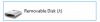
and I get this message

when I try to format it (I have tried different file systems, allocation unit sizes, quick / normal format) I get this message

I click ok and I get

So, after googling for a bit, I tried to format it with EaseUS Partition Master Professional Edition. It shows up in EaseUS pro as
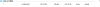
This led me to believe that the drive had no partition as all the space was allocated. When I tried to create a partition, I got this message

So I ran a surface test and got these results

Windows disk management couldn't perform a format either. Does anyone know what the issue is? Is it just busted?
thanks
Logan
ps. I am running windows 8.1, with a quad core i7, 8G ram if that helps
I have a Lexar 128G USB 3.0 flash drive that has stopped working and wont let me format or partition it. When I plug it into my computer (I have tried all the usb ports, 2.0 and 3.0 ports on multiple computers) it shows up as
and I get this message

when I try to format it (I have tried different file systems, allocation unit sizes, quick / normal format) I get this message

I click ok and I get

So, after googling for a bit, I tried to format it with EaseUS Partition Master Professional Edition. It shows up in EaseUS pro as
This led me to believe that the drive had no partition as all the space was allocated. When I tried to create a partition, I got this message
So I ran a surface test and got these results

Windows disk management couldn't perform a format either. Does anyone know what the issue is? Is it just busted?
thanks
Logan
ps. I am running windows 8.1, with a quad core i7, 8G ram if that helps