Please help. I'm writing this message on my mac. I have tried to restore to prior date. I've run malware bytes. My processes don't show any one file using 100% of cpu (It showing System Idle Process = 99)...but I have multiple "iexplorer.exe" files and "svchost.exe." I wasn't able to open internet explorer/outlook/excel etc.
You are using an out of date browser. It may not display this or other websites correctly.
You should upgrade or use an alternative browser.
You should upgrade or use an alternative browser.
Inactive Can't run any programs - Multiple svchost.exe / 9 iexplorer.exe processes
- Thread starter reallytired
- Start date
- Status
- Not open for further replies.
Bobbye
Posts: 16,313 +36
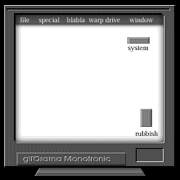
(Image courtesy animationplayhouse.com)
Welcome to TechSpot!
Multiple iexplore.exe processes are normal if you have IE8. Multiple svchost.exe processes are also normal. I usually have 7-9. However, malware can hide under almost any process name. When a system is prepared for shutdown with all Windows and email closed, the CPU usage should show activity for System Idle, System and taskmgr.
You will have to be more specific on what the problem is. What happens when you launch IE? Or Outlook? Or Excel? If you would like us to check the system for malware, please follow the steps in the Preliminary Virus and Malware Removal thread HERE.
When you have finished, leave the logs for review in your next reply .
NOTE: Logs must be pasted in the replies. Attached logs will not be reviewed.
Please do not use any other cleaning programs or scans while I'm helping you, unless I direct you to. Do not use a Registry cleaner or make any changes in the Registry.
- Status
- Not open for further replies.
Similar threads
- Replies
- 23
- Views
- 3K
- Replies
- 12
- Views
- 3K
Latest posts
-
Mercedes-Benz becomes first automaker to sell Level 3 autonomous vehicles in the US
- Theinsanegamer replied
-
Apple secures supplier to replace physical buttons on iPhone
- Loli Pop Carbon replied
-
TechSpot is dedicated to computer enthusiasts and power users.
Ask a question and give support.
Join the community here, it only takes a minute.