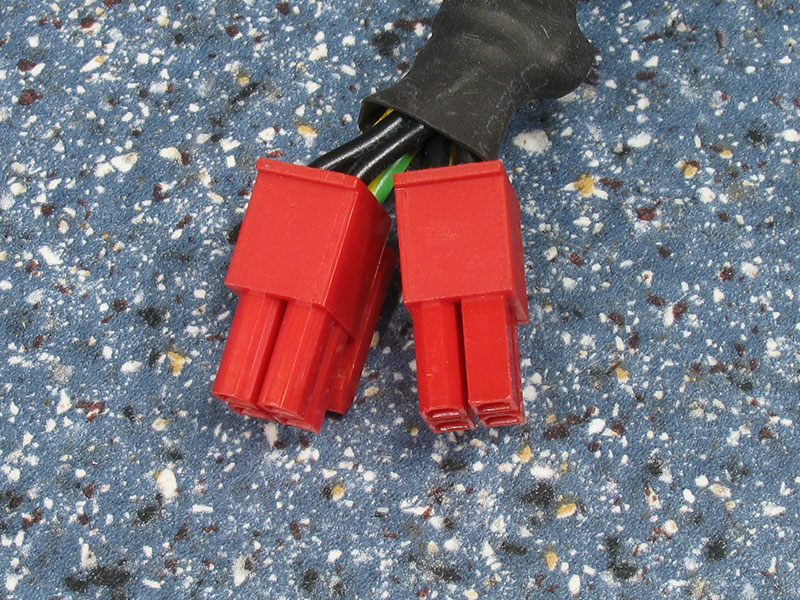Rebuiding an old Emachine (ATX. ) using Gigabyte MBO GA-MA785GMT-UD2H, new 400W P/Sup, AMD Phenom ll X3 2.8 GHZ X3-720 processor, 2 sticks mem, Kingston DDR3-1333(1Gb each)
Was trying to save old IDE Hdd! After install of above, cpu fan spins, but nothing else....cant get to Bios....no beeps or video! Purchased SATA drive....tried booting, can hear drive spin up, but nothing on monitor! Removed batttery and Restored CMOS....same! Keybd and mouse are USB! Noticed reference to Graphic card in manual! Does this MBO require a separate Graphics card to boot?? Made sure MBO not shorted to metal! Someone else on here mentioned "connecting 8 pin power supply to CPU".....am I missing something??
I am out of ideas!!!! Please help!!!!
Thanks
Note: CPU and Memory selected from Gigabyte compatibility list!
Was trying to save old IDE Hdd! After install of above, cpu fan spins, but nothing else....cant get to Bios....no beeps or video! Purchased SATA drive....tried booting, can hear drive spin up, but nothing on monitor! Removed batttery and Restored CMOS....same! Keybd and mouse are USB! Noticed reference to Graphic card in manual! Does this MBO require a separate Graphics card to boot?? Made sure MBO not shorted to metal! Someone else on here mentioned "connecting 8 pin power supply to CPU".....am I missing something??
I am out of ideas!!!! Please help!!!!
Thanks
Note: CPU and Memory selected from Gigabyte compatibility list!