
As most software does in today's day and age, Discord is constantly improving through regular feature, bug fix, and general usability updates. Today, the popular gaming-oriented communication platform announced one of its biggest upcoming updates ever: in-server game streaming.
For the unaware, Discord already lets you stream your entire screen (or specific windows) via its private chat system, whether it be through a group DM or a one-on-one conversation -- and it's surprisingly decent. Unlike other streaming services (such as Steam's broadcasting system or Twitch) there's little to no delay with Discord's private screen share features.
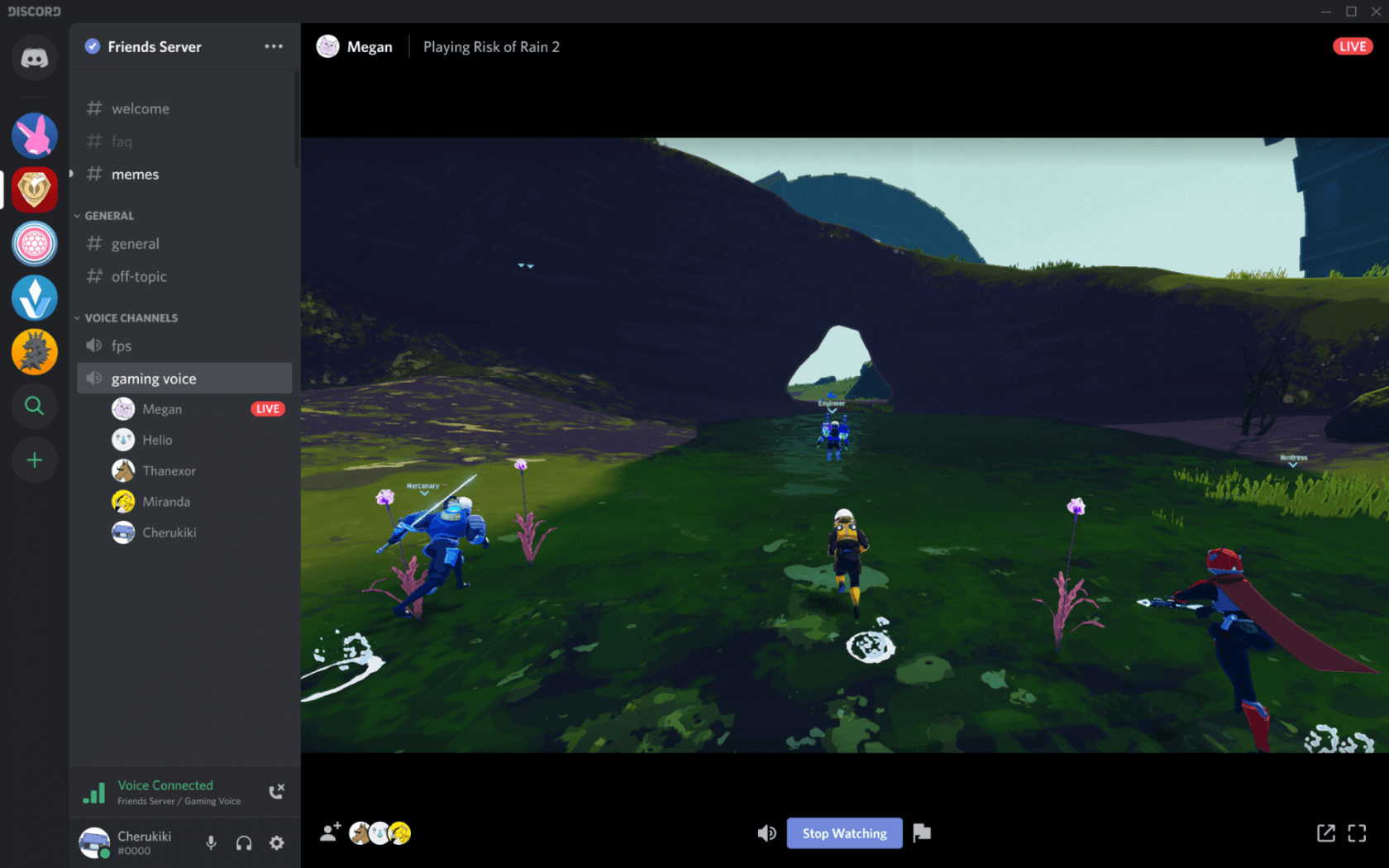
However, given that the screen share tools aren't really intended for pure game streaming (over time, the stream will start to lag pretty heavily), Discord's new in-server streaming feature should be much more appealing. When you're connected to a voice channel in Discord, you'll soon be given a "Go Live" button, which will let you stream any game of your choice for up to 10 other users; provided they're all in the same channel as you.
"Go Live recreates the feeling of gaming on the couch with your friends with low-latency streaming and integrated voice chat," a Discord spokesperson says. "Go Live keeps things simple - there's no complicated set-up, and it's just one click to stream a game to a server."
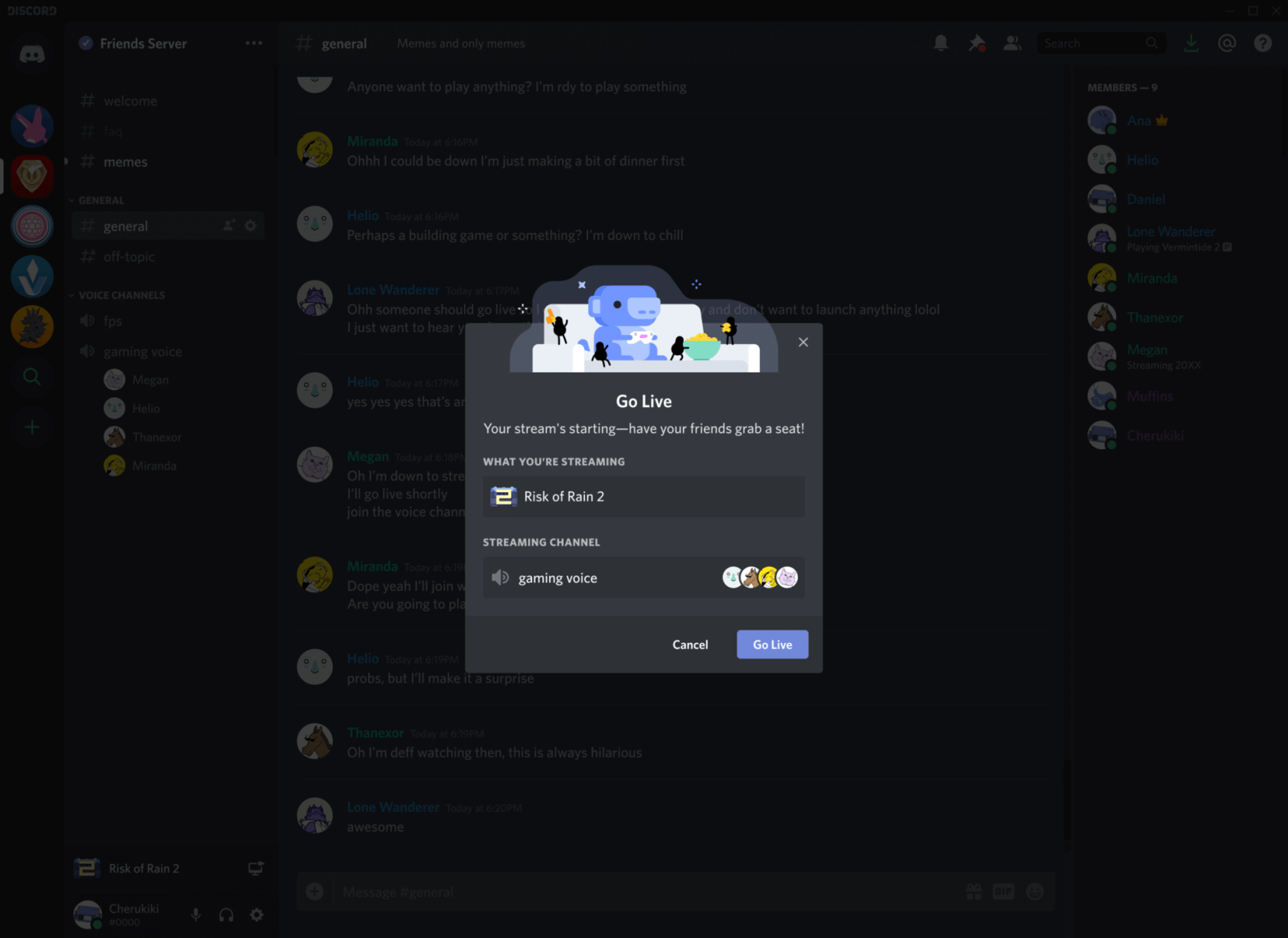
Apparently, Go Live's hardware is optimized well enough that it should have a "minimal" impact on your game performance. While I can't confirm that myself just yet, I will say that this has proven true for Discord's existing screen sharing features -- I've never seen a noticeable dip in game performance while streaming content to my friends.
At any rate, Go Live is set to, well, go live next Thursday on August 15. If you happen to be a Discord Nitro subscriber, you'll get some additional Go Live-related perks, such as the ability to stream your game at 1080p and 60 FPS (for Nitro Classic users) or 4K and 60 FPS (for full Nitro users).
https://www.techspot.com/news/81381-discord-upcoming-go-live-feature-you-stream-gameplay.html