Yesterday, my deesktop was infected following up with my computer.
It is very similiar to this thread:
https://www.techspot.com/vb/topic20613.html
The only problem is when i go to Display i dont have Desktop Tab.
I used Kaspersky and Registry Mechanic, and they took out ALOTE of viruses......but.....the dam background is still there:
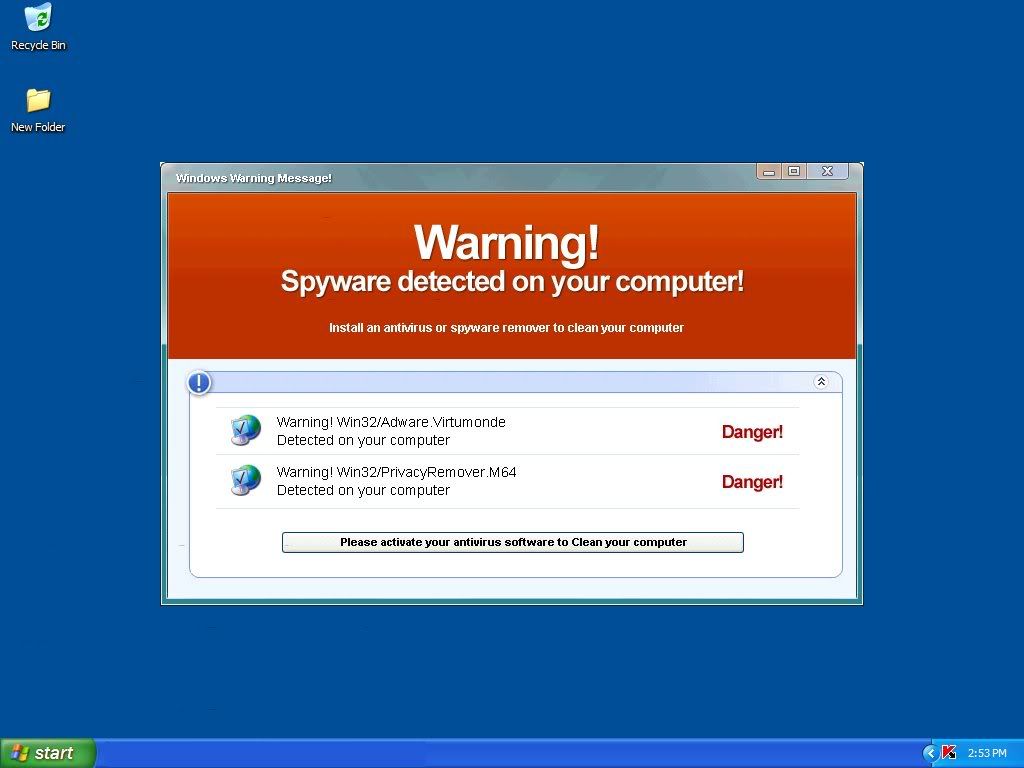
(notice Kaspersky at the bottom right corner )
)
Here are my logs:
View attachment 35430
View attachment 35431
Please help me out guys.
This thing is highly annoying
It is very similiar to this thread:
https://www.techspot.com/vb/topic20613.html
The only problem is when i go to Display i dont have Desktop Tab.
I used Kaspersky and Registry Mechanic, and they took out ALOTE of viruses......but.....the dam background is still there:
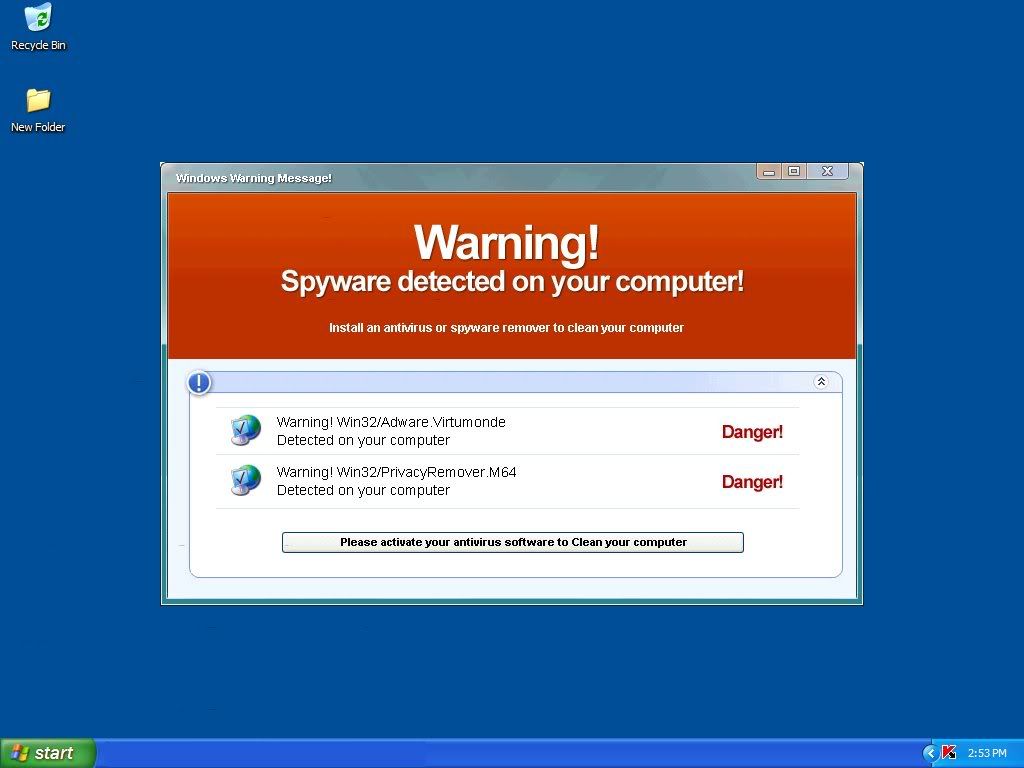
(notice Kaspersky at the bottom right corner
Here are my logs:
View attachment 35430
View attachment 35431
Please help me out guys.
This thing is highly annoying