Virtual desktop applications can be a blessing for serious multitaskers juggling multiple open applications on a daily basis, especially when there's no room in the budget for a second monitor. Dexpot allows you to create up to 20 total workspaces so you have that extra desktop real estate to spread out your work. You can setup shortcuts to easily switch between screens, peruse a catalog to see what you've got running on them, and configure each desktop independently.
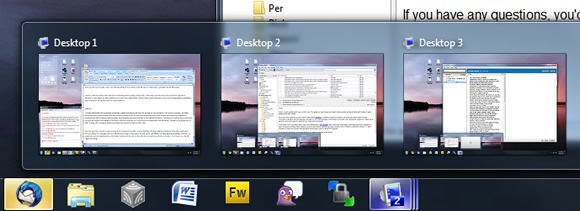
If you look into into the more advanced features you can create rules that will let you assign different programs to run on each desktop. That way it's easier to streamline your computing experience and focus on the task at hand by breaking down applications accordingly. For example, desktop 1 can be used to get work done on word processing or spreadsheets programs; desktop 2 for IM, email and calendaring; desktop 3 for web browsing and so on.
The latest version includes full support for Windows 7's Aero Peek, so you can pin the application to the taskbar and use the thumbnails to navigate between multiple virtual desktops. To activate the feature just head to the Settings panel, look for the Plug-ins section and then enable SevenDex. Dexpot is free for personal use and available to download here.
https://www.techspot.com/news/38949-download-of-the-week-dexpot.html