Popular cloud storage service Dropbox has updated its Android app with the ability to export files to an external SD card, which according to the company, has been one of their "most-requested Android features".
This means that if your phone’s storage is full, or if you're switching from one device to another, or if you're traveling to a place where internet connectivity might not be available, you can use the new feature to transfer files from your Dropbox account to your SD card directly and conveniently.
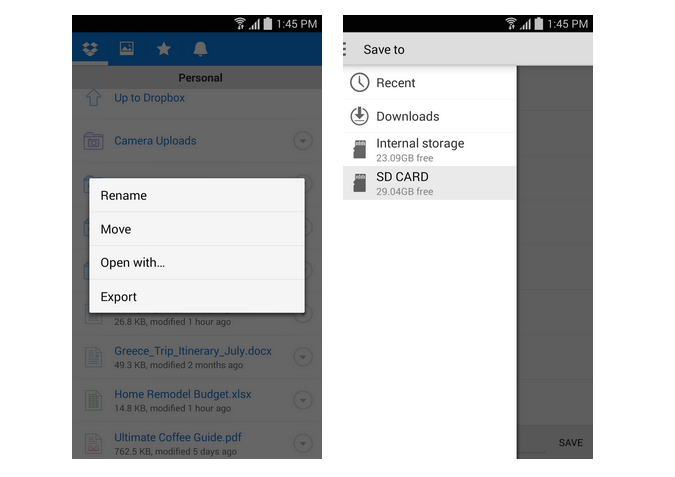
To move a file from the cloud to an SD card, just tap the “Quick Action” button to the right of the file you want to export, select “More”, then “Export”, and tap “Save to Device” to pick your external SD card.
If you don’t see your external SD card listed there, you may have to configure some settings, which can be done by choosing the menu within the “Save to” screen, followed by “Settings” and then “Display advanced devices”.
In addition to the new feature, the update also includes improved Android L support and faster search performance.
Available for all versions of Android, the update may take a little time to hit your device, as it appears to be rolling out slowly, but if you’ve signed up for early releases in your Android device settings, you can download it from your device notifications now. You can download Dropbox for Android here.
