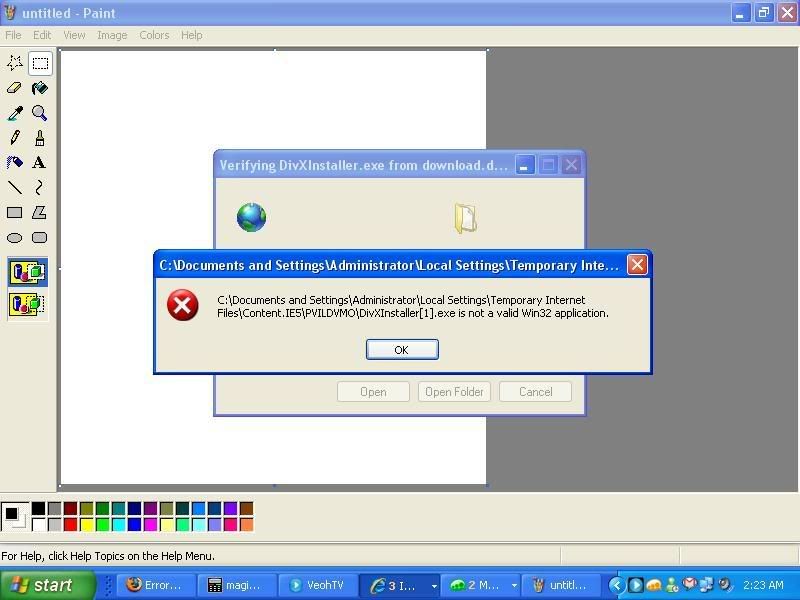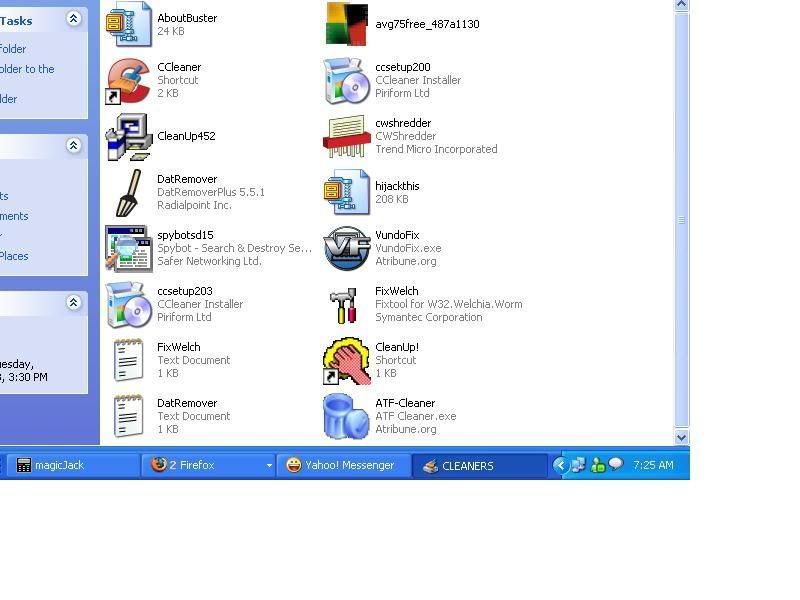I have been trying to download programs for a long time now and I cannot download anything whatsoever no matter what it is even microsoft own applications cannot be downloaded.
this has been terrorizing me for some time now, I have tried to do many things to correct this but nothing,
My help and support was disabled so I thought it might be that but it was not, I tried sfc/scannow
that did not work either, so I have to come to you for advice, please tell me how to correct this error I am not a pro just ok on the computer knowledge.
Thanks
p.s its not a virus, I have many cleaners and I run then from time to time.
this has been terrorizing me for some time now, I have tried to do many things to correct this but nothing,
My help and support was disabled so I thought it might be that but it was not, I tried sfc/scannow
that did not work either, so I have to come to you for advice, please tell me how to correct this error I am not a pro just ok on the computer knowledge.
Thanks
p.s its not a virus, I have many cleaners and I run then from time to time.