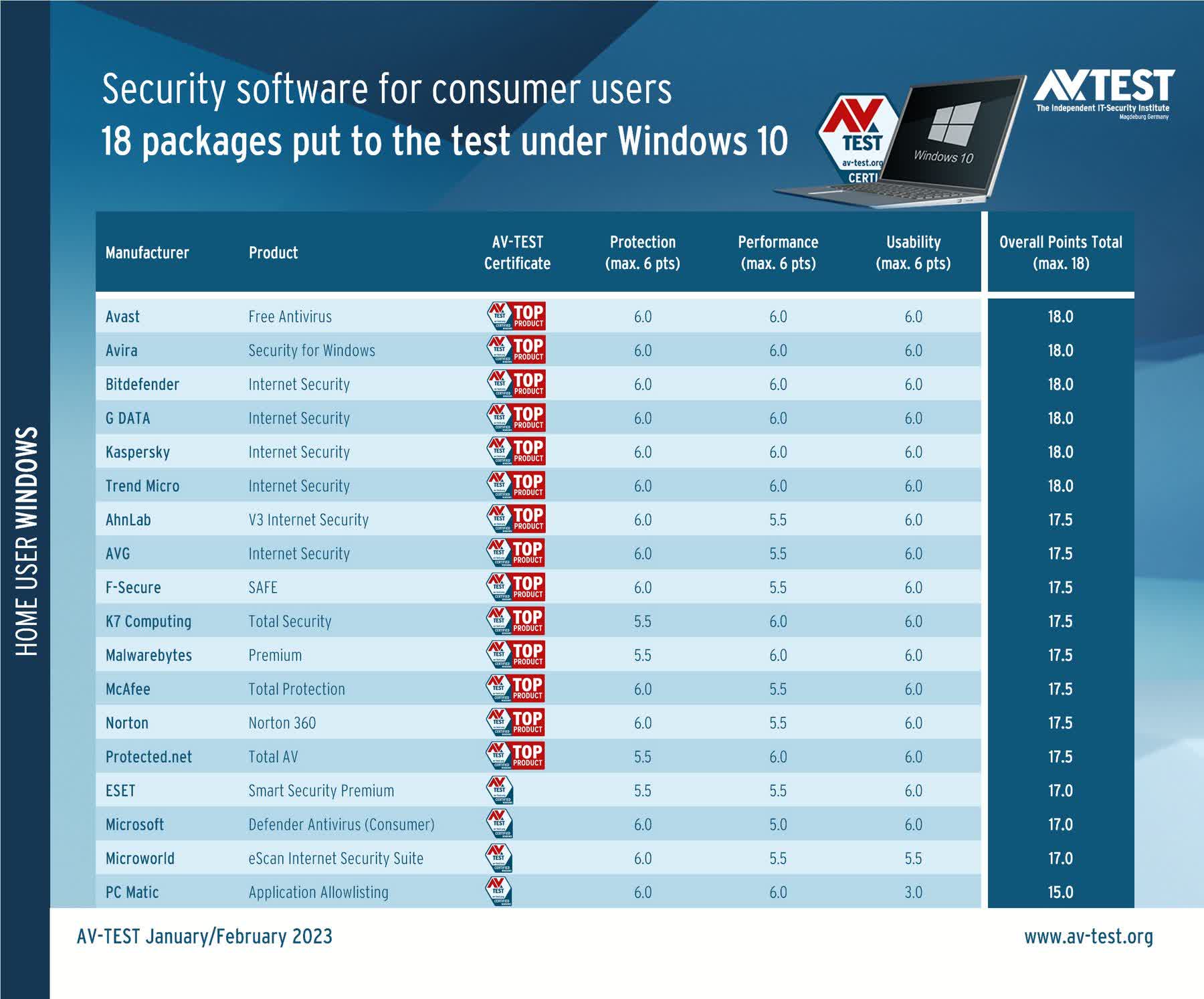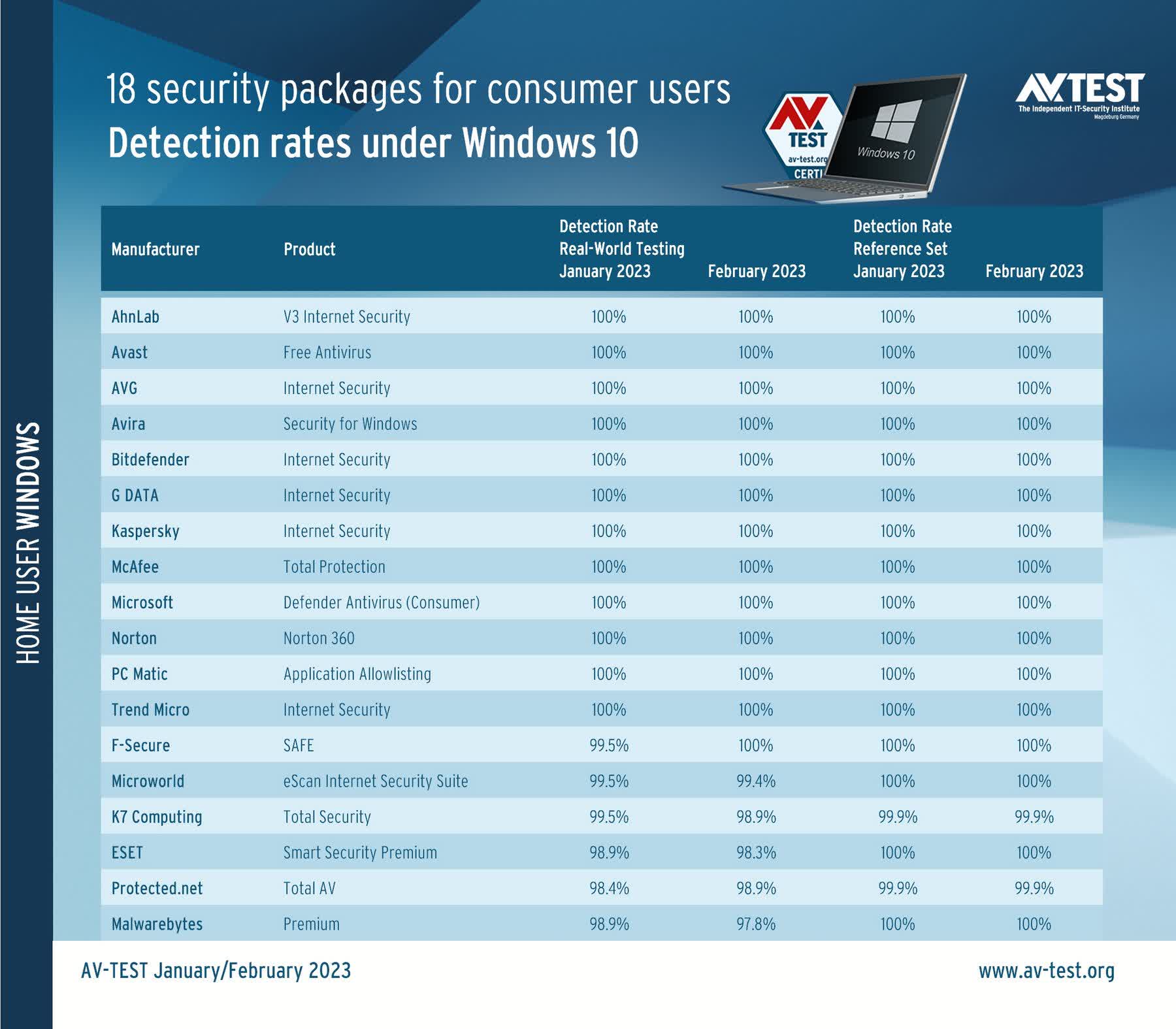Why it matters: A lot of people opt for Microsoft Defender as their default antivirus software, given that it comes as part of the Windows OS. But according to a new assessment of several different security packages, Microsoft's product uses up more system resources than other AV programs.

AV-TEST, an independent organization that evaluates and rates antivirus and security suite software, tested 18 antivirus packages for Windows 10. The examination involved testing the programs against around 12,000 malware samples mixed into 1.5 million files to see which ones could differentiate between something malicious and something innocent. It also checked for ransomware, though AV-TEST notes that not even a positive detection can prevent an attack from progressing.
The 18 security packages put through their paces were: AhnLab, Avast, AVG, Avira, Bitdefender, ESET, F-Secure, G DATA, K7 Computing, Kaspersky, Malwarebytes, McAfee, Microsoft Defender, Microworld, Norton, PC Matic, Protected.net and Trend Micro.
AV-TEST awarded a total of 6 points for each of the three test categories: protection, performance, and usability.
The good news for those who use it is that Microsoft Defender earned perfect scores of 6 in the protection and usability categories, but the 5/6 it was rated for in performance was the worst of all the programs tested.
"The highest system load in the test was generated by Windows Defender Antivirus for consumers. As the system load is considerably higher than that of the other products, Defender lost an entire point, thus ending up at 5 out of 6 points," wrote AV-TEST.
It wasn't explained in detail how much load Defender had on systems and just how badly it performed against the other antivirus programs.
Elsewhere, 14 of the 18 packages were awarded Top Product ratings for scoring 17.5 or higher. Microsoft Defender, ESET, Microworld, and PC all scored 17, but AV-TEST emphasized that these still offer very reliable levels of security, they just made a few minor errors.
The worst category score of all, a 3.0, was given to PC Matic in the useability section, earning it the lowest score overall (15). AV-TEST found that PC Matic identified well over two dozen false positives and blocked applications.
Six products managed to attain a perfect score of 18: Avast, Avira, Bitdefender, G DATA, Kaspersky, and Trend Micro.