For 25 years, the USB port has been a faithful old friend, connecting and powering our everyday gadgets and peripherals. But how exactly does it that happen? Welcome to our explainer on the inner workings of USB, and a look at how it's managed to survive for so long when others have come and gone.
You are using an out of date browser. It may not display this or other websites correctly.
You should upgrade or use an alternative browser.
You should upgrade or use an alternative browser.
Explainer: How USB Works (and How It's Remained Ubiquitous and Ever Evolving)
- Thread starter neeyik
- Start date
QuantumPhysics
Posts: 6,306 +7,258
I actually prefer Lightning to USB-C, but I don't like the build quality of the lightning cables except for the newer heavy duty cables. If the contacts are dirty, it's easier to clean the Lightning heads.
Last edited by a moderator:
arrowflash
Posts: 583 +696
While USB is the less crap thing we have nowadays, I have always thought that USB sucks in general, and should have been replaced by a better standard long ago. There are too many different physical connectors (often unnecessarily so - in particular, I've never seen a sound reason for type B plugs to exist), all types of connectors are too flimsy and fragile and become error-prone with time, and power delivery across all USB types and revisions is too low which often is quickly compounded by connectors and cables degrading with time. These issues have significantly improved starting with USB 3.0 (USB 1.x was awful and 2.0 was terrible - USB 3.x is just mildly bad, so that's a big improvement) but are still far from ideal.
At least PS/2 and DB9 serial connectors and cables were a lot sturdier and more reliable than USB (parallel and SCSI not so much but still...)
I do think most of the criticisms on the original iMac at the time of its release were fair and justified. The lack of a 3.5 inch floppy drive or CD writer at a time when USB flash drives and external USB floppy drives didn't even exist yet, and the internet wasn't yet as ubiquitous, meant an original iMac G3 in 1998 was basically a doorstop only useful for content consumption in form of multimedia CD-ROMs or internet browsing, unless it was hooked to a corporate LAN. It was only successful thanks to Steve Jobs' reality distortion field.
At least PS/2 and DB9 serial connectors and cables were a lot sturdier and more reliable than USB (parallel and SCSI not so much but still...)
I do think most of the criticisms on the original iMac at the time of its release were fair and justified. The lack of a 3.5 inch floppy drive or CD writer at a time when USB flash drives and external USB floppy drives didn't even exist yet, and the internet wasn't yet as ubiquitous, meant an original iMac G3 in 1998 was basically a doorstop only useful for content consumption in form of multimedia CD-ROMs or internet browsing, unless it was hooked to a corporate LAN. It was only successful thanks to Steve Jobs' reality distortion field.
Last edited:
zamroni111
Posts: 446 +249
mattferg
Posts: 250 +257
Regarding USB 3.0 B - it is backwards compatible in exactly the same way A is - newer devices can use both 2.0 and 3.0 cables, main difference is speed, and older devices can only use the pins of older cables. You’d almost never be in a situation with a USB 3.0 B cable and a 2.0 device, but much more so the other way.
USB Mini A, Micro A and the combo Mini AB socket were almost never seen in the wild and haven’t been part of the standard for nearly two decades.
USB 4.0 isn’t on a ton of devices because the STANDARD was released last year. Like USB 3.0, which was only seen in 2010, two years after release. The real absence is 3.2 Gen2x2.
Speaking of, Thunderbolt has been rolled into USB - USB 4.0 IS Thunderbolt 3 and is fully interchangeable. Also, while we’re here - the Thunderbolt 1/2 connector wasn’t proprietary - it was Mini DisplayPort.
On top of this, FireWire 400/800 were never faster than USB 2.0/3.0 (400 vs 480 and 800 vs 5000 specifically) they were competitors to 1.1 and 2.0 respectively. The main draw was their lower latency for audio gear.
USB Mini A, Micro A and the combo Mini AB socket were almost never seen in the wild and haven’t been part of the standard for nearly two decades.
USB 4.0 isn’t on a ton of devices because the STANDARD was released last year. Like USB 3.0, which was only seen in 2010, two years after release. The real absence is 3.2 Gen2x2.
Speaking of, Thunderbolt has been rolled into USB - USB 4.0 IS Thunderbolt 3 and is fully interchangeable. Also, while we’re here - the Thunderbolt 1/2 connector wasn’t proprietary - it was Mini DisplayPort.
On top of this, FireWire 400/800 were never faster than USB 2.0/3.0 (400 vs 480 and 800 vs 5000 specifically) they were competitors to 1.1 and 2.0 respectively. The main draw was their lower latency for audio gear.
Last edited by a moderator:
p51d007
Posts: 3,929 +3,877
It always amazed me with the 3,403 different connectors for USB, that the FIRST
word in USB is UNIVERSAL.
word in USB is UNIVERSAL.
I do have something to say but your article happens to be a work of art. Leaving me out for words.
Marc
Marc
Thanks for the feedback. There were a few mistakes on the article (particularly on the FireWire/Thunderbolt comparison), which we've corrected now.Speaking of, Thunderbolt has been rolled into USB - USB 4.0 IS Thunderbolt 3 and is fully interchangeable. Also, while we’re here - the Thunderbolt 1/2 connector wasn’t proprietary - it was Mini DisplayPort.
On top of this, FireWire 400/800 were never faster than USB 2.0/3.0 (400 vs 480 and 800 vs 5000 specifically) they were competitors to 1.1 and 2.0 respectively. The main draw was their lower latency for audio gear.
Yes, you can clearly see them in this USB-C image:Do USB connectors still have the outside two pins (voltage & ground) longer/sticks out farther, to make sure the power is applied for the device, before any data connects?
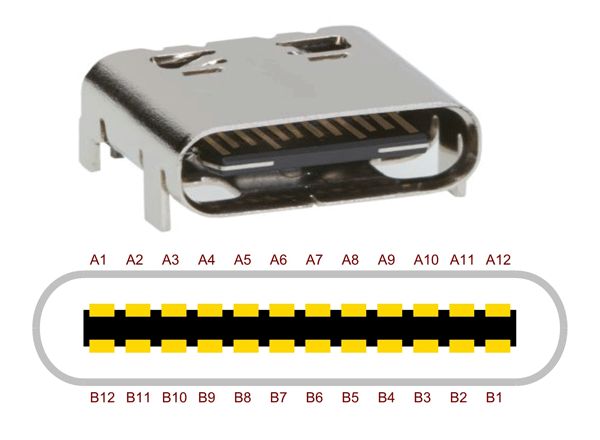
Pins A1 and A12 are grounds, A4 and A9 are power. Since USB-C is rotationally symmetrical, the same is true for the B line of pins.
Similar threads
- Replies
- 6
- Views
- 863
- Replies
- 19
- Views
- 822
- Replies
- 55
- Views
- 880
Latest posts
-
NASA resumes communications with Voyager 1 probe after remote fix, 15 billion miles from Earth
- Alfonso Maruccia replied
-
Worry your friends with this $9,420 flamethrower robot dog
- themastergoose replied
-
TechSpot is dedicated to computer enthusiasts and power users.
Ask a question and give support.
Join the community here, it only takes a minute.
