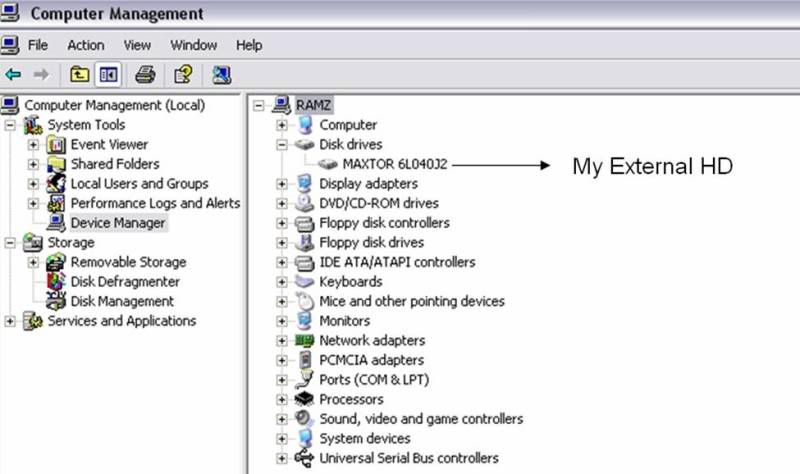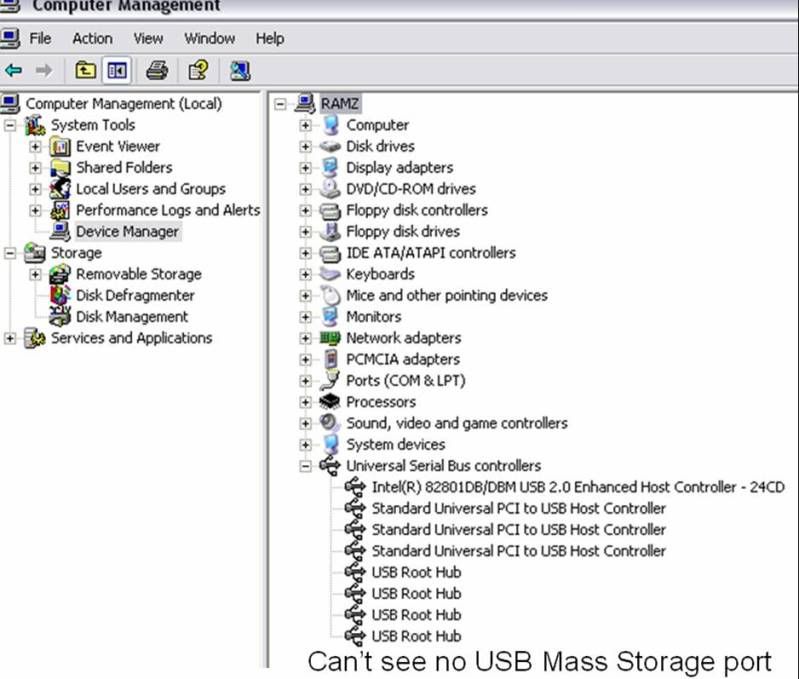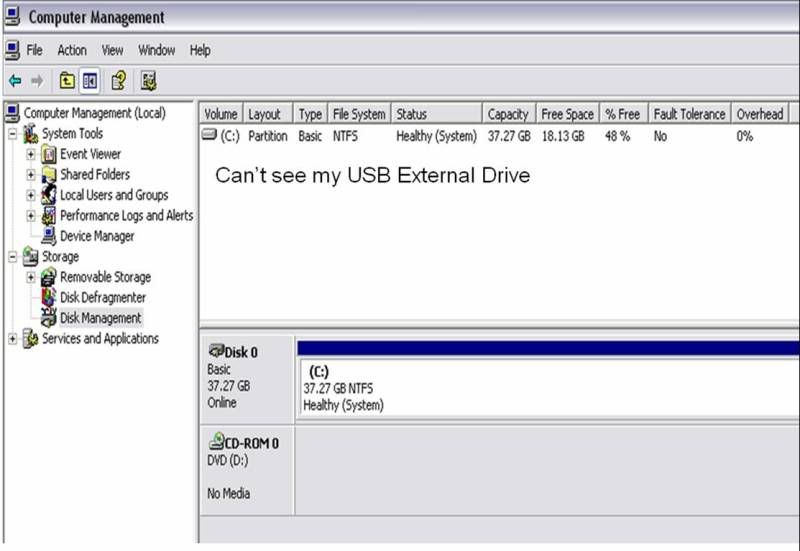I have been trying all day trying to get my external hard drive to be recognized by WinXp but its not working and really beginning to annoy me.
I check the Device Manager and can see my Maxtor HD there, but when I click My Computer its not there.
Also when I click the USB controllers in device manager I can't see the USB Mass Storage, whereas I can see all the other USB devices.
Also when I click the Manage and then Disk Management I can only see my C Drive and no other drives.
When I plugged the USB cable in it said 'new hardware found' but thats all it says, I can't seem to get it to work. I have tried everything.
Hope somebody can help me.
I check the Device Manager and can see my Maxtor HD there, but when I click My Computer its not there.
Also when I click the USB controllers in device manager I can't see the USB Mass Storage, whereas I can see all the other USB devices.
Also when I click the Manage and then Disk Management I can only see my C Drive and no other drives.
When I plugged the USB cable in it said 'new hardware found' but thats all it says, I can't seem to get it to work. I have tried everything.
Hope somebody can help me.