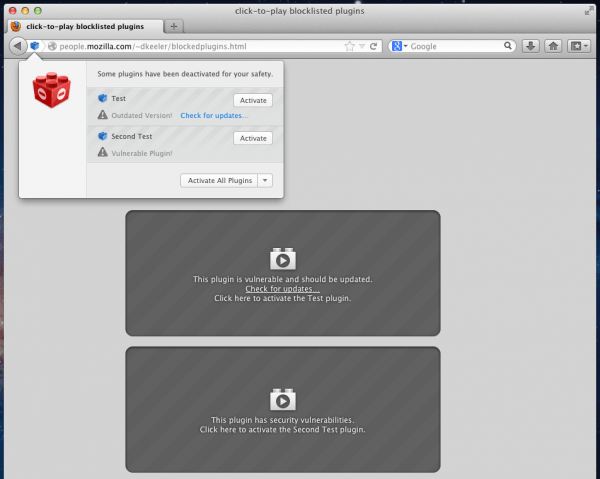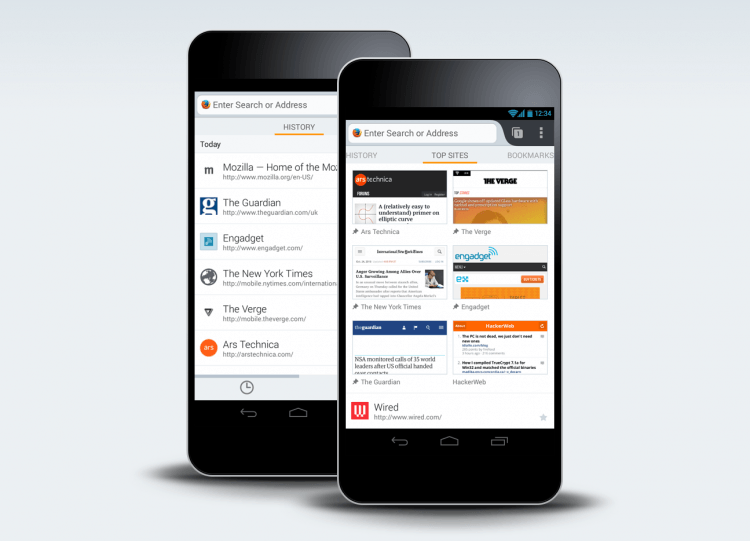
Mozilla has announced the availability of Firefox 26 Beta for both Android and Desktop users. Among the notable changes is a new 'Home' screen as well as additional search engine options (Yahoo and Bing) for the Android version, and a 'Click to Play' plugin feature along with the new Firefox OS App Manager for the Desktop variant.
Android
Firefox 26 Beta for Android introduces a new Home screen that promises a unified user interface by bringing together all your browsing data and a powerful search experience in a single place. The screen itself consists of swipeable panels that provide easy navigation and quick access to your browsing history, bookmarks, top sites and reading list, while the combined search and URL bar sits atop.
As you'd expect, the Home screen shows up by default when the browser or a new tab is opened, though you can also jump back to it anytime by just tapping on the URL bar.
In addition, the latest beta release of Firefox for Android includes the option to select Bing or Yahoo as the default engine -- though oddly enough this is limited to users in the United States, Canada and France only. To pick your favorite search engine, simply change your preference in the "search settings" menu.
Download Firefox 26 beta for Android | Release Notes
Desktop
Firefox 26 Beta for Desktop finally includes Click to Play enabled by default, letting users choose whether to activate a particular Firefox plugin on a website. The feature should keep users safe from outdated plugins that result in security vulnerabilities. As an exception, the latest version of Flash will remain enabled by default.
In addition, the beta release also includes Firefox OS App Manager, a new developer tool for testing, deploying and debugging HTML5 web apps intended for Mozilla's mobile platform, right from the web browser.
Download Firefox 26 beta for Windows | OS X | Linux | Release Notes | More Info