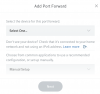Hello. So I've spent the last couple weeks trying to figure out how to set up a minecraft multiplayer server with absolutely no tech experience. I got it running, so that my sister and I can play on our home network, but my cousins who live in another state cannot connect. My sister says she cannot connect when she is on a different wifi than my computer. I've already found both the external and internal ip addresses; I have already port forwarded to 25565. I just do not know why they cannot connect from another router.
You are using an out of date browser. It may not display this or other websites correctly.
You should upgrade or use an alternative browser.
You should upgrade or use an alternative browser.
Friends Cannot Connect to Minecraft Server
- Thread starter virginiagb
- Start date
D
DelJo63
You need to port-forward from your PUBLIC ISP address to your INTERNAL lan address where your server is running ---
HOWEVER, that server *MUST* be at the same place EVERYTIME you boot, so
use DHCP address reservation OR
static addressing
for the server.
HOWEVER, that server *MUST* be at the same place EVERYTIME you boot, so
use DHCP address reservation OR
static addressing
for the server.
This is what it shows when I try to port forward. I do not know how to enter an IP address as it does not give me that option. Also, I do not know whether select to port forward my mac or my router.You need to port-forward from your PUBLIC ISP address to your INTERNAL lan address where your server is running ---
HOWEVER, that server *MUST* be at the same place EVERYTIME you boot, so
use DHCP address reservation OR
static addressing
for the server.
Attachments
Your router is the device controlling traffic from the WAN (wide area network, internet, where your router shows as a public IP address) and the LAN (local area network, your in-home wifi and ethernet). The port forwarding must be done on the router and point to the IP address of the machine running the Minecraft server. You should either be able to manually enter an IP address for the server (along with the port or range of ports), or the router might show a list of devices to choose from, it should be one of them.
Is your Mac the Minecraft server? If so forward it to that.
Is your Mac the Minecraft server? If so forward it to that.
Similar threads
- Replies
- 2
- Views
- 1K
- Replies
- 11
- Views
- 1K
Latest posts
-
Modder builds a Nintendo Wii the size of a deck of cards
- WhiteLeaff replied
-
PlayStation 5 Pro will be bigger, faster, and better using the same CPU
- Squid Surprise replied
-
Apple is rolling out AirPlay support for TVs in hotel rooms
- RudyBob replied
-
The Best Phones: Top Picks for Every Price Range
- DanteSmith replied
-
Russia-backed hacking group suspected of attack on US water system
- PurpaFur replied
-
TechSpot is dedicated to computer enthusiasts and power users.
Ask a question and give support.
Join the community here, it only takes a minute.