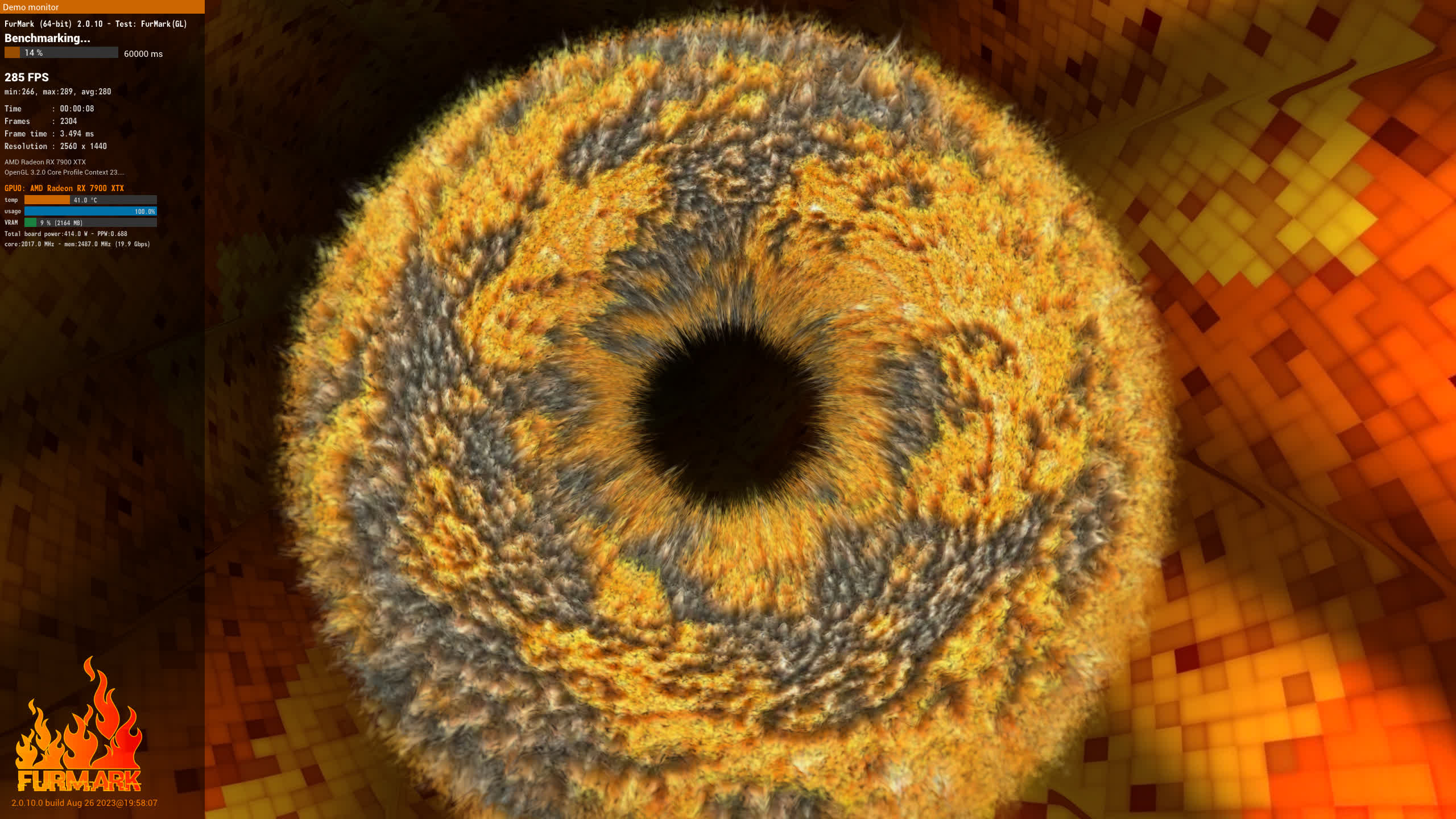Something to look forward to: FurMark has been pushing the limits of graphics cards since the 2000s. A go-to tool for overclocking enthusiasts, last month developer Geeks3D announced a new beta release of the software's successor. As always, FurMark 2.0 is expected to be lightweight, furry, and brutally effective.
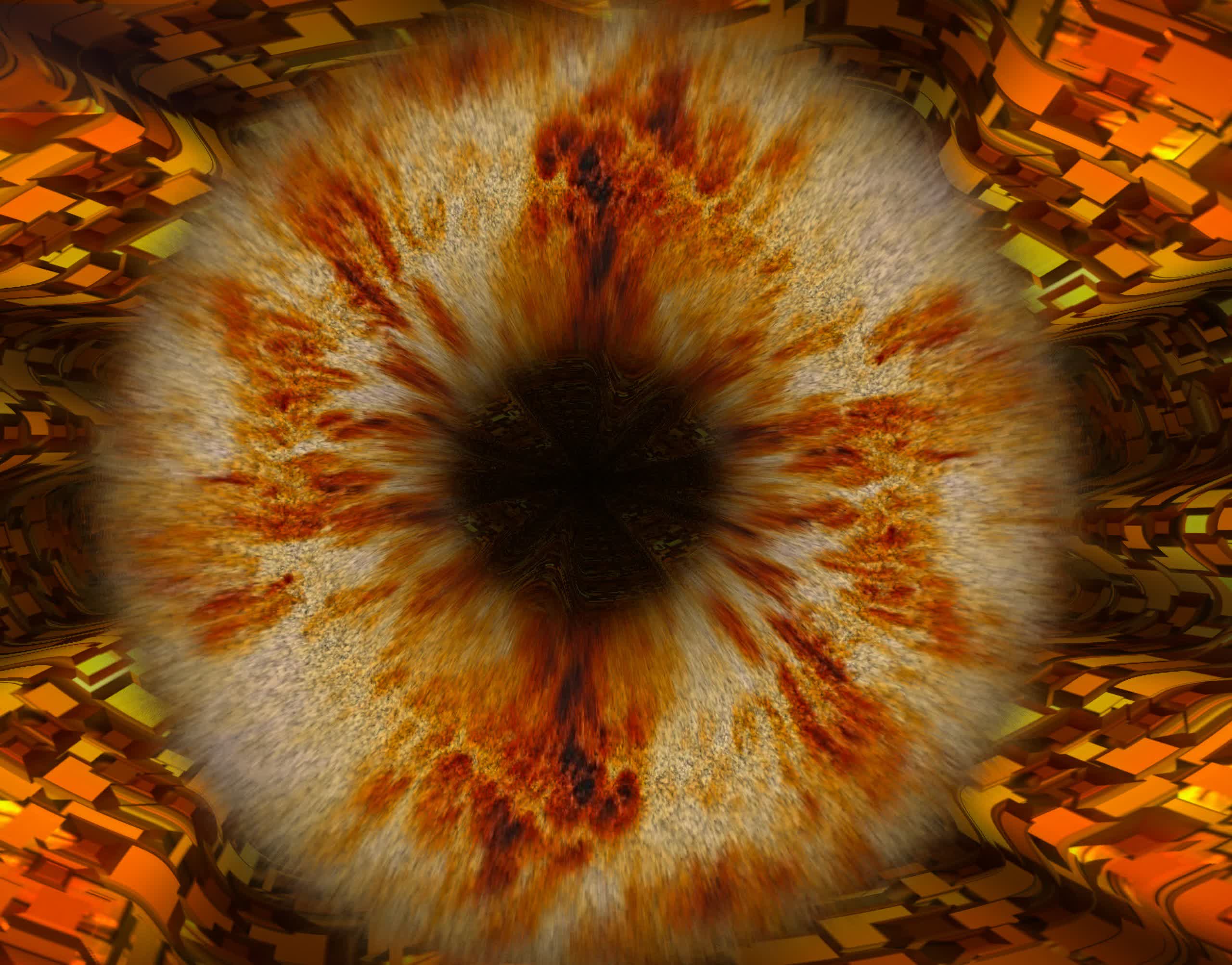
FurMark developer Geeks3D will release the latest version of the popular benchmarking software later this month. The public release should follow the latest beta milestone, v2.0.10, which dropped via the Geeks3D Discord channel on August 27.
Geeks3D released the first beta of FurMark 2.0 in December 2022. Since then, the developer has addressed several reported bugs, expanded GPU support, expanded resolution support, and enhanced data reporting outputs. Version 2.0.10's features and bug fixes include:
- Fixed Radeon RX 6850M XT name (XT was missing).
- Added support of AMD Radeon PRO W7900, PRO W7800, PRO W7600 and PRO W7500.
- Added support of AMD Radeon RX 7900 GRE.
- Added support of NVIDIA GeForce RTX 4060 Ti 16GB
- Added support of Intel Arc A570M, Arc A530M, Arc Pro A60M and A30M.
- (Windows) updated with GPU Shark2 2.0.12
- Updated with GeeXLab 0.53.0 libs
FurMark 2.0 still provides users with a familiar, simple user interface to initiate predefined or custom test runs. Users can select the parameters of their test by choosing the OpenGL or Vulkan API, desired resolution, fullscreen or windowed mode, and whether the tool should display the on-screen interface. Users can also launch GPU-Z and GPU Shark monitoring tools directly from the application's launch window.
Since no benchmark software is complete without bragging rights, FurMark provides users with a leaderboard for submitting and comparing results with other users and hardware configurations.
The current rankings feature a wide range of scores for various GPUs under the software's presets, which may indicate further scoring refinement is required before the feature goes live in the upcoming public release. If you want a head start, jump on to Geeks3D's Discord server and navigate to the FurMark 2 thread. You can find links to download version 2.0.10 here.
https://www.techspot.com/news/100175-geeks3d-release-furmark-20-gpu-benchmark-later-month.html