
Google Drive is a relatively simple, but convenient way to backup and share files between computers. Have a project you are working on at work? Throw it in Drive and finish it when you get home. It is nothing new, but it is effective, and many people use it.
However, Google wants to offer more with Drive. The folks in Mountain View are looking to turn Drive from a virtual thumb drive into a more functional backup utility. To that end, they’re developing a new app called Backup and Sync.
The new app is meant to replace the current Google Drive and Google Photos Backup apps. The app is not vastly different, primarily merging the two, so it will still function properly with current Drive accounts and will “respect any current Drive for Mac/PC settings in the Admin console.” However, it does appear to add auto-sync functionality.
"Backup and Sync is the latest version of Google Drive for Mac/PC, which is now integrated with the Google Photos desktop uploader."
Google will incrementally roll out the service starting on June 28 beginning with standard users and moving on to enterprise clients later. Enterprise users will migrate to the new Drive File Stream platform, which has an early adopter program for those G Suite Enterprise, Business and Education customers anxious to test the waters ahead of the full release.
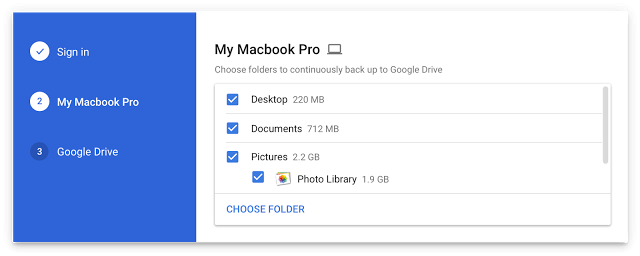
The screenshot above shows that you can mark files on your computer that 'Backup and Sync' will monitor and update to the cloud seamlessly. Free customers receive 15 GB, which is okay for most day-to-day backups of a few folders, but those that work with larger files or are interested in backing up their entire hard drive, the free account will not be adequate.
Google does have paid accounts that are affordable and similar to other services. Drive’s 100 GB plan is only $19.99 per year. If that is not enough, Google also has a 1TB plan that is $99 per year, just like Dropbox. That should be sufficient for all but the most demanding customers, but as we've seen in the past, as physical storage solutions continue to decrease in price, cloud storage expands and becomes more affordable as well.
https://www.techspot.com/news/69719-google-backup-sync-launches-month.html